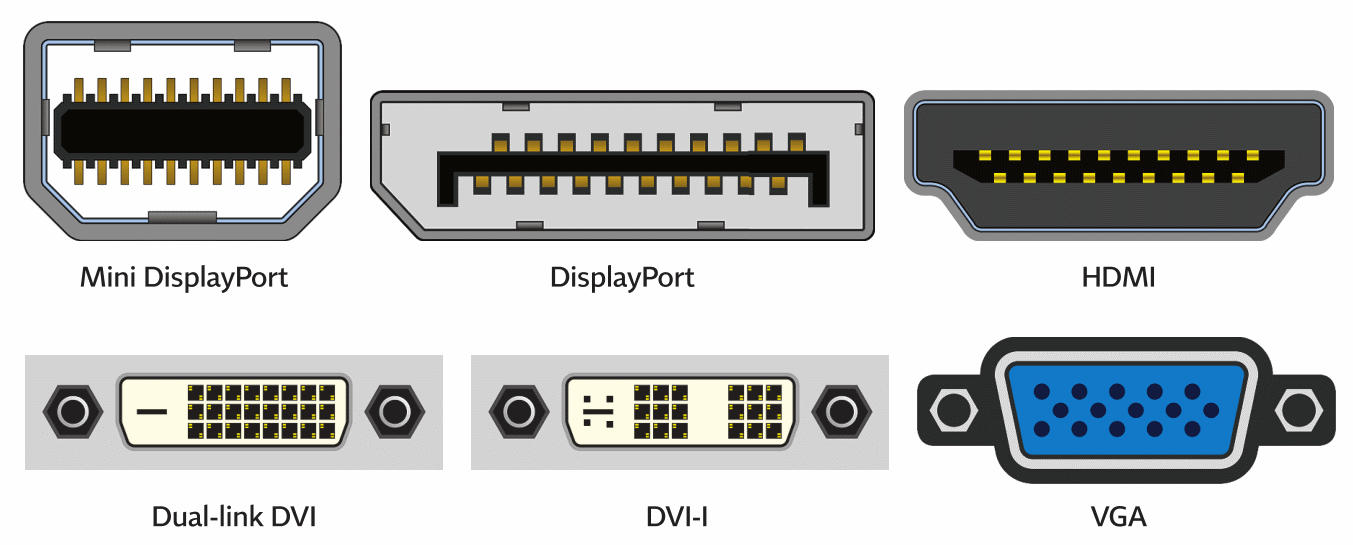Compare HDMI, VGA, DisplayPort and DVI ports – which one to choose?
Image interfaces have become much more diverse over the years with the advancement of technology, especially in the field of graphics cards.
Although the most common interface is available when working with today’s HDMI TVs, capturing video output from a PC can be done with a variety of interfaces.
HDMI, VGA, DisplayPort, and DVI ports are the relationships that exist on most computers today. Although the main task is the same for all of them, but in practice they are different from each other.
An interface like VGA is no longer obsolete, while HDMI is the most popular video port these days, and DisplayPort is a great new option for connecting a monitor to a computer. In this article, we want to examine these ports in more detail. be with us.

Differences between HDMI, VGA, DisplayPort and DVI ports
The first thing to know is that each of these ports has its advantages and disadvantages, but you should keep in mind that the best cable to use is probably more than the cable that the manufacturer provides with the product. All of these image ports, except VGA, are digital, so although the resolution support may vary from port to port, there is no significant difference in image quality.
This means that the image you receive through the HDMI interface with a resolution of 1920 x 1080 at a rate of 60 frames per second is no different from the image received from the DVI port or DisplayPort with the same resolution.
Each cable is capable of supporting a certain image resolution range that operates at a certain distance. Be sure to keep these in mind when choosing the right image port and cable.

HDMI – The most popular picture port right now
All TVs and most computer monitors today have an HDMI port. This interface is simple to use, HDMI cables are low cost and more importantly, they have the ability to transmit audio. If you want to connect your TV to a computer, the first option for your interface is HDMI. You will experience a hassle-free connection with HDMI. However, this interface has its limitations and is not always and everywhere the best option.
For example, your TV, which probably has an HDMI 1.4 port, will eventually support a resolution of 2160 x 3820 at 30 frames per second. Without an HDMI 2.0 port, you can not get 4K resolution at 60 frames per second through the HDMI interface. You will also need new hardware, which may be a new TV. HDMI interfaces meet most of your needs, unless you want to get very high resolution outputs, in which case it is better to try other image ports.

DisplayPort – The ideal option for receiving high resolutions
DisplayPort is actually a computer connection format that only one Panasonic TV model currently has, and other TVs do not have this port. Today’s graphics cards are often equipped with a DisplayPort. Through this port, the image can be received with a resolution of 3860 x 2160 at a speed of 60 frames per second. To do this, you will need at least a DisplayPort 1.2 port and Multi-Stream Transport capability.
If you want to connect a computer to a monitor, there is no reason not to use the DisplayPort interface because the price of DisplayPort and HDMI cables is almost the same. DisplayPort, like HDMI, is capable of transmitting audio.

DVI – Digital Visual Interface
Video signal transmission via DVI is basically the same as HDMI. The maximum resolution that a DVI port supports depends on the equipment. Some DVI cables and hardware with this port only support 1920 x 1200 resolution, while others can support higher resolutions. DVI generally lacks voice transmission, depending on the type of port. Therefore, they are not a good option for connecting a TV. But because monitors often do not have speakers, DVI can be used as a connectivity option.

VGA – Old and outdated image port
VGA may once have been the only option available for connecting a monitor to a computer, but today this interface is no longer common. It is not found on almost any of today’s TVs, and many of today’s graphics do not support this port. Although this interface is almost capable of supporting high resolution and frame rates, it is recommended that you do not use it. Unlike other options, VGA transmits signals in analog form and probably does not offer the best pixel quality on today’s LCD monitors.

Thunderbolt – a collaboration between Intel and Apple
The result of Apple’s monopoly and Cupertino collaboration with Intel was the development of a new interface called Thunderbolt, which is technically only available on the Apple Thunderbolt Display. Although the number of displays equipped with this port may increase, one should not expect the development of this port and its widespread use on various hardware. Thunderbolt is compatible with the Mini DisplayPort.

Conversions, convenient options for user convenience
Sometimes it is necessary to use converter cables to use image ports, which are sometimes very useful. For example, HDMI and DVI interfaces can be easily converted through a simple converter. Some DisplayPort connections also support DVI and HDMI with one converter. However, this does not include all DisplayPort ports.
Conclusion
In general, HDMI is the simplest and most accessible video interface right now, but if you want to use very high resolutions, go for DisplayPort. Other options have disadvantages that make them less likely to be addressed. An important factor in hardware equipment should not be overlooked as not all of your equipment may support the resolution you intend to use.
Although this is not usually the case with Full HD, for higher resolutions, make sure your device is able to support the desired resolution.