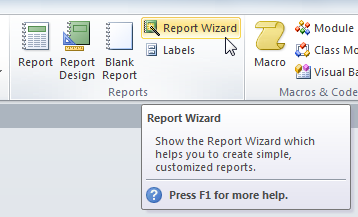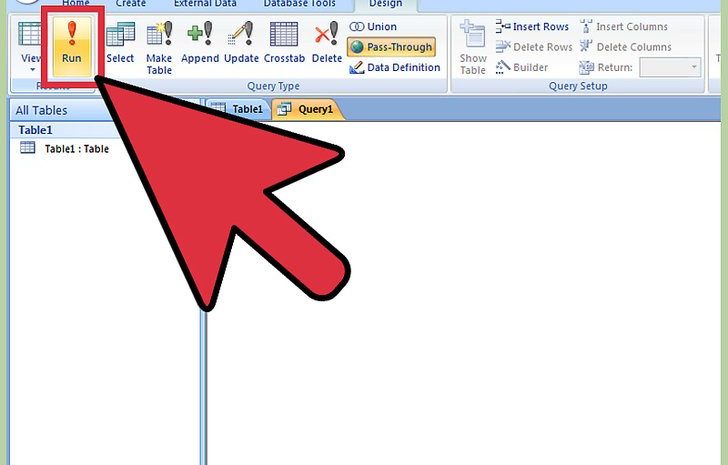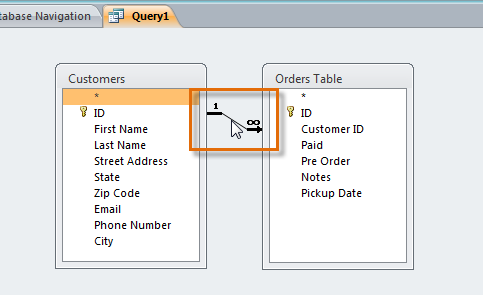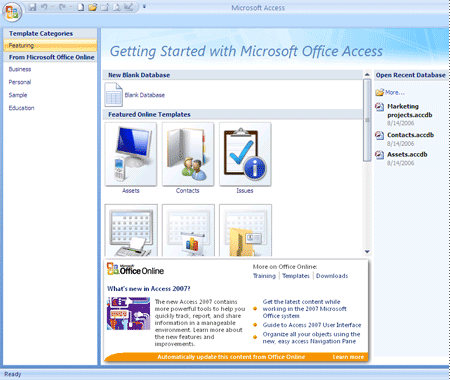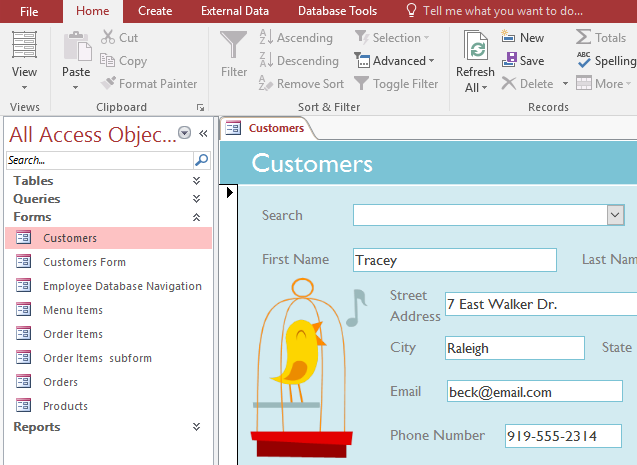Step-by-step tutorial for creating reports in Access software (video in simple language)
In this lesson, you will learn how to create, edit and print reports. Note that you can learn access software with these training packages in the shortest possible time, without the need for different classes or online websites ! In this…