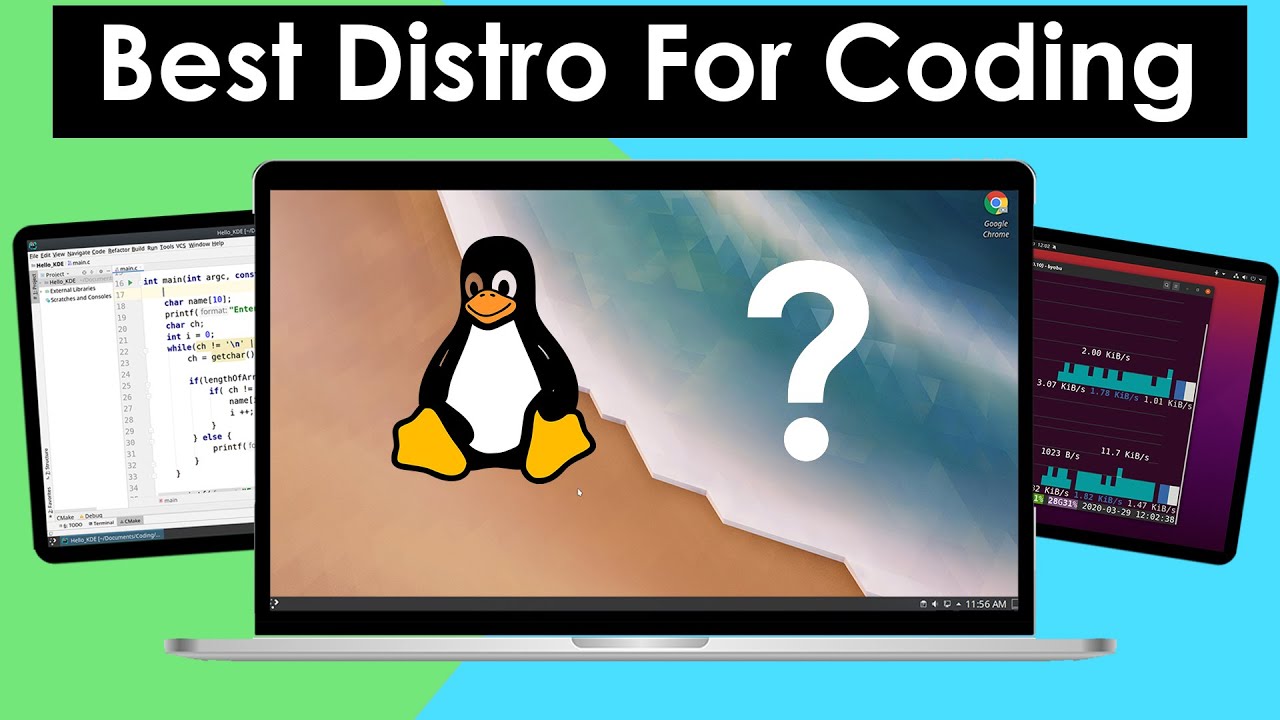Best Linux Distros For Programming
Primarily known for programmers, over the past few decades, efforts have been made to provide versions of Linux that are easier for the average user to use, such as providing more of a graphical user interface (GUI) and less of a command line. rely on
Programmers are the majority of people who use Linux distributions. But what is important is what distribution is more suitable and useful for them. Don’t forget that they made every distribution useful!
However, at its core, Linux still provides a rich environment for programmers and developers. We’ve looked at some of the most popular Linux distributions for developers, their basic structure, the tools and programs, overall stability, and more. Of course, we have another one under the complete list of Linux distributions, where we have introduced all the distributions. But in this article, we introduce distributions that are suitable for programmers.
If you also like to enter the programming field, do not miss this article. We’ve rounded up 12 of the best Linux distributions for developers.
The best Linux distributions for programmers
Let’s get to the point and introduce 12 suitable operating systems for programmers without digressing.
Arch Linux
The first distribution we want to introduce to programmers is Arch Linux. This free and independent distribution was released in 2022 by Judd Vinet and inspired by CRUX. This distribution is simple and light and has a minimal nature. Arch Linux has many uses and is completely user-oriented.
Your hand is open for customization in this distribution, and you can have a lot of control over it. In Arch Linux, you are on the side of a simple and light operating system where there are no unnecessary and complicated plugins.
To learn more about this distribution and use it as an operating system for programming, you can read it in our article What is Arch Linux?
Manjaro
Arch Linux’s problem is that its installation process is difficult; if you want to have Arch Linux on your system without much effort and trouble, you can use the Manjaro distribution, which is easy to install on your system. And it no longer has the troubles of installing Arch Linux but instead provides you with all the facilities and features of Arch Linux.
We can confidently say that Manjaro can be one of the right options for beginner users.
Manjaro is available in several versions with different desktop environments. If you are a Qt developer, you can use the KDE version of the distribution, with tools like Qt Designer and Qt Assistant to help you develop.
Manjaro claims to have all the tools developers need to compile and develop software. According to the project website, you can use Manjaro’s intuitive package manager to install IDEs like Qt Creator easily, KDevelop, or Netbeans and libraries like lab noise, boost, or matplotlib. Of course, in addition to your repositories, you can also access the Arch User Repository (AUR), which contains various tools and libraries.
Puppy Linux
Puppy Linux is a lightweight distribution with separate versions based on Ubuntu and Slackware. The entire operating system is small enough to run entirely on RAM, which speeds up its performance and responsiveness. You can connect this distribution to your hard drive. This distribution comes with applications and utilities for almost all the functions you can perform on the desktop.
There are several ways to install apps in Puppy. One of the most convenient includes SFS (SquashFS) files, compressed environments that package one or more programs, and all their required dependencies. If you want to use Puppy, you can use the SFS DivX file, which contains various development and build tools.
Solus
Solus is special because it is one of the few Irish Linux distributions and follows a rolling release model. This advantage is that once the operating system is installed, you can run updates instead of major upgrades. However, Solus avoids installing new packages and beta software to maintain system stability.
Solus developers promote its use as an ideal environment for developers. Solus supports several editors and IDEs such as Atom, Idea, and Gnome Builder, as well as several version control systems, including Git, Bazaar, and more, through graphical tools such as GitKraken and git-cola. The Solus project website also claims that the operating system supports several programming languages, such as Go, Rust, PHP, Node.js, and Ruby.
Ubuntu
Ubuntu is a popular distribution for developers that does it all. Ubuntu is one of the most popular Linux distributions for all beginners and professional users.
Ubuntu is the Android open-source project’s preferred distribution for building reference files. Android builds are regularly tested using the latest versions of Ubuntu. The distribution’s official website hosts several tutorials, guides, and other resources to influence the distribution’s development and programming skills.
Due to the popularity of this distribution, you can find almost all development and programming tools and libraries in the official Ubuntu repositories or Personal Package Archives (PPAs). With the introduction of the Snap packaging format, installing new software is a simple process.
Additionally, Ubuntu has a developer-friendly command-line tool, Ubuntu Make, that you can use to download several developer-friendly tools.
Ubuntu can be used both on the desktop and on the server. Below are the different versions of Ubuntu.
Ubuntu Studio: This version of Ubuntu is used for multimedia applications.
Edubuntu: As you can guess from the name, it is suitable for educational institutions and home education
Kubuntu is a version of KDE that uses the kool desktop environment instead of GNOME.
Xubuntu is suitable for computers with limited processing power.
JeOS is an operating system for virtual appliances.
Debian
The best evergreen distribution for Linux developers
Debian is one of the oldest Linux distributions and was built with stability. All programs supplied with Debian must follow the Debian Free Software Guidelines. Packages are carefully selected and tested to be included in Debian’s “Stable” branch, which means that although some may be out of date, the chances of system instability are very low, making this operating system ideal for developers.
This distribution is more Unix-like and has a collection of free software, most of which are licensed under the GNU General Public License.
Debian is user-friendly and easy to work with. If you are familiar with Gentoo distribution, we must say that working with Debian is easier than with Gentoo. Another thing we should say about Debian is that Debian is more advanced than distributions like Manjaro and Ubuntu chalets.
Another advantage we can consider for Debian is its simple installation method, and you can easily have it on your server or operating system.
CentOS Stream
CentOS Stream is the best Linux distribution for an organization. This Linux distribution is a free Red Hat Enterprise Linux (RHEL) version.
This distribution is built using the same packages as RHEL and serves as a test bed for commercial RHEL. CentOS Stream bills itself as a “developer-oriented” distribution that helps users keep up with the latest technologies available in the sourcing ecosystem. Resynchronize while ensuring the stability of a thoroughly tested distribution.
The CentOS Stream distribution was envisioned as an upstream development platform for distribution developers. Its repositories are full of programs and tools to help you set up your ideal development platform, especially when you include the new PowerTools repository. activate
We have a comprehensive article on what CentOS Stream is for those interested in this distribution to learn more about it.
Fedora Workstation
suitable for programming; It is a distribution mainly designed for developers.
Fedora Workstation boldly claims that it’s “built for developers.” This distribution is another commercial RHEL derivative supported by the community, which has an advantage over CentOS Stream. It also has the distinction of being the distributor of choice for Linux kernel creator Linus Torvalds. Fedora is easy to install and has a dedicated portal.
openSUSE
This distribution offers several platforms for developers. openSUSE is a powerful distribution of Linux and has gained a special place among various Linux operating systems. This special place has been obtained because of its special features, and we count these items below:
- Having facilities such as providing powerful Linux server services
- Lovely appearance
- Good stability
- Ability to support different processor architectures
- The ability to install different user environments
It primarily aims at developers and system administrators and focuses on providing a stable platform. A goal that developers have approached using the source code of SUSE Linux.
The latest versions of openSUSE can be run in a Windows 11 environment, although we do not recommend this distribution for beginners.
elementary
elementaryOS looks like a wonderful Linux distribution based on Ubuntu and is one of the best Linux distributions for programming. So, if you want a good mix of programming and a macOS-like feel, install elementaryOS.
Kali Linux
Developed by Offensive Security, ethical hackers primarily prefer Kali Linux for performing penetration tests on vulnerable networks and computers. But it can also be a great companion for programmers looking for a Linux distribution for programming and development.
This device is loaded with thousands of pre-installed tools. However, we must say that it is not designed for newcomers to the Linux world. If you have tried Linux and programming, it will not be difficult for you to use it.
Like the other entries on this list, you can download and install the latest version or dual-boot from scratch.
Pop!_OS
US-based Linux hardware manufacturer System76 announced its custom Ubuntu-based Linux distribution called Pop!_OS in 2017. After Ubuntu decided to ditch its Unity desktop environment, the company took the plunge and adopted the now flourishing GNOME desktop environment. Now, they have built their desktop environment, which they call COSMIC, a GNOME-based environment with additional features.
Conclusion
In this article, we have brought you a list of distributions suitable for programmers. You can request any of these operating systems from our support team.