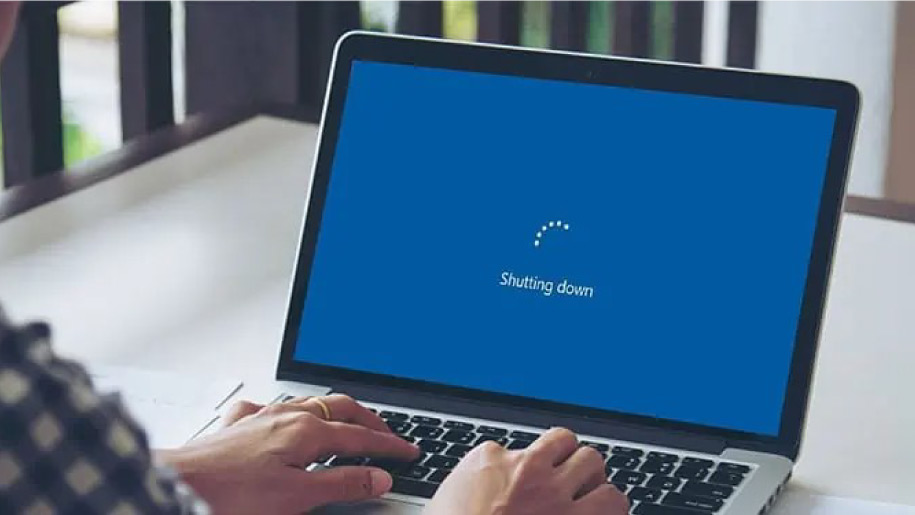5 Reasons Why Your PC Keeps Shutting Down Randomly
Randomly shutting down laptops can be frustrating and dangerous for many people because it can cause data loss, system instability, and even hardware damage. In general, such a problem will cause trouble for many people, especially people whose laptops are essential tools for their work. Fortunately, however, a few common causes of random laptop shutdowns can be easily identified and fixed. In this article, we will discuss five common reasons for random laptop shutdowns and what you can do to fix them. So stay tuned.
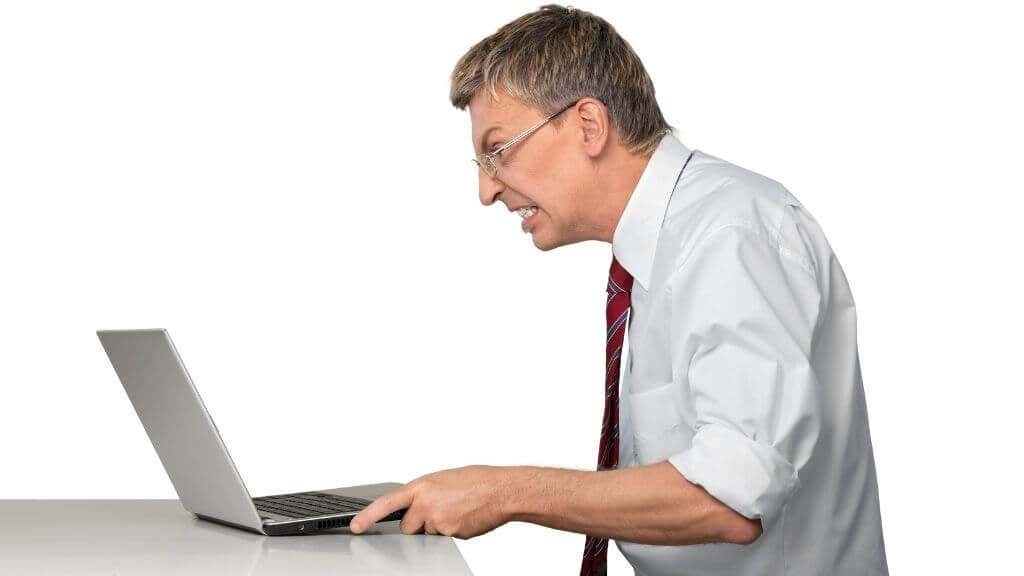
Reasons for the laptop to turn off by itself
Random shutdown of laptops can be caused by various problems, from hardware problems to software problems. Below, we mention 5 reasons that cause such a problem.
Reason 1: Laptop overheating
One of the most common reasons for a laptop’s accidental shutdown is overheating. Laptops are designed to automatically shut down when they reach a certain temperature to prevent damage to internal components. This is usually caused by a lack of airflow, such as when the laptop is on a soft surface, such as a bed or a couch, dust build-up in vents, insufficient cooling fans, or running too many programs simultaneously.
To fix this problem, ensure your laptop is placed on a hard and flat surface and its vents are not blocked. Additionally, you can use a laptop cooling pad to keep your laptop cool. Also, clean the laptop vents and fans regularly to ensure they are free of dust and debris. Additionally, it is important to make sure that the laptop is not running too many programs at the same time, as this can cause the laptop to overheat.
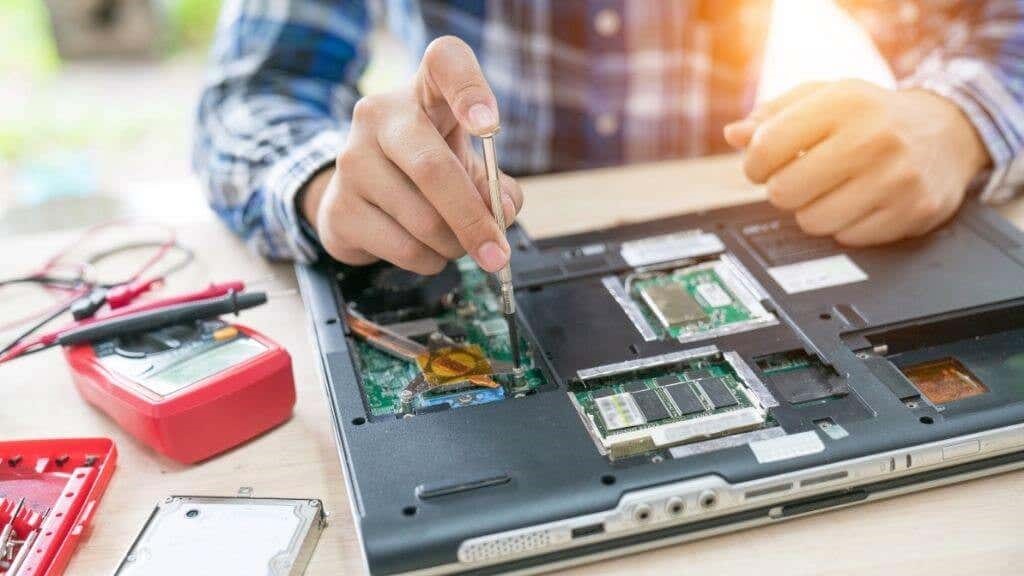
Reason 2: Defective laptop power supply
Another common cause of random laptop shutdown is a faulty power supply, which a faulty power adapter, a bad power cord, or a damaged laptop power port can cause. Because most devices have a specific rating of chargers that are supposed to be used with the device, using an adapter with a lower voltage or higher current can cause your device not to work properly and even shut down. To solve this problem, ensure that the power adapter and its cable are healthy and the laptop’s power port is not damaged. Additionally, you can try a different AC power adapter to see if that fixes the problem.
Reason 3: low laptop battery
If you are a gamer and your laptop randomly shuts down while you are playing a game at normal performance settings, the battery is likely at fault. Another reason for the automatic shutdown of the laptop is battery problems. A low battery can cause the laptop to turn off randomly; this is usually caused by a battery that is not properly charged or is too old. To fix this problem, make sure the battery is properly charged and not too old. Additionally, you can try a different battery to see if that fixes the problem.
Reason 4: Laptop software problems
Software issues can also cause the laptop to shut down randomly. This can be caused by a virus or malware, outdated drivers, or a corrupted operating system. To fix this problem, ensure your antivirus, anti-malware software, and all your drivers are up-to-date. Additionally, you can reinstall the operating system to see if that fixes the problem. The good news is that there are many software solutions that you can use that not only optimize the speed of your laptop and recover files but also keep you safe from viruses and malware.
Reason 5: Laptop hardware problems
Finally, hardware problems can also cause the laptop to shut down randomly. A faulty hard disk, a bad RAM module, or a damaged motherboard can cause this problem. To fix this problem, ensure all your hardware components are in good condition and connected properly. In addition, you can try to replace the faulty components to see if this solves the problem. In such cases, it is necessary to check all the laptop’s internal components to ensure proper connections and hardware integrity. However, it is better to leave such a task to a specialist in this field.
- How do you choose RAM for your Windows laptop?
What to do if the laptop does not turn on?
If you do not manage to turn on the laptop yourself, the wisest possible thing is to go to a computer service center to solve your problem professionally. Otherwise, you need to search further in the field of your problem. For example, get more information about the laptop model, hardware specifications, settings, or installed software. The information you get from computer companies is usually very helpful and they may be able to help identify your problem and share a solution when you provide them with the necessary details.
Conclusion
As we said, if a laptop turns off by itself, it can cause various damages to the laptop, programs, and people. It can cause physical damage to hardware components such as hard drives, motherboards, and other parts. It can also cause software damage, such as crashing the operating system or deleting important files. Above we have discussed five common reasons for random laptop shutdown and what you can do to fix it. These include overheating, faulty power supply, low battery, software, and hardware problems. By following the steps outlined in this article, you should be able to identify and fix the problem causing your laptop to shut down randomly.