4 Active Methods to Activate (Windows 10
Almost All Iranian Users Of Windows Use It Illegally. Because Copyright Laws Are Not Strictly Enforced In Iran, People Can Easily Access The Cracked Version Of Windows And Other Software.
Activate Windows 10 gives users limited access to its normal version, and you must purchase a license to use all parts. But due to Microsoft sanctions, Iranian users cannot pay dollars to buy a Windows 10 license.
So to activate Windows, we must use the crack method. Here are 4 ways to activate Windows 10. The question that may arise for many is, what happens if we do not activate Windows?
If you do not activate Windows 10, you will face the following limitations:
- Lack of access to some personalization features
- Do not receive Windows 10 updates
- Limited features and lack of access to the Microsoft Store to install the application.
- Receive frequent Windows activation messages
- Lack of Microsoft support for Windows and low security
- Possibility of restricting access to the Windows environment
4 ways to activate Windows 10
Use the CMD file to activate Windows 10
First, download the cmd file, which is related to activating Windows 10.
Then decompress the file using WinRAR software
Run the file
Click the 1 key as shown
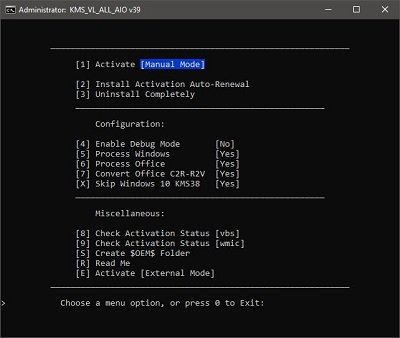
Wait a few seconds for Windows to start
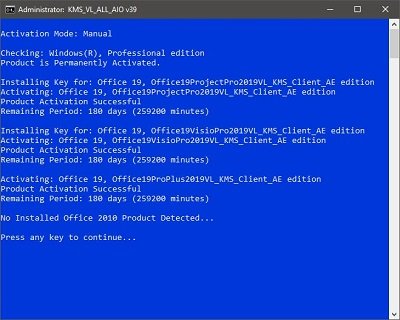
Use the Microsoft Toolkit to enable Windows 10
First, download the Microsoft Toolkit file from the link below
http://dl.afree.ir/Windows/Activator/KMSAuto___Portable_v1.4.9.afree.ir.zip
Pass: free.ir
Could you open the file and decompress it?
The password for the file is windows.
Run the program and click on the Windows icon as shown below
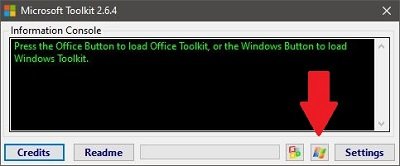
In the next step, enter the Activation tab
Then click on EZ-Active

Wait a few minutes for the necessary operations to be performed and for Windows to activate.
Use KMSAuto.Net to activate Windows 10
First, download the KMSAuto.Net application
Make sure your antivirus is turned off
Would you please open the file you downloaded and decompress it
Windows file password (lower case)
After extracting the file, run the KMSAuto.Net program
You can use this file to activate Windows 10, 8 and 8.1
Click Activate Windows to activate Windows 10 in the window that opens
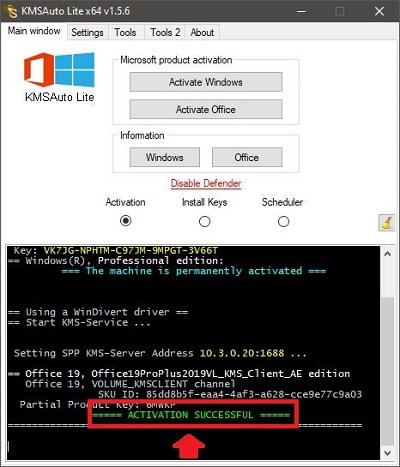
Wait a few seconds for your Windows to crack and activate
If you see the Product successfully activated message, it means that your Windows is activated.
Use DVD to activate Windows 10
If you have purchased Windows as a DVD, after installation, follow the steps below to activate Windows 10:
Enter the Windows Settings section
Then open the Update & Security section
Then the Activation section
Click on Enter Product Key and enter the code of the product you have purchased.
Microsoft is revamping how it checks if Windows is genuine. Here’s how these changes could make your life easier when setting up Windows 10.

The process of upgrading to Microsoft’s Windows 10 OS has proved anything but straightforward for some users.
To address these stumbling blocks, Microsoft has simplified the way that Windows 10 is activated – the process of verifying that a copy of Windows is genuine.
These changes should make life easier for Windows 7, 8, and 8.1 when upgrading to or reinstalling Windows 10.
In tests of the latest preview build of Windows 10, product keys from Windows 7, 8, and 8.1 were successfully used to activate clean installs of Windows 10 – on a machine that previously had Windows installed and on PCs where Windows had never been installed.
This is significant because Windows 10 would not accept these keys earlier and was activated using an automated system. The system required the user to first upgrade a Windows 7 or 8.1 machines to Windows 10.
Once upgraded, that PC would be logged in a Microsoft database of computers licensed to run Windows 10. If Windows 10 was then reinstalled on the same machine – provided the PC’s hardware hadn’t significantly changed – it would be matched against this database, and the OS would be automatically activated.
Unfortunately, in some instances, the system failed to activate Windows 10 automatically. Users had to reinstall the old copy of Windows and upgrade to Windows 10 to activate it.
From the latest build of Windows 10 onwards, users should bypass many of these issues.
The activation changes allow the user to enter a Windows 7, 8, or 8.1 key to activate a clean install of Windows in many instances.
Microsoft has confirmed that if you install Windows 10 on a PC that previously ran a genuine copy of Windows 7, 8, or 8.1, you will use the product key from that earlier operating system to activate Windows 10.
What is less clear is what restrictions there will be on using a product key from an older version of Windows to activate Windows 10 on a different machine, which has never run Windows before.
In his blog post, Microsoft VP Gabe Aul says that “if you do a clean install of Windows 10 by booting off the media, you can also enter the product key from prior Windows versions on qualifying devices during setup.”
What’s unclear is what he means by “qualifying devices.”
I’ve asked Microsoft to clarify exactly when product keys can be used but have received no response.
As mentioned, one set of tests has found that Windows 8.1 product keys can activate Windows 10 on a brand new machine that has never had Windows installed on it.
However, this is anecdotal evidence from a single user, and there is no guarantee this approach will work for others.
This new way of activating Windows was made available in the latest build released to those testing the OS under the Windows 10 Insider Program. The changes rolled out under Windows Insider Preview Build 10565 are expected to be pushed to all Windows 10 users around November 25th.
Older Windows product keys can only be used to activate an equivalent edition of Windows 10; for example, you can’t activate Windows 10 Pro on a device that ran Windows 7 Home edition using the Windows 7 Home product key.
What to do
You can enter the product key at a couple of points during the install and setup of Windows 10, but you can still add it from the desktop if you miss this. Here’s how to do it.
1. Click on the Start Button
2. Click on Settings
3. Click on Update & security
4. Click on Activation
5. Select Change Product Key
6. Enter the product key from your old copy of Windows (7, 8, or 8.1)
That’s it.
As soon as we get more information on exactly when product keys will work when activating Windows 10, we’ll update the story.













