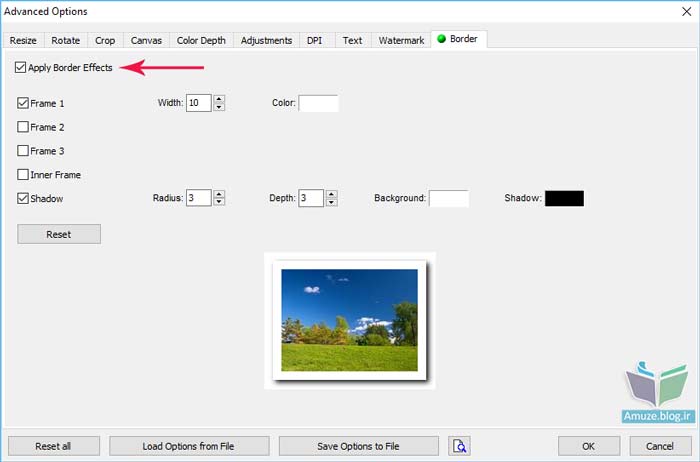3 of the easiest ways to change dpi photos (on PC and mobile)
One of the most interesting things that can be done with personal phones and computers is to make changes to photos and images. But the question that users have is how we can change the size and size of our photos with a simple and short method. We teach you simple and fast methods in this regard.
DPI stands for Dot Per Inch , which means the number of dots per square inch, and generally means image quality.
The method I always use to change dpi:
1- Visit this website – then click on the option ![]() And select a photo.
And select a photo.
2- Then enter the dpi you want in the field ![]()
3- Download your photo with the dpi you selected by clicking on ![]()
Just as easily!
Method 2 – Resize the photo with the software (Microsoft office)
1. If you have Microsoft Office software installed on your computer system. Right-click on your photo, select Open With, and select Microsoft Office picture manager . Like the image below:

2. The selected image is displayed in Microsoft Office Picture Manager .
3- In the upper part, click on the Edit Picture option according to the image below, or select the Resize option from the Picture menu .

4. The following menu is displayed, click on Resize .

5. The image below is shown, which by default is the original size of the image, ie Original Size .

6- In this step, by selecting the Predefined Width x height option according to the image below, you can use the default sizes, so that in the 6 defined options, you can choose the size for your use, such as the web or email.
Applications of photo size:
1- From the options (Web – Large (640 x 480 px) and (Web – Small (640 x 336 px) to save on the website.
2- And the options (E-mail – Large (314 x 235 px) and (E- mail -Small (160 x 160 px for email).
The grunts in this section are very suitable for reducing the volume of family photos taken with digital cameras, which are high in new models.
Reducing the size of professional photos by professional photographers is usually done using Photoshop software and in a few steps while maintaining sharpness and more detail.

7- If you want a specific size, use the Custom Width * height option with the Microsoft Picture Manage r program . In this section, you can select the desired image size and make changes to the image you are looking at (for example, 1024x 768 pixels) and select the Ok option .

8. In the last case, with the Percentage of Original Width * height option, you can change the percentage of the photo, which is not recommended.
Method 3 – Resize images with Photoshop
1- First, open the selected photo in the program ( Photo shop) .
2- If the photo is large, the first step before changing the size is to change the size of the photo.
3. Click on the Image menu and select the Image Size option.

The box below shows that for length, width, height and…. Necessary changes can be made.

In the first part: the length and width of the image is in pixels and the size of the image can be changed in pixels, when you enter the length (width) , the width of the image (Height) automatically changes in proportion to the length.
In the second part: the length and width of the image in terms of (CM) is not used for web purposes.
And In the third part, if you want to be able to change the width of the photo when you enter the length of the photo, uncheck the Scale Styles and Constraint Proportion options. In the Resolution section , you can set the image quality. The standard image quality for the website is 72 pixels, and the more in addition to the quality of the image file size, the more. Once you have entered the desired length and width, it is time to reduce the size of the photo and save it.
To save images on the web from the File menu option. Select ..Save for web and devices .

The following window is then displayed.

4- In this section, you can select the image format you want. In the upper right, you will see the formats (WBMP), (PNG-24), (PNG-8), (JPEG), (GIF ), which you can choose according to your intended use (usually JPEG )

If you need background or Background image of so-called invisible or Transparent is the format PNG-24 or GIF can choose.
another way:
Using the file manager with root access to the phone: One of the most important Android files is the build.prop file, which has the most Android settings defined. Including dpi with these files can either manually change the dpi to change, but to change the phone must be rooted and a root file manager like ES or Root Explore r sure it is necessary.
Via Custom ROMs : Most Custom ROMs have the option to change the dpi in the settings and can easily change the dpi .
But a very important point:
One thing to keep in mind is that some programs with manipulated dpi may not be able to display their content properly.
(For example, c ontact-viber -whatsupp ) It is better to always be on the default dpi that Google has already set.