10 common questions of users related to cloud computing
Cloud computing is one of the hottest trends in the IT world, and it is expected to become the dominant market trend in the next few years.
However, essential questions about this technology need to be answered. Accurate answers to these frequently asked questions allow us to learn the basics of cloud computing in the best way.
Therefore, we should have an overview of the different types of clouds to see how startups and enterprises will interact with them in the future.
Cloud computing is gaining widespread acceptance, yet many misconceptions surround it. Therefore, in this article, we intend to examine the critical topics of cloud computing in the form of questions and answers to understand the above technology better.
1. What is cloud computing?
Cloud computing is a delivery model that provides highly scalable, on-demand access to resources such as CPU, storage, networking, and other software-based services hosted on servers.
2. What are the types of clouds?
Clouds can be public or private, although public clouds usually refer directly to cloud computing. Public cloud platforms, such as AWS and Microsoft Azure, provide users with resources in data centers distributed worldwide over the Internet. Resources are provided to customers through metering services, and the cloud vendor is responsible for infrastructure management, maintenance, and support.
Private clouds are on-premise and hosted in a corporate or co-located data center. They lack the massive scale of public clouds but are highly elastic, so developers and administrators of a company can use self-service portals to access resources. In theory, private clouds provide more control and security, although this depends on the experience of a company’s IT team.
Public and private clouds can be used to deploy a hybrid cloud or connect two or more public clouds to implement a multi-cloud architecture.
There are three cloud computing levels: Infrastructure as a Service (IaaS), Platform as a Service (PaaS), and Software as a Service IaaS. SaaS refers to essential components such as computing, networking, and storage. This software-centric solution provides the highest level of flexibility for application development but is expensive.
PaaS abstracts low-level elements and provides developers with secure environments for development. IaaS provides a comprehensive infrastructure and everything developers need.
3. What are the advantages of cloud computing?
Cloud computing lowers IT operational costs because the cloud provider manages the underlying Infrastructure, including hardware and software. These managed components are usually more reliable and secure than the standard corporate data center. These benefits allow IT teams to focus on tasks that directly increase business profits.
It is necessary to explain that the global cloud offers convenience, scalability, and ease of access to resources, accelerating the time to create and deploy software applications. In addition, it allows organizations to access a range of services in a new way.
Another vital advantage of the global cloud is access to the most popular trends in application development architectures and solutions, such as microservices, containers, serverless computing, machine learning, large-scale data analytics, the Internet of Things, etc.
4. What are the disadvantages or risks of cloud computing?
While IT teams can reduce their capital expenditure (Capex) with cloud computing by not purchasing equipment, they also experience a significant return on investment (Opex). In most cases, it is necessary to carry out operational projects. If IT teams fail to adapt to the capabilities of cloud computing, complex pricing and security models can cause significant problems for them.
IT teams often need to learn new skills, or the organization needs to hire employees to interact with the cloud. Of course, flexibility and control over some cloud resources are limited in this connection.
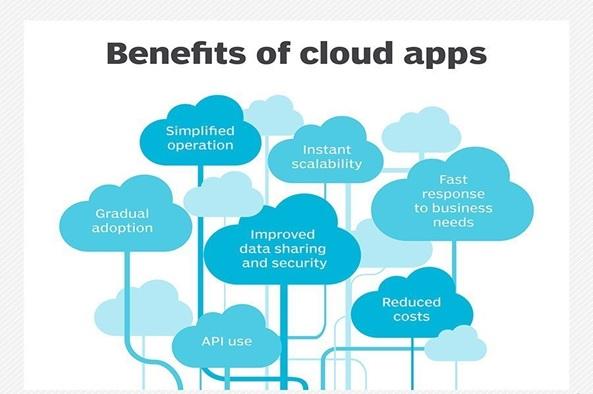
5. Is the cloud safe?
Clouds are generally more secure than many private data centers because companies like Amazon, Google, and Totherscan hire talented engineers and automate many activities. Cloud infrastructure providers offer tools and architecture options to isolate workloads, encrypt data, and identify potential threats.
However, public clouds operate on a shared responsibility model, where the user protects the data and applications hosted in the cloud. This division of security responsibilities differs based on the type of cloud computing.
Securing a cloud environment differs from traditional data center practices, so you must spend significant time working with the cloud. Unauthorized access to resources is the most common cloud security threat that causes hackers to take advantage of this opportunity and gain access to sensitive data, which leads to information leakage.
Also, organizations must be aware of data hosting requirements and other governance restrictions, as they do not have precise control over the location of the servers that host their data in the cloud.
6. How do I create a cloud strategy?
In the early days of the cloud, most enterprise use cases were driven by developers and business IT teams that wanted to bypass traditional IT processes. Organizations must develop a holistic strategy to move to the cloud successfully.
In addition, stakeholders and key employees with experience must gather information about the cloud to define a strategic cloud-based plan. A strategy that can respond to business needs.
IT managers and cloud architects must evaluate the risks and benefits and determine how to manage and secure cloud-based workloads. Also, a cloud strategy should include a decision-making framework for identifying workload characteristics and how to migrate those characteristics to cloud platforms. All workloads and enterprise assets can be migrated to the cloud and communicated with cloud infrastructure.
7. How do I prepare my business for the cloud?
Implementing a cloud migration strategy can take over a year, and the evaluation process must be ongoing. Connecting the enterprise network with the cloud is a critical issue.
In addition, stakeholders should be regularly informed and ensure that IT is part of the broader strategy decision-making process. Organizations should identify managers who encourage cloud adoption and ensure employees are adequately trained to work in the cloud.
8. Which workloads can I move to the cloud?
Almost any workload can be moved to the cloud, but not all should be. Large, integrated applications that run continuously with relatively constant and predictable loads often need to be accommodated in the organization because the process is more cost-effective. Also, due to data security and governance concerns, highly regulated companies must keep sensitive applications and data in their private data centers.
An organization can migrate an application to the cloud as is, but this approach is not the best option. For this reason, it is better to use the policies developed about cloud migration to reassess the IT architecture and identify the efficiency of the cloud and IT Infrastructure. An application can be divided into microservices to take advantage of Infrastructure as a Service (IaaS) policy.
9. How much does the cloud cost?
Public clouds are charged per user, so costs vary widely based on many variables, including the scale of the user environment, the provider, the region in which you operate, the amount of data moved, and the number of high-level services consumed. Major public cloud providers also have pricing plans that can lower costs in exchange for specific long-term commitments.
There is considerable debate about whether the cloud is cheaper or more expensive than traditional on-premise computing. The cloud can help modernize a company and its IT department, transforming IT from its traditional role to a gateway that enables employees to access extra-organizational services and makes them a key component in the decision-making process for the business sector. A company converts.
10. What training do my IT staff need to manage the cloud?
It depends on the cloud stack layer used. For IaaS, administrators must manage all aspects of the virtual environment provided as a service. The higher you go up the cloud stack, the less management you will encounter. For SaaS, monitoring may be limited to data, identity, and access management.
Major cloud providers and third parties offer certifications to familiarize IT staff with these processes. Companies planning to move to the cloud should include training in all aspects of the process to take control once the cloud is up and running.

