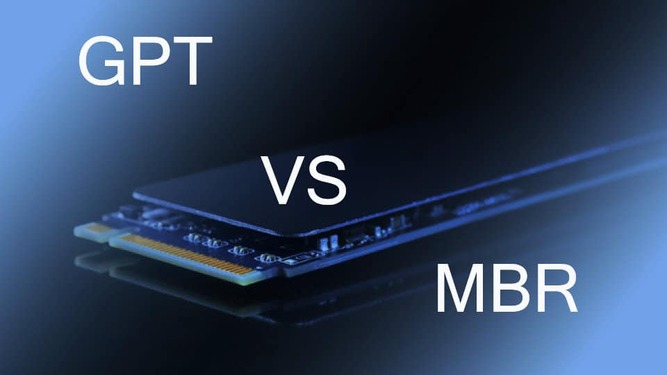What Is The Difference Between MBR And GPT And Which One Is Better?
In This Article, We Examine The Difference Between MBR And GPT And Compare MBR And GPT As Two Types Of Internal Computer Memory Partitioning Methods.
Suppose You Have Ever Migrated From Old Microsoft Operating Systems And Installed Windows 10 Or Windows 11.
In that case, you must come across the names MBR and GPT regarding partitioning your storage space.
As you know, increasing the overall speed of computer systems is one of the essential reasons that drive hardware activists to work every day to produce a better and faster part.
As a result, with the progress of the hardware industry and the production and development of newer features, software experts must also improve their products and progress along with the hardware.
One of the parts that significantly impact the speed of running programs and the rise of computer systems is the storage memory and partitioning of the internal space of these systems. Indeed, SSD memories are much faster nowadays than old HDD memories or hard drives.

However, in addition to the type of memory of your computer system, how this memory is partitioned can also affect the speed of the storage space and, as a result, the overall rate of the system. This is where the difference between MBR and GPT as two different partitioning methods shows its importance.
Suppose you want to set up a new disk in Windows 10 or Windows 11. In that case, you will be asked if you wish to use MBR (abbreviation for Master Boot Record) or GPT (abbreviation for GUID Partition Table) partitioning for your new disk.
Therefore, in this article, we will compare MBR and GPT and explain the difference between MBR and GPT as two types of hard disk partitioning for you, dear users, so that you can choose the best option for partitioning your computer.
An overview of the difference between MBR and GPT
Regarding the difference between MBR and GPT, we can say that GPT has many advantages, including faster speed. However, MBR is still the most compatible type of memory partitioning, which is sometimes necessary. Also note that GPT is not a standard for Windows, and GPT can be used for other computer operating systems such as Linux and Mac.
The type of partitioning defines how the information is structured on each partition and the beginning and end of the cells. Suppose you have ever partitioned and formatted a disk or installed one of the Windows 10 or Windows 11 operating systems on a relatively old system.
In that case, you must have encountered MBR and GPT. GPT is a new standard that is expected to replace MBR gradually.
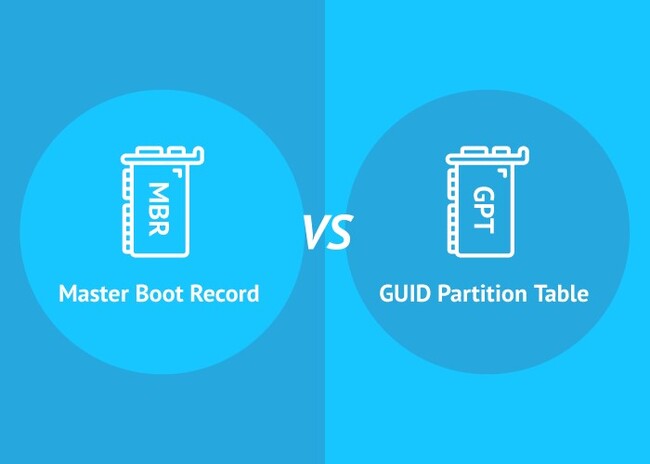
What are MBR and GPT?
As you probably know, before you can use your system’s storage (whether it’s HDD or SSD), you need to partition it. MBR or Master Boot Record and GPT or GUID Partition Table are two ways to store partitioning information on a drive.
This information includes the start and end of partitions on the physical disk, so your operating system knows which drive sections (sectors) belong to each cell after partitioning and which are bootable. That’s why you should see the difference between MBR and GPT before creating a split on the drive and choosing one that fits your needs.

What is the MBR format?
MBR was first introduced with the old IBM PC DOS 2.0 operating system in 1983. It is called Master Boot Record because MBR is a unique boot sector laced at the drive’s beginning. This sector contains a bootloader for the installed operating system and information about the drive’s logical partitions.
This bootloader is a small piece of code that generally loads the primary bootloader (with more extensive code) from another partition on the drive. If you installed Windows on this drive, the initial bits of the Windows bootloader are located here. This is why if this bootloader is deleted or overwritten, Windows will not start, and you will have to repair your drive’s MBR.
On the other hand, if you installed a Linux operating system on this drive, the GRUB bootloader is usually located in the MBR.
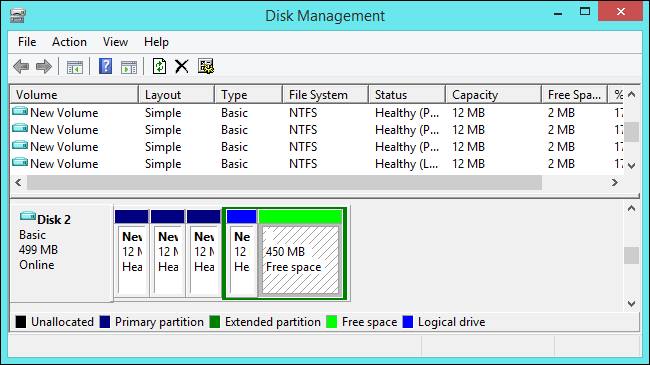
MBR has its limitations. For starters, MBR doesn’t support drives larger than 2TB. MBR also only supports up to four primary partitions, so you can’t have more than four direct drives on your system. Of course, this limitation also has an interesting solution trick.
If you want more than four primary partitions with MBR format, convert one of your primary partitions to “Extended Partition” (Extended Partition) and create new logical partitions inside it. However, this one is a rather unnecessary and underused trick.
GPT format and its advantages
As mentioned several times, GPT stands for GUID Partition Table. This is a new standard that will gradually replace MBR. GPT is associated with UEFI firmware, which replaces the BIOS with something more modern. Hence, GPT, in turn, replaces the old MBR partitioning system with something more modern.
This standard is called a GUID Partition Table because each partition on your drive has a Globally Unique IDentifier or GUID. A GUID is a random string so long that every GPT partition in the world probably has its unique identifier.
GPT does not suffer from the limitations above of MBR. GPT-based drives can be much larger than 2 TB, and the size limit depends on the user’s operating system and file system. GPT also allows the creation of an almost unlimited number of partitions.
In this sense, the operating system determines the absolute limit; Windows allows up to 128 cells on a GPT drive, and you no longer need to create an extended partition for them to work.
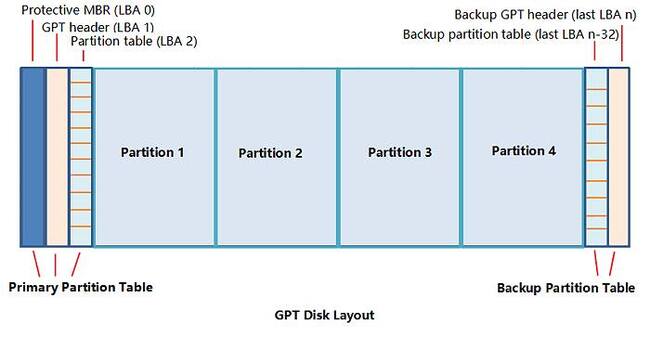
On an MBR disk, partitioning and boot data are stored in the same place. As a result, if this data is overwritten or corrupted, you will be in trouble. In contrast, GPT stores multiple copies of this sensitive data across the disk, which can be quickly recovered if the data becomes corrupted.
GPT also stores cyclic redundancy check (CRC) values to verify that the partition’s data is intact. If the data is corrupted, GPT can detect the problem and try to recover the damaged data from another location on the disk. The MBR has no way of knowing if its data is corrupted. As a result, you only know something is wrong when the boot process fails or your drive partitions disappear.
Operating system compatibility with MBR and GPT partitions
GPT drives usually have a “Protective MBR.” This type of MBR says that the GPT drive has a single partition that contains the entire drive. As a result, if you had to manage a GPT disk with older tools and software that could only read MBRs, you’d see a single partition spanning the entire drive.
Hence, this protective MBR ensures that legacy tools will not mistake the user’s GPT drive for an unpartitioned purpose and overwrite its GPT data with a new MBR. In other words, “Protective MBR” protects GPT data from the risk of erroneous overwriting.
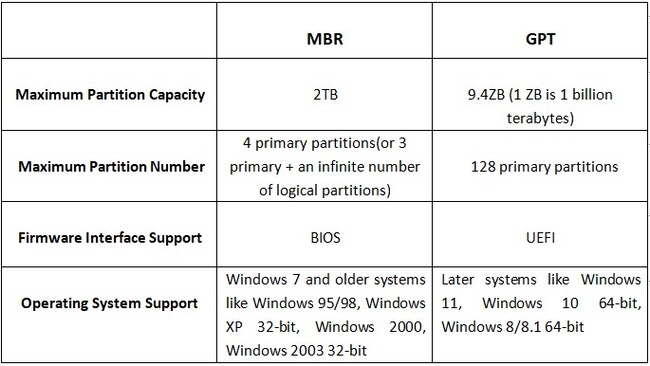
Windows can only boot using GPT on UEFI firmware-based systems running 64-bit versions of Windows 11, 10, 8, 7, and Vista. Of course, note that all versions of Windows can read GPT drives and use them to store information, but booting the system using GPT format requires the presence of UEFI firmware.
Other modern operating systems can also use GPT. Linux supports GPT by default. Also, old Apple Macs (with Intel processors ) no longer use APT (abbreviation of Apple Partition Table ) and use GPT instead.
In general, if you intend to partition your system drive to install Windows 11 and Windows 10, it is recommended to use the GPT format. This is a more modern and better standard all computers are moving towards.
On the other hand, if you care more about compatibility with older systems, For example, if you want to boot Windows on a system using an older BIOS, you’ll need to use the same MBR partitions for now.

abstract
This Hardware City article examined the difference between MBR and GPT as two formats for partitioning HDD and SSD memories. We introduced you to the difference between MBR and GPT. In general, it can be said that the future of storage memory partitioning rests on GPT standards and UEFI firmware. However, many systems still use BIOS and do not have the conditions to use this standard.
As a result, although the GPT standard is technically superior, it is still not supported by most systems (which are old), and the MBR format is still the most widely used type of partitioning.
Frequently asked questions about the difference between MBR and GPT
Should I install Windows 10 on MBR or GPT?
The Windows 10 operating system generally supports both MBR and GPT formats. If your system uses old BIOS firmware, you should use the MBR standard for partitioning. But if your system is newer and uses UEFI firmware, you should use GPT format to partition your memory.
Is GPT better than MBR for SSD?
Due to features such as unlimited partitions and higher speed, partitioning your SSD memory with GPT format is recommended if your system supports UEFI firmware.
Is GPT faster than MBR?
Yes, the GPT standard is faster than MBR.

What do you think about the difference between MBR and GPT? Which partitioning standard do you use for your home system or laptop?