Reasons For Windows Blue Screen Error + Methods To Fix Blue Screen Of Death (Blue Screen)
Windows Blue Screen Error: One Of The Most Unpleasant Experiences Of Windows Users With All Versions Of This Operating System Is The Windows Blue Screen Of Death Error.
It Doesn’t Matter How Powerful Your System Is; The Dreaded Blue Screen Of Death Error Is An Integral Part Of Windows.
In addition to examining the factors that lead to the blue screen of death, we will tell you how to eliminate this annoying error.
The Windows 7 Blue Screen of Death occurs when the Windows operating system encounters an error or problem it cannot manage at the software or hardware levels. So, it happens when the system is facing the worst situations.
So when we encounter a BSoD error, our system has encountered a problem or an error that cannot continue without a reboot.
Why does a blue screen happen?
BSoD is not a specific error and only informs us about a problem or problems in the system. Therefore, BSoD should not be viewed as a particular error. As mentioned earlier, BSoD occurs when the system faces issues at the hardware or software level or even both that the operating system cannot manage and control, leading to a “STOP Error.”
Therefore, the causes of the blue screen error can be divided into two categories: software and hardware, which we will discuss in detail below.
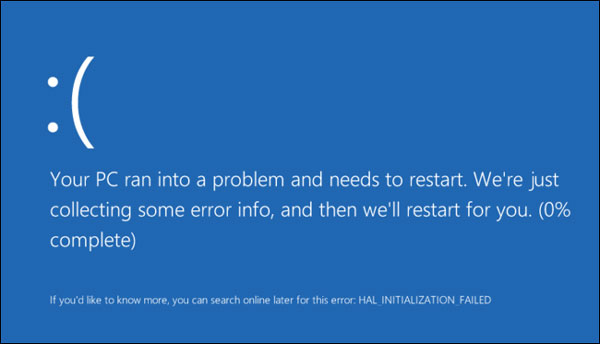 Your computer has encountered a problem and needs to be restarted; the error details are collected and then continued.
Your computer has encountered a problem and needs to be restarted; the error details are collected and then continued.
The cause of the blue screen problem
The leading cause of Windows blue screen errors is undoubtedly software bugs. These problems can include the operating system, the software you are using, drivers, and much more.
Software and operating system bugs
Undoubtedly, no program is free from errors; the operating system itself is a set of programs, so the occurrence of BSoD can be related to defects, bugs, and incompatibility in the operating system itself. Also, the programs you use can be prone to BSoD. If you experience BSoD while using or running a specific program, there is a possibility that that program has defects, incompatibility, or other problems.
An unstable version of the software and operating systems
Using trial (unbalanced) versions of software and operating systems such as beta, preview version, and unique versions for developers can also cause BSoD because these types of software are in the trial stage and can have many problems.
Drivers
Old, incompatible, or faulty drivers are common causes of BSoD. Experimental or beta drivers can also cause BSoD. Sometimes, the BIOS of motherboards can also play a role in the death screen of Windows 11.
Another cause of BSoD with drivers can be the installation of a non-specific and incompatible driver, which occurs primarily with what is known as a driver pack. This set of drivers does not specifically install drivers; incompatible drivers are possible.
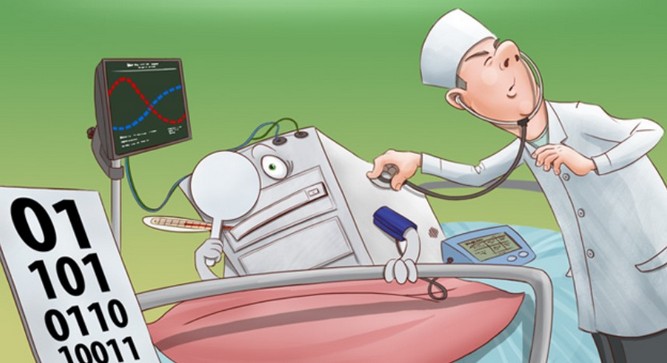
Malware contamination
Although malware tries not to show any traces of their existence so that the user does not notice their presence, they are often associated with a drop in system performance and errors. System contamination with multiple malware can increase the chance of BSoD.
Security software
It may seem strange, but sometimes, security software can cause BSOD. One of the reasons for this is the inability to clean malware and install two or more security programs simultaneously.
Kernel-level software drivers
A Blue Screen of Death error is possible if the software simultaneously requests some critical system resources. Antiviruses, firewalls, and optimization programs can be counted among this software. Also, programs that install software drivers at the kernel level of the operating system can lead to BSoD; such software includes virtualization, antivirus, Windows crack, and virtual drive.
Damage to the Registry
Almost all Windows users are aware of the importance of Registry. Often, problematic settings and keys or changing some critical parameters can disrupt the operating system. Also, many free Windows software, known as Optimizer, Registry Cleaner, and Tweaker, cause severe damage to the Registry.
Hardware causes a blue screen problem.
Like our body, an unhealthy body directly affects the mind; it is the same in computer systems, and blue screen error problems are related to issues at the hardware level. The most critical issues are defective system components, cable and port failure, dirty and oxidizing connections and cracks, loosening of installed parts, incompatibility, instability due to overclocking, and the inability of the power supply to supply the required power. Named.
incompatibility
Installing any part does not necessarily mean it will work adequately; sometimes, the details are incompatible despite the possibility of installation. Also, old accessories can cause such a problem. One main reason for these incompatibilities is that the BIOS and drivers are not updated. Sometimes, the selected hardware and components are incompatible at the technical and technological levels.
overclock
Although correct overclocking does not necessarily cause problems, overclocked components have a high chance of failure; for example, an overclocked memory module or processor may cause data loss, instability, and BSoD. Overclocked parts become unstable under high load, so you may not experience a problem in normal mode.
high temperature
High temperatures can disrupt the normal functioning of hardware components, and the reasons for that include improper system ventilation, the presence of dust, and the failure of fans. The high temperature of each CPU, motherboard, RAM, and graphics card can lead to the occurrence of the Windows blue screen error, which, of course, with new and modern hardware, and despite the various mechanisms that have been used, the probability is weak.

Hard disk and storage media failure
Physical problems in the hard disk are another common cause of BSOD. Another scenario can occur with solid-state drives (SSD). The presence of material defects in the chips of these drives can cause BSoD, especially if the operating system is installed on it.
Recent changes
One of the main reasons for the occurrence of BSoD is that software and hardware changes are recent system changes, and hence, if you have recently applied a particular change. Among the software factors, we can mention the installation of new programs, the application of changes and settings, and the installation of antivirus and malware infection.
Hardware reasons include installing new parts, changing parts, applying new settings on hardware, applying overclocking, and changing BIOS settings. Rolling back any new hardware and software changes in the system is recommended. To restore software changes, use the Windows System Restore feature.
Improper installation
Sometimes, loose and oxidized connections and improper parts installation can cause BSoD; check USB devices connected to the system, cables, and installed components, including hard disk and memory modules.
parts and accessories
Occasionally, BSoD can be caused by Wi-Fi cards, gaming controllers, Bluetooth, microphones, and other USB devices and optical drives. To be sure, disconnect all parts except the main components of the system (consisting of the motherboard, processor, memory modules, hard disk or solid-state drive containing the operating system, power supply, and graphics card).
If the problem is fixed, look for the component likely to cause the BSoD. For this purpose, please return them to the system separately and one by one.
We need to root it out now that we know the factors that can cause BSoD.
How to fix Windows blue screen of death
Although the blue screen of the death of Windows 10 does not provide complete details of the error that occurred or its reasons, enough threads can be found in it. When BSoD is displayed to the user, a code, which is the target clue, is also shown.
To get more details about the error, search for the error code in search engines or on Microsoft’s website. But since the system reboots after a few seconds, usually no one can write down the error code, so to prevent the system from automatically rebooting after the Blue Screen of Death error, follow the steps below.
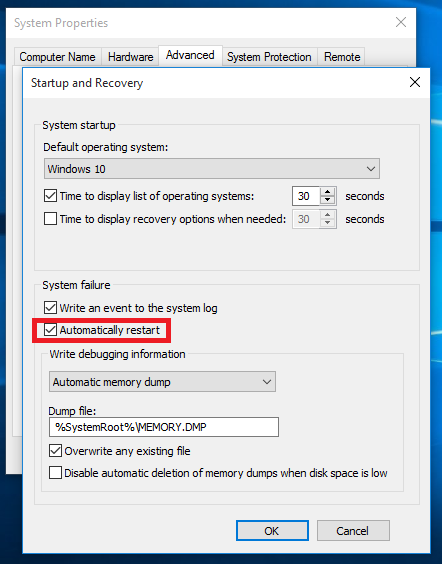
Right-click on This PC or Computer and select properties; in the window that appears, click on Advanced system settings, and in the new window, go to the Advanced tab; now click on Startup and Recovery, and in the new window, check the box next to Automatically restart remove By doing this, in case of BSoD, the system will not renew automatically, and you will have the opportunity to write down the error code.
Solving the blue screen error problem with BlueScreenView software
As mentioned in the article on the methods of solving the blue screen problem, the blue screen itself does not provide enough details about the error to the user. Therefore, we go to a more advanced method to find the root of the errors. When a Windows blue screen error occurs, Windows records the contents of the RAM and reports the system status in files known as minidumps.
However, the problem is that it is impossible to read the file’s content directly to find the cause or causes of BSoD occurrence.
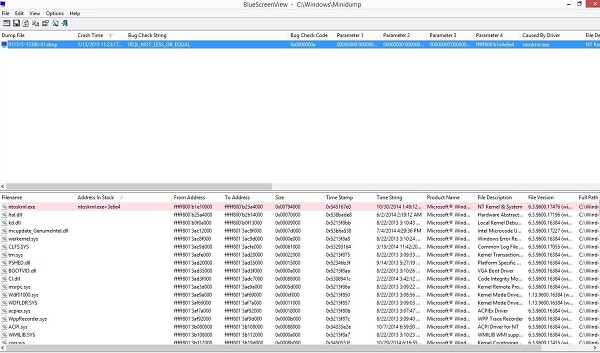
BlueScreenView software automatically searches your system for minidump files and displays them in detail. By selecting any of the recorded BSoD reports, you will be provided with the minor details of the moment of BSoD occurrence and can find the root of the problems by searching on the Internet.
To use BlueScreenView, installing it before BSoD occurs is unnecessary. Running it will display a complete list of BSoD errors that have occurred, and their details can be easily viewed.
By running it and selecting one of the available reports, the dump file name, occurrence time, error title, error code, parameters, file name, or processing of the error-causing agent and its details are displayed on the left side.
The most important part of the reports is the term Bug Checking String, which you can easily search for on the Internet by right-clicking and Google Search – Bug Check and get many details about the errors that occurred.
However, it is possible that after the occurrence of BSoD, the system may not work correctly or experience the Blue Screen of Death error again; in this case, a serious factor prevents the system from working correctly, which we will continue to find.
Cleaning the system from malware
Even if you have an up-to-date antivirus, the system may be infected with malware or malware that the current antivirus cannot identify or clean; therefore, well-known security companies have special cleaning programs for this purpose and are often free.
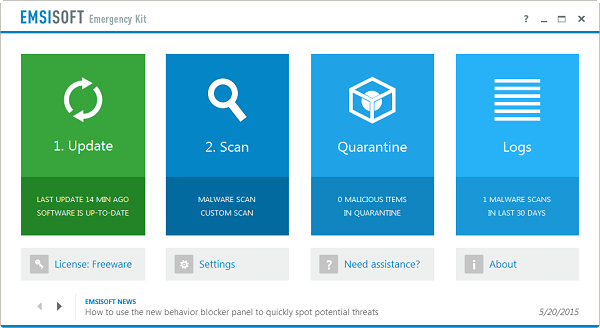
Kaspersky and Emsisoft are among the most famous of this kind of software. These programs do not need the operating system or installation to scan and clean the system, and you can run them independently of the operating system. Don’t forget to update them online before checking.
Remember that installing and updating antivirus software does not necessarily mean the system is not infected. Therefore, there is more potential and different security software.
Windows Repair
The failure of critical Windows files for various reasons, including malware, hard disk failure, and user manipulation, can prevent the system from working correctly and displaying a blue screen. Therefore, repairing Windows after being infected with malware or after prolonged use can be a good option to improve system performance and fix problems.
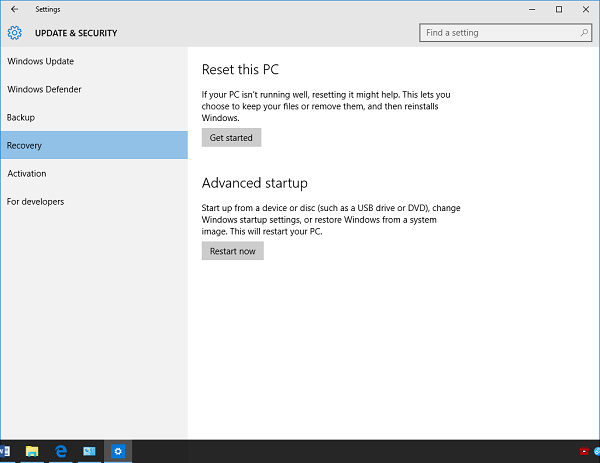
You can repair your Windows without losing files. For this, you must have the current operating system disk.
Apply updates and install new drivers.
If the problem was not caused by installing a new update and the operating system and drivers are not up to date, updating them can be the key to solving the Windows blue screen error problem. In addition to installing all Windows updates, download and install new drivers from the manufacturer’s official websites.
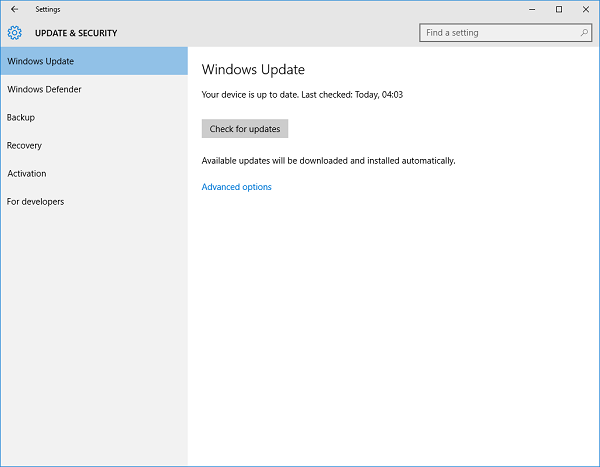
Also, if you’re experiencing blue screen error issues with beta or beta drivers, uninstall them and use stable, WHQL-certified versions.
Remember that the drivers provided in CDs or DVDs with the products are old and can be associated with various problems and incompatibilities. Therefore, even if possible, always use updated drivers from the beginning of Windows installation.
Return to previous drivers.
If you have installed a new hardware driver and encountered the Blue Screen of Death error, Uninstall the current driver and roll back to the previous version. In addition to using the Windows System Restore function, you can also use the Rollback function of Device Manage to restore the last version.
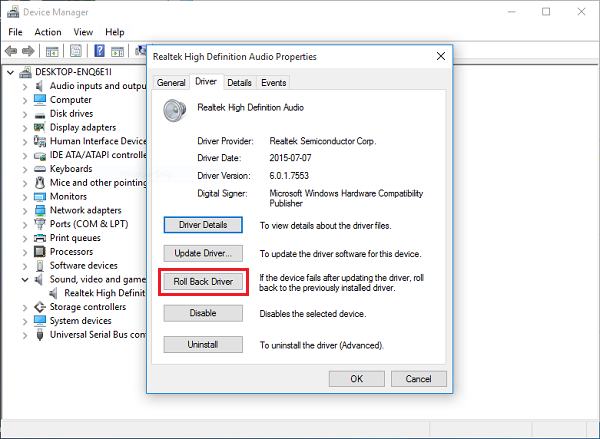
But if the problem has prevented Windows from working correctly, remove it through Safe Mode.
Remove new updates
Although it is always recommended to install new updates, sometimes new Windows updates themselves are problematic, especially those released recently.
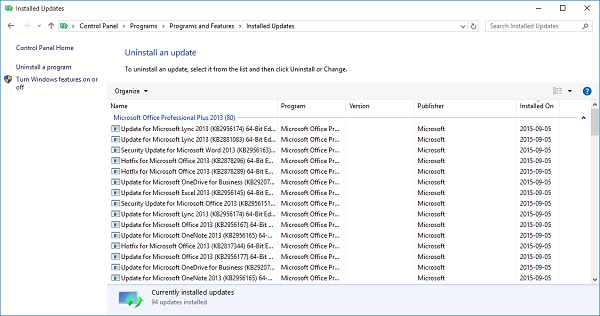
Hence, if you have recently installed any new updates, uninstall them.
Repair Windows
It is no secret that all versions of the Windows operating system lose their initial speed and stability over time. Uninstalling and installing multiple programs and drivers accelerates this erosion process. The Linux community has always criticized Windows because of this issue, which means that Linux operating systems are far more stable and have higher error tolerance.
While Windows can be reinstalled, most of us find it time-consuming and challenging to reinstall all the programs, drivers, and games we use, so if we can fix Windows without reinstalling, It will undoubtedly be a good achievement to avoid the blue screen error.
Tweaking.com – Windows Repair is the name of a collection of Windows troubleshooting tools that can fix many known Windows problems without reinstalling them. This program is continuously updated, and more general issues and solutions are added in its new version.
This software is small in size and can be easily downloaded. Tweaking.com – Windows Repair fixes many known Windows problems, such as Windows blue screen errors, and often restores critical changes and settings of the operating system. These changes and issues can be caused by malware and manipulations.
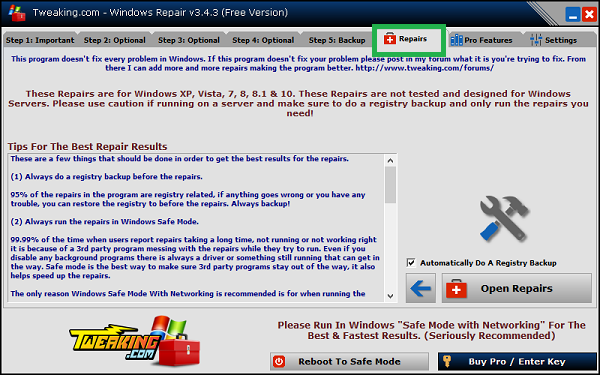
Download and install the software or extract it on the hard disk, depending on whether it is an installable or portable version. Run the software and go to the Repairs tab. Now click the Open Repairs button to display the list of all repairs.
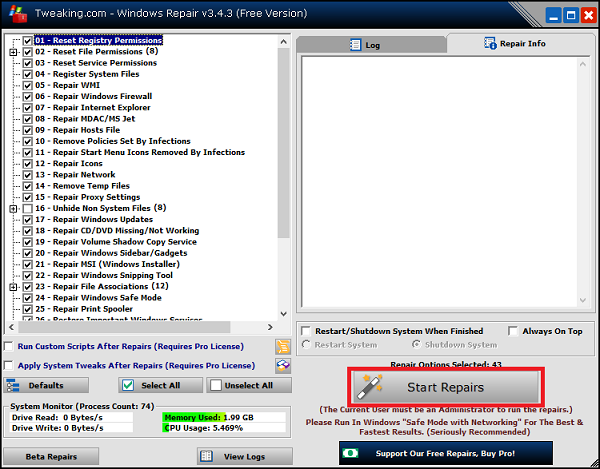
In this window, a list of appropriate repairs will be displayed along with the description; running all the pre-selected maintenance is recommended. You can also select all options.
After selecting the desired repairs, click on the Start Repairs button. Remember that depending on the chosen repairs, this can take some time, so wait until it finishes and the system Restart message is displayed.
Summary and answers to frequently asked questions
In the end, if you experience a specific problem with your Windows system and the above methods and recommendations are ineffective, you can ask us and other experienced friends for help by providing sufficient details in the comments section.
You can also share your experiences of Windows errors and the ways you have found to solve them with us and your other friends.
Is the Blue Screen of Death bad?
A blue screen error problem can be a warning that your computer, laptop, or operating system is crashing. If you’re getting the Blue Screen of Death error a lot, it’s not good news, and your plan is probably having trouble.
Does the blue screen of death go away by itself?
The blue screen error disappears after a short period of restarting your system, but until you find out the cause of this error, you will still see the death screen.

