What Is An Array In Programming And What Are Its Types?
An array is one of the most basic types of data in programming languages used to store a batch of data. It Is less complex than other examples such as queues, Stacks, Dictionaries, And So On.
We should not overlook that as the number of array dimensions increases, the complexity becomes more challenging to manage. Of course, when the dimensions of an array become too large, programmers move to other types to make management more manageable and to prevent the main memory from being wasted.
What is an array?
An array refers to several variables of a data type under one name. Each variable in the array can be accessed with a number called an index. Variables inside an array are called array elements, which can hold only one data type. The elements inside the array physically occupy consecutive places in the main memory.
Therefore, the number of elements in the array is limited and constant. But logically, the elements inside an array can be considered a row or a column (in a one-dimensional array), a table or matrix (in a two-dimensional array), inside a cube in a three-dimensional array, or even in dimensions. Moreover, there is no limit in this regard.
The vector is a one-dimensional array, and the matrix is a two-dimensional array consisting of several rows and columns. A three-dimensional array consists of a row of surfaces and columns. Similarly, it can create larger arrays with smaller arrays.
Array cells are denoted by an index, which is an integer.
For example, house number 5 means a house whose index is 5. Each array has start and end indexes and valid index numbers between the two. L1 is the start index of the array, and L stands for Low. In some languages, the start index is always 0. But in other languages, it can be any positive number.
For example, if L1 is 4, the array’s first index is 4. U1 is the index of the end of the variety, and U stands for Up. The value of U1 is always equal to or greater than L1. If the start index of an array (L1) is one and the end index of an array (U1) is 5, the valid arrays of the array will be 1, 2, 3, 4, and 5. The number of array cells is equal to 5 cells, which is calculated from the following formula:
One-dimensional arrays
A one-dimensional array is a finite set of pairs in the form of an index, a value. That is, there is a corresponding value for an index. An index set is defined to define a one-dimensional array.
Two-dimensional arrays
A two-dimensional array is a set with m × n data elements, each identified by a pair of indices. A two-dimensional array can be compared to a table with m rows and n columns. Each row contains elements whose first indices are equal, and each column includes elements whose second are equal.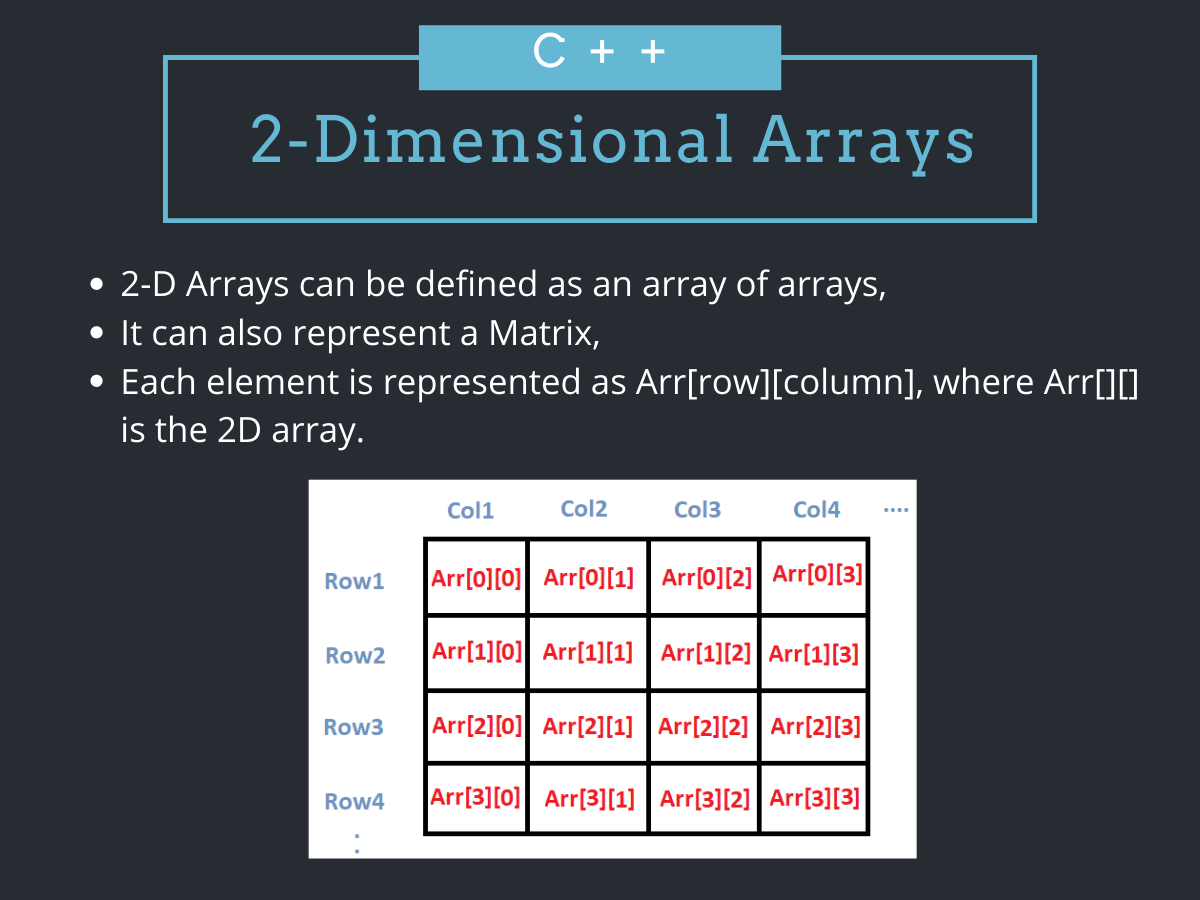
Two-dimensional arrays are used as matrices. Two sets of indices are specified when defining a two-dimensional array. The first index specifies the number of rows, and the array index specifies the number of columns.
Multidimensional arrays
The following n array is a m1 × m2 ×… × mn data elements, each denoted by n indices such as i1, i2,…, in. Multidimensional arrays are stored in memory as a sequence of consecutive cells.
Array properties
Arrays are implemented in two rows and columns:
Linear method for scrolling and storing arrays
In row arrays, the indexes of array cells change from the right so that the left index remains constant. One unit is added to the right index until it reaches its maximum value, at which point one unit is added to the left index. The index on the right increases again, continuing until both indices reach their maximum value.
Column method of scrolling and storing arrays
In the columnar method, the array indices start to increase from the left, i.e., the left index is added one unit by one until it reaches its maximum value; at this point, a proper index unit is added, and the left index starts again from 1. Increases are made until all the indices reach their maximum value.
Participatory Arrays (Association)
An essential feature of arrays that has been proposed so far is the method of obtaining a particular element through a type of count called an index. Array elements are arranged according to this index and can be achieved using index values for an array element in some applications. That information can be obtained through the name (without using the index).
For example, the student’s name and grade [grade [i], name [two arrays, respectively] represent me. In this case, there is an implicit order using the Student I index. These types of arrays are called associative arrays.
Display polynomials with the help of arrays
All polynomials can be implemented with arrays. There are several ways to do this. For example, the most significant degree in polynomials can be considered Max, in which an array whose number of cells equals Max + 1 can be defined. If we know the degree of a polynomial, each sentence can be implemented in an array. In fact, [A [i is the coefficient (X ^ (ni).
After storing polynomials inside arrays, operations such as polynomial addition and multiplication can be performed.
The previous method for storing polynomials may not be suitable. For example, your polynomials may be x ^ 1000 + 1. There is another way to store polynomials. This method uses an array with two rows and k columns.
Where k is the total number of sentences that make up all polynomials, the first line represents all the coefficients, and the second line represents the power proportional to each coefficient.
Scattered or sparse matrix
A two-dimensional array with m rows and n columns can store an M * N matrix. There is a group of matrices called solitude or sparse matrices. In these matrices, the majority of elements have a value of zero.
Since Sparse matrices are available in practice and in cases where their size is considerable, we need to find a better way to store them on a computer. One way is to use a two-dimensional array with three columns.
This array’s first and second columns show the row and column of the value in the sparse matrix, and the third column shows the value stored in that row and column. (The number of rows in this array equals the number of values stored in the original matrix.)
Dynamic array
A dynamic array can resize to allow elements to be added or removed. Today, this is possible in many standard libraries of common programming languages. In a dynamic array, no memory is allocated at the beginning, so its size is immutable.
Boundary dynamic arrays and their capacity
The most straightforward dynamic array is created by assigning a fixed-length array, which is divided into two parts: the first part stores the elements of the dynamic array, and the second part is stored or remains unused.
Elements can then be added to the end of the dynamic array using reserved space at a fixed time or removed until this space is fully utilized.
The number of elements used by the contents of a dynamic array is its logical size or size. In contrast, the array size below is the dynamic array capacity, the maximum logical size possible.
This data structure is sufficient in applications where logic size is limited. Resizing the underlying array is costly; sometimes, we have to copy all the array’s contents.
Geometric progression and assigned cost
To avoid incurring the additional costs of repetitive resizing, dynamic arrays resize a large amount, for example, to twice the original size, and use the reserved space for further expansion.
Capacity forms a geometric progression when inserting n elements. Expanding the array with any constant ratio ensures that it takes time to insert the whole element from (n). That is, it takes a constant time to insert each element. This value makes it necessary to lighten this time interval.
The performance of a dynamic array is similar to that of regular arrays. However, the process of deleting and adding elements to the end:
- Catch or place a value in a specific location (fixed time)
- Moving on elements in order (linear time)
- Insert or delete an element in the middle of the array (linear time)
- Insert or delete an element at the end of the array (fixed breaker time)
Arrays in dynamic arrays offer many advantages, including convenient reference location and cache usage, compression (low memory usage), and random access.
Dynamic arrays usually have only a tiny additional memory for size and capacity information.
This feature makes dynamic arrays convenient for creating structured data tailored to cache.
Dynamic arrays index faster (fixed time versus linear time) than list links and can usually be moved faster on elements located in array cells due to the modification of the reference location of the elements; dynamic arrays, however, require a linear tempo to insert in the desired location or clear from an optional location, as one element must move all subsequent elements. In contrast, the list link can do this at a fixed time.
These problems have been solved using interrupt intermediates and linear vector variables, discussed in the Variables section. Also, it may be costly or impossible to find continuous space in highly fragmented memory. At the same time, list links do not require all structure data to be stored continuously in memory.
Supporting languages
In CdPlusStd:: vector is an implementation example for dynamic arrays, as the Java API and the .NET framework provide the ArrayList classes. The List type class supplied by .NET is another implementation for dynamic arrays.

