Training to activate international TLD domains
In this tutorial, you will learn how to activate international TLD domains after domain registration. Many users are confused after registering the domain and cannot activate the domain and refer to mizbanfa host support if this is a very simple process.
When you register a domain, you will receive several emails. Emails that are in Farsi and the hostname of Fa is included in them are only for the purpose of confirming and informing you, the users, for domain registration and activation not for the domain Since the registrar of international domains in Fa Host is Resello, the email you receive to confirm the domain with the title Please confirm your contact details for… and from info@hostcontrol.com has an English text, and it is quite clear that Not sent from the Fa host. The text of the email contains your domain name and information + domain activation link, and the purpose of sending the email and confirming the sent link is to “confirm your email”. So, if you register a domain with the email test@gmail.com and confirm the relevant link, and then register another domain with the same email, you do not need to confirm the email again and you will not receive such an email.
When the domain is not activated, you will see a message similar to the image below:
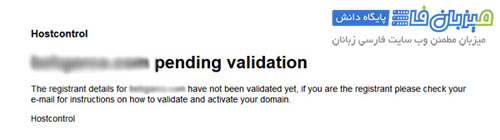
This means that the domain has been registered but has not yet been activated for use, and the domain will not be activated until you confirm the activation email.
It has happened many times that users send a ticket to the support section and say that we have confirmed the link, but the TLD domains have not been activated yet. This item has two modes:
- Your browser has a cache (temporary information in the cache memory) that you should empty your browser’s cache by learning how to empty the cache in browsers so that the previous page is not displayed to you.
- You have not correctly confirmed the domain activation link and have not applied the required items. For this purpose, you should refer to the continuation of the training.
How to activate international domains:
- Refer to your email. (The email used to register the TLD domains)
- In the inbox folder, find an email with the title Please confirm your contact details for… and the sender info@hostcontrol.com and open it. If an email with these specifications is not available in your inbox, be sure to check your spam folder. If you have carefully checked your email and you have not received such an email in any way, raise the issue through the ticketing system with the support of the Fa host so that it can be checked immediately.
- There is also a link in the email in addition to your profile and the desired domain. Click on the link.
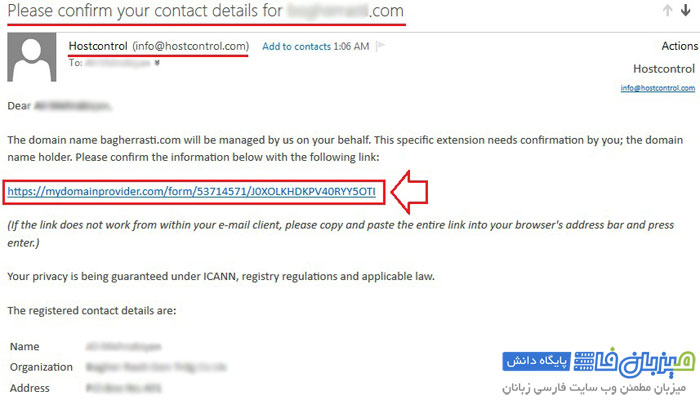
- You will see a page similar to the image below. On this page, you must activate the check box for the following options:
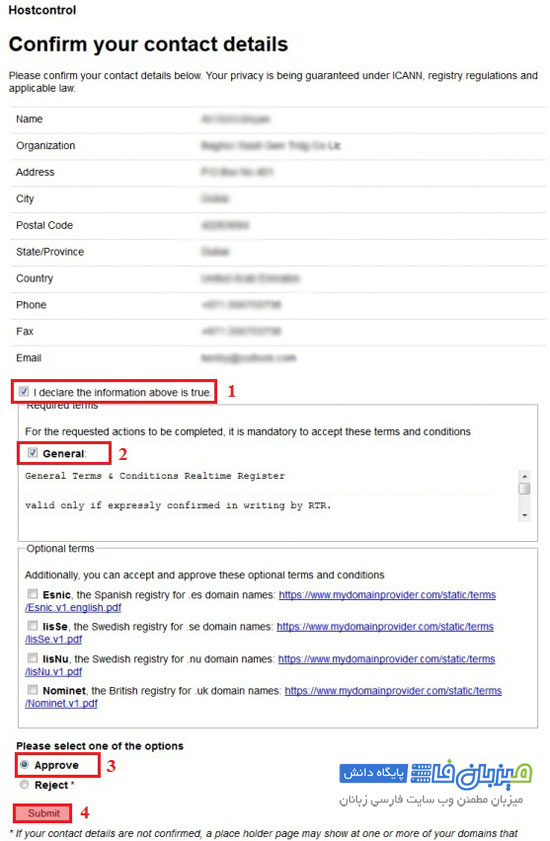
- I declare the information is true: This means that you confirm all the above information (above this option and related to your profile and domain) and there is no problem with the information.
- General: It means that you have read and approved all the rules and conditions related to international domains.
- Approve: It means that you approve all of the above (related to the domain specifications and rules) or in more correct words, you accept.
- Finally, click on the Submit button to complete the domain activation process.
- At this stage, you will see a page similar to the one below, containing a message confirming and activating the domain. By viewing this page, your domain is activated and you can use it.
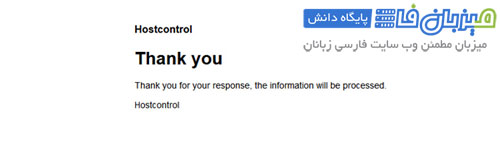
Fix domain not yet active error after registering international domains
Note: After completing domain activation, some users see a message similar to the image below and think that the domain is not yet activated and cannot be used.

This message is actually the default page for your domain, which is set by the domain registrar. by setting the dns of the host on the domain You can view the information uploaded on your host If you are not familiar with how to change dns in international domains, you can use the tutorial on changing dns for international domains
