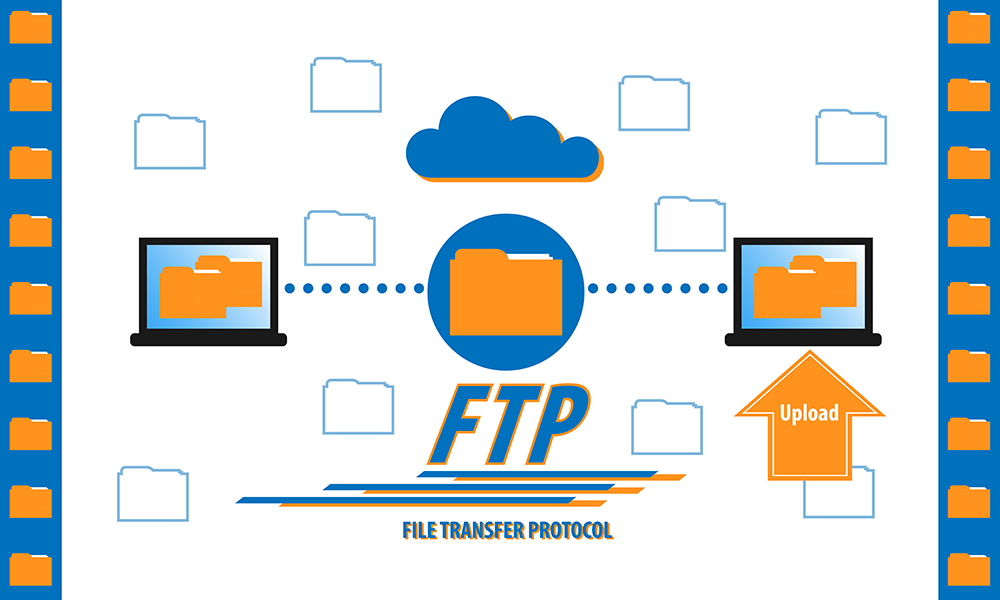What Is the FTP Protocol & How Is It Used?
If you are a programmer or webmaster, you have probably heard a lot about FTP, but you may have never sought to find its meaning and application. FTP, or File Transfer Protocol, is a protocol developed in 1971 on the Internet. This protocol is one of the most widely used and oldest Internet protocols. In this article, we want to see what FTP protocol is and what its applications are in the web world. So if you are interested in this topic, stay with us until the end of this article.
What is the FTP protocol?
The FTP protocol came in 1971 by Abhay Bhushan as RFC114. As the name implies, FTP is responsible for transferring files from one computer to another. This protocol was created to provide a standard way to transfer files over a small network of computers. The network included several military and academic centers and a small number of individuals. At the beginning of this protocol, the network consisted of a small number of computers and users. For this reason, security issues were not as important in the early versions of the FTP protocol.
But gradually, with the expansion of the computer network and the sudden increase in its users, the need to consider security issues was felt. Therefore, to fill this security gap, RFC 2228 and RFC 2428 updates were provided for this protocol. FTP is a standard protocol based on TCP/IP. Communication in this protocol is usually established through ports 20 and 21. Port 21 is used to communicate between the server and the client, and port 20 is used to exchange and send files over the network.
What do you mean by FTP Client and FTP Server?
Using the FTP protocol to transfer files to another system requires two main prerequisites. These prerequisites include:
- FTP Client: To use FTP to transfer files, you must use special FTP software. These applications are graphical. Of course, there are other ways to use this protocol besides using this software, which we will introduce in the following.
- FTP Server: To use this protocol, we need to install software called FTP Server on the server or system that we intend to use as a server. This software is responsible for communicating with the client and processing the commands sent from it to the server.
Ways to use FTP
There are generally three ways to use FTP:
1. Using graphic software
This is the most common way to use FTP. In this way, the user can easily connect to the FTP server by installing software such as FileZilla and CuteFTP on their system. Using this software, the user can easily download or upload their files by dragging and dropping. The advantage of this method is that there is no need for technical knowledge because the software environment is very similar to the default environment of the Windows operating system.
2. Use of web browsers
Internet browsers such as Chrome and Mozilla Firefox can be used to connect to FTP servers. In this method, enter the FTP address of a site in the browser, then enter the username and password. Browsers are only able to display files and the contents of the space, but cannot upload files. Therefore, using this method is suitable for searching or reading the file. Also, this method has lower speed and security than the first method.
3. Using the command line
In this method, you can use the operating system command line to connect to the FTP server. However, this method is usually less used due to the lack of a user-friendly graphical interface.
What are the uses of the FTP protocol?
FTP is for transferring files between accounts of one computer, between two different computers, etc., in a network. Web admins typically use FTP to deliver content to sites. Usually, when they want to upload a file from a system to the host, FTP is the best option. FTP can also be used to share files. For example, when they want to give other users access to a file via a link. Applications of this protocol, in general, include:
- Provide a report of the files in the system
- Delete, rename, and move files
- Search directories
- Create or delete a directory on the desired system
- Ability to download files from the desired system
- Ability to upload files to the desired system
Security in the FTP protocol
As mentioned, when the FTP protocol was introduced, the network of computers was very small and limited. For this reason, at that time, there was no talk of cybersecurity and observance of security tips in communication. This indicates that communications are not encrypted in the FTP protocol.
Accordingly, if someone has access to the FTP connection route, they can easily check the operations performed. It may even easily compromise site information by altering or deleting files. For this reason, most users today use FTPS. FTPS encrypts information and communications to prevent hackers, saboteurs, or any other unauthorized users from accessing server files.
Conclusion
The FTP protocol is responsible for transferring files from one computer to another. This protocol was created to provide a standard way to transfer files over a small network of computers. This protocol is used to transfer files between accounts of one computer, between two different computers, etc., in a network.
FAQ
What is the FTP protocol?
FTP (File Transfer Protocol) is a standard network protocol used to transfer files between a client and a server over a TCP-based network, such as the Internet.
What is FTP used for?
FTP is commonly used for uploading files to web servers, downloading files from servers, managing website content, and transferring large amounts of data securely between systems.
Is FTP secure for transferring files?
Basic FTP is not secure because it transmits data in plain text. For secure transfers, FTPS (FTP Secure) or SFTP (SSH File Transfer Protocol) is recommended as they encrypt data during transmission.