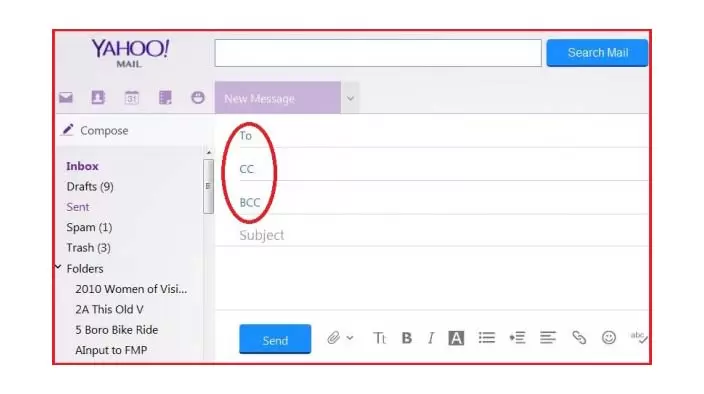What is the difference between BCC and CC in email?
Today, e-mails play a vital role in almost every organization, large or small. E-mails are a formal and organized means of inter-organizational communication. Therefore, having information in this field is essential for all professionals, including engineers.
This article will discuss two important aspects of E-mail, namely CC and BCC, which are used to send and receive secure information via email.
1- Carbon Copy (CC)
CC stands for Carbon Copy, which is mainly used to send Carbon Copies emails to recipients so that each recipient can see the list of other recipients. We use CC when we want to address the person we are emailing. CC is even used for group communication. We can also use CC when we want to receive replies, from-related recipients. CC gives email information to other recipients.:
Example:
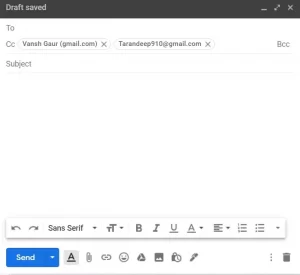
In the example above, we put Vansh and Taran in CC. This means that Vansh and Taran can see each other’s email addresses and know they are receiving the same mail from the sender.
2- Blind Carbon Copy (BCC)
BCC stands for Blind Carbon Copy and is mainly used to send email copies to multiple recipients, except that not every recipient will be able to see the list of other recipients. We use BCC when we want to send emails to a large number of recipients. BCC protects the privacy of recipients because they cannot see the email addresses of others. BCC is used in large organizations to share corporate newsletters, etc., and is even useful for sending impersonal emails.
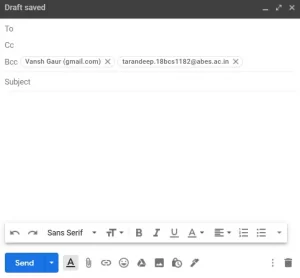
In the example above, we place Vansh and Taran in BC. This means that none of them can see another email address, and they do not know that another person has received this email.
Difference between CC and BCC
- Stands for Carbon Copy. Stands for Blind Carbon Copy.
- In CC, all recipients can see each other’s email addresses. While in BCC, none of the recipients can see the mail address of others.
- Using CC, we can keep management and employees informed. By using BCC, we can protect the privacy of management and the e-mail address of employees.
- All recipients will receive all additional responses to the email. will not receive any additional response unless the letter is sent to them in person.
- Recipients can see who the email is being shared. Recipients will have no idea who the email was shared with.