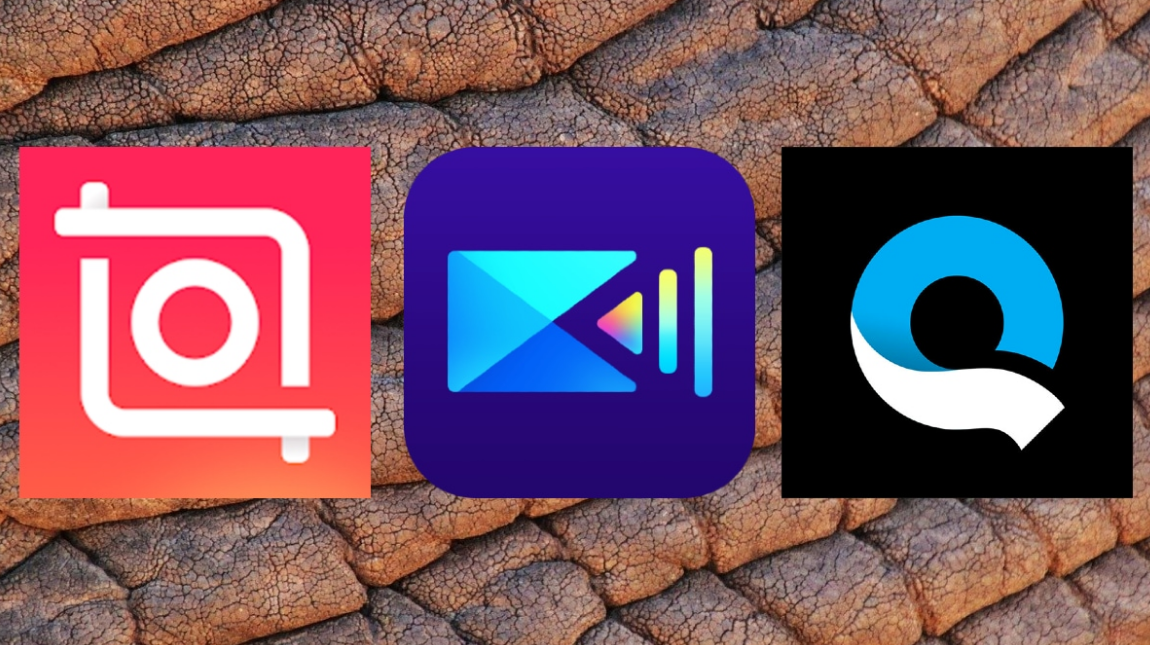What is the clip maker program and what is its use?
The clip maker program is a tool that plays a vital and effective role in the modern world of digital marketing and advertising. Creating content is a way to introduce products to customers. What is SEO? Why do we need to place an order for the production of textual and visual content? Is podcasting essential for our business? Stay with us.
With the advancement of technology and the increase in the use of digital media, visual and video content have become very important to attract audiences and customers. In this context, clip maker programs, as efficient and effective tools, help companies and individuals to create attractive, creative, and professional content using various multimedia elements.
Creating video and image content using clip makers allows businesses to express their content and ideas with more attractiveness and presentation power. Due to their attractiveness, video content can attract the audience’s attention more than text content. This can lead to an increase in interaction with the audience and, as a result, an increase in sales and popularity of the business.
What do you know about the principles of video editing? In the continuation of this article, we will introduce the clip maker program and its applications in marketing and advertising, and we will also introduce the best clip maker programs available in the market.

What is the clip maker program?
Clip Maker is a software that allows users to create and edit video content using various multimedia elements. These programs are powerful tools that can be used to create professional, high-quality videos and clips for advertising, education, entertainment, and any other type of content.
There are various clip maker programs with various capabilities and features. Among the facilities that these programs provide to users, it is possible to add special effects, apply filters and effects, add music and sounds, merge images and videos, cut and edit video files, and publish directly on networks. Social websites and other useful facilities are mentioned.
What are the uses of the clip maker program?
As powerful tools in the field of marketing and advertising, clip maker programs have various applications. These applications help companies to make the best use of these media to attract their audience and achieve their advertising goals.
One of the main uses of clip makers in marketing is to produce advertisements and commercial offers. These programs allow companies to introduce their products and services to the audience by making attractive and creative advertising clips and displaying the needs and benefits of their products in a more attractive way.
Also, clip maker program is used as an efficient tool in online education topics. These programs allow professors and lecturers to teach their educational content in the form of videos and make the learning process more interesting for students by using multimedia elements.
Considering that the use of social networks is considered one of the main advertising tools in the modern world, the clip maker program also allows companies and brands to produce short and attractive clips for publishing on these networks. do
Introducing the best clip maker programs
In today’s fast-paced world, the clip maker software market is full of different types of programs that allow users to edit and produce professional content. It is very important to choose the best clip maker programs according to individual needs and preferences. In the following, some of the best clip maker programs and a comparison of video editing tools will be introduced.
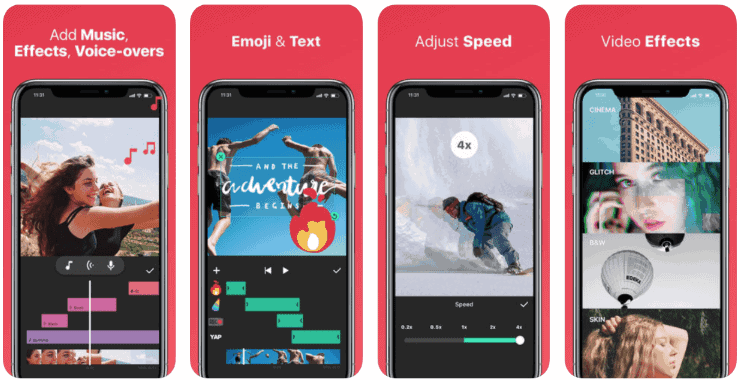
Adobe Premiere Pro
This software is from the Adobe product series, which is used to edit videos and create professional content. This program has advanced tools and features that allow editing, effects, and adding special effects and sound.
Final Cut Pro
This software is specific to the macOS operating system and is used for professional video editing. This program has an efficient user interface and unique features that allow users to edit videos in high quality.
Filmora
This software is one of the best choices for users who are looking for a practical and easy clip maker program. Filmora has a simple and understandable user interface and gives users enough possibilities to create creative videos.
iMovie
This software is also specific to macOS and iOS and provides powerful tools for editing and making professional videos. iMovie is a simple and practical clip maker program for people interested in editing videos.
What is the InShot program?
InShot is a clip maker program that allows users to edit and create high-quality videos and images. This software is available through smart devices (such as smartphones) and can be used for free with basic features, But the Pro version has more features that can be accessed by paying a fee.
Inshot is known as the best video and photo editing application in the world. Inshot offers a variety of features, such as cutting and merging videos, adding effects, adding music, sounding, adding text and titles, direct publishing on social networks, and other features.
The easy and user-friendly interface of this program allows anyone, even without previous experience in video editing, to easily work with it and create creative videos. As a popular clip maker tool, Inshot has been able to maintain its position among users, and since its main parts are available for free, it has gained a lot of attention and popularity.
How to do a good edit with a phone?
In this article, we introduce a variety of professional video editing software for you. But how can you do a good edit with a phone? Editing videos and creating a good edit with smartphones can be very simple and attractive. For this, you can use various clip maker programs such as Inshot. Below are some key tips for good phone editing.
Choosing the right content
First, select the video content and images you want to edit. Choosing interesting and relevant content for the video will improve its final quality.
Cut and merge
Cut the unnecessary parts and merge only the required components with these tools in Clip Maker.
Effects and adding music
Increase the appeal of the video by adding effects and special effects to the video, as well as adding music that fits the theme of the video.
Quality setting and storage

Before saving the video, make sure that the quality is suitable and choose the appropriate format to use. By following these simple tips, you can make attractive edits with your smartphone and create creative videos that will attract your audience.
Final word
Clip Maker allows businesses and people interested in creating visual content to display creative, engaging, and professional content using videos and other multimedia elements. Among the applications of these programs, we can mention the production of advertisements and commercial offers, online training, creating content related to social networks, and internet advertising.