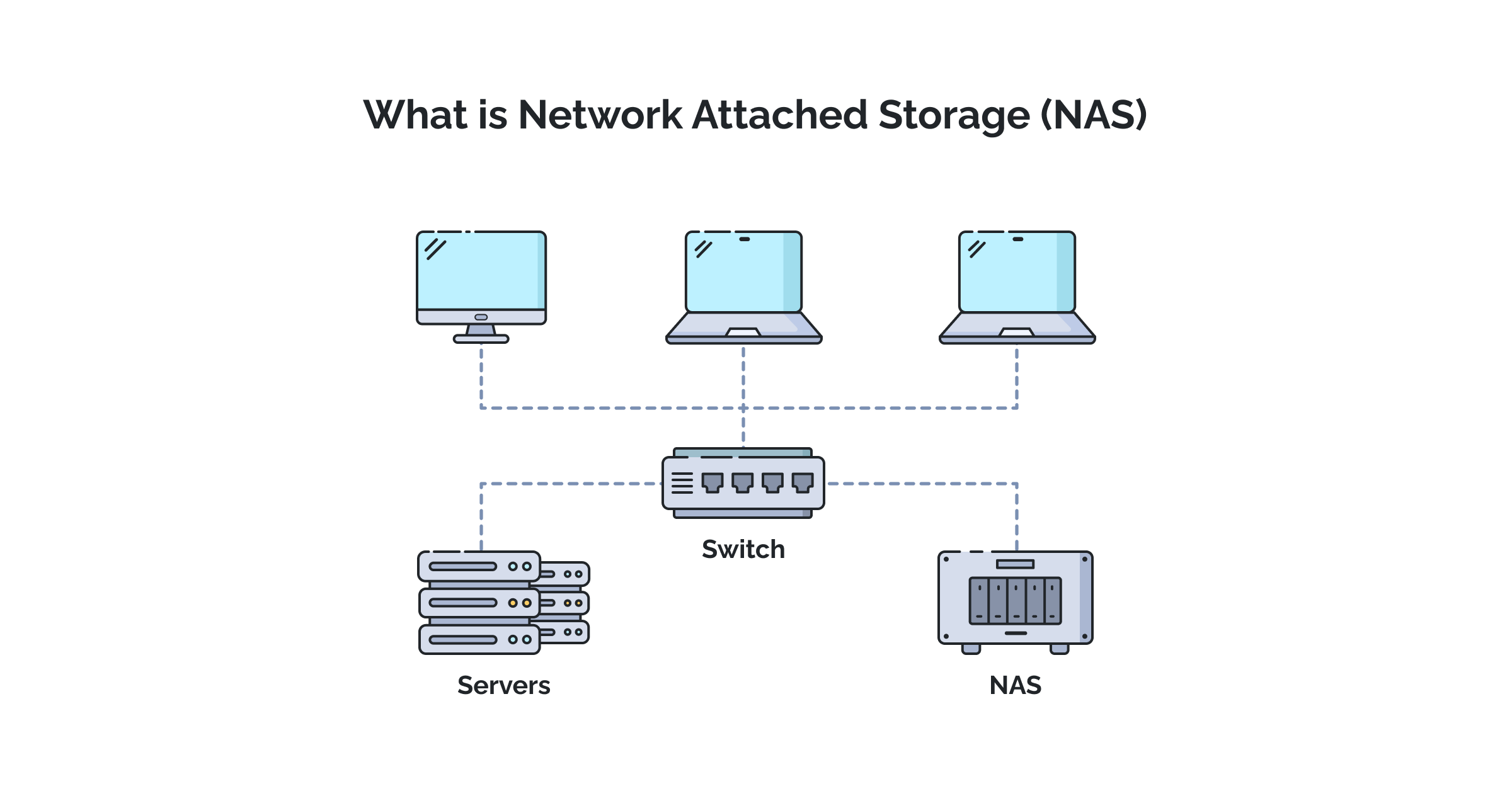What Is Network Attached Storage (NAS): A Clear Overview
Are you tired of constantly moving your external hard drive between different computers? Do you often need access to essential files across multiple devices simultaneously? If so, it might be the perfect time to consider investing in a NAS solution.
NAS, or Network Attached Storage, is a specialized device designed to provide centralized, shared storage over a network. Instead of connecting a hard drive directly to your computer, a NAS connects to your router or network switch, allowing multiple users and devices to access and manage files easily and efficiently. It’s like having your private cloud storage at home or in the office — accessible anytime without the limitations of physical connections.
How NAS Works
At its core, a NAS device is a mini-server dedicated to storage. It usually includes:
- One or more hard drives or SSDs
- A basic operating system optimized for storage management
- A network interface (typically Ethernet)
Once connected to your local network, the NAS is accessible from any authorized computer, smartphone, or tablet. Users can interact with it through standard file-sharing protocols, such as SMB (Server Message Block), NFS (Network File System), or AFP (Apple Filing Protocol).
For example, instead of emailing yourself a document to transfer it between your laptop and desktop, you can save it to the NAS and access it from both devices at any time.
Modern NAS devices also offer web-based dashboards, making it easy to manage files, set permissions, create backups, or even run applications directly from the NAS itself.
Everyday Use Cases for NAS
NAS systems are incredibly versatile. Some of the most common ways people and organizations use NAS include:
- File Sharing: Simplify collaboration by storing shared documents, spreadsheets, and project files in one central place.
- Multimedia Streaming: Many NAS devices come with built-in media servers (such as Plex or DLNA) that enable you to stream music, videos, and photos to TVs, smartphones, and computers.
- Backup Solutions: Automate backups for multiple computers on the network. A NAS can be a critical part of your disaster recovery plan.
- Remote Access: Many NAS units support secure remote access, allowing you to retrieve your files from anywhere in the world, just like a public cloud service, but under your control.
- Virtual Machine Hosting: Higher-end NAS systems can even run virtual machines, allowing you to test software, simulate servers, or create isolated environments.
Whether you’re an individual looking to secure family photos or a small business needing reliable shared storage, NAS offers a flexible and scalable solution.
Key Features of NAS
Some standout features of NAS include:
- Ease of Access: Access your files from any device connected to the network.
- High Capacity: Many NAS devices can house multiple drives and expand storage by swapping or adding drives.
- Data Redundancy: Through RAID (Redundant Array of Independent Disks) configurations, NAS devices can protect against data loss in the event of drive failure.
- Affordability: NAS provides enterprise-like features at a fraction of the cost of building and maintaining a traditional server.
- Scalability: As your needs grow, you can upgrade your NAS by adding bigger or additional drives.
- Energy Efficiency: Most NAS devices are designed to be energy efficient, consuming less power than full-blown servers.
NAS vs. DAS vs. SAN
Understanding the difference between NAS, DAS, and SAN is important:
- DAS (Direct Attached Storage): A storage device (like a USB drive or an external hard disk) connected directly to a computer. Great for personal use, but not ideal for sharing data across multiple devices.
- SAN (Storage Area Network): A high-speed, specialized network that provides block-level storage. Used mainly by large enterprises due to its complexity and cost.
- NAS (Network Attached Storage): Positioned between DAS and SAN, offering easy file sharing, centralized management, and remote access over standard network connections.
For most home users and small businesses, NAS provides the best balance between cost, ease of use, and functionality.
Advantages of NAS
There are numerous reasons to consider using a NAS:
- Centralized Data Management: All your important files are in one place.
- Collaboration: Multiple users can work on shared files seamlessly.
- Remote Access: With internet access, your NAS can act like a personal cloud service.
- Automated Backups: Schedule regular backups without needing user intervention.
- Enhanced Data Security: Most NAS units offer advanced security features like encryption, firewall protection, and multi-factor authentication.
- Application Hosting: Run apps like photo organizers, media servers, download managers, or even light web hosting directly from your NAS.
Disadvantages of NAS
Despite the advantages, NAS is not perfect:
- Performance Limitations: Entry-level NAS devices may struggle to handle heavy workloads or multiple simultaneous users, particularly when based on mechanical hard drives (HDDs).
- Initial Cost: A good NAS device, along with hard drives, can be a significant upfront investment.
- Setup and Maintenance: While easier than a traditional server, some technical knowledge is still needed for configuration and updates.
- Single Point of Failure: Without proper backup strategies, such as syncing with cloud storage, the NAS itself can become a single point of failure.
Thankfully, newer models use SSD caches, faster processors, and multi-bay setups to overcome many of these issues.
What Makes NAS Drives Special?
You might wonder: can you use any hard drive in a NAS?
Technically, yes — but drives specifically designed for NAS environments, such as Western Digital Red or Seagate IronWolf, offer significant advantages:
- 24/7 Operation: NAS drives are designed to withstand the demands of continuous operation.
- Vibration Resistance: The special design tolerates vibration from multiple drives operating simultaneously.
- Error Recovery Controls: Critical for RAID Configurations — These features prevent the drive from attempting to repair bad sectors excessively, which could slow or crash RAID arrays.
- Longer Lifespan: Higher MTBF (Mean Time Between Failures) rates than standard desktop drives.
- Optimized Firmware: Tailored for multi-drive environments and high-read/write scenarios.
Additionally, many NAS drives include features such as NASware firmware, which optimizes power consumption and reliability.
Real-World Example: How a Small Business Uses NAS
Imagine a small graphic design studio with five employees. They need quick access to large project files, frequent backups, and easy collaboration.
Without a NAS, employees would constantly email large files or copy them to flash drives, which is both time-consuming and error-prone.
By setting up a four-bay NAS with RAID 5 redundancy, the team can:
- Access shared project folders from any workstation
- Automatically back up their individual PCs every night
- Collaborate without worrying about overwriting each other’s work
- Stream media files to clients during presentations
- Access project files remotely while traveling
The result? Faster workflow, better teamwork, and peace of mind that files are backed up securely.
Conclusion
A NAS device can revolutionize how you store, access, and protect your data. Whether for personal use, a home office, or a growing business, NAS provides a robust, flexible, and scalable storage solution.
By understanding your needs and choosing the right NAS system, you can enjoy the benefits of centralized storage, remote accessibility, and greater data security — all while keeping costs manageable.
If you value your data, ease of access, and want to future-proof your storage, investing in a NAS could be one of the most innovative tech moves you make.
FAQ
What is Network Attached Storage (NAS)?
NAS is a dedicated storage device connected to a network that allows multiple users to access and share data.
How does NAS differ from external hard drives?
NAS works over a network and supports multiple users, while external drives usually connect to a single computer.
Who should use NAS solutions?
NAS is ideal for businesses, teams, and home users who need shared, secure, and centralized storage.