What Is A Gateway And How Does It Work?
Achieving The Best Home Wifi Connection Is A Priority For Many People, But What Hardware Is Needed To Achieve This Goal?
You need two things to connect to your home Wi-Fi: a modem and a router. Gateways are a combination of a modem and a router in one device; But which option is better? Is it better to use a gateway instead of a modem and router?
It all depends on how you use your home internet. In this article, we will introduce Gateway and its do’s and don’ts for home Wi-Fi.
Understand gateways, modems, and routers
The most prominent feature of the gateways is the combination of modem and router. However, to understand the mechanism of the gateway, you first need to get acquainted with the operation of the modem and router. In the following, we will compare modems and routers.
What is a modem?
A modem is a single connection point through which the Internet enters your home. Every device connected to the Internet at home is connected to a modem. ISPs usually also provide modems for their users. If you want to get a different modem or buy it from somewhere else, talk to your service provider about their policies.
What is a router?
While the modem is the only access point to the Internet, the router can be considered a splitter or cable splitter that allows more than one device to connect to the port. Since routers are also used to distribute Wi-Fi, they can be considered a wireless chain for the modem. Wireless devices connect to the Internet through modems and routers.
What is a gateway?
Now that we have an understanding of the modem and router, we can define its gate. Gateway combines the entry point of Internet connections with the distribution point. In this way, you no longer need a dedicated modem and router.
Gateways, like modems, are provided to users by an Internet Service Provider (ISP). However, you can buy them from elsewhere. If you have recently contracted with an ISP, ask them to provide you with a gateway instead of the default modem and router. If you have a router, some service providers will offer a modem. However, if you prefer a gateway to the modem, you can ask your ISP to provide you with a gateway.
Is the gateway better or modem and router?
The answer to this question is not simple. The benefits of a gateway or modem and router depend on how you use them.
Advantages of using Gateway
From a performance standpoint, Gitowe wins this comparison. One device means less cable than two devices. The gateway is definitely larger in size than a modem or router, But it is easier to use and adjust. The gateway operates more or less like a router after the initial setup. From a diagnostic point of view, you should know that the problem is with the router or modem, but if there is a gateway, you know that the problem is with the gateway.
Advantages of using modems and routers
Having a separate modem and router gives you more freedom of action. You can adjust the modem and router to suit your needs. This is especially true when using a specialized router such as a VPN Router. Gateways are also an ideal option for a WiFi connection.
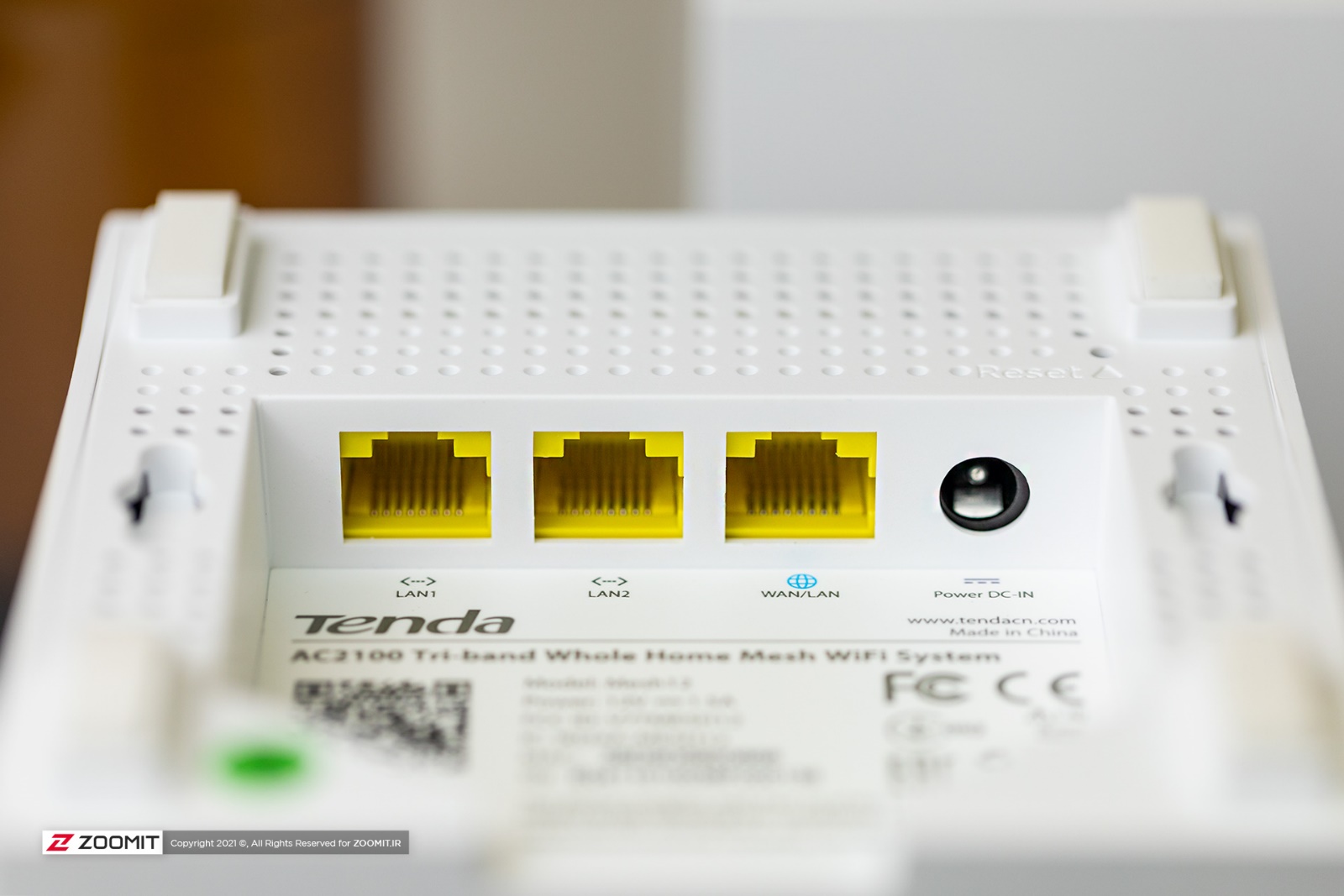
Gateway Internet vs. Modems and Routers: A Comparison of Costs
The price of a modem and router or gateway depends on your location. The gateway is comparable in cost to the router. If you have a modem on your router and your ISP has provided these devices, using a gateway is not much different. Gateways, on the other hand, are more expensive than modems. As a result, if you have the option of receiving a modem or gateway from your ISP, you can save on your monthly expenses by purchasing a modem. On the other hand, not all Internet service providers provide gateways to customers.
If you are a mobile internet user and have no special requirements for accessing the web, gateways are a more convenient and user-friendly option; But if you are a web expert with special concerns and needs, modems and routers give you more freedom of action. In any case, the cost of ISP settings and limitations are probably the most important criteria in choosing a gateway or modem and router. Ultimately the choice is yours.

