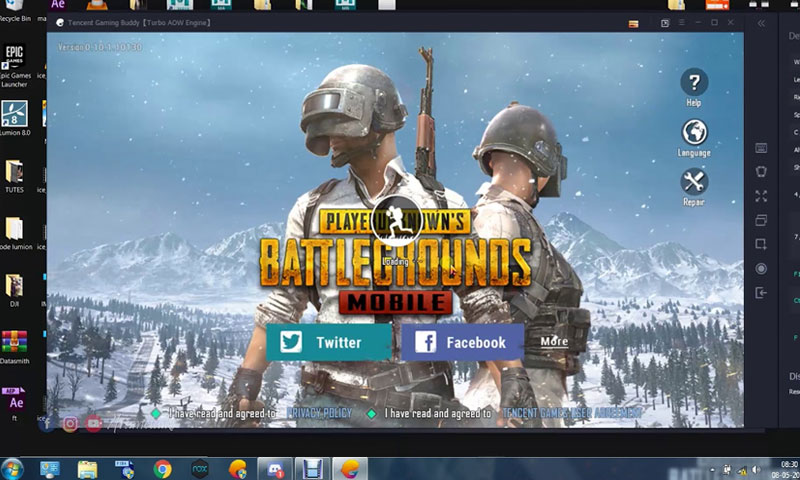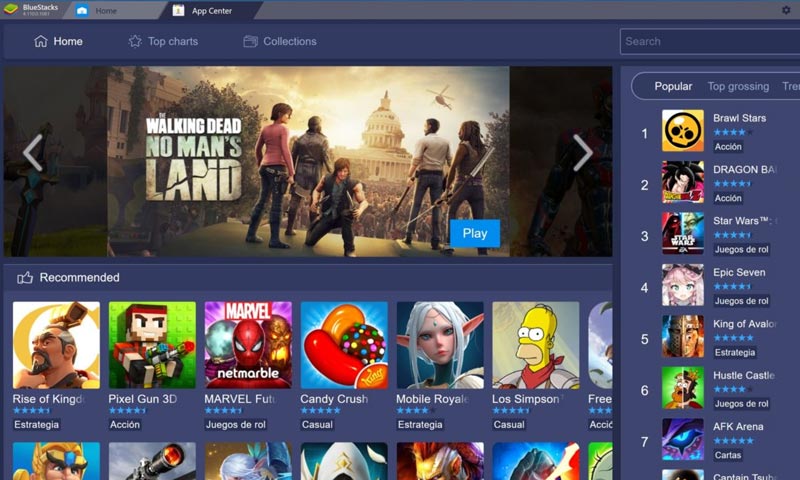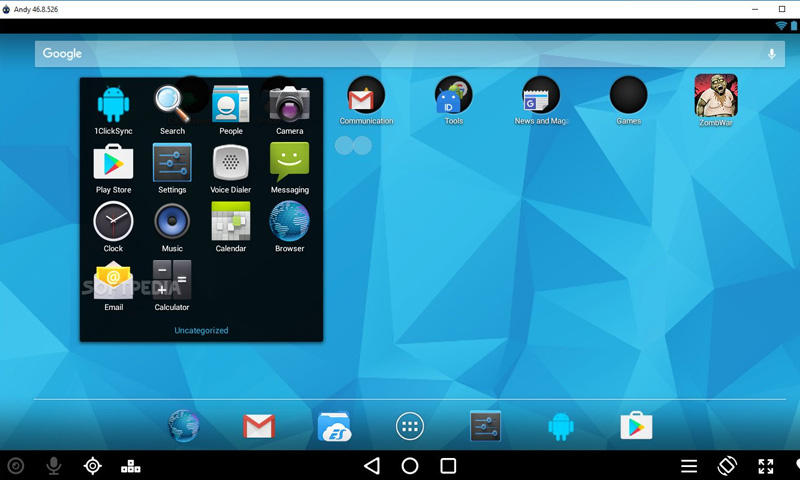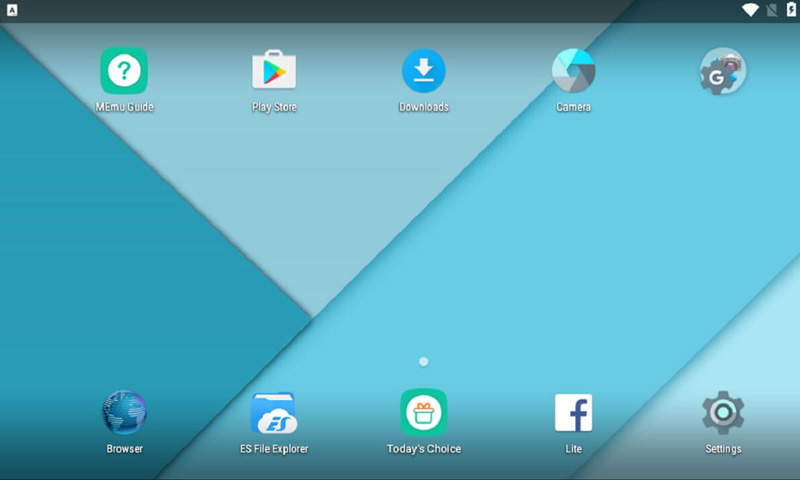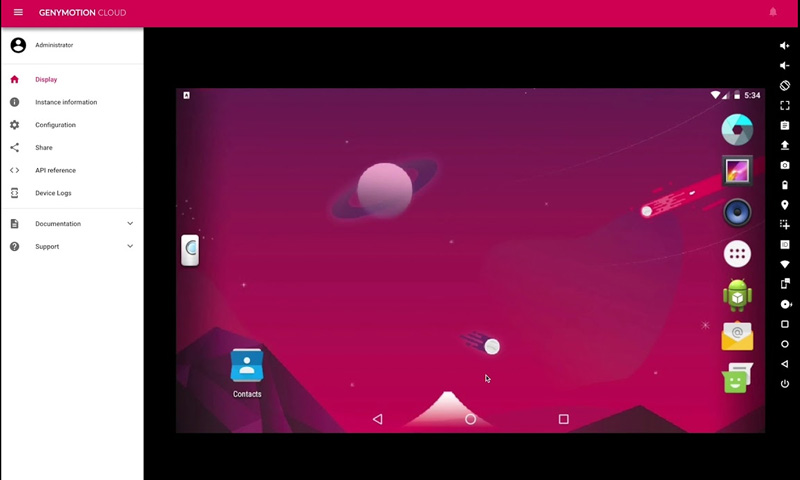Best Android Emulators for PC — Top Picks for Gaming, Apps & Development
In this article, you will find the best Android emulator for Windows and the download link for the best Android emulator for PC.
Android Emulators For PC: With billions of applications worldwide, the Android operating system is not limited to smartphones. Android’s open and unrestricted world has made it used in many home appliances and smart gadgets. However, you can also have Android on your PC using an interface program.
You may be an iOS user and want to experience the Android operating system and some of its applications. You may also be a software developer and need an environment to test your applications, customize the Android UI, or try an Android game on your Windows computer. If you have any of these conditions, Android emulator programs for Windows will help you and can be a good tool for any Windows computer.
With all kinds of Android emulators for PC, you can experience all Android programs or games on your personal computer. One of the most essential uses of Android emulators (apart from all the above) is to play a game or an application. Next to your mobile account, create another account on Windows and use the program or game you want on two platforms.
Having Android on your PC gives you many capabilities, but if you are looking for an Android emulator for Windows, this article will introduce you to the best Android emulators.

What makes an Android emulator “good”?
Many Android emulators are available for free; however, we must distinguish between good and bad emulators! The most important and first thing about this is the stability of the simulator. Any program that does not lag and, after a while, does not work and works perfectly smoothly can be called “good.”
In the next step, we need to check the list of emulator features. Some emulators may not support features such as rooting and installing third-party applications. Before downloading, look at the emulator specifications to install the program that suits your needs.
Note: All of these emulators have dual functionality and are updated regularly; however, their overall performance depends on your computer hardware. In general, simulators with fewer features are faster, so it is better to choose a simulator according to your needs.
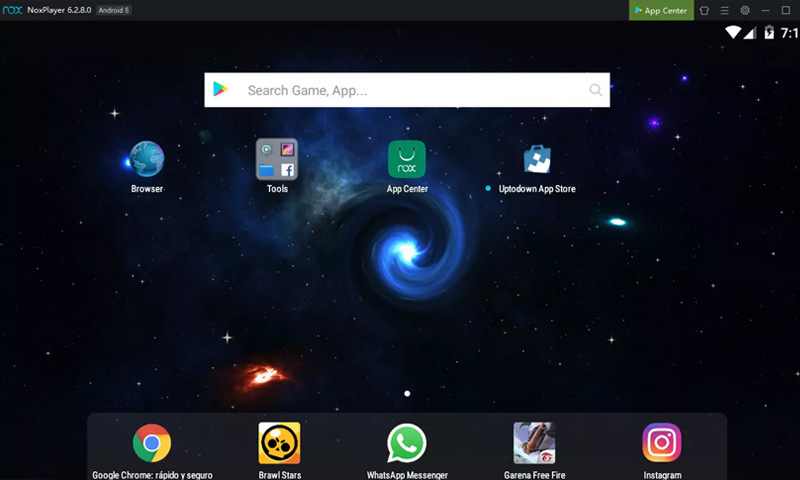
Android Nox emulator
Nox Android Emulator is a reliable application; If the stability of an emulator is important to you, Nox is the best option in the Windows application market. Nox has features that make it a full-fledged simulator; With this program, you can determine the frequency of the processor and the amount of RAM of the simulator. This feature is handy for testing various applications and running mobile games.
Also, if you are interested in hacking and modifying Android games, you will be happy to know that this simulator can be rooted, and you can easily do this through the program settings! You can connect your computer game controller to the Nox Android emulator.
This program allows you to record from the application environment to make a video of the desired Android application or game. The Nox Android emulator can be considered one of the best Android emulators today.
Features of the Android Nox emulator:
- Ability to connect to gamepads
- Rootable
- Suitable for Android games and applications
- Ability to record from the page
BlueStacks Android emulator
BlueStacks is a popular Android emulator for Windows 10. The reason could be the ease of installation and simplicity of its user interface. Like any other software, you can install BlueStacks and have a complete Android environment on your computer. Like Nox, BlueStacks targets gamers more than developers. However, it allows you to freely play and test various apps in a fully-fledged Android environment. In general, BlueStacks is very good for gaming, and gamers can use this simulator.
Features of BlueStacks Android emulator:
- Proper display quality
- Compatible with Windows
- Improved for mobile games
Download BlueStacks Android emulator
Android emulator Andy
Andy emulator is somewhat higher-end than other emulator programs. This emulator is based on VMware Player. The primary focus of the Andy Development team is Android games, which is why this simulator has been improved to run games.
You can connect your Xbox or PlayStation game controller to this app. Even if you do not have a game controller, you can use your Android phone as a backup controller or platform. Andy Simulator is lightweight and requires minimal access. This program is a good option for people who do not have a powerful computer System.
Based on our experience, Andy is one of the fastest Android emulators. Additionally, you can adjust settings such as RAM allocation in the virtual machine settings. To do so, open the VirtualBox included with Andy and adjust its settings.
Andy Android emulator features:
- Light and fluent
- Suitable for weak computers
- Improved for mobile games
- Ability to connect to the Xbox or PlayStation category
Download Android Simulator Andy
Android emulator MEmu
If you are looking for an Android emulator for PC, MEmu is an excellent choice. This software is easy to install and has features that users like to see in all emulators. This simulator’s most important complementary feature is Keyboard mapping; Click on an area on the screen and enter a key for your game controls.
MEmu also supports the one-click APK installation feature; This means that you can easily install application packages in your computer’s memory in this simulator. With this program, you can play 4K resolution games on MEmu and adjust the CPU processing speed and amount of RAM to your liking.
Features of MEmu Android emulator:
- Virtual simulation mode
- Keyboard settings
- Support for 4K games
Download Android emulator MEmu
Genymotion Android emulator
While most of these simulators are designed for gaming, Genymotion is perfect for testing. This software is an excellent, fast Android emulator that enables developers to test their applications across different Android versions. Genymotion works with VirtualBox, so you must install it before using the emulator.
The main advantage of Genymotion is that it acts not only as a simulator but also as a real Android Studio, with which you can develop various applications. This software includes numerous features by default, and great tools, plugins, and support further enhance its benefits. If you are an Android developer, you will not regret buying and installing Genymotion.
Features of the Genymotion Android emulator:
- Ability to test the program
- Has Mac and Linux versions
Download Android Simulator Genymotion
FAQ
Which Android emulator is generally the top pick for gaming on PC?
BlueStacks — known for strong performance, good app compatibility, keyboard/mouse support and multi-instance features, making it ideal for most Android games on PC.
Is there an emulator better suited for developers rather than gamers?
Yes — Genymotion is often preferred by developers because it supports a variety of Android versions and offers tools for app testing and QA.
What if my PC is modest — is there a lightweight emulator for that?
LDPlayer tends to work well even on mid-range PCs, with optimization for smooth performance and lower resource usage while still supporting games and apps.