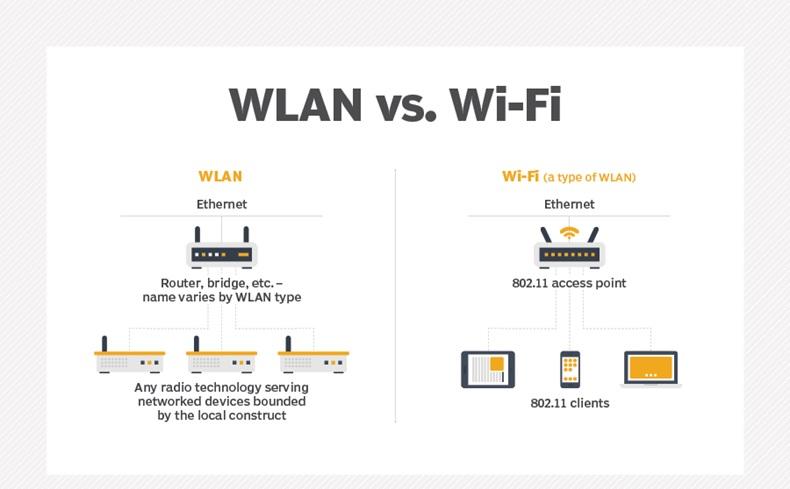In This Article, You Will Learn About The Differences Between WLAN And Wi-Fi
A WLAN Is A Local Area Network That Uses Radio Technology Instead Of Wiring To Connect Network Nodes.
To examine the structure of a public wireless local area network, we must first look at the meaning of the local area network.
A local area network is generally a network that is located inside a building or university campus and covers a particular geographical area, where the equipment inside it is connected through cabling.
When you add a W to LAN, you get WLAN, or wireless local area network, which removes the limitations of the local area network and, in some companies, replaces it, or sometimes both networks are used simultaneously.
WLAN and Wi-Fi are often confused and sometimes even used interchangeably, although different. A WLAN can be built on various wireless technologies such as Wi-Fi, cellular, Bluetooth, etc.
To illustrate the difference between WLAN and Wi-Fi, let me refer to a personal experience. In one of the projects, I was asked to provide expert advice on the options available in connection with the networks used for a commercial complex’s lighting control system and alarm systems. My suggestion was that each one should have its WLAN.
Some people think this is unnecessary or that we should not use the same Wi-Fi for this purpose.
But, if you think a little deeper, you’ll find that these WLANs use radio technologies beyond Wi-Fi. The above project uses routers between the LAN network and dedicated wireless receivers to communicate with the equipment. When you use two WLANs for these systems, if one goes down, the other is still up, and essential building equipment doesn’t stop working.
If you are a network expert, note that a WLAN uses radio technology to connect nodes in a LAN but may not necessarily use Wi-Fi.
How to create a WLAN?
People who implement communication networks for themselves know what they have developed the web for. A network engineer or architect decides which components and technologies work best for a particular situation when a WLAN provides a suitable pattern to achieve specific goals.
Creating a personal WLAN to learn technical issues, product selection, technology, and implementation can include many topologies.
The basic steps of building a WLAN are as follows:
- Determine the requirements. What programs are going to use this network? What problem is going to be solved?
- Identify the client devices in use and their operational needs. For example, building sensors have different power, security, and capacity than laptops and tablets.
- Identify the right WLAN products and assess which essential network components require LAN connections and cabling.
- Draw the WLAN plan. Usually, this should be done by a wireless professional.
- Install the WLAN components.
- Check wireless coverage and performance.
- Check whether the design meets the operational requirements.
- Identify the person responsible for updating, troubleshooting, and replacing equipment.
What are the benefits of WLAN?
In general, wireless technologies increase the maneuverability of companies and their employees. WLANs are used for the following reasons:
- Reduction of physical wiring that saves network costs.
- Network engineers can use WLAN technology anywhere, and it is possible to design parts of an organization’s network to be completely wireless. At the same time, other features are implemented on a local area network basis.
- It increases the mobility of client devices, and employees do not have to be in a fixed place all the time.
- Network teams can quickly address short-term and temporary network needs.
- Moves, additions, and system changes are more accessible than wired connections.
What are the challenges of WLAN?
All the technologies that we use daily have their advantages and disadvantages. Despite the benefits of WLAN, network teams should use wireless LANs in the following situations:
- The proper design and implementation of WLAN require special skills.
- Wireless technologies of any kind are subject to radio wave interference.
- Unfortunately, proprietary and non-standard technologies are available today that can be challenging to support.
- WLAN and client devices can have different feature sets.
What is Wi-Fi, and how does it work?
Wi-Fi is a wireless LAN technology that uses IEEE 802.11 standards and nothing more. Over the years, there have been various advancements in Wi-Fi, with the 802.11ax standard being the latest and most advanced.
Each version of the 802.11 standards was developed to be compatible with 802.3 Ethernet—the most common type of LAN—because Wi-Fi typically extends the edge of a wired network. Peer-to-peer Wi-Fi is also a subset of 802.11 standards and often provides a full-fledged communication network parallel to WLAN. Wireless printers are one of the main clients of peer-to-peer Wi-Fi networks.
Wireless routers also play the role of an access point in a home network. In this case, a client device is connected to the network wirelessly through an access point, that is, a router. Wireless access points, often called WAPs or APs, act as a Layer 2 bridge between the 802.11 and 802.3 standards in enterprise networks.
In enterprise networks, wireless client devices are connected to the enterprise network through access points, which are hardware devices. It is necessary to explain that the access points are connected to the switch or organizational router through the network cable and perform the process of sending and receiving information.
Is Wi-Fi a wireless LAN?
Wi-Fi networks are entirely WLANs, but the important thing is that Wi-Fi is not the only type of WLAN.
Imagine the lighting control project I mentioned earlier. In the above scenario, the company used frequencies around 430 MHz to connect switches, lights, and controllers to form a WLAN in a given space. At the same time, a Wi-Fi access point (AP) connects the 802.11 standards to the 802.3 standards. In this case, the system uses its hub to reconnect to the LAN. The alarm system, with its WLAN, also connects to the network using its wavelength.
Wi-Fi is almost the only WLAN directly serving users, although cellular networks may also provide such services. Other WLAN networks also serve online devices while providing services to users.
Another thing we should mention in this context is multiple and simultaneous WLANs and how they interact with each other. For example, in a large commercial complex, please turn on the commercial Wi-Fi devices; each connects to its own WLANs. As a result, if the network of the lighting system is interrupted, the alarm will not be a problem because each of them is in the same frequency range.
They work differently. Remember, Wi-Fi has been available at 2.4 GHz, 5 GHz, and 6 GHz since the advent of Wi-Fi 6E.
But if I want to implement two WLANs of different types at the same time, what should we do? Just as two Wi-Fi networks in the same space can interfere with each other’s performance, so can two WLANs associated with a lighting system, two WLANs related to an alarm system, or two different types of WLANs that may use the same frequencies. It is true. Each WLAN needs a proper design, and the frequencies used by the WLAN in a place should be carefully considered during the procedure.
Which is better: WLAN or Wi-Fi?
On the face of it, it may seem counterintuitive to ask which is better, WLAN or Wi-Fi, given that Wi-Fi itself is a subcategory of WLAN.
Wi-Fi is still the de facto standard for users to connect to the network in an all-purpose way. But, with the increasing growth of the Internet of Things and networked devices, network expert teams are turning to WLAN. Since Wi-Fi is ubiquitous, networking groups consider Wi-Fi the best choice when WLAN is not needed.