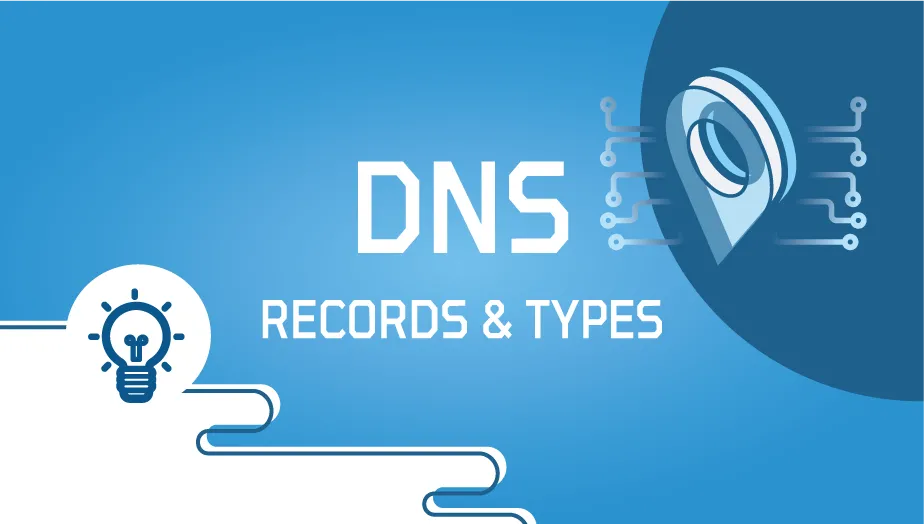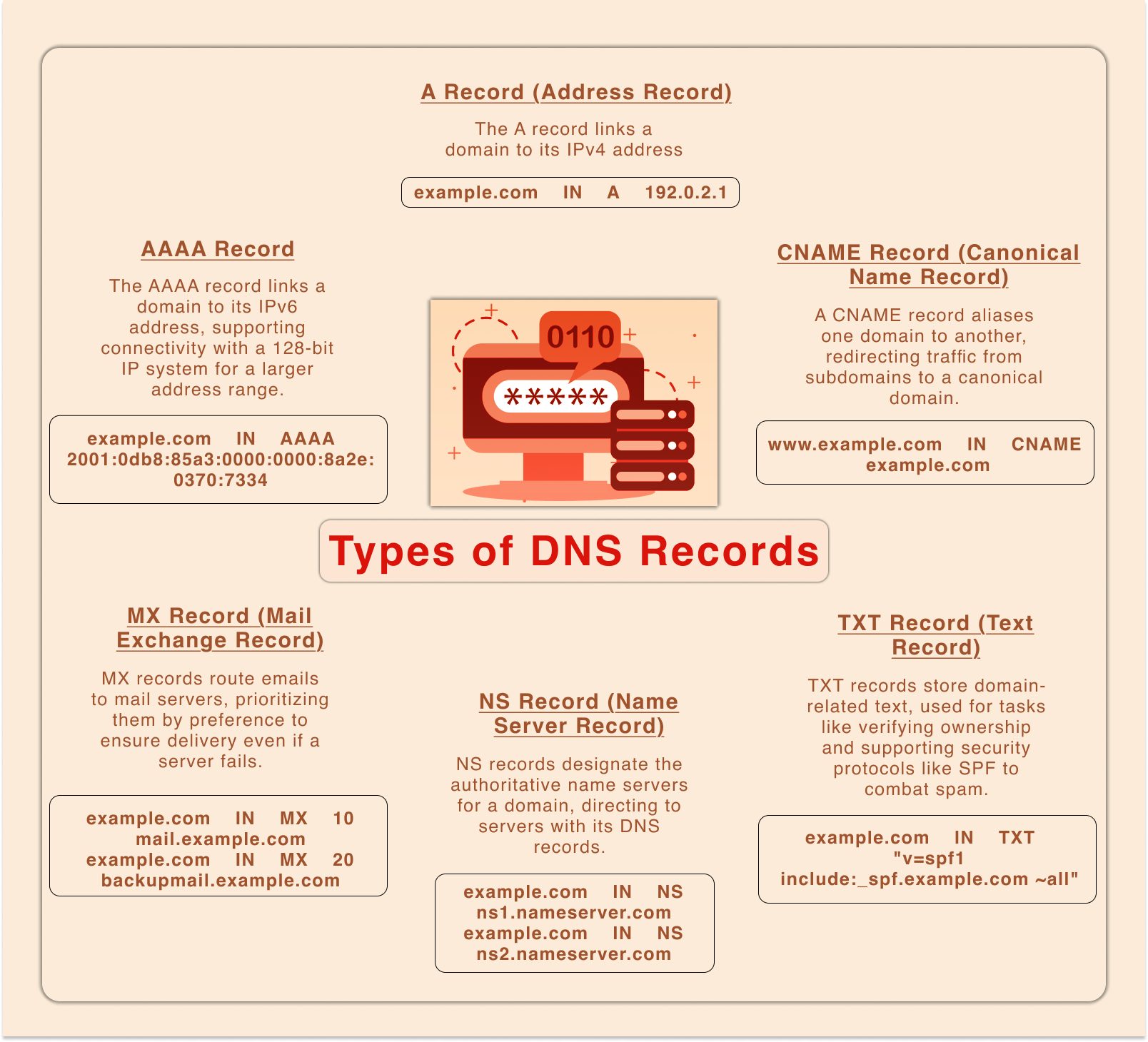DNS: The Most Important Domain Name System (DNS) Records You Must Know
In the digital age, where the Internet has become an integral part of our daily lives, understanding the Domain Name System (DNS) and its components is essential for anyone involved in networking or website management.
DNS acts like a phonebook for the Internet, translating human-readable domain names (e.g., www.example.com) into IP addresses that computers use to communicate.
DNS records are at the heart of this system, which play a critical role in directing traffic and ensuring the proper functioning of online services.
This article will explore the most critical DNS records, their functions, and their significance in networking.
What Are DNS Records?
DNS records are information stored in a DNS server’s database that provide instructions on handling requests related to a specific domain. Each record type serves a unique purpose, such as mapping a domain to an IP address, identifying mail servers, or verifying domain ownership. These records are stored in the DNS zone file, which the domain’s DNS provider manages.
Types of DNS Records
There are many types of DNS records, each with a specific role. Below, we discuss the most common and critical ones:
1. A Record (Address Record)
The A (Address Record) is one of the most fundamental DNS records. It maps a domain name to an IPv4 address. For example, when you type www.example.com into your browser, the A record tells the browser which IP address to connect.
- Example: example.com A 192.0.2.1
- Use Case: Directing a domain or subdomain to a specific server’s IPv4 address.
2. AAAA Record (IPv6 Address Record)
Like the A record, the AAAA record maps a domain name to an IPv6 address. With the increasing adoption of IPv6 due to the exhaustion of IPv4 addresses, AAAA records are becoming more common.
- Example: example.com AAAA 2001:0db8:85a3:0000:0000:8a2e:0370:7334
- Use Case: Connecting domains to servers using IPv6 addresses.
3. CNAME Record (Canonical Name Record)
The CNAME record acts as an alias, pointing one domain or subdomain to another domain name. Instead of providing an IP address, it redirects queries to another DNS record (usually an A or AAAA).
- Example: blog.example.com CNAME www.example.com
- Use Case: This is useful for managing multiple subdomains that resolve to the same server, such as redirecting blog.example.com to www.example.com.
4. MX Record (Mail Exchange Record)
The MX record specifies the mail server responsible for receiving emails for a domain. It includes a priority value to indicate which server should be used first if multiple mail servers are available.
- Example: example.com MX 10 mail.example.com
- Use Case: Directing emails to the correct mail server for a domain.
5. TXT Record (Text Record)
The TXT record allows domain administrators to store arbitrary text data in the DNS. It is commonly used for verification purposes, such as proving domain ownership or configuring email security protocols like SPF, DKIM, or DMARC.
- Example: example.com TXT “v=spf1 include:_spf.google.com ~all”
- Use Case: Email authentication, domain verification, or storing metadata.
6. NS Record (Name Server Record)
The NS record indicates which DNS servers are authoritative for a domain. These servers are responsible for providing domain DNS information.
- Example: example.com NS ns1.example.com
- Use Case: Specifying the DNS servers that manage a domain’s DNS records.
7. SOA Record (Start of Authority Record)
The SOA record contains administrative information about a DNS zone, including the primary name server, the domain administrator’s email, and details about zone updates and refresh intervals.
- Example: example.com SOA ns1.example.com admin.example.com 2023101501 7200 3600 1209600 86400
- Use Case: Providing metadata about the DNS zone and its management.
8. PTR Record (Pointer Record)
The PTR record is used for reverse DNS lookups, mapping an IP address to a domain name. It is the opposite of an A or AAAA record.
- Example: 1.2.0.192.in-addr.arpa PTR example.com
- Use Case: Verifying the authenticity of servers, often used in email systems.
9. SRV Record (Service Record)
The SRV record specifies the location (hostname and port) of servers for specific services, such as VoIP, instant messaging, or other protocols.
- Example: sip. _ tcp. example.com SRV 10 60 5060 sipserver.example.com
- Use Case: Directing traffic for specific services to the correct server.
10. CAA Record (Certification Authority Authorization Record)
The CAA record specifies which certificate authorities (CAs) can issue SSL/TLS certificates for a domain. This enhances security by preventing unauthorized certificate issuance.
- Example: example.com CAA 0 issue “letsencrypt.org”
- Use Case: Controlling which CAs can issue certificates for a domain.
Why Are DNS Records Important?
DNS records are the backbone of internet navigation and online services. They ensure that:
- Websites are accessible: A and AAAA records connect users to the correct servers.
- Emails are delivered: MX and TXT records ensure emails reach their intended recipients securely.
- Security is maintained: Records like TXT and CAA help prevent spam, phishing, and unauthorized certificate issuance.
- Services are discoverable: SRV records enable specialized services to function correctly.
Challenges and Best Practices
Managing DNS records can be complex, especially for large organizations with multiple domains and services. Common challenges include misconfigurations, which can lead to downtime or security vulnerabilities. Here are some best practices:
- Regular Audits: Review DNS records to ensure they are up-to-date and accurate.
- Use TTL Wisely: Set appropriate Time-to-Live (TTL) values to balance performance and flexibility.
- Implement Security Measures: Use TXT records for SPF, DKIM, and DMARC to protect email systems.
- Monitor Changes: Track DNS changes to prevent unauthorized modifications.
- Leverage CAA Records: Restrict certificate issuance to trusted CAs to enhance security.
Conclusion
DNS records are critical to the Internet’s infrastructure, enabling seamless communication between users and online services. By understanding the different types of DNS records and their roles, network administrators and website owners can ensure their systems are reliable, secure, and efficient.
Mastering DNS records is key to success in the digital world, whether setting up a simple website or managing a complex network.
FAQ
What is a DNS record?
A DNS record is information stored on DNS servers that tells the internet how to handle requests for a domain, including mapping names to IPs and routing email.
What are the most common DNS record types?
Important records include A (IPv4 mapping), AAAA (IPv6 mapping), CNAME (alias), MX (mail servers), NS (name servers), TXT (text data), SOA (zone authority), PTR (reverse lookup), SRV (service locator), and CAA (certificate authority).
Why are DNS records important?
They ensure websites are reachable, emails are delivered correctly, security measures are enforced, and services are directed to the right servers.