Cloud Servers — Key Features & Major Benefits of Using Them
Cloud servers are virtual servers that run in a cloud computing environment. Unlike physical servers, cloud servers are not housed on-premises but can be accessed remotely through the Internet. They are provisioned with computing resources such as processing power, storage, and memory, and can be configured to run various operating systems and applications.
Cloud servers are typically offered as Infrastructure as a Service (IaaS) by Amazon Web Services (AWS), Microsoft Azure, and Google Cloud Platform providers. Customers can use cloud servers to host web applications, run virtual desktops, store data, and perform other computing tasks.
One key advantage of cloud servers is their scalability. Cloud servers can be easily scaled up or down to meet changing demands, and customers only pay for the resources they use. This can make cloud servers cost-effective for businesses with fluctuating computing needs. Additionally, because cloud servers are housed in a remote data center, they can be accessed from anywhere with an Internet connection, making them a flexible option for businesses with remote workers or distributed teams.
The main advantage of cloud servers is the possibility of high flexibility and lower cost than physical servers. Also, you can increase or decrease your server resources whenever you need them and pay only for the resources you need. This allows you to reduce your costs and, at the same time, benefit from the advanced features of cloud servers.
Cloud servers also offer features such as high traffic load support, data migration to other servers, stability, and high Security. In addition, some cloud service providers provide their customers with facilities such as determining the server’s physical location, storing data in certain areas to increase Security, and providing various support services.
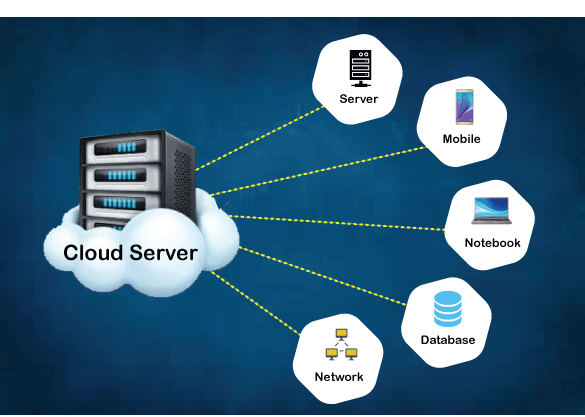
Features
Cloud servers have many features and facilities, some of which are mentioned below:
1- Scalability
Scalability is one of the main features of cloud servers. This feature allows you to increase your server resources horizontally (Horizontal Scaling) or vertically (Vertical Scaling) by increasing the number of users and your service requirements.
In Horizontal Scaling, you can easily manage your traffic and service requirements by increasing the number of servers working in parallel. For example, in a web application whose number of users has suddenly increased, you can easily manage your traffic and service requirements by increasing the number of web servers.
In Vertical Scaling, you can easily manage your service requirements by increasing your server resources, such as CPU, memory, and disk. For example, in an application requiring heavy processing, you can easily manage your service requirements by increasing the number of server processors.
You can easily increase or decrease your server resources by using scalability in cloud servers. This allows you to reduce your costs and, at the same time, benefit from the advanced features of cloud servers. Also, by using scalability in cloud servers, you can easily respond to changes in your service requirements. Finally, you can increase the satisfaction of your customers.
2- Remote access
Remote access is a critical feature of computer systems. This feature allows users to securely access their devices and computer systems from another location.
This way, users can connect and access their devices through the Internet. This feature allows users to access their Systemm from anywhere and at any time and use its features.
Remote access is done through secure protocols such as SSH (Secure Shell), RDP (Remote Desktop Protocol), and VPN (Virtual Private Network). These protocols allow users to access and use their devices securely.
In. Remote access is a key feature to consider in cases where users need to access their devices remotely, such as when managing servers and network devices. This feature allows users to easily access their System from anywhere and resolve system problems quickly. Also, by using remote access, you can easily make the necessary adjustments and changes in your System and meet users’ needs.
3- High traffic load support
High-traffic support is an important feature of web applications and websites. It allows them to support many users and requests issued from their site.
For high-traffic web applications, supporting a high-traffic load means that your application must be able to serve a large number of users accessing your site simultaneously. Without this feature, user requests may decrease your site’s efficiency. High traffic may also cause page loading delays and various errors.
To support high traffic loads, different technologies should be used, including content distribution networks (CDN), load balancing, and bandwidth scaling.
Content distribution networks provide users with the closest server to distribute the traffic load effectively. You can also distribute the traffic load balancing between different servers. In addition, with increased bandwidth, you can support more users simultaneously.
Using the high-traffic load support feature, you can use more capacity to support your users, achieving user satisfaction and increasing your site’s traffic and income.
4- Stability and high Security
High stability and Security are basic features of software, computer systems, and web applications. They assure users that their System or application is resistant to intrusion attacks, malicious software, and System bugs and continues to work stably and without problems.
This feature includes strong firewalls, sensitive information encryption, strong Security algorithms, and timely software and operating System updates to prevent new vulnerabilities.
Also, high stability assures users that their System or application will not crash. And continue to work stably and without errors. This feature includes using quality hardware and software, performing quality and performance tests before releasing the software and Systemm, using support software, and updating the Systemm and programs promptly to maintain their proper functioning.
5- Lower cost
The low-cost feature of cloud servers means that these services cost less for their customers. This feature allows you to access the same level of performance and quality as you can get from other servers at a lower cost.
One reason why cloud servers are less expensive is the use of cloud-based technologies. These technologies allow customers to spend less because they can manage the resources they need dynamically and based on their needs. This means customers only pay for the resources they need, lowering costs.
Also, using automated systems significantly reduced administrative costs and the maintenance of Qizik servers. This means that cloud servers can provide their services economically and at a lower price.
6- Data migration to other servers
The Data Migration to Other Servers feature allows you to transfer your data from one server to another. This can be required for various reasons, such as increasing disk space requirements or changing servers.
With this feature, you can easily transfer your data to other servers without stopping your services. This means you can keep your services running while moving to another server.
Also, data migration to other servers allows you to change your server resources dynamically as needed. This means you can move to a server with more powerful resources or at a lower cost.
Using data migration tools, you can transfer your data to other servers without the need for high technical knowledge and with minimal impact on your services. These tools allow you to transfer files, databases, and other data to other servers in a secure and data-preserving manner.
7- 24-hour support
The 24/7 support feature ensures you can contact the cloud servers’ technical support anytime with any problems or questions. Anytime you need support, you can contact the cloud servers’ support team and ask them your questions and problems. The cloud server support team has high experience and technical knowledge. They help you use these services in the best possible way.
8- Data storage in specific areas
The Data Storage in Specific Regions feature allows data storage in specific regions. , ensuring the best performance and speed for your users in different regions.
Using the data storage feature in specific areas, you can store your data in areas important to your users. This feature allows you to respond to the needs of your users in different regions.
Also, using this feature, you can easily adhere to the laws and regulations related to data storage location. This means you can store your data in certain areas that comply with privacy and information Security laws and regulations.
9- Providing services based on payment
The feature of providing services based on payment (Payment-Based Service) allows you to pay exactly the amount of services you need. As explained earlier, you can reduce your costs with this method.
In general, cloud servers provide many features that allow you to provide services at the lowest cost and use the most advanced server technologies.
Required Facilities to Use Cloud Servers
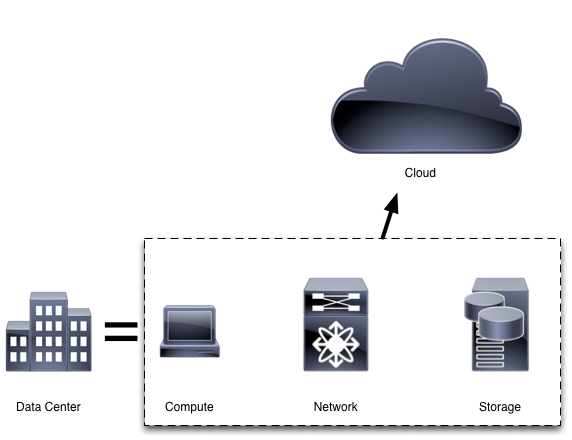
To provide and use cloud servers, you need the following facilities:
1- Stable and high-speed Internet
To use cloud servers, you need a stable and high-speed Internet connection to use cloud services in the best possible way.
2- Cloud service provider
To use cloud servers, you need a cloud service provider that allows you to use its services. Cloud service providers usually provide facilities such as processors, memory, cloud space, and other resources for their users.
3- Required Software
To use cloud servers, you need the required software. For example, if you want to use cloud services to store your data, you need a database management System such as MySQL, MongoDB, or Cassandra.
4- Resource management
To use cloud servers, you need to manage resources to use your cloud resources in the best possible way. For example, you must manage bandwidth, traffic, memory, and processors.
5- Security
Information Security is critical in cloud servers. It would be best to have your cloud resources and data protected so that you can use cloud servers. For example, you should use data encryption and user authentication.
Considering the above, to provide or use cloud servers, you need facilities such as stable and high-speed internet, a cloud service provider, required software, resource management, and Security to offer or use cloud servers.
FAQ
What is a cloud server?
A cloud server is a virtual server provided over the Internet — offering computing power, storage, and networking resources dynamically instead of relying on physical hardware.
Why do people choose cloud servers over traditional physical servers?
Because cloud servers are more flexible — you can scale resources up or down on demand, pay only for what you use, avoid upfront hardware costs, and benefit from automated backups and high availability.
Because cloud servers are more flexible — you can scale resources up or down on demand, pay only for what you use, avoid upfront hardware costs, and benefit from automated backups and high availability.
They provide cost savings, resource scalability, improved reliability and uptime, easier management and deployment, and enhanced collaboration and data accessibility from anywhere.
