Artificial Intelligence Using C#
In addition to the development of machine learning, which leads to the creation of new capabilities, we also have sub-fields in machine learning, each of which provides a specialized field for those interested in a particular profession in artificial intelligence.
Neural Networks
Neural networks are integrated to teach computers the power of thinking and learning through classifying information, similar to the human learning method. Using neural networks, the software can learn to recognize images, for example. Machines can also predict and make decisions with very high accuracy based on input data.
Natural Language Processing (NLP)
Natural language processing is one of the most important subfields in the broad field of computer science and artificial intelligence, which deals with the interaction between computers and (natural) human languages; Therefore, it can be said that natural language processing focuses on the relationship between humans and computers. Natural language processing enables machines to understand human language. As this feature develops, machines learn to respond in a way their human audience understands. In the future, this could dramatically change the way we interact with all computers.
Deep learning
Deep learning is an intelligent automated advancement technology focused on machine learning tools and their expansion to solve decision problems. With deep learning, data is processed through neural networks and approaches our way of thinking like human beings. Deep learning can be applied to images, text, and speech to achieve results that mimic human decision-making.
Industries that currently use artificial intelligence
During the webinars or online seminars conducted on the web, many people asked questions about companies that currently use artificial intelligence and why they hire skilled artificial intelligence professionals. The answer is that artificial intelligence is used in many different applications and many different industries.
The driverless or self-driving car is probably the most well-known product of artificial intelligence. Predictable repairs are another part of artificial intelligence that predicts when repairs will be needed; therefore, preventative measures can be taken, resulting in significant cost savings. Artificial intelligence is also used in transportation, such as train planning. In addition, artificial intelligence helps SNAP drivers navigate their routes. Smart cities use artificial intelligence to reduce fuel consumption, crime, and safety. There are countless applications of artificial intelligence today, which are added daily.
Big brands like IBM, Amazon, Microsoft, and Accenture are already using artificial intelligence, all of which have applied large-scale machine learning to innovate. In the future, more and more industries will use artificial intelligence and machine learning to grow tremendously in the job market. However, Van Loon points out that you do not need to work in a large company to work with artificial intelligence or machine learning. All industries, including transportation, manufacturing, energy, agriculture, and finance, are moving toward this technology.
How to start with artificial intelligence?
If this job has fascinated you and you wonder where to start, Van Leuven has outlined learning paths for three careers: newcomers, programmers, and those currently working in data science. He also points out that different professions and industries require different skills. Still, all people working in artificial intelligence must have excellent communication skills before pointing to the required math and computer skills.
Van Leuven suggests that newcomers to the field start with math and take all machine learning courses. In addition, if one wants to master artificial intelligence, one must have strong computer skills, programming skills such as C ++ programming, and master algorithms. You must also complete this training with general business knowledge. Most importantly, make sure that any training you receive is practical.
If you are a programmer and want to enter the field of artificial intelligence, you can go straight to the algorithms and start coding.
According to Van Lewen, a data analyst or scientist who wants to become more involved in artificial intelligence must learn programming skills. To cross the bridge between data science and machine learning, you must know how to separate data. You must also have good communication and business knowledge, modeling, and visualization skills. Van Leuven states that a data science expert should start by figuring out what he likes to do and then focus on it for his machine learning work.
No matter where you start, plan to learn and gain more knowledge throughout your career. As Van Leuven says, AI never stops learning, so you should not stop learning.
Narayanan points out that Simplilearn offers a learning path from beginner to advanced by providing training emphasizing hard and practical learning.
One of the most popular current learning languages is C #, which is used for many applications. To leverage the power of machine learning in C #, Microsoft has developed a package called ML.NET that provides all the basic machine learning capabilities.
ML.NET is an open-source, multi-platform machine learning framework with the following features:
This framework is built for .Net developers. You can use C # or F # and ML.net skills in any .NET application.
ML.NET includes features like machine learning (AutoML) and tools like ML.NET CLI ML.NET modeling that make integrating machine learning within your application even easier.
The framework and ecology are relatively extensible, so that you can find other popular libraries like Tensorflow. Finally, this framework is reliable, private, and proven. This means that such a framework works within the program, and everything goes and happens with your program.
ML.NET version history
ML.NET was first introduced to the public by Microsoft in May 2018. However, in recent years, Microsoft has used ML.net technology internally in some of its products, such as Bing Ads, Office, Windows, Azure, etc… After the first public release of ML.Net in May 2018, Microsoft released a new version every month until finally, on November 6, 2019, Microsoft released version ML.Net 1.4.
The first stable version, version 1.0 of this framework, was unveiled in 2019 at Build (Developers Conference). This version included the addition of a Model Builder tool and AutoML (automated machine learning) capabilities. Build 1.3.1 introduced a deep neural network tutorial that used a C # connection for Tensorflow and a database opener that allowed database modeling. Preview 1.4.0 Added ML.NET scoring on ARM processors and deep neural network training with GPU for Windows and Linux.
The current version is 1.4. First, make sure you have installed at least .NET Core 3.0 ML.NET, which also works on the .NET framework. Note that ML.NET must now run on a 64-bit processor.
ML.NET Preview 1.4 introduces a new database opener feature. This preview introduces the native database opener, allowing direct instruction against relational databases. You can use any relational database management system (RDBMS) such as SQL Server, Azure SQL Database, Oracle, SQLite, PostgreSQL, etc.
This version also introduced the possibilities of “image classification with retraining of deep neural networks (preview).” This new feature enables learning of native DNN transmission with ML.NET and aims to classify the image as the first high-level scenario. This way, for example, you can create your own custom image classifier model using a native tutorial of a TensorFlow model from the ML.NET API with your images.
What is the use of ML.NET?
ML.NET is a machine learning framework for .NET developers; You can use ME.NET to integrate custom machine learning patterns into your application. NET. Additionally, you can use ML.NET for many scenarios, such as emotion analysis, price forecasting, product recommendation, sales forecasting, image classification, object recognition, and more.
Advantages
Here are the main benefits of ML.Net.
ML.Net can check large volumes of data sets and provide possible results based on that data, trends, and patterns.
This process for data analysis is completely automated and does not require human interaction during the implementation of ML.Net projects.
As the data sample size increases with experience, the algorithm written in ML.Net becomes more accurate and of better quality.
ML.Net algorithms are very efficient for data management. These algorithms are multidimensional and multidimensional.
The concepts of ML.Net-based applications are very broad. We can use ML.Net applications in any industry, such as healthcare, marketing, sales, etc., to analyze customer needs or choices.
Install ML.NET
If you want to use ML.NET for your project, you must have at least .NET Core 3.0, so make sure you already have it installed on your computer. Another thing to know is that ML.NET must run on a 64-bit processor. So be sure to keep this in mind when building your .NET Core project.
Installing ML.NET with a package management console is very simple. All you have to do is use the following command:
Install-Package Microsoft. ML
This is also available with NET Core CLI. Just make sure you have the .NET Core SDK installed if you want to use this method, and then run this command:
dotnet add package Microsoft. ML
Alternatively, you can use the Visual Studio Manage NuGet Package option:
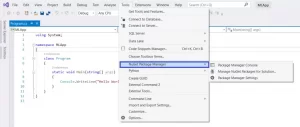
Next, look for Microsoft.ML and install it.
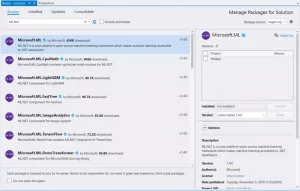
Depending on your use, you may need to install some additional packages, such as Microsoft. ML.ImageAnalytics, Microsoft. ML.TensorFlow or Microsoft. ML.OnnxTransformer.
You are now fully ready to start your model using the ML.NET framework.
Please do not hesitate to comment on this article or anything you feel like telling us. If you like this article, do not forget to share it with your friends. Thankful.

