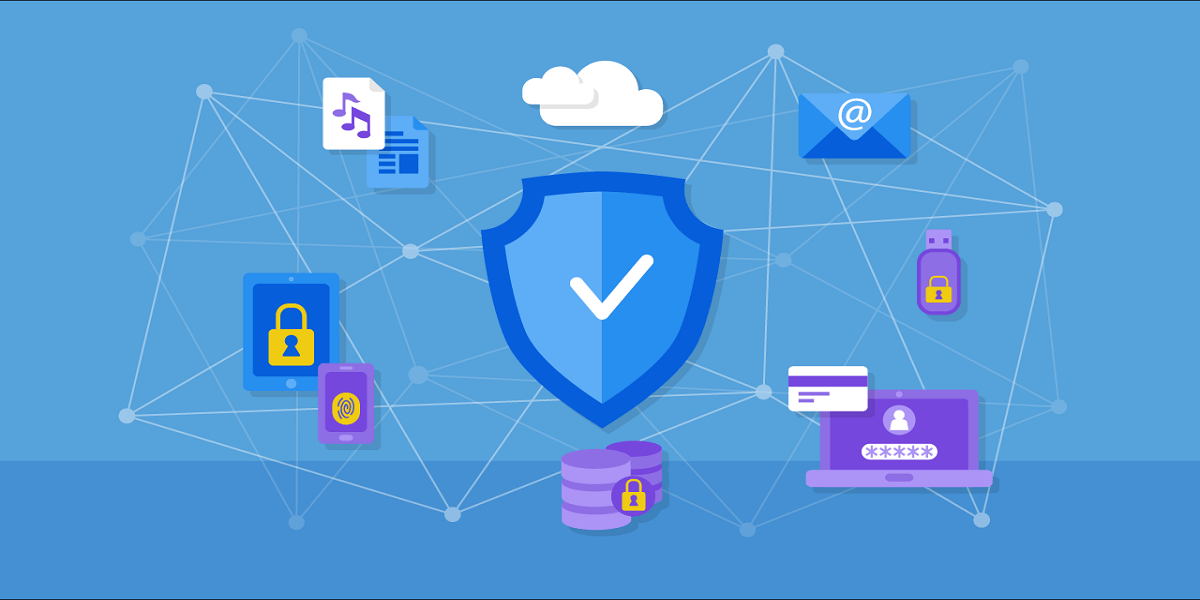13 Best WordPress Security Plugins to Safeguard Your Site in 2025
WordPress is one of the most popular content management systems used by millions of websites around the world. The huge popularity of WordPress makes this platform always at the mercy of malicious hackers. Although WordPress has very powerful security features and capabilities that greatly prevent hackers from infiltrating it, there are many plugins on the market that double WordPress’ security. Today, we are going to introduce you to 13 of the best security plugins for WordPress, so stay tuned.
1- WordFence
WordFence security plugin is one of the most popular security plugins for WordPress, which has more than 3 million active installs to date. This application is a very powerful and multifunctional plugin that is constantly updated in terms of security. This plugin protects WordPress against hackers, malware, and malicious traffic and is at the top of the list of the best WordPress security plugins due to its numerous features. It is recommended that you use the premium version of this plugin.
Attributes
- Advanced firewall
- Blocking tools
- Security scan
- Login Security (Login)
- Monitoring capability
- Multi-site security (Multi-user WordPress)
- Supports most other themes and plugins
- IPv6 compliant (Internet Protocol version 6)
2- iThemes Security
This WordPress security plugin is designed by the well-known company iThemes. This free plugin provides users with more than 30 different ways to protect their WordPress website, and all amateur and experienced users can use this plugin. Installing the iThemes plugin is so simple that it can be installed and activated with just a few clicks. In addition to its highly advanced security features, it can also be easily implemented on the website from the dashboard.
This plugin fixes common security vulnerabilities in WordPress and thus protects WordPress websites. Users can also use this plugin to choose stronger passwords and stop attacks automatically. In addition, there is a security checklist in the plugin’s dashboard, which makes it very easy for users.
3- Sucuri
Sucuri is one of the most popular names in the field of WordPress and website security. The company’s security plugin is actually a scanning and monitoring tool for WordPress that provides users with four features: tracking security activities, remote scanning of malicious files, monitoring file integrity, and general protection of WordPress. This plugin is designed for experienced developers, so using it requires an understanding of WordPress code and files.
4- MalCare
Another free plugin for security on WordPress sites is MalCare Security and Firewall. This plugin is a combination of a security plugin and a firewall that protects the WordPress admin against Brute Force attacks through the login security feature.
The tool’s scanner also automatically scans all website codes daily for hundreds of malicious signals. In addition, you can do a manual scan with just one click whenever needed. The plugin also monitors any changes to the files to detect viruses, malware, and malicious activity.
The MalCare plugin also has a smart firewall that controls all website traffic, such as hits, number of logins, and errors, and then stores it in the database. The plugin’s servers also collect and analyze data from all other sites at regular intervals to use to repel similar attacks on your website.
The good thing about the MalCare plugin is that all the security processes are done on the servers belonging to this plugin, so using it does not affect the speed and performance of your website in any way.
5- All In One WP Security & Firewall
The All-in-One WP tool is the best plugin for beginners, so that users can easily install security features on their system with the help of its simple user interface. This free plugin, by adding a powerful firewall, prevents malicious code from penetrating WordPress code and doubles its security.
6- Shield Security
Shield Security Plugin is one of the free security plugins for WordPress that ranks very well on WordPress.org. The main focus of the Shield plugin is to work silently, so that the sound of alerts and notifications in this plugin is reduced, and most of the relevant functions are performed automatically. In addition, a very useful config guide is in this tool, which makes its configuration as easy as possible.
Attributes
- Resistance to Brute-Force bot attacks by limiting the number of logins
- Automatically block suspicious IP Addresses
- Detect malicious files by scanning the central WordPress files
- In-app capability to protect spam files
- Two-step authentication via email or Google authentication apps
7- Cerber
Another free security plugin for WordPress is Cerber. It scans all malicious files and folders on the website. In fact, this plugin brings security to WordPress websites by limiting the number of logins. The Cerber plugin also has a checklist for file integrity, two-step authentication, scheduled scans, spam and bot blocking, and blacklists.
8- Limit Login Attempts Reloaded
Brute-force attacks are one of the most common ways to hack into WordPress sites, with hackers trying to guess the password and log in to a person’s account through various usernames and passwords. The best way to deal with such malicious attacks is to limit the number of times you log in. Unfortunately, WordPress does not set any limit on the number of logins by default, so you should use related plugins such as Limit Login Attempts Reloaded to do this.
You can use this plugin to specify a certain number of logins for users in a certain period of time. In addition, by activating the login lock option, you can track the unsuccessful attempts of users to log in. If a user can not log in, then this plugin also shows the number of times left to log in.
9- Bulletproof
A bulletproof security plugin through firewalls increases the security of WordPress websites. This plugin protects the database and backs up its data. You can also use this plugin to protect your website against Brute-Force attacks.
Bulletproof plugin .htaccess file. Scans for malicious code that slows down the website. This plugin is very easy to install. You can also apply its advanced features on your website by selecting Manual mode.
10- Brute Force Login Protector
This plugin focuses only on brute-force attacks using the .htaccess file. It can block the IP address of a suspect for a period of time.
11- Two Factor Authentication
Logging in with a password is not a secure method for WordPress users. The two-step WordPress authentication plugin gives you a very convenient and secure way. This plugin supports TOTP + HOTP protocols, so it is compatible with Google and Authy authentication applications.
When you or other users want to log in to the WordPress admin dashboard, you must enter the one-time password available in the authentication applications along with the username and password.
12- Google Authenticator
The Google Authenticator tool provides WordPress admins with 2-step authentication. In fact, this software performs user authentication on the new device via text messages, voice calls, or mobile applications. Each of the new devices only requires this authentication process once, so you have to do it once on each device. The plugin also supports keys connected to the USB port.
13- WP Antivirus Site Protection
WP Antivirus protects WordPress websites from malware and viruses by detecting computer worms, spyware, backdoor links, and rootkits. Rootkits, adware, trojans, and rogue tools scan all the files on the website.
FAQ
What is the best WordPress security plugin in 2025?
MalCare is highly recommended for its comprehensive malware scanning and one-click cleanup features.
Are there free options available?
Yes, plugins like Wordfence and All In One Security offer robust free versions with essential security features.
How can I enhance my site's security further?
Regularly update all plugins and themes, use strong passwords, and consider implementing two-factor authentication for added protection.