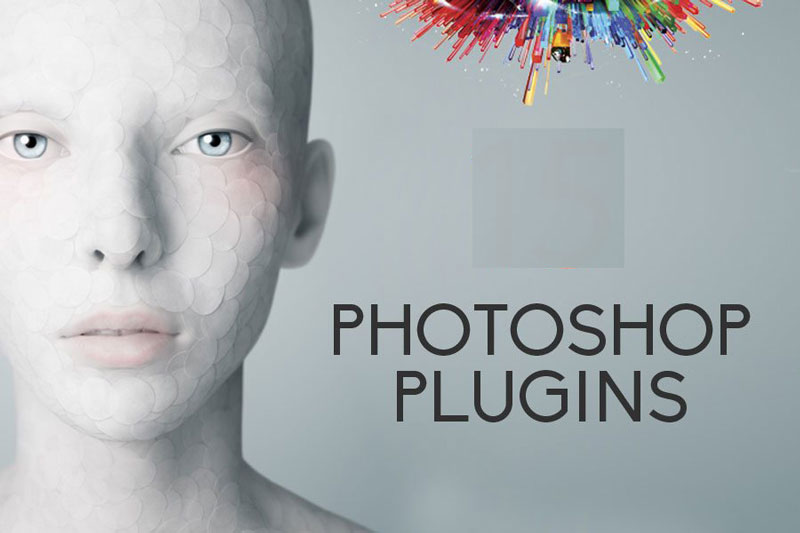Top 9 Photoshop plugins for creative professionals (free and premium)
When asked about the biggest problem, 27% of creative professionals say they do not have enough time to be creative.
This lack of time means that you need to increase the speed of work.
One way to speed up your workflow is to enhance your original toolkit with Photoshop plugins or extensions.
In this post, we want to introduce 9 of the best Photoshop plugins for you who are professional and creative.
Adobe Photoshop supports plug-ins, giving you the opportunity to add more efficient features that help you save time and energy.
Take a look at a list of the top 10 free and paid Adobe Photoshop plugins, and these plugins are useful for any kind of initiative.
1- HDR Efex plugin

HDR Efex is also one of the most popular image editing plugins. With this plugin you can manually specify the dark and light spots of your image and create an HDR effect. Every detail and factor to create HDR image is available in this program and you can adjust each section manually. With this plugin, you will get high-depth images in HDR.
⊗ Price: Free
≡ link
2- Alien Skin Blow Up plugin
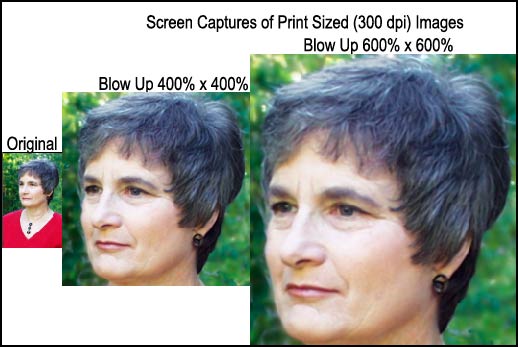
Alien Skin Blow Up is the name of one of the popular Photoshop plugins that you can use to zoom in on your photos without reducing the quality and creating noise. You can also add beauty effects to your designs and photos that will make your work results more beautiful. The ability to adjust the color and high power of the software in doing the above is very high and will naturally make the job easier for you.
⊗ Price: $ 19, $ 99
≡ link
3- Layrs Control plugin 2

Layrs Control 2 is a free Photoshop plugin that includes a set of 7 different scripts. These 7 scripts will help you complete repetitive Photoshop tasks in no time. With this plugin, you can delete unused effects on all selected layers, rename layers and folders with more control, smooth out all your layer effects, and discard all blank layers in the folder. Additionally, you can simulate smart objects, find similar folders, and return any selected layer to individual smart objects.
⊗ Price: Free
≡ link
4- Alien Skin Snap Art plugin

In short, this plugin turns your images into drawings. Powerful and professional plugin from Alien Skin Software for use in Photoshop. With this plugin, you can apply your desired effect on your image in the shortest possible time and with a few clicks. This plugin has dozens of styles and effects including oil paint, watercolor and pencil drawing, brush and. . . is.
⊗ Price: $ 19
≡ link
5- CSS3Ps plugin
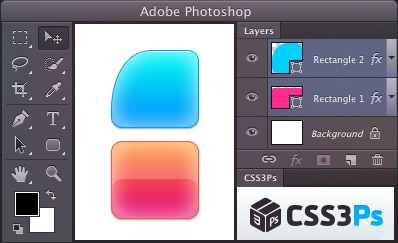
Would you like a faster and easier way to transfer Photoshop layers to CSS3? So try the free Photoshop plugin based on cloud computing called CSS3Ps. This program changes your layers to CSS3 styles with just one click. All you have to do is select the layer you want to change, then click the CSS3Ps button and go! You will be taken to the CSS3Ps website where the output of this feature will be provided to you.
⊗ Price: Free
≡ link
6. Photoshop retouching plugin
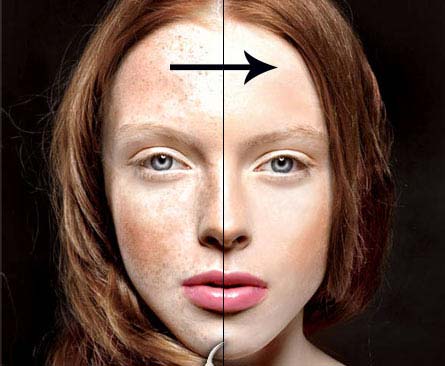
A good retouching plugin for Photoshop. Of course, note that there is no powerful plugin like Photoshop manual retouching, and mostly the end result with the retouching plugin is not satisfactory. Using it, you can remove all blemishes and pimples from the skin and preserve the natural texture of the skin. This plugin can be installed on Photoshop on Windows and Mac operating systems.
⊗ Price: $ 17.99
≡ link
7- Composer plugin
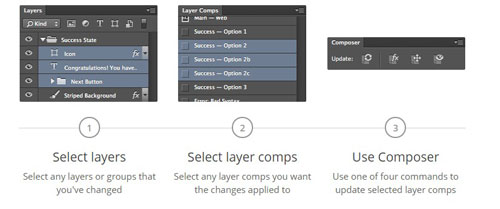
As a designer, you should spend less time acquiring information and more time designing. Composer is a free plugin that allows you to update the component more layers in Photoshop. You only need to go through three steps to make any changes you want.
- Select the layers or categories you want to change
- Component Select any layer in which you want to apply the changes
- Choose one of four Composer commands to update your collections
- Update the layer style
- Update the situation
- Then Update the app completely
⊗ Price: Free
≡ link
8- Social Kit plugin
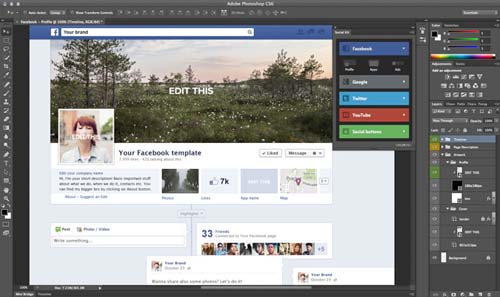
Tired of measuring, designing, transferring and uploading to your social media? This easy-to-use plugin helps you save more time updating your social media page. With this plugin, you have access to customizable templates of some of the most popular social platforms of the day. Create cover images, screenshots, and banner ads, as long as you use customizable templates seamlessly in Photoshop.
⊗ Price: $ 39.99
≡ link
If you know useful plugins in Photoshop, be sure to mention them in the comments section to update the article with your suggested plugins.