Top 5 best WordPress SEO plugins (2023)
Top 5 best WordPress SEO plugins (2023)
Standard and SEO-optimized website design is essential because SEO friendly website helps to achieve high search page rankings. In this way, it helps increase traffic, conversion, and orders.
Standard website SEO also helps show the business’s professionalism and enhances the user experience. If you are using a WordPress website and SEO support plugins well. SEO optimization will become more accessible, easier, and more effective. Here are five standard SEO-optimized website plugins:
- Fixed TOC
- Yoast SEO Premium
- Schema Pro
- WP Rocket
- All In One Schema Rich Snippets
1. Fixed TOC plugin
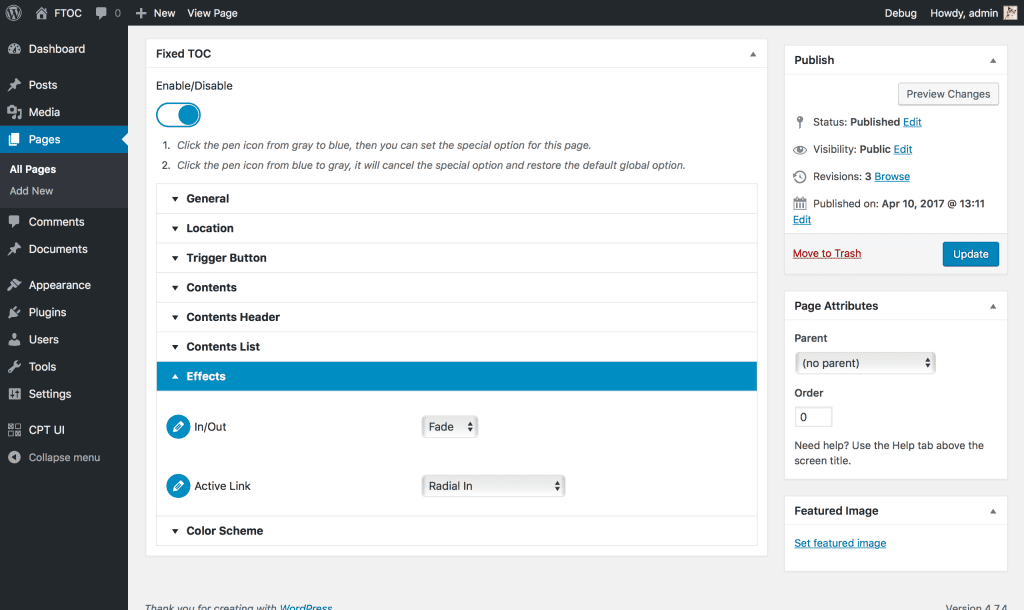
The first top plugin for website SEO, which may not be a familiar name, is the Fixed Toc plugin.
Main features of Fixed Toc
- Ability to create automatic content
- Freedom to make your style interface
- Allow collapsing or expanding subdirectories
- Support posts with Quicktag “next page.”
- Support articles, pages, and other public articles
- A table of contents displayed above the article content suitable for websites
- Help users move and click on their favorite title quickly, easily
- Adaptation and optimization on all devices, including mobile devices. This is an essential feature for a standard SEO website
- Add a widget to edit the sidebar
- Support for direct viewing
2 . Yoast SEO Premium plugin
The second best plugin for SEO is the famous Yoast plugin.
Yoast Seo is one of the best SEO support plugins in the world. Many direct competitors include SEO Framework, All-In-One Seo Pack, Seo Rank Math, etc. However, Yoast Seo has maintained the #1 position in the WordPress community since 2012.

The free version of Yoast Seo also has quite enough features for the website. However, experts often use Yoast SEO Premium for the most professional SEO web design. The paid version has characteristics that the regular version does not.
No ads and 24/7 support, and superior training
You will see ads in the dashboard when using the accessible version of Yoast SEO. This does not happen with the Premium version. In addition, when you use Yoast Seo Premium, Yoast SEO experts will technically support you from A-Z. Access to expert SEO guidelines will also help with standard SEO web design.
Ability to preview social media content
By using this feature, it will be shared on social networks where you can preview it. At the same time, you can upload the “featured image” caption described for sharing content on Facebook and Twitter.
Change the direction of broken links.
If you change the URL of a page, Yoast SEO Premium will automatically redirect the old link to the new one. Yoast SEO Premium also updates broken URLs and 404 errors and allows manual redirects when connected to Google Search Console.
Suggest an internal link.
Yoast Seo Premium offers the best internal link suggestion feature and helps you build the best internal link. Website SEO is easily supported. Instead of manually finding an internal link, when you edit content Yoast SEO Premium will display an article with related content for you to link to quickly.
Multiple related synonyms and keywords
Yoast SEO Premium analyzes the content by main keywords and supports content analysis using related keywords and synonyms. This is an essential feature for On Page SEO techniques that help design a website more effectively.
3. Schema Pro plugin
This is an automatic Schema plugin on the WordPress platform. Schema Pro helps a lot with standard SEO website optimization. This plugin allows the webmaster to know about Snippets and Schema Markup. Schema Pro helps create and markup data in WordPress. This will help Googlebot crawl your website faster and help it index more quickly. You must install Schema Pro on the website; important information will be marked automatically.

Currently, Entity SEO is chosen as the top; in addition, Google also encourages using data markup tools for the website. Therefore, having the Schema Pro plugin is a must. Using this plugin also helps to prevent the misuse of Schema and duplicate content. You can enjoy many benefits when using the Schema Pro plugin for WordPress. First, you can bookmark essential website pages. The latter helps Google understand the website and crawl it faster. From there, improve your ability to increase keywords in search engines.
4. WP Rocket plugin
Experts consider WP Rocket as an advanced and powerful cache for WordPress. WP Rocket has many options and auto-optimization features.

WP Rocket creates a cache to ensure websites load quickly. This is necessary to help standard website SEO, improve SEO ranking, and increase conversion rates. WP Rocket is a user-friendly storage plugin with easy installation and configuration.
- A static buffer is a static HTML version of your content for desktop and mobile devices.
- Browser cache (in Apache, if available on the server): This cache stores certain types of files on the client.
- Native web font cross-support (on Apache)
- Identify and support plugins, themes, and third-party storage environments
WP Rocket has many advanced options for you to customize settings and take full advantage of WP Rocket. For example, Lazy Loading mode for images, website XML Sitemap download, Google Fonts optimization, CSS and JS Minification, database optimization, etc.
5. All In One Schema Rich Snippets plugin
The last top SEO plugin discussed in this article is the AIO Schema Rich Snippets plugin.
Thanks to the all-in-one Rich Snippets scheme, your site will appear more attractive in the search results list. In particular, thanks to short quotes, Rich Snippets, … the website is displayed more attractively to users.

It can be said that this plugin is essential for e-commerce websites. Users can easily find comments thanks to All in One Schema Rich Snippets. Comments about services and products on the search results page. You can add content about newspapers, videos, recipes, products, events, reviews, etc.
Conclusion
Your website has creative and quality content. But if SEO is not optimized, it may not bring the desired effect. Standard website SEO helps customers get to know your site better. From there, one can quickly achieve high search engine rankings, which will help increase conversion rates and increase revenue.
SEO optimization plugins for WordPress websites will be an effective solution to increase SEO performance for the web. Choosing the tool that best suits your needs will help you design a better SEO website.

