The Best Free Logo Maker to use in 2023
Suppose you are one of those people who have recently established a team or brand or are in the process of establishing one. In that case, you definitely need a logo with a concept and professional and free to make your business stand out. And what is better than a free logo Maker site? To start any business, you need a unique logo, which is one of the challenges of starting a business, and we want to teach you one of the biggest challenges, which is designing a logo for your business, and free tools and Let us introduce you.
Today, due to the increasing growth of online businesses, you need a logo for your business that reflects the identity and type of your business and services to your customers. There are several free and very useful logo Maker sites in this field, which we would like to introduce to you in the rest of this article and explain each site separately.
The impact of the logo on the level of customer attraction and business class
A logo is one of the most important elements of any brand or team, it helps your business to be more prominent and memorable. If you want to turn your business into a brand, you must have a logo for your business.
There are many free logo design sites on the market that are completely free, so logo design doesn’t have to be expensive. If you want to design a good logo for your business. Join us to introduce and review 8 of the best free logo makers.
Introducing some free logo design sites for your business
1. Zyro’s Logo Maker
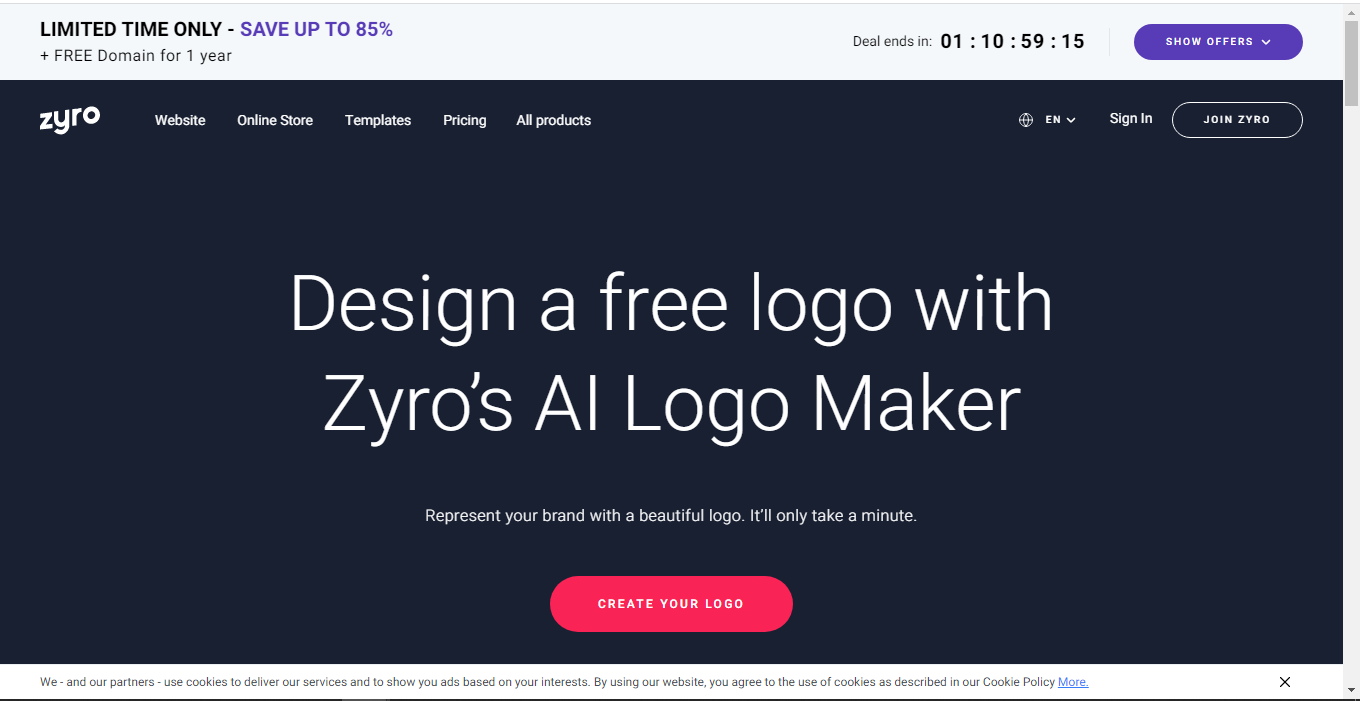
Zyro’s Logo Maker is not only one of the best free logo makers available, but it is also very user-friendly. You don’t need to be a professional designer to create a logo with a beautiful appearance using this tool, just use a little taste and boom, your logo is ready to use.
After you click on (Create Your Logo), you will be transferred to the template page. This website has thousands of ready-made icons and items that you can choose and then add or remove items.
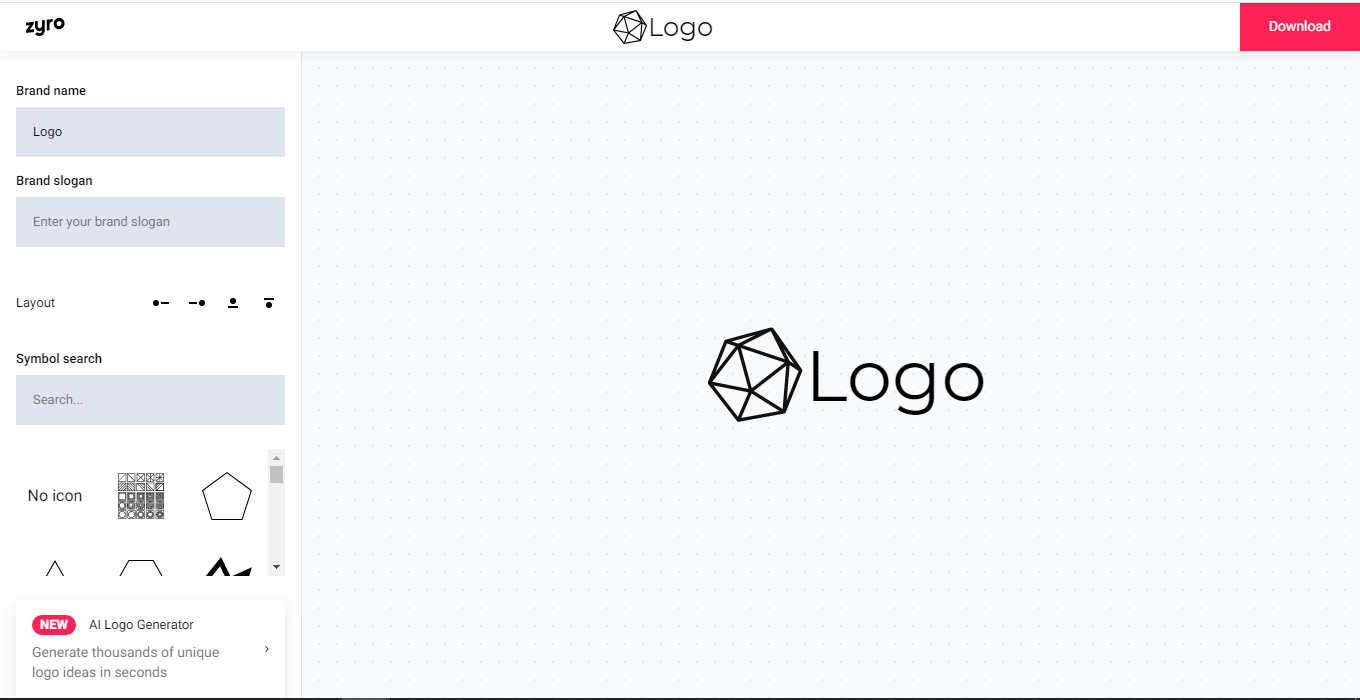
This logo maker is very flexible because you can define the appearance of your free logo by typing your desired shape or image. You can also specify the location of your logo design by clicking on the four icons next to the word (Layout).
Play with shapes, colors, and fonts to create a logo that suits your brand and suits your taste. You can also immediately save and download the logo made by you in PNG format.
Note that for Google, the quality of the photos is as important as the size. No matter how large the size of the photo you upload, whether it is a logo, product photo, or other photos, they should be small in size. This work has two advantages:
- The database makes you lighter
- Increases the loading speed of your pages
Compliance with this item can have a significant impact on the performance of your site.
2. Visme
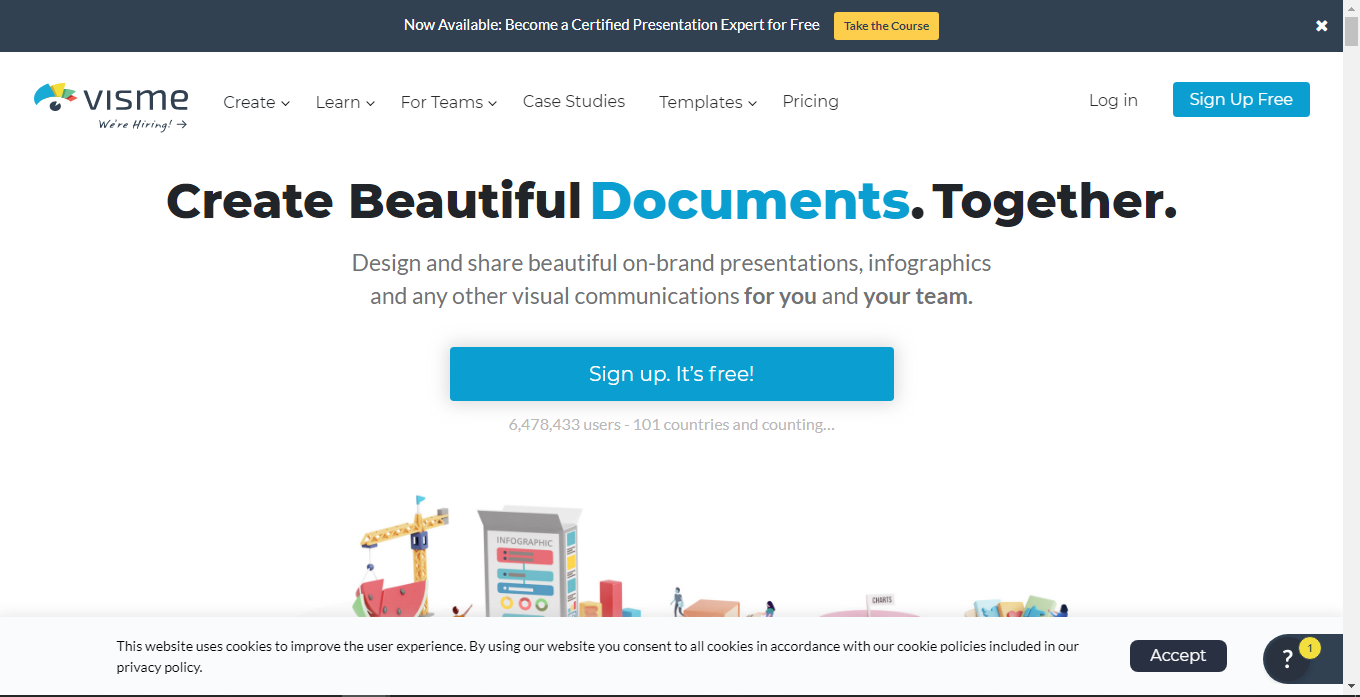
Visme is also made with templates ready for your designs. Its tools allow you to be creative and you can easily edit graphics, color, font, etc. and create a logo.
Your projects will be automatically saved (autosave), this means that your work will be backed up before every edit to prevent you from losing your efforts. Next to this, there is a bar where you can view the history of changes, layers, and elements. See it there in detail.
Registering in visme, which is one of the famous free logo design sites, is completely free, but to use special and premium features, you need to upgrade your account to Standard or Complete.
With one click, you can see a preview of your project or download or share it, also images will be downloaded and saved in formats (PNG – JPEG – PDF).
3. Oberlo
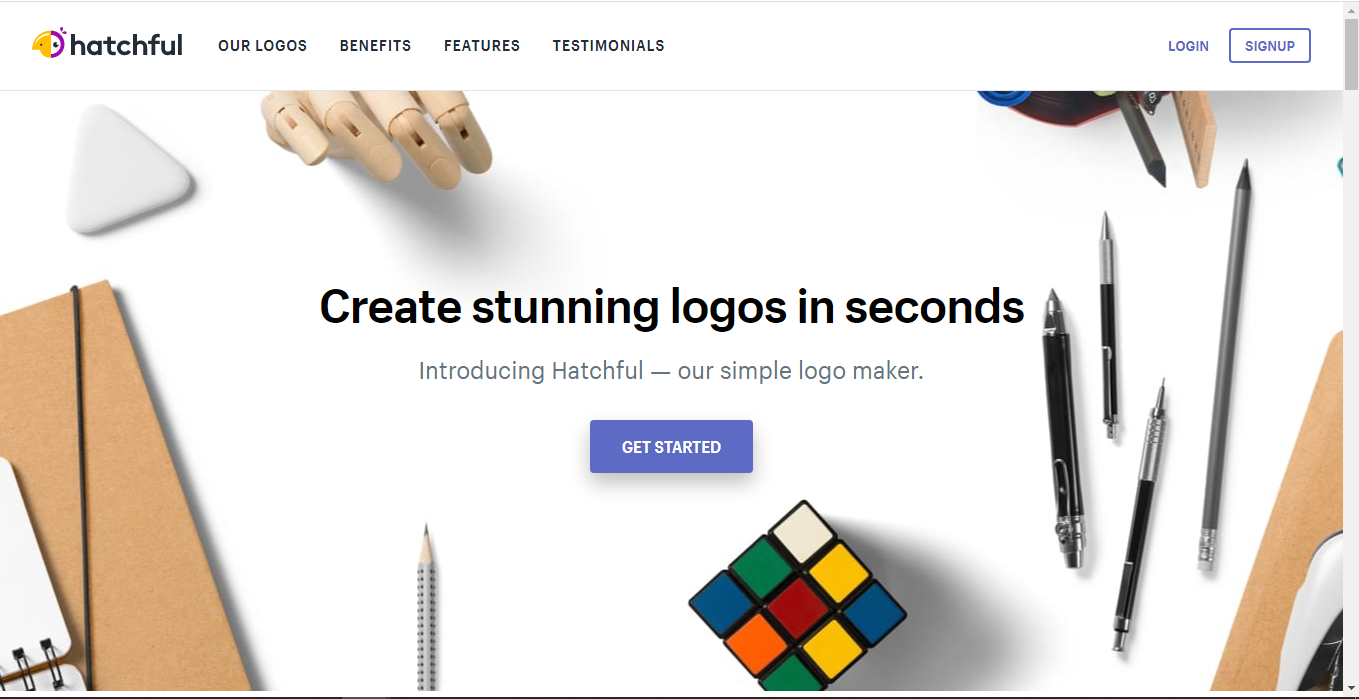
Oberlo is actually a buying and selling company, but they offer several marketing tools, such as brand name generators, etc. This site also offers a service called logo maker that can be used for free.
After you click on (Generate Logo), the page will scroll down so that you can choose an item from the wide range of ready icons and develop it.
After completing the logo design, click on the download logo, enter your personal email and the designed logo will be sent to you and you can download it. This logo can be downloaded and saved in (PNG) format.
4. Canva
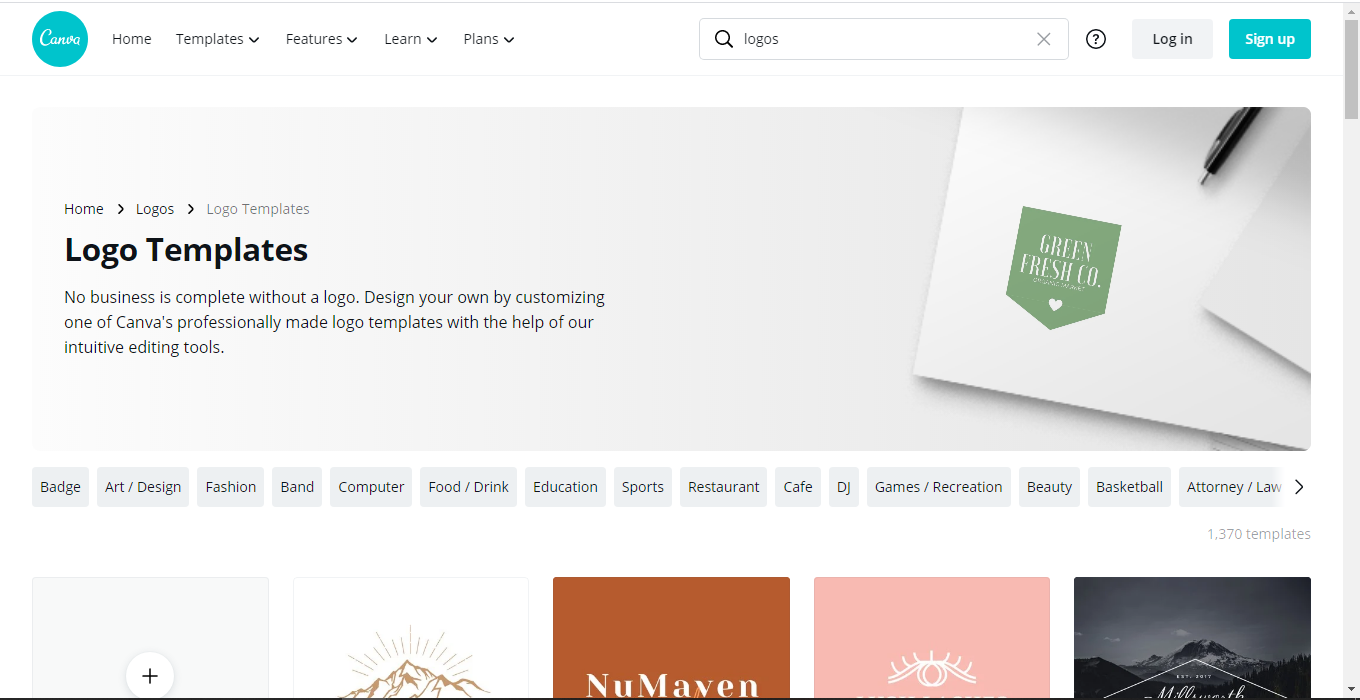
Canva has a wide range of professional templates for any job. Resumes, social media posts, business cards and other things that can all be easily selected and developed. You can also easily create logos with Canva. Simply browse through your design selection and click on the templates you like. From there, edit the layout as desired, changing the background, text and other elements.
This logo maker is free, but you need to create an account to use it. Also, after creating an account, if you want to use all special and premium plans, you must subscribe.
5. FreeLogoDesign
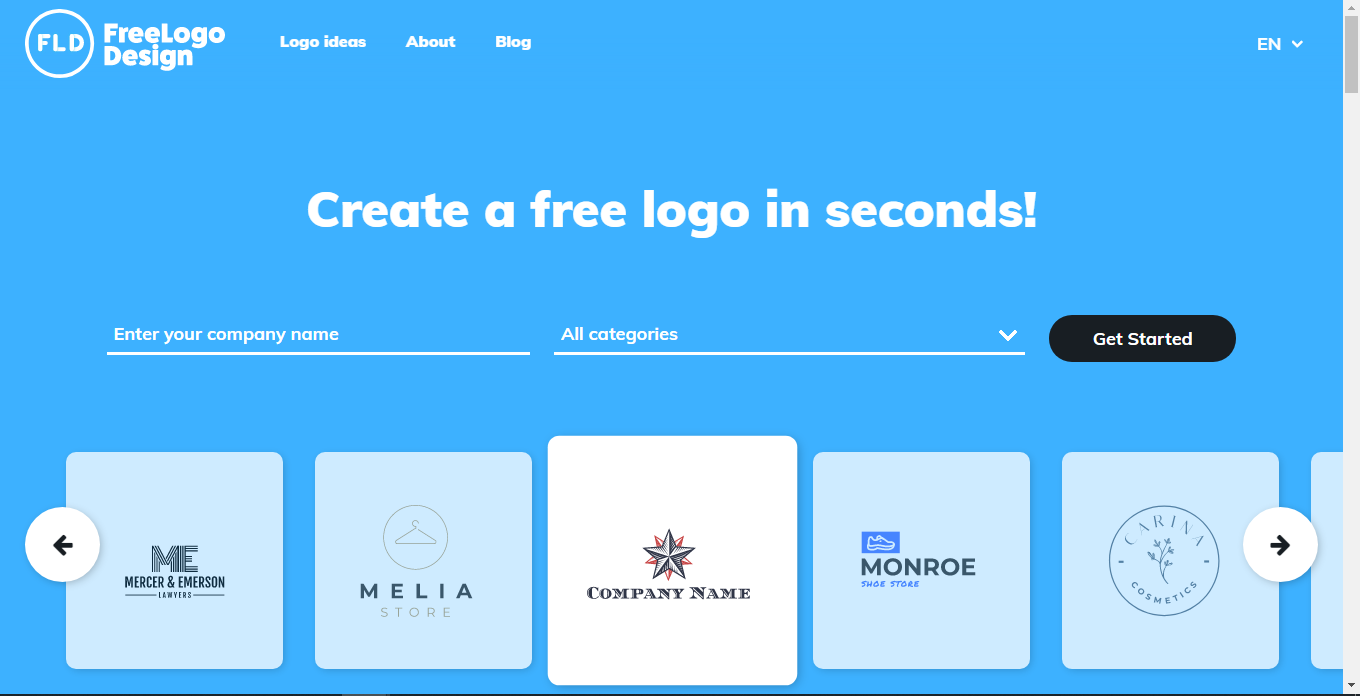
This logo maker with more than 1000 available designs and ready templates is one of the most special logo makers, just enter the name of the company, team and anything you want to create a logo for to start, and the site will provide you with suggested designs. Give it a suitable name. After determining the name, choose the company symbol from the list of ready templates and start your design.
After clicking on Save in the upper right corner, you will be directed to a page where you can specify the resolution of the image and the logo. Pay $39 per month. However, if you’re just looking for a small, compact logo, a low-resolution logo will work just as well.
What is the best site for free logo design and creation?
It is not possible to say exactly which one is better and which one has a lower level, depending on your use and taste, any of the introduced websites can be very useful for you. Just remember that having a logo for your business is a must, and when choosing a logo for your site or business, try to work on it as much as possible so that you don’t need to change it, because your customers, products, site and business And they will remember your work with that logo, so try to rarely change your logo and a simple yet stylish template that is easier for the customer to remember and can somehow represent your business.

