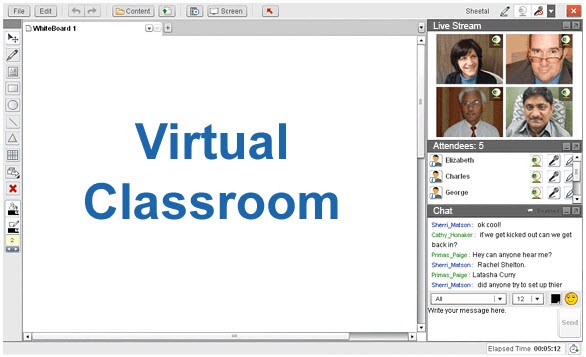Softwares Used For Virtual Classes Of University And School Classrooms
Today we see that most activities are held virtually. School and university classrooms are also fully virtualized.
So we decided to introduce you to a number of software that are used to hold a virtual class.
The corona virus has caused the world to move more towards technology than ever before and in all its various dimensions. We see this in many areas of life, from the growing importance of online shopping and online stores to telecommuting employees.
Although online education has always existed, now and in the current world where technology has become a turning point for solving problems, schools and universities are increasingly using online education.
Therefore, we decided to introduce to you the applications for online education and used in schools and universities.
Adobe Connect software for virtual classrooms in universities
One of the most widely used software in universities and used for virtual education is Adobe Connect software. This tool is used for online meetings, web conferencing and virtual classrooms.
The main goal of Adobe Connect software is to create a fast, easy and low-cost connection that allows you to record all the classes and meetings held in it,
and then you can download the recorded video of the meetings or watch them online.
Features of this software include selecting a specific user as a presenter,
sharing a file or screen to present, creating a board and writing on it with a light pen, the ability to talk to all users and also send comments , The possibility of creating polls,
creating separate groups in a virtual class so that each group can only hear each other’s voices, and so on.
It is possible to download adobe connect software for PC, Android phone, iOS and tablet. You can also use the web version of this application to attend virtual meetings and classes.
Cheerful software for virtual classrooms in schools
In schools, due to the fact that students use less laptops and computers,
the happy mobile application ordered and offered by education is used, which is the only version of Android and web-based.
Among the features of this application, we can make full use of Persian language,
structure similar to other media, the possibility of personalizing the page, the possibility of changing the appearance of the program, download the program for free,
low volume, the ability to save files in messages Saved and … to mention.
Skype software for presenting virtual projects and meetings
One of the most useful software for virtual meetings, project presentations, etc. among company employees and, of course, students and professors, is Skype software (a VOIP software) that will be available to you completely free of charge. Through this software, you can make contact with a group of people, share your video during voice call, tap your file or system display, and so on. You can also save Skype meetings on Skype for free without any additional software. Just keep in mind that this video will be available for a month.
Take the entrance exam in Arabic with the best package and the best 100 teacher!
Also, like other media messages, it is possible to share messages, links, files, etc. in this tool.
Doodle.com tool for planning
This tool is used for scheduling presentations. For example, if you are a university professor and you want to divide a time of 5 hours into 20 15-minute intervals and assign each 15 minutes to one person, you can do so simply through the doodle.com website, so that There is no disruption between times.
Google Form; A tool with different uses
Google has many uses for the form, from surveys to filling out employment forms. In the meantime,
Google Forms can also be used to take exams by defining questions and allowing you to upload an image or file for each question.
What other tools do you know that can be used to easily hold virtual classes in schools and universities?