What Is The Difference Between Pcie 4.0 And Pcie 3.0?
In this article, we will give a full explanation of the fourth generation communication standard, PCIe 4.0, and compare it with PCIe 3.0.
The standard PCIe slot is a high-speed interface for connecting peripherals such as graphics cards to the motherboard. This standard has different versions that have differences.
In this article, we are going to introduce this standard, make a comparison between PCIe 3.0 and PCIe 4.0, and finally discuss whether we really need to buy components with this slot or not.
What is PCIe?
The term stands for Peripheral Component Interconnect Express, the standard high-speed interface for connecting peripherals such as graphics cards, LAN ports, NVME SSDs, USB ports, and other hardware and development cards to the motherboard.
In 2003, the first generation of PCIe was introduced, called PCIe 1.0. Then in 2007, 2010 and 2017 we saw the introduction of PCIe 2.0, PCIe 3.0 and PCIe 4.0, and finally in 2019 a new generation of this standard called PCIe 5.0 was introduced.
Each PCIe slot can be configured with a communication path or Lane, the model of which you can see in the image below and is presented as x1, x4, x8 and x16.
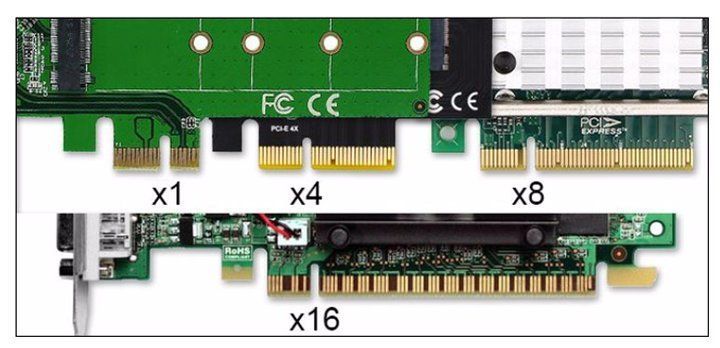
With each generation of the PCIe standard, the amount of bandwidth supported on each slot doubles and the speed doubles. To better understand the topic, look at the table below.
PCIe 4.0 vs. PCIe 3.0
In a word, PCIe 4.0 is twice as fast as PCIe 3.0. This includes all types of communication paths, including x1 to x16. Therefore, the speed and bandwidth available on PCIe 4.0 x8 is equal to the speed and bandwidth of PCIe 3.0 x16.
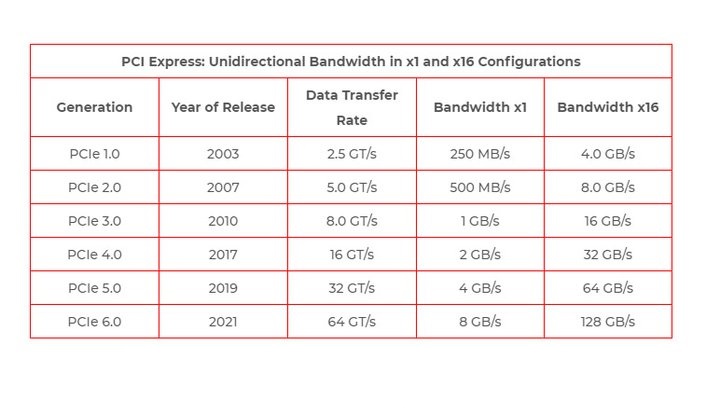
Are PCIe 4.0 and PCIe 3.0 compatible with their pre- and post-generation?
Both PCIe 4.0 and PCIe 3.0 interfaces are compatible with their pre- and post-generation. Thanks to this compatibility, high-speed components such as graphics cards, NVME SSDs, etc. that use PCI slots to connect to the motherboard can be compatible with motherboards that use the previous and next generation PCIe. For example, you can use a PCIe 4.0 graphics card on a PCIe 3.0 slot on a motherboard. However, you should know that the bandwidth of the PCIe 4.0 graphics card will be reduced to the same bandwidth through the PCIe 3.0 interface. In fact, the PCIe 3.0 interface will act as a system bottleneck.


Learn programming professionally! (Free)
In the same way, it is possible to connect a graphics card with PCIe 4.0 interface to a motherboard with PCIe 3.0 interface, but you will still not be able to use all the power of the graphics card, and this time it is the motherboard that prevents the optimal performance of the graphics card. Takes over.
On the other hand, your development cards do not need to be connected to a slot with the same connection path and work with larger slots. For example, you can connect a PCIe 4.0 x4 SSD to x16 slots, but it is not possible to connect a PCIe 3.0 x16 graphics card to x1 to x8 slots.
How does the PCIe 4.0 interface affect the choice of SSD and GPU?
As mentioned earlier, PCIe 4.0 is so-called backward and forward compatible, meaning it is compatible with both the previous and subsequent generations, but to do so would effectively waste the cost and capability of your motherboard or graphics card, meaning no maximum speed. Available on graphics card. The same is true of SSDs, and when buying parts, special attention should be paid to the fact that you do not have to spend extra money to buy a part that you can not use to its maximum power.
PCIe 4.0 SSD
If you want to buy a high-speed PCIe 4.0 SSD like PCIe 4.0 NVMe SSD, you should know that this memory offers the latest and greatest features of the fourth generation PCIe interface, including increased data transfer rate, bandwidth and reduced latency. Of course, buying this memory makes sense if your motherboard uses a PCIe 4.0 slot. It should also be noted that this standard SSD memory consumes less power.
PCIe 4.0 GPU
The story of buying a PCIe 4.0 graphics card is the same as SSD memory. If you want to buy a PCIe 4.0 graphics card and you want to be able to take full advantage of it, the system motherboard should also have such an interface as well as a communication path compatible with the graphics card (eg x16). Otherwise you have paid extra and received no more service.
Is it wise to upgrade to PCIe 4.0?
No doubt this interface gives you twice the bandwidth and speed, but you have to see if you really need this upgrade. So before choosing components with PCIe 4.0 slot, answer the following two questions:
Do my current PCIe cards and slots provide enough speed to access my applications? If yes, you will not need this slot. If not, go buy equipment with this slot.
Will my apps and apps need more bandwidth in the near future? If not, you will not need this slot. If yes, go for equipment with this slot.













