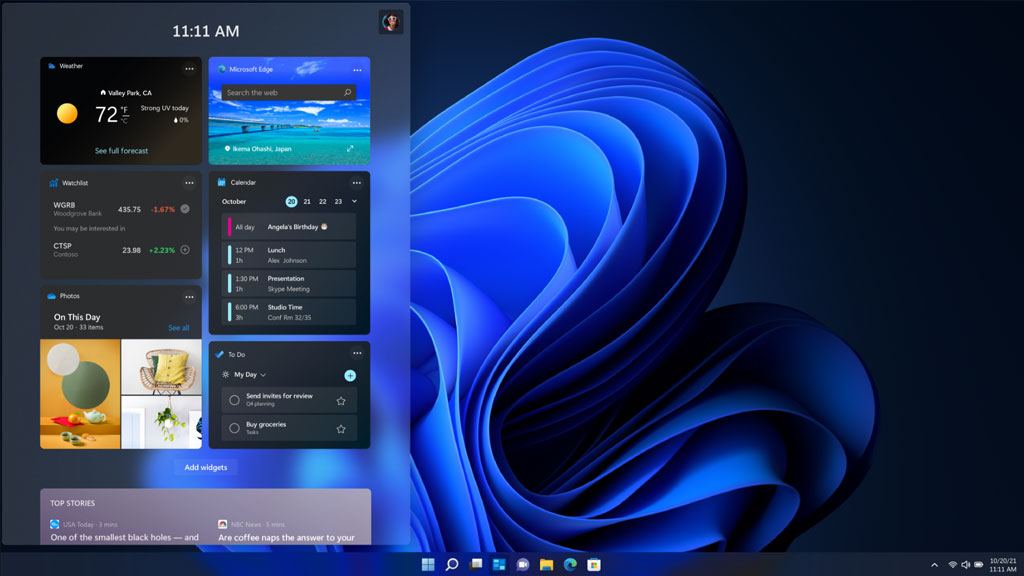Learn More About Windows 11
In Its Latest Move, Microsoft Recently Published Information with relevant details on Changes to the Windows 11 Operating System Compared To Its Predecessor, which is interesting in its own right and indicates the need to upgrade to this platform.
According to Microsoft, the operating system is optimized for Zero-Trust work environments, indicating that PC support for the TPM 2.0 hardware module is a minimum prerequisite for installation.
Rumors that Microsoft will punish systems that do not meet minimum hardware specifications by cutting off access to security updates online are also spreading, and it is not yet clear whether Microsoft’s position on this will change.
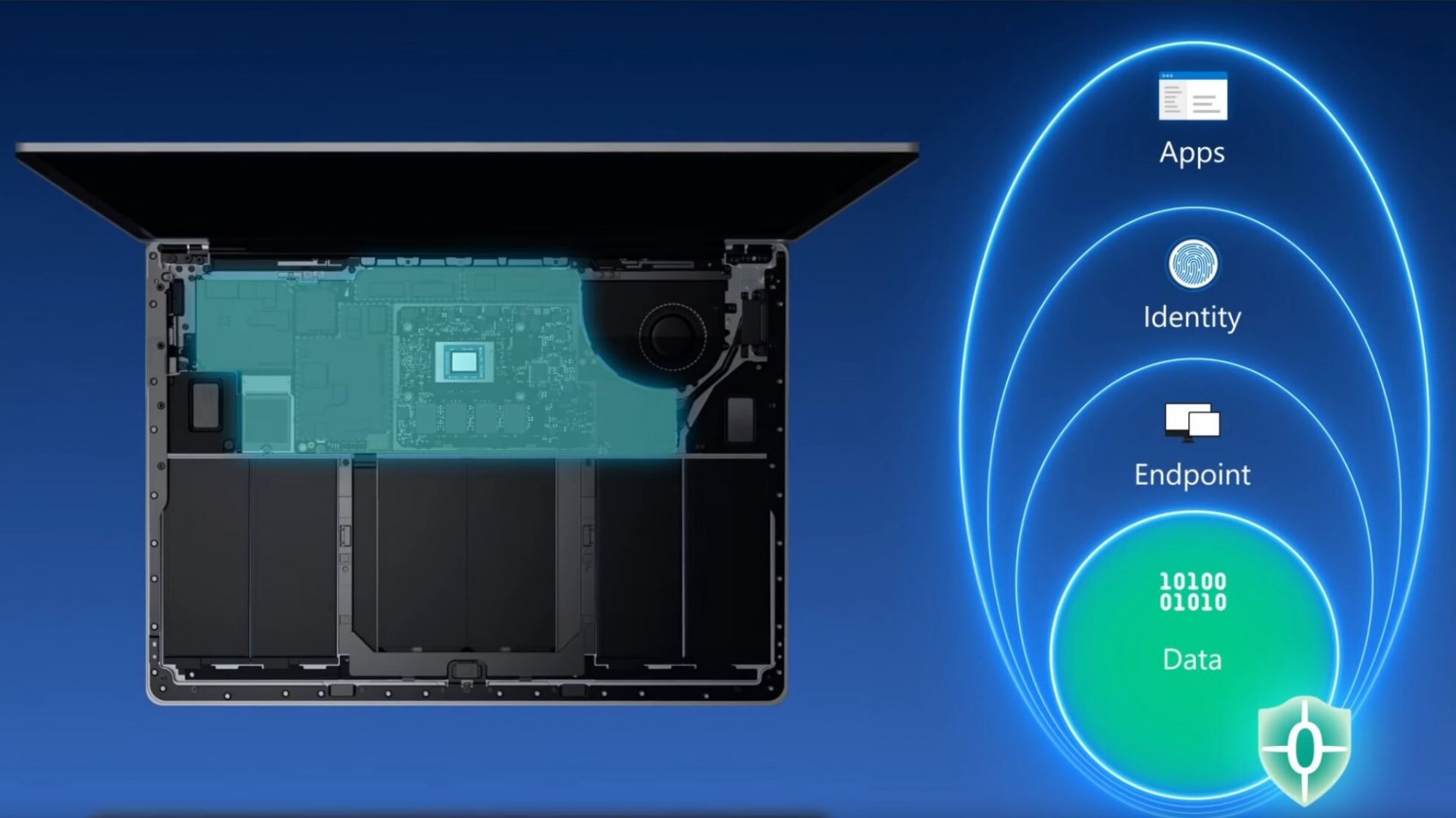
By installing Windows 11, applications running in the background will prioritize accessing computer hardware resources.
This feature is undoubtedly very effective when running software when the CPU is processing another heavy overhead.
It may also happen to you that when installing a game or extracting a large file from a compressed state, according to which the processor is involved in the process with double intensity, the implementation of software such as the browser is not done at all or with a few delays, it takes seconds or even a few minutes.
At the same time, it is usually immediately available as soon as you click on the browser icon.
Now, in the Windows 11 operating system, and thanks to the ability to assign priority, the software that is run by the user in the event of a CPU with heavy overhead processing and is placed in the foreground receives higher priority access to resources and creates conditions for the application to Be at the discretion of the individual immediately; It should note, however, that this feature does not mean slowing down the processing of the relevant overhead in the operating system background.
The breadth of resource allocation technology extends even to the Microsoft Edge browser. The active tab receives higher priority, while other charges receive fewer resources and switch to sleep if left unopened for some time. Accordingly, all available memory of the accounts is stored as a page file on the hard disk, and free resources are available to other tabs or processes.
Sleeping Tabs has stated that embedding it can save up to 30% of main memory.
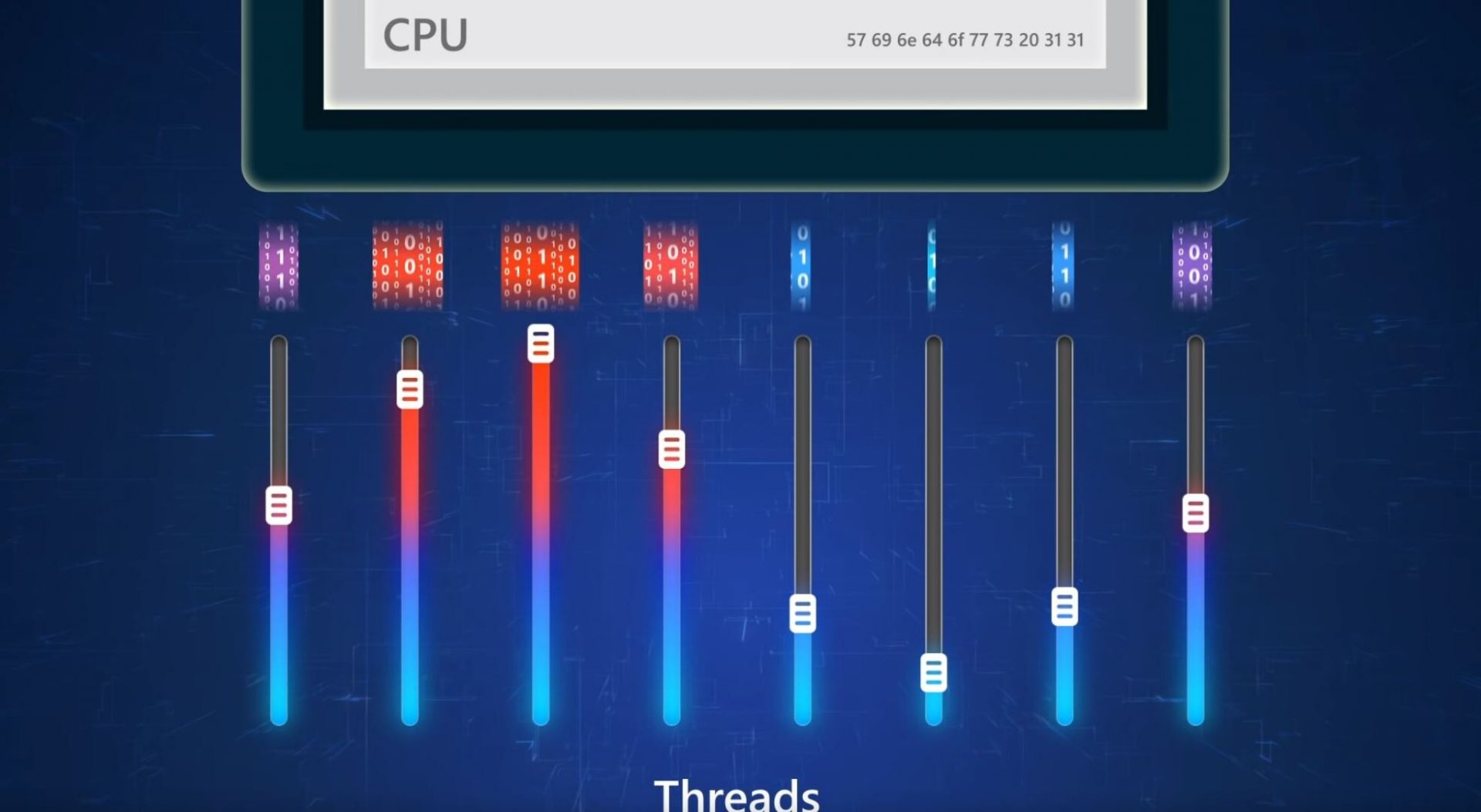
Other advantages of Windows 11 Although not explicitly mentioned by Microsoft, there have been widespread reports of optimizations for hybrid architectures such as Intel’s 12th generation Alder Lake-S series processors and operating system awareness of high-performance cores and performance.
Processor optimizations are visible on the Internet, sending various processes and overheads to the appropriate bodies for processing.
In addition to performance and efficiency benefits, preventing ISA commands from mismatching between different CPU cores is another critical feature of this technology.
The always-on experience, or Always-on, is another design that Microsoft has significantly improved to make your PC accessible just as quickly as a mobile phone.
The Windows 11 operating system provides optimized support for the resumption of operations after hibernation, according to which PCs eligible to receive the Windows 11 logo can perform a specific sequence of turning on the sleep hardware (processor, drive).
Storage, network platform, etc.) and change the priority assigned to applications to the pre-sleep state as soon as possible.
It will lead to a 25% improvement in the time to resume PC use.
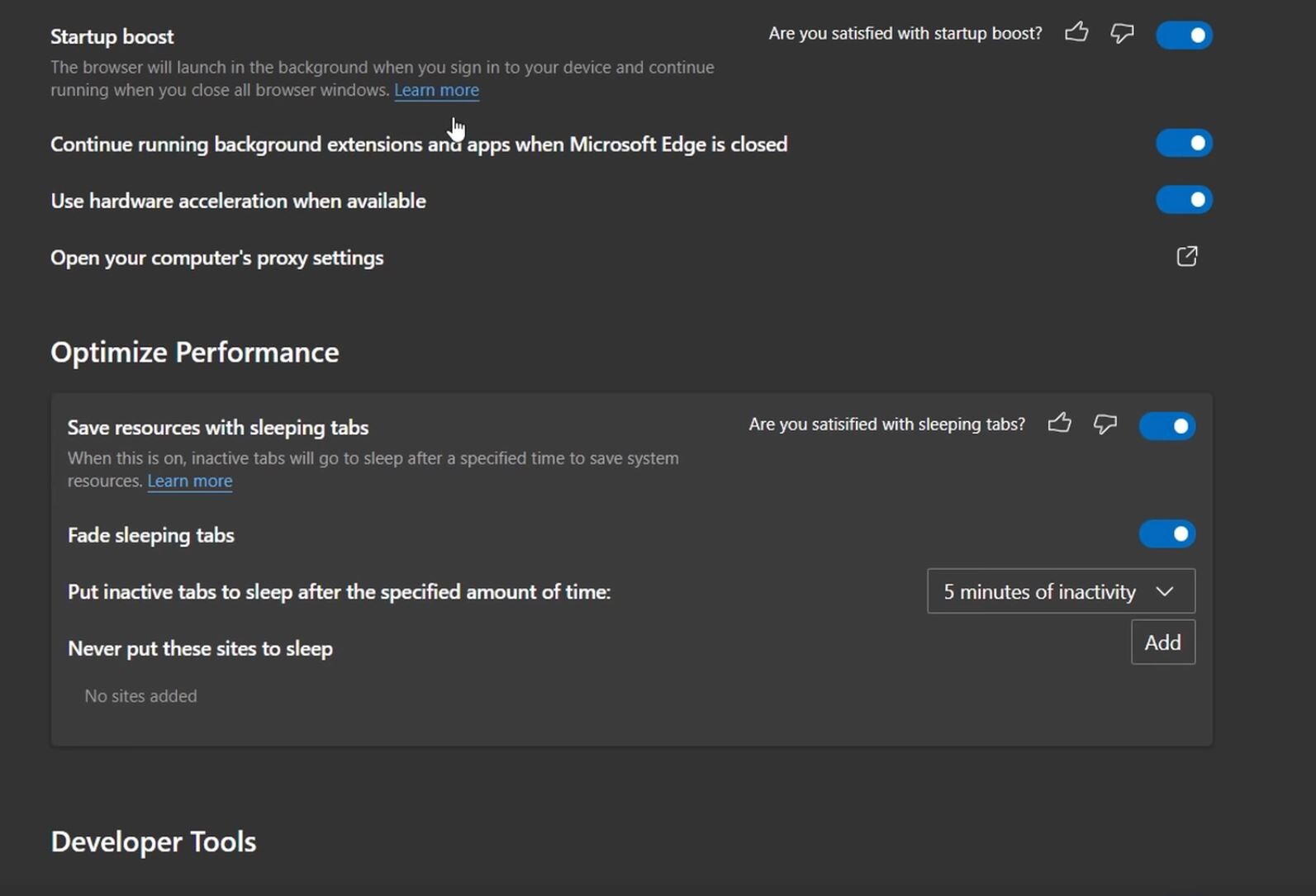
Other significant changes implemented in Windows 11 include reducing the operating system footprint and the volume occupied by the partition.
It can be said that almost all of the built-in Windows applications available at the time of installation are now compressed or downloaded from the Internet for the first time after launch.
An internal application will not run any process in the background until it is run manually by the user and will not even be in the update queue, which is a big and significant change.
In addition, Microsoft has changed its policy of releasing major updates, or in other words, its build, with the release of Windows 11, which includes extensive changes.
Unlike before, when we saw the release of two major update packages (usually in early spring and fall) in Windows 10, this process has been reduced to one update per year for Windows 11, which will usually occur in the second half of the year.
In addition, the Windows 11 operating system will receive only the parts of the software update it needs, resulting in a 40% reduction in bandwidth consumption.
Microsoft has assured its users that all software compatible with Windows 10 can be used seamlessly in Windows 11 as if an update had taken place, so there is no need to worry about software incompatibility between the two platforms.
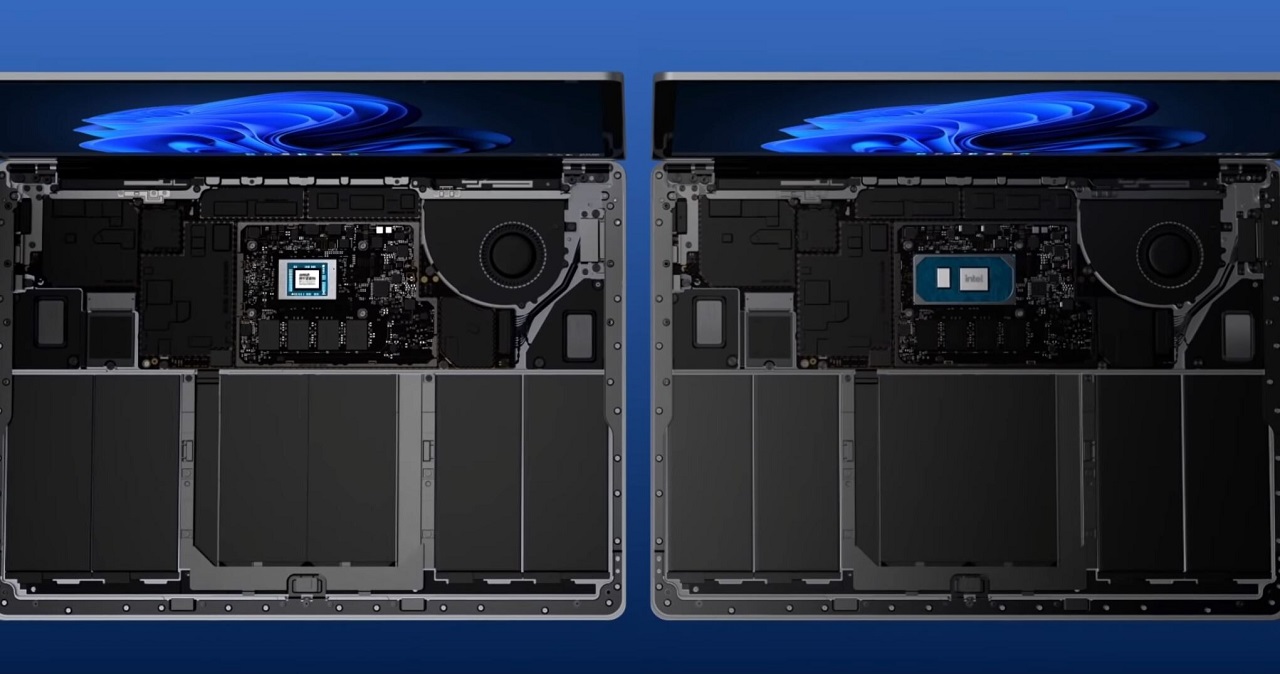
Another thing to remember about Windows 11 is its full support for the UEFI firmware platform, complete Legacy boot mode, and the ability to install via CSM, so it can be installed on older motherboards with BIOS platform support.
The title is unavailable, and the motherboard must have UEFI firmware, which can be said to have all the products released in the last decade. Still, the other side of the story, the hardware module TPM 2.0, again appears to be a significant constraint.
All eighth-generation Intel Core series processors and the second-generation Advisor Raiser series later support the onboard TPM module, recognizable as TPM, and activated via the motherboard BIOS. If the PC hosts one of the above chips, there is no need to worry about installing Windows 11.
FAQ
What is Windows 11?
Windows 11 is the latest major version of Microsoft’s desktop operating system, designed with a refreshed interface and enhanced productivity features.
What are the key features of Windows 11?
It includes a redesigned UI with centered Start menu, Snap Layouts for multitasking, integrated Microsoft Teams, Android app support, and enhanced security requirements.
Why do users choose Windows 11?
Users upgrade for a modern experience with improved productivity tools, broader app support, and built‑in AI and security capabilities.