Is It Wrong To Use A Laptop While It Is Charging And To Connect The Laptop To The Electricity Permanently?
Maybe You Are Used To Using A Charging Laptop, And On The Other Hand, You Are Worried About The Consequences Of This Habit And The Possible Damage It Can Cause To The Laptop.
Or ask yourself, how can I use my Laptop without a battery? Can the Laptop always with AC power used? Does connecting the Laptop permanently to electricity damage the battery?
And… to find the answers to these questions in this article, stay with the hardware city.
Introduction
Sometimes we must use our Laptop in a fixed place for a long time and connect it to the adapter when the laptop battery charge warning appears. I also had to use a charging laptop many times.
There are several recommendations about not using a smartphone while charging, and some extend it to using a laptop while charging.
In this article, we answer your concern regarding the simultaneous use of battery and electricity in the Laptop or connecting the Laptop directly to the electricity and using the Laptop simultaneously.
Is using a charging laptop the right thing to do?
If your Laptop is equipped with a lithium-ion battery, you can use your Laptop without any problems when connected to the charger.
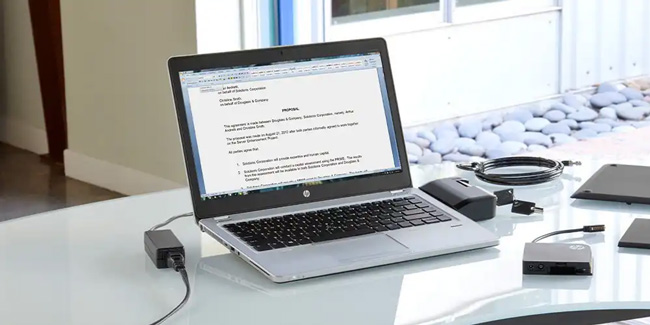 Using a laptop while charging
Using a laptop while charging
Although in the rest of the article, we will advise you not to charge the laptop battery to increase its life fully; Keeping the Laptop connected to the charger after the battery is fully charged will not harm your computer as long as you do not use the Laptop in a hot environment.
There is no obstacle to the simultaneous use of battery and electricity in the Laptop. When connecting the Laptop to the charger and using it simultaneously, if your laptop battery is not fully charged, it will be set typically; So, if you want to save time, using your Laptop while charging is a good idea.
The relationship between the type of laptop battery and the use of a charging laptop
Nickel Metal Hydride ( NiMH) battery), has a low tolerance against battery overcharging, which can lead to the loss of battery capacity and useful life. In addition, increasing the temperature of the nickel metal hydride battery during charging and using the Laptop at the same time can damage the battery; Therefore, we recommend that when setting the NiMH battery, do not use your Laptop.
 Using a laptop while charging depends on the type of battery
Using a laptop while charging depends on the type of battery
Li-ion battery control system) prevents the laptop battery from being overcharged. When the lithium-ion battery’s charge reaches the maximum capacity of the storm, the control system issues an order to stop charging the battery.
Therefore, if your laptop computer is equipped with a lithium-ion battery, you can safely use your Laptop while connecting the Laptop to the charger, and since the control system prevents the laptop battery from being overcharged, staying connected Laptop to the charger does not harm the laptop battery even after fully charging the laptop battery.
The life of a lithium-ion battery is determined by the number of times the battery is charged and discharged; on average, you can trust and remove your laptop battery up to 500 times.
Heat shortens laptop battery life.
Heat can ultimately affect the performance of a lithium-ion battery. Research shows that when the temperature of the lithium-ion battery increases to 45 degrees Celsius, the battery’s performance decreases more than two times. Also, this temperature is outside the mortar’s safe zone, reducing battery life.
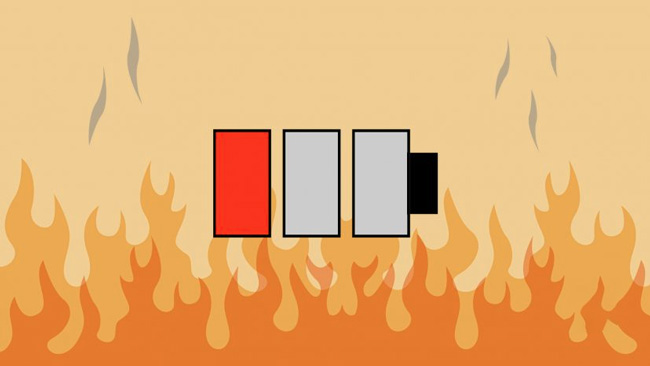 The effect of heat on laptop battery life
The effect of heat on laptop battery life
This study shows that when using a laptop in hot environments, the Laptop’s battery life decreases rapidly. In case of prolonged and heavy use of the Laptop while connected to the charger, there is a possibility of damage to the Laptop and battery due to the heat of the Laptop itself.
Is it correct to connect a laptop without a battery with a power adapter?
To use a laptop without a battery or a computer for a long time at home, if possible, you can remove the battery from the Laptop and connect the Laptop to the charger.
 Use of direct electricity for Asus laptop
Use of direct electricity for Asus laptop
In laptops where it is possible to remove the battery quickly, we recommend removing it before fully charging it. If you cannot easily remove the laptop battery, we recommend keeping the battery charge below 80% to extend the laptop battery’s life.
When connecting the Laptop to the city electricity, we recommend using the original laptop charger or quality adapter.
Calibrate the laptop battery.
It is recommended to calibrate the laptop battery from time to time. For this purpose, use the Laptop until the battery is completely discharged. After the battery is completely discharged, connect the Laptop to the charger to fully charge the laptop battery.
Laptop battery calibration allows the Laptop to identify the battery capacity correctly and, as a result, perfectly display the battery charge level for you. When the battery is not calibrated, the battery charge will not be shown correctly for you.
Summarizing and answering frequently asked questions
Most of today’s laptops are equipped with lithium polymer batteries protected against overcharging; Therefore, the simultaneous use of artillery and electricity in your Laptop will not cause problems.
In case of Connecting the Laptop directly to the electricity to increase the battery life, avoid fully charging the laptop battery. Keeping the laptop battery charged in the range of 40 to 80 percent of battery capacity, known as the 40-80 rule, helps to increase the laptop battery’s life.
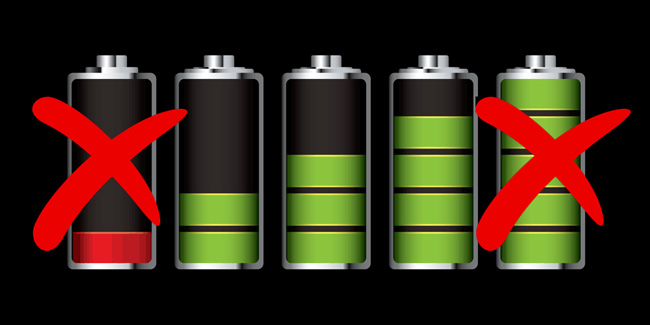 Charging the laptop battery in compliance with the 40-80 rule
Charging the laptop battery in compliance with the 40-80 rule
If the laptop battery is not used, Charge it up to 50% battery capacity, and don’t leave it empty or complete for a long time. There is no problem disconnecting the battery and directly connecting the Laptop to the electricity without charging the battery. In this situation, use the original or quality charger not to damage the laptop parts.
Can you keep the Laptop plugged in forever?
You can use your Laptop like a desktop computer, but you should note that the Laptop is not designed for this purpose. For example, using a laptop in a hot environment can cause your Laptop to face heat dissipation problems or even damage its parts.
We recommend charging your laptop battery up to 80% capacity to extend its battery life. Still, your laptop battery will be fully charged by permanently connecting the Laptop to power.
Although it will not be a problem in the short term to connect the Laptop to the power, it is better to avoid it.
Can a laptop that is constantly plugged in increase your electricity bill?
A laptop consumes electrical energy like any other electrical device. If the Laptop is permanently connected to the electricity, your electricity bill will increase according to the power consumption of the Laptop.
Should I keep my Laptop plugged in?
When you do not intend to use the Laptop, keeping it connected to the electricity is unnecessary. You should only connect your Laptop to the charger when a large part of the Laptop’s battery is drained.
Although laptop batteries are protected against overcharging, following the 80-40 rule for charging lithium-ion batteries can help extend laptop battery life.
How can I force my Laptop to run on direct power and only use the battery when there is a power outage?
By connecting the Laptop to the charger, if your Laptop’s battery is discharged, the charger supplies the power needed to charge the battery and keep the Laptop on. After the battery is set, the charger only provides the energy used by the Laptop and the battery is not used; Therefore, it is used only in case of power failure of the laptop battery.













