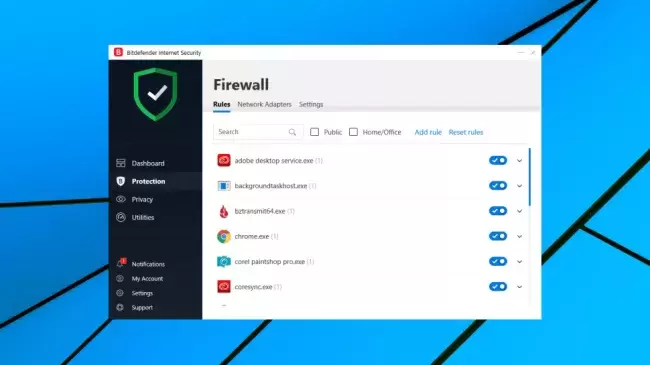Introducing BitDefender Antivirus
BitDefender Antivirus provides accurate and reliable services and is full of valuable features. For many years, it has been known as the best antivirus in the world regarding speed, lightness, and detection power.
Reputable Techradar Lab Rajab Beit Defender
Effective for: a set of features, easy to use, accurate in preventing malware, effective in preventing multi-layered ransomware.
Weaknesses: The possibility of affecting some functions and minor problems in clearing ransomware.
BitDefender 2020 is made by Romanian companies that work with a complete team in site security and antivirus.
Most consumers start with the free version of BitDefender Antivirus because it is a simple software for Windows that focuses heavily on core protection: protections such as antivirus, blocking fraudulent and phishing sites. And things like that.
BitDefender Plus Antivirus is one of the first-class commercial products that, as its name suggests, is full of additional security and privacy features, including a few extra layers of protection against ransomware and wifi security scans to detect Internet problems. Secure banking using a secure browser, secure deletion of files, a vulnerability scanner and a password manager.
BitDefender 2020 has a new feature: in Windows and Mac systems, you can use a non-traceable browser to detect and block a wide range of Internet trackers; It even reminds you of your security level and improves the speed of web pages.
The price of this antivirus is very fair, and with an initial 50% discount and payment of only $ 30, you get a license for three devices for one year. And you can save money by adding the device and duration.
BitDefender Internet Security is developed with a package including a firewall, spam filter, and family control. The camera protection system can block anonymous access to your camera, and a microphone alert shows you which apps have access to your microphone. $ 40 for a year of access and a great cost for three devices.
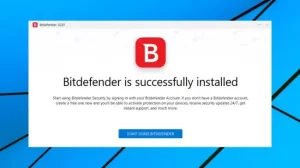
In the first place, general security, BitDefender adds tools to clean and optimize your device and introduces programs to cover Mac, Android, and iOS devices that work easily with Windows. This is a big plus and is slightly more expensive than BitDefender Internet Security. It costs $ 45 a year and has five devices to use.
Some of those mentioned above may seem expensive, especially when the initial discount is not included. But in general and in the long run, they have lower prices than similar products of other companies. For example, Kaspersky Anti-Virus charges $ 120 for the first three years of use for five devices but $ 240 for an extension, while BitDefender Antivirus charges $ 150 for the same hardware from the beginning only $ 180 for ten devices. Takes.
If you are still not convinced, there is no problem: each product has a 30-day free version. No card number is required. Enter your email address and experience the capabilities of BitDefender.
Installation Method
Installing BitDefender Plus 2020 antivirus is easy, simple, and mostly automatic. We point and click, and after a few minutes, our BitDefender is successfully installed with full confidence, and then a message tells us that now is the time to start working and using it.
Examining our system, we find that the anti-tracking system and BitDefender wallet are installed on our Google Chrome and Firefox. (Also, the anti-tracking system works on internet explorer and safari browser but does not cover opera and edge browsers).
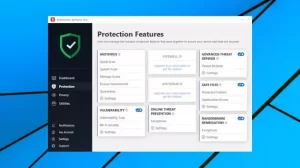
Other tests had better results. According to the AV-Test report for Windows users, in December 2019, BitDefender was able to rank in the middle, and in the October report of the same year, it was ranked seventh out of sixteen companies.
Our test results also showed a middle rank; For example, in booting, our program was slower than Trend Micro Antivirus, but in boot mode, it performed better than Avast. We think you will not have a problem with the performance, but anyway, keep in mind the poor score of PassMark and test it before buying the free version.
Antivirus
BitDefender Plus 2020 antivirus covers many scanning models. Quick Scan checks for most of the Wieger infected parts. In addition, you can enable browser integrity by scanning objects from the menu on the right side of the browser and providing a bootable environment to clear the most serious threats.
A scan manager tool lets you create custom scans to examine specific files and folders, and you can easily configure and execute them according to a specific program or as needed. This antivirus performs well enough; however, it does not offer the professional features we see in Avast and Avira antiviruses. Unfortunately, you can’t put a specific scan you’ve made in the main part of the dashboard, but you can finally access it with three clicks.
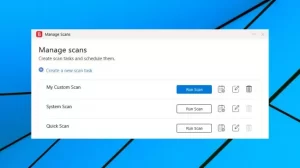
BitDefender antivirus settings can not compete with professional-level configuration, but it is fully adapted to the functionality you need.
For example, you do not get scared and overly technical options for scanning RAR archives to a depth of four, but you do not scan TARs either; For example, you only receive the Yes or No options for a normal archive scan.
But with a simple selection, you can specify that BitDefender scans both your incoming and outgoing emails or rejects only incoming emails or only outgoing emails or all emails. This move may be very beneficial for you.
The normal scanning speed is very good. You can test your entire computer in 15 to 30 seconds with a quick scan. A typical scan is a little slower, examining 50 gigabytes of data in twenty-five minutes, but in the second round, it drops to six minutes, and in the third round, it takes only sixty-seven seconds.
The scanner is smart enough to perform multiple scans simultaneously without any problems. For example, if you are scanning the entire system for a long time, you can request a scan of recently downloaded files or whatever you like. A small screen opens at the top of the page, showing you the results of your second scan, and during this time, the scan is running in the background for a long time.
Protection
BitDefender has a big name among protection products, and its products have consistently been successfully topped the list of tests performed by laboratories.
Comparisons made by AV Company from July to October 2019, which is the most realistic survey on security issues, showed that BitDefender is very reliable and efficient. The program blocked nearly 99.7% of threats (approximately 701 out of 703) and ranked fifth out of 16 protection programs, just behind Avira, Symantec, Trend Micro, and Viper.
Even in the test version of Windows in December 2019, the result was better than before, and BitDefender blocked 100% of threats.
No real people can hope to compete with the test labs accurately. But we were eager to see their opinion on the performance of BitDefender Plus antivirus in the face of several threats from ransomware.
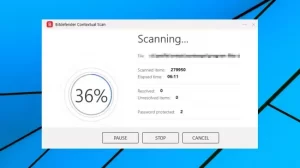
For example, with BitDefender Antivirus, real ransomware must first be detected and destroyed immediately before it can cause harm.
The second case was ransomware simulated by us, which was as simple as malware that you could get caught. But BitDefender had never encountered this before, so it allowed us to evaluate antivirus performance in the face of new threats.
We ran the test program (the same malware), and the BitDefender engine found it within a few seconds and alerted us. And that was only part of BitDefender’s performance, which not only detected and thwarted the threat but also successfully recovered a handful of parts of the program.
The company told us that threats are eliminated through a multi-layered verification system. Our system has improved based on behavioral changes and uses various processes to eliminate and kill the threat.
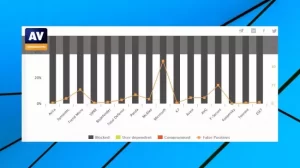
Other antivirus programs can be further developed, for example, by preventing a risk from being re-run and achieving the balance we want to strike. But this is not a benchmark, and it seems that BitDefender, as a gentle approach, has no practical effect on the protection system; apart from that, we can run the threats over and over again, and BitDefender executes them each time. Blocks.
This is a significant improvement over other competitors, those who completely lose their emulator or cannot prevent the destruction of files. On average, we think that BitDefender can prevent and protect against many ransomware.
Block malicious sites
BitDefender can protect web pages, monitor and measure, and block malicious sites and links that your Internet enters. According to an AV site poll conducted in 2019, BitDefender was able to block 98% of dangerous links, ranking first among the top six.
To confirm this, we placed BitDefender against 233 new links suspected of malicious links, all of which were evaluated by the security company MRG, all of which were new, and some were even available a few hours ago. They were reported, and previously there was no recognition or evaluation of them. This was a real challenge to block.
The test results were positive; BitDefender could block 65% of the links. In contrast, Avast premium security antivirus blocked only 49% of the same links, while windows defender managed 30% of them.

Don’t worry about low percentages: This is a measure to be aware of the seller’s quick response to new threats, not your overall protection against dangerous links. The main point of this test is that BitDefender will give you better protection against the latest malicious sites.
The new anti-tracker detects and blocks all intruders when you visit a legitimate site. The Chrome extension was not enabled by default in our system test, but we successfully enabled it with just a few clicks of the BitDefender settings.
Password management
The Wallet section manages the BitDefender password. In addition to entering a normal site can include bank card numbers, wifi passwords, program login codes, details and certificates of email sites, and categories of personal information such as (day name, day of birth, residential address, email address, Phone numbers and much more). The Wallet can create multiple password databases and connect all your devices equipped with BitDefender.
BitDefender Plus Antivirus automatically installs the Wallet Plugin on Internet Explorer and Firefox, allowing you to install it on Google Chrome. Still, it generally does not pay attention to Edge and Opera browsers.

We find that Wallet is not as easy to use as our competitor Dashlane: it does not allow text or text to be added to icons, it does not always keep passwords and usernames the way we entered them, and sometimes Fails to fill in the forms correctly and cannot approve the forms automatically. However, this is only about the basics and is an added value to the package.
Online banking protection
Safepay is one of the safest and most convenient ways to do online banking and other transactions by spies and even malware installed on your system.
Many vendors of security products have a simple security browser, but BitDefender goes one step further. Safepay is trying to separate itself from other functions in your system. For example, running on a separate screen prevents you from taking screenshots and coding.
This is one of the most famous and appropriate advertised works for us, which successfully defends us against the existing dangers, and when this part is closed, it leaves no trace of your activities.
More features
Vulnerability scans your system, such as checking for weak Windows account passwords and simple wifi voting issues and updating critical Windows programs and patches. This is a basic tool, but when you want to check for minor updates to Firefox or recently launched Windows packs, you may want to run this section from time to time.
The vulnerability scanner also has a wifi security consultant who lists our available wireless and gives us more information about (type of encryption, type of authentication, and password strength) and what is safe for each of them. How unsafe, issue a security order.
BitDefender Plus 2020 antivirus has many settings. Most of them are discarded (you can avoid automatic package updates, we also avoid providing them), but they have a few minor features. If you want to have an opinion on the security of your device, you can optionally enable and view this status through the widget on the home screen.
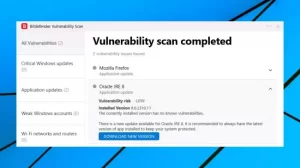
Final comment
Despite being fresh, it is an excellent all-around antivirus tool that performs well against undetected threats. BitDefender Plus 2020 Antivirus is definitely what should be on your computer security list.
BitDefender Antivirus performs more than other antivirus programs but still has many missing security features. This is where BitDefender Security comes in handy, adding essentials like a firewall, spam filter, and parental controls.
Multi-layered privatization protects you from camera theft by blocking unauthorized applications from accessing the camera, and the new microphone screen detects all applications that have access to your microphone.
As mentioned above, the prices are very reasonable, and for $ 40, you can buy a license to use three devices for one year, which is only $ 10 more than BitDefender Plus Antivirus. If you use two internet security features, the value of upgrading and buying this product is high. Also, remember that this is only an introductory price; if you renew it, you will have to pay $ 80.
Firewall
BitDefender Firewall works exactly as you wish, automatically blocking incoming attacks, intelligently deciding which programs are safe to go online, which programs are real and which are unrealistic. Most people can allow the firewall to do its job and never receive any warnings or receive occasional small warnings.
But suppose you have more experience using the Internet. In that case, you can apply a few controls, for example, reducing the number of rules and enabling configuration alerts for protocols, ports, and IP addresses.
Spam cleanup
Internet security is ensured by several simple spam filters, which automatically show us a page during the installation. This action is done unintentionally, and during installation, we encounter a warning with the theme of BitDefender being installed against spam. As a result, it is automatically deactivated.
Manual activation: We found that the filter has only one simple feature, which is a little more usable than the Outlook filter. For example, block listing and allow listing, marking anonymous emails as spam or non-spam, or simply blocking messages that use an Asian or circular character.
It seems that this lack of control does not cause system inefficiency. The cleaner could block 90% of the additional emails with the brief test we took. While it falsely marks less than 1% of legal emails as spam. It was just a quick review, but it identified BitDefender as the best spam detector among competitors.
Parental control
BitDefender Parental Control is a sensible feature that allows you to monitor and display your children’s online activities. You can block access to websites, restrict the use of the program, block the use of the device for a certain period (such as bedtime) or set a time limit during the day for the use of the phone and computer. Android apps can display your children’s calls and messages, and you can optionally block calls without specifying the caller’s number.
We often do not pay attention to user ratings in poll programs, but a score of 2.1% out of 5% of BitDefender parental controls in the Play Store makes us realize that the program has problems. We have not conducted an independent survey on this, so we can not deny or accept the honesty of this rating, but if you like the program, we will do a test for benchmarking.
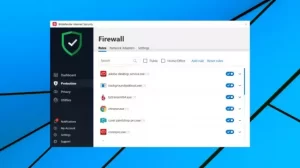
Camera and microphone protector
A camera protection unit lets you control the applications connected to your camera. This has more options than usual, such as blocking all app access to your camera, blocking browsers, or disabling the camera for everything. We tested this with our custom device, and the internet protector warned us exactly that the device was trying to access our camera and blocked it when we requested it.
The microphone display has a better basic approach, alerting you to any program that has access to your microphone but does not allow you to block them or does not have settings to block all access.
This feature is not useful enough, but in principle, it is much better than competitors that normally have no feature to identify the microphone. We are happy to have this feature in the package and hope it will provide a better feature in future versions.
The general protection of BitDefender 2020 includes a set of high-end PC maintenance tools, including models for highlighting large files, removing hard disk waste, and optimizing the boot process.
General protection has basic cleaning options. With Ccleaner, you can find 50% of junk files on your computer. This is the same process for Startup Optimizer, where BitDefender lets you enable or disable when booting. Still, Ccleaner lets you control the amount of service expertise, scheduled tasks, and more…
The main benefit of upgrading to BitDefender’s general protector is that it gives you access to Android, Mac, and PC-like apps. It should be noted that new programs cannot recognize the power of your Windows, which is the main benefit.
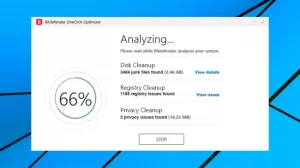
BitDefender Android Mobile Security includes all the features available for Mac and iOS versions, including the ability to scan for installation of malicious apps, lock the app to prevent others from accessing your personal information and find an anti-theft system. The phone pointed from a distance and locked or restricted the missing phone.
You can get many of these features in other apps for free. For example, there is no shortage of locking or anti-theft programs, but as mentioned earlier, blocking malicious links is a feature that may be done by BitDefender alone.
While this product is free, it is surprisingly very basic and practical. Most importantly, you do not get layered protection against ransomware (although the kernel engine still detects and blocks most threats). Still, most of the extras that you get in BitDefender antivirus You lose, and you are deprived. No more password manager, Vpn safe browser, Safepay, no security system to prevent unauthorized file change, vulnerability scanner, secure file deletion, wifi security advisor, browser protection against detectors, and even support. Does not exist.
Start of work
Installing the free version of BitDefender Antivirus is very quick and easy. Once you have entered your email address to create an account, the installation process is complete, and we are ready to start.
The interface of the free version of BitDefender is almost as simple as a regular antivirus. There’s a system scan button for a full scan of your computer, a box through which you can quickly scan security, cut or drop any files and folders you want, and a button to set options and tricks Variously related to device protection.
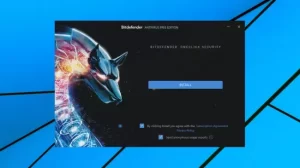
Unfortunately, as seen in other BitDefender programs, the fast scan option is not available in this version to scan all infected parts of the device in a minute or two. System scanning is slower than fast but speeds up after the first full scan.
On-demand scans are unimportant because BitDefender automatically scans the entire system as soon as it enters the computer. In most cases, you can skip this to run in the background, and In case of any suspicious cases, view the warnings on the computer screen.
Protection
The free version of BitDefender Antivirus may have a few features. Still, it offers the same core antivirus engine as advertising, and we’ve found it to be just as effective at detecting and blocking malware and malicious links.
One of the exceptions to the rule was our custom ransomware. BitDefender Plus Antivirus alone detected and blocked this behavior. But the free version of this antivirus was not smart enough to do so, and our ransomware emulator was able to encrypt thousands of files. The move showed that although the free version could detect and block ransomware, it might not be as effective in protecting you from serious threats.
Although this is not an ideal measure, independent AV-test and AV comparatives have consistently shown BitDefender at high-security levels, which means it has one of the most accurate engines.
In addition, BitDefender performs better than other competitors in blocking malicious URLs, which may help prevent ransomware and other threats in the first place.
Putting all this together, the free version of BitDefender Antivirus is a powerful antivirus that performs much better than the original versions of other competitors. But it is not good enough to protect some versions, and we recommend upgrading to one of the original versions if you can.