Instagram Password Recovery With Google, Email And SMS
Forgot Your Instagram Password? You Can Easily Reset Your Forgotten Instagram Password To Regain Access To Your Account.
Instagram offers several ways to log in to help you when you can’t remember your Password; of course, password recovery is a breeze as long as you have access to the email address or phone number associated with your account. ; The problem starts when you forget some password information.
Alternatively, if you have linked the Instagram account with Facebook, you can always access the Instagram account by selecting the Facebook option on the login page. Next, we will tell you how to reset your Instagram password using different methods. If you have just installed Instagram and are unfamiliar with its terms and working methods, do not miss the Instagram training article.
Instagram password recovery with mobile number
If you have entered a mobile number instead of an email to register on Instagram, you must perform the initial steps just like retrieving the Password via email; After using the actions of the previous method, you have successfully entered the Login help page, proceed with the following process:
- Type your mobile number in the username, email, or phone number box and press Find account.
- After entering the Choose a way to log in page, select the Send an SMS option so that the password recovery code will be sent to you via SMS.
- Enter the code sent to the mobile number in the Confirm your account box and select Continue.
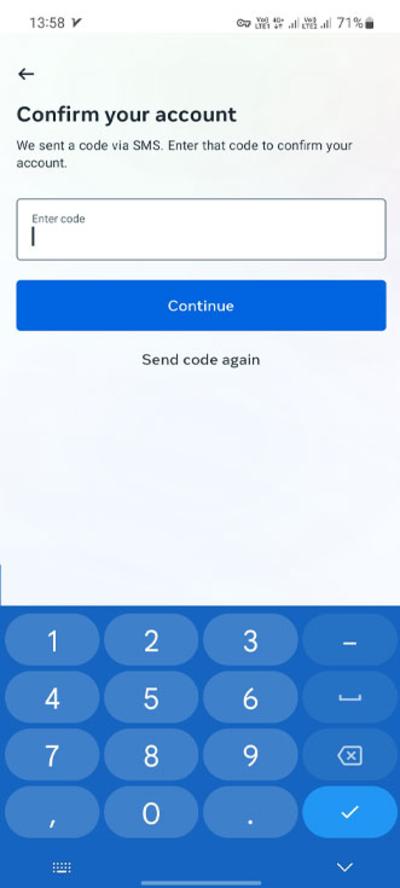
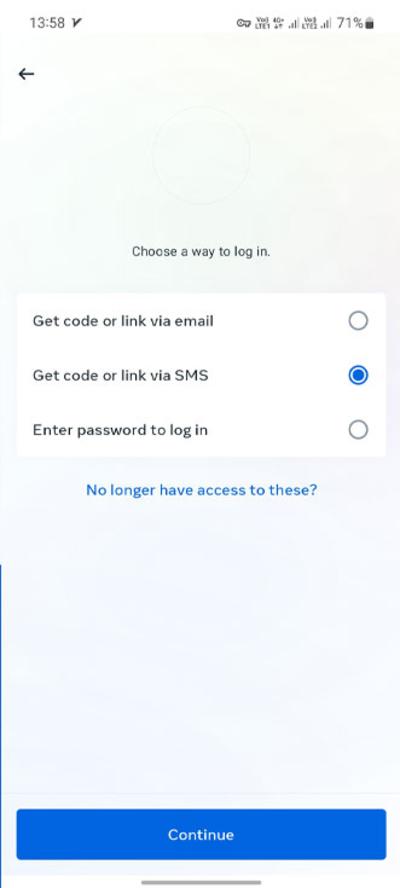
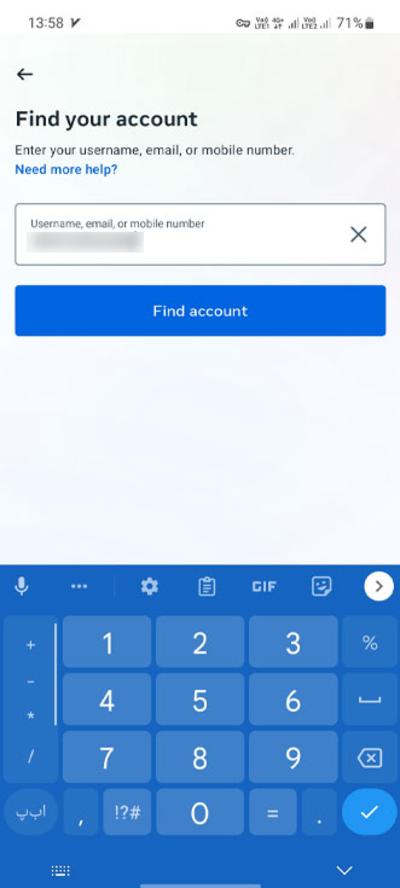
Note: If Instagram does not recognize the entered number, enter the code 98 at the beginning of the number and try again.
Instagram password recovery via email
If you can access the email address you created when you created your account, resetting your Password won’t take long. Follow the steps below to recover your Instagram password via email:
- On the Instagram login page, tap on the Forgot password option.
- On the new page, enter your email address accurately and then press the Find Account button.
- If you have entered the details correctly, Instagram will direct you to the page where you can choose the method of sending the code. On this page, select Get code or link via email so that an email containing the code or link will be sent to you.
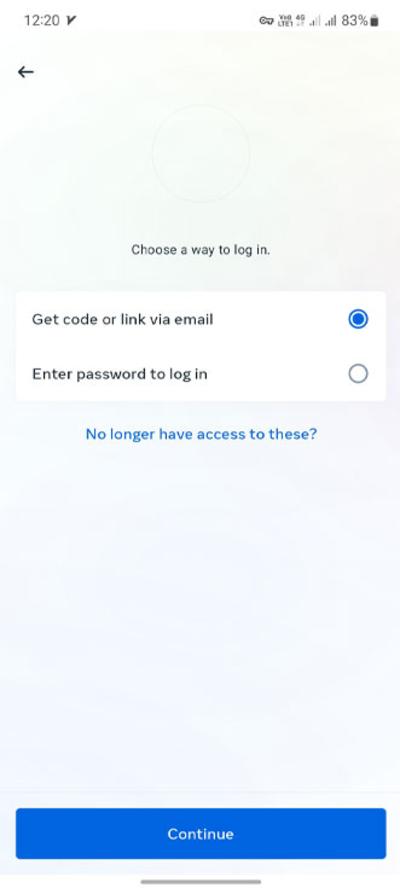
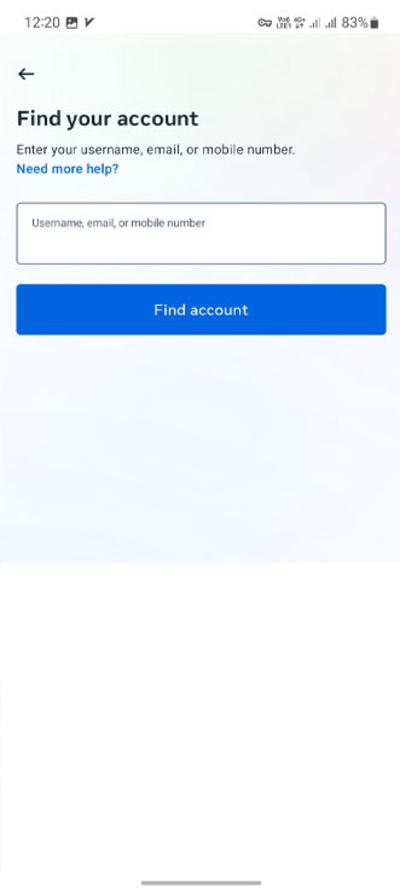
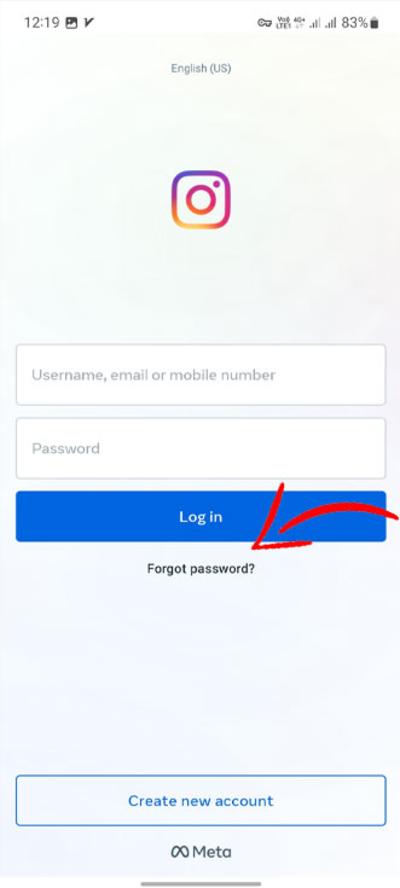
- Open the desired email and type the code sent in the Confirm your account box.
- Finally, Instagram will redirect you to the Create Password page. On this page, enter the desired Password in the relevant boxes and select Reset Password. Now you can join the Instagram account with the new Password.
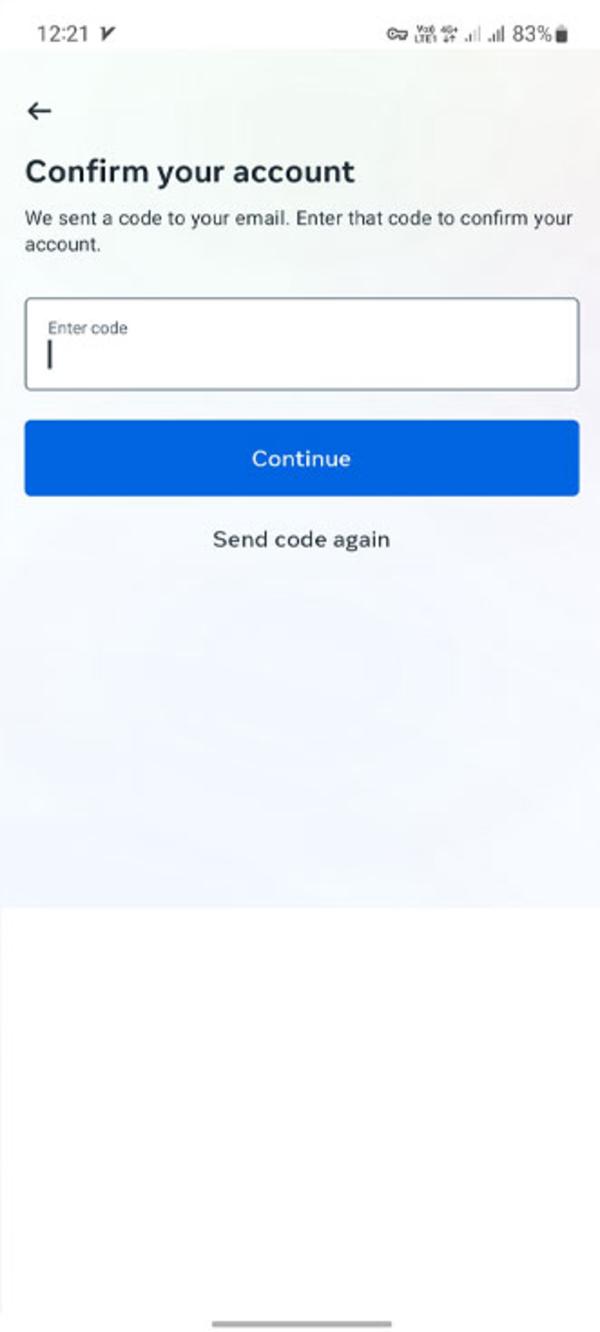
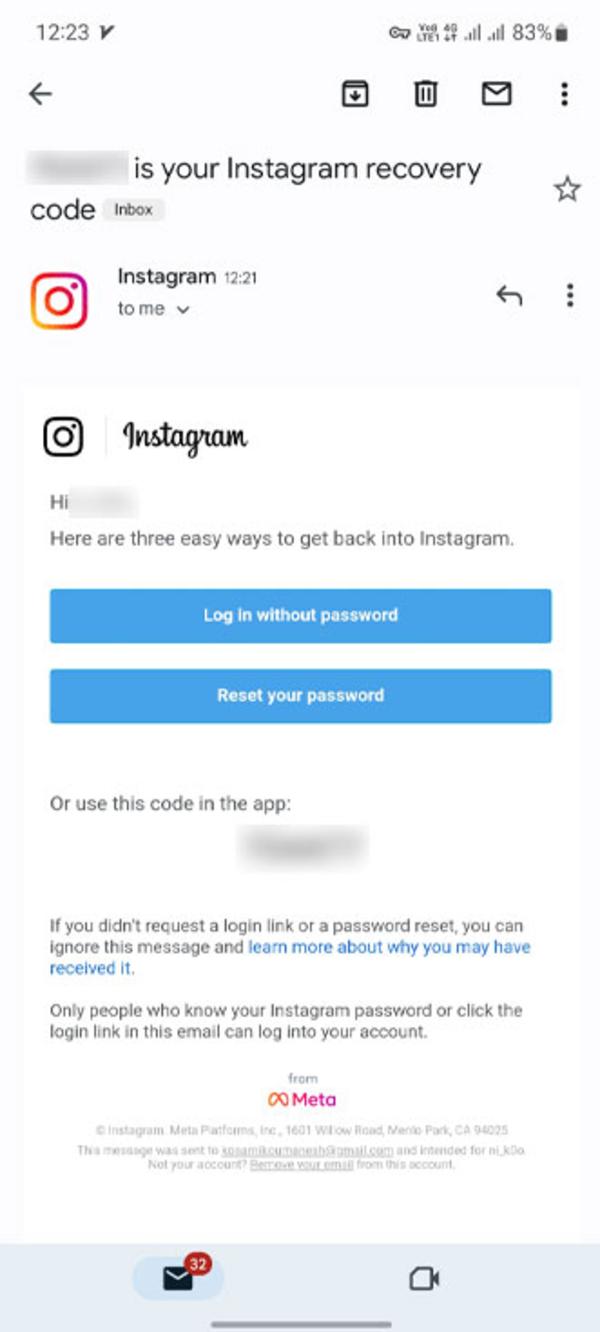
As you can see, two blue boxes are in the Instagram email. By choosing the first option, you can enter your account directly; Of course, after logging into the history, repeat the steps to recover the Password so that you don’t run into problems next time. The second option will take you to the same password change page.
Instagram password recovery via Facebook
If you have connected your Instagram and Facebook accounts, apart from the email and phone number methods, you have another solution ahead of you. If the previous strategies were unsuccessful, you could reset your Instagram password using Facebook. To do this, do the following:
- On the login screen, tap Get help logging and then Continue. Finally, select Next and follow the necessary instructions to recover the Password.
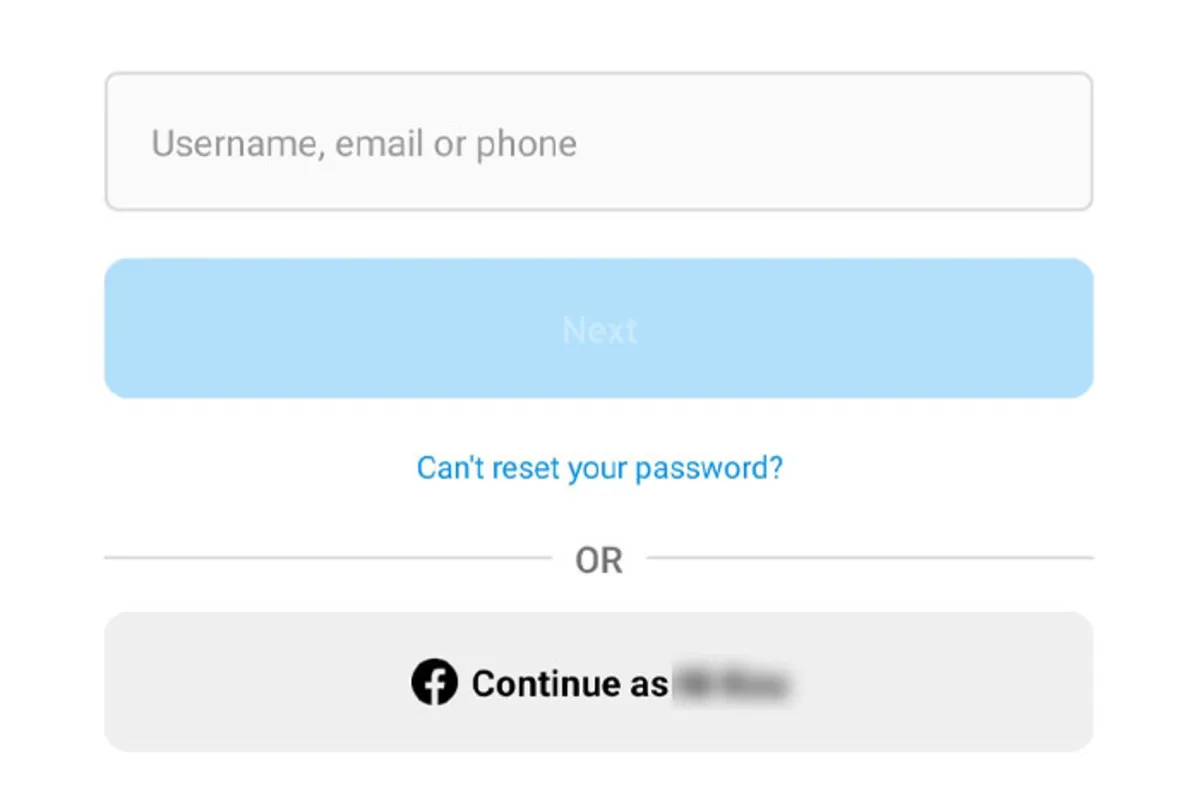
Instagram password recovery through Google
You probably know that when you enter different pages through the browser, Google automatically saves some passwords; So, if you’ve logged into Instagram this way before, there’s a chance you’ll be able to see its Password among your saved passwords. Here are the steps to do this:
- On your smartphone, go to Settings and then sign in to Google.
- Now tap on Manage your Google Account and then select Security in the top bar.
- You can access saved accounts by logging into Password Manager.
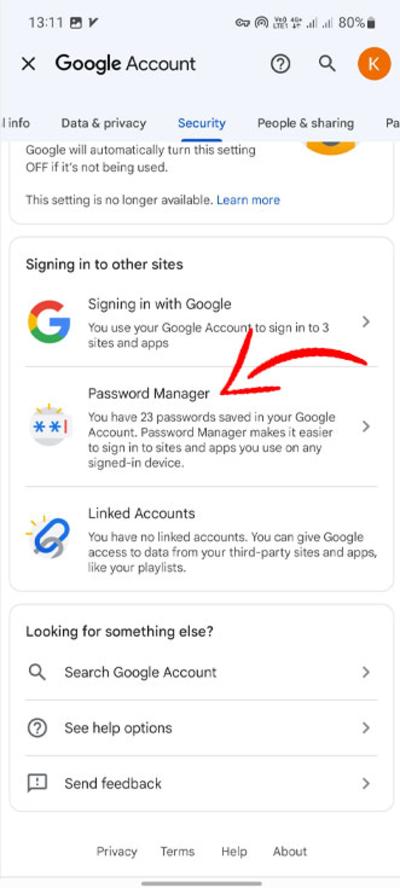
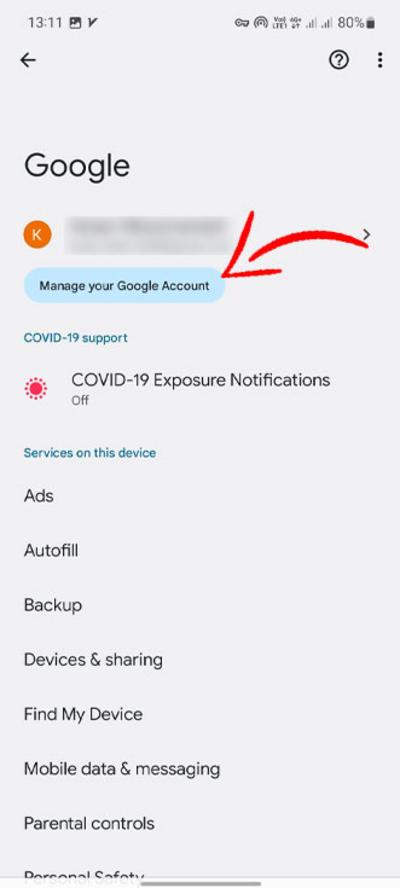
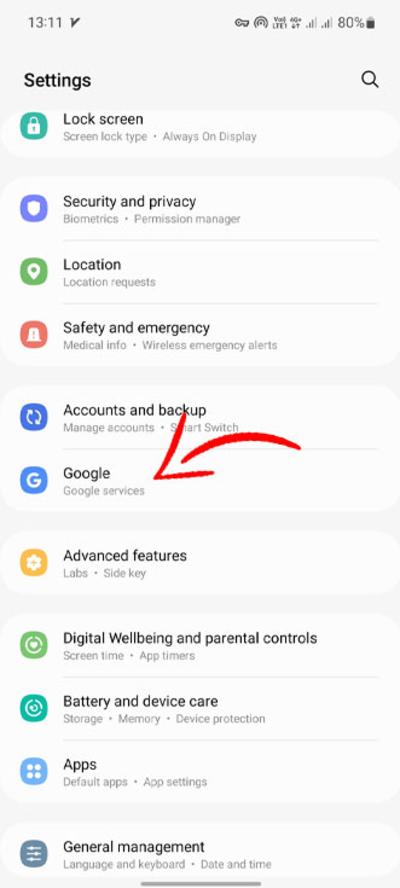
If you see an Instagram account among the available funds, tap it to display the current username and Password.
Change Instagram password
The steps to change your Instagram password are the same for Android and iOS, But if you want to do these steps through the Instagram app, you must remember the current Password. Assuming you have the Password, follow the steps below to change the Instagram password:
- First, open the Instagram app and tap the profile icon in the lower right corner to view your profile page.
Tip: If you have multiple Instagram accounts and want to change the Password of another account, hold your finger on the account icon at the bottom of the screen for a few seconds and then select the tab you want from the pop-up window.
- Now tap on the three horizontal lines at the top of the screen and go to Settings and Accounts Center.
- Select the Change Password option, and on the password change page, type the current Password in the first box and the new Password in the second and third boxes.
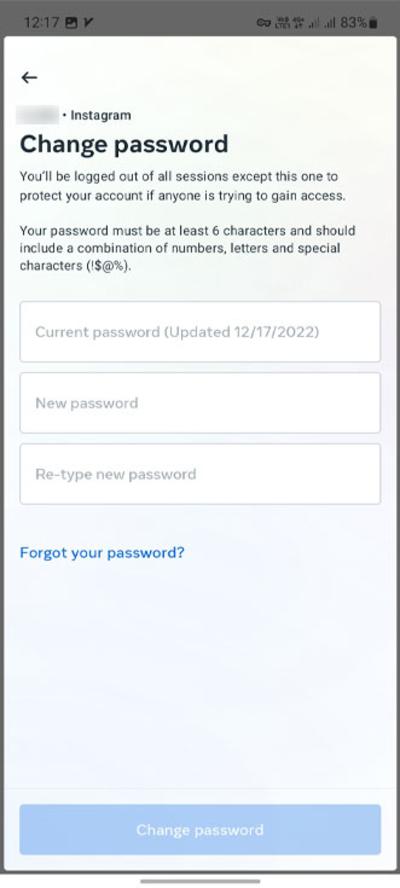
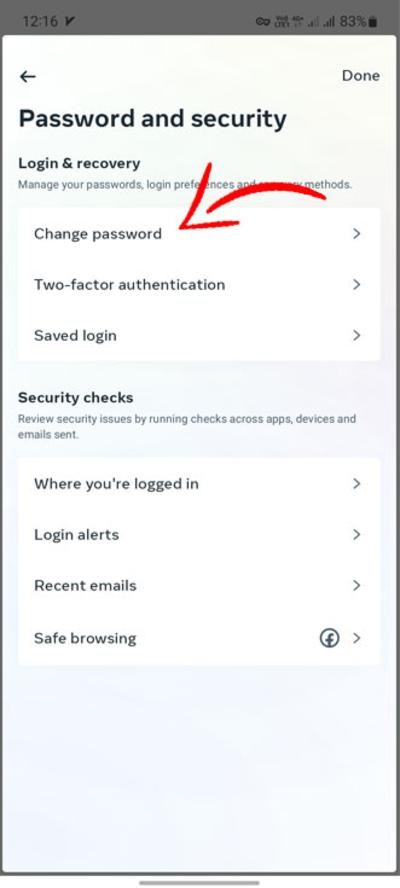
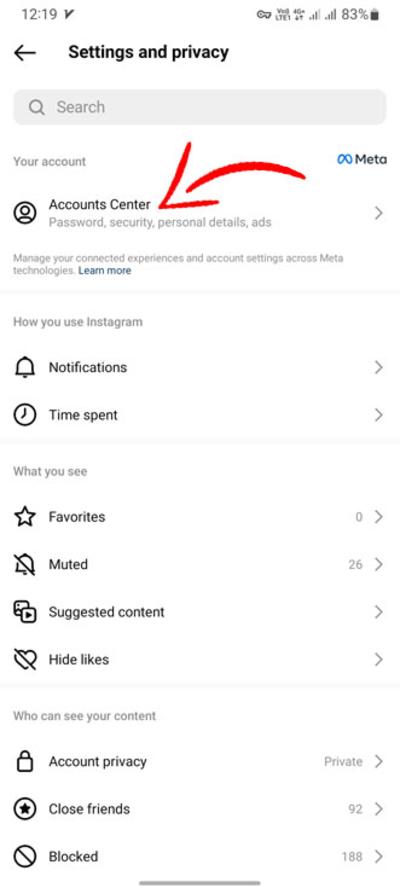
To change your Instagram password without a previous password, select the Forgotten your Password option on the same password change page so that Instagram will send you a password recovery link.
Instagram password recovery without email and phone number
As we said, if you have the information related to your user account, there are no problematic steps ahead, and you can recover your Password with the mentioned methods; But what to do if you don’t have access to the email address and phone number?
If you are still determined to access your current account, the last resort is to request a password recovery through Instagram Support. To do this, open the Instagram application and tap Get help logging in on the login page.
Select Can’t reset your Password on the Login Help page so the Instagram help center page appears.
Select Recover your Instagram password and tap the Visit This Page option in the next step.
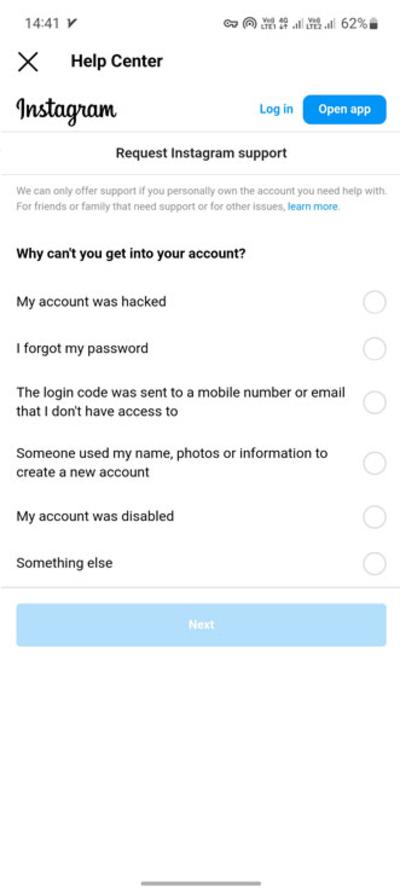
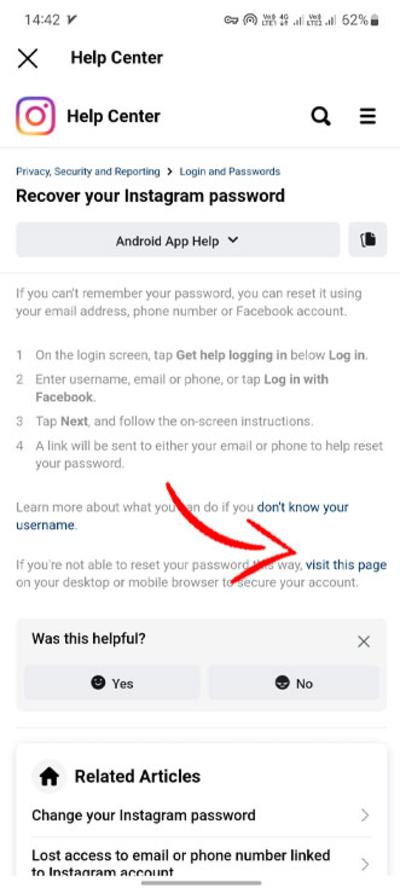
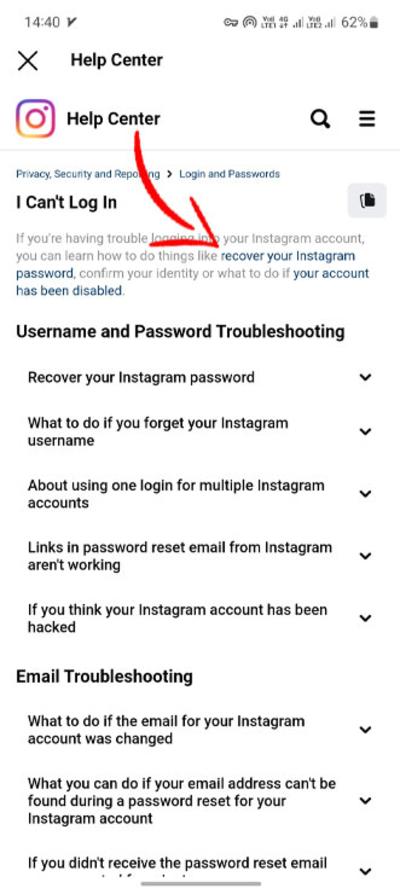
Instagram will only allow you to access the said account if it is sure that you are the owner of this account. In the following steps, you must answer questions such as the reason for the account termination, the last visit date, the phone number or email you entered during registration, and the name of the device you used to log in to the account. If Instagram approves the entered information, it may allow you to access your account.
Instagram password recovery site without email
In addition to the Instagram application, you can perform password recovery procedures through the password recovery site. To do this, first, enter the Instagram site and then go through the following process:
After the Instagram login page opens, click on Forget Password.
If you don’t have access to the email address, enter the phone number you previously provided to Instagram and then tap Send Login Link to send a message or email containing the password recovery link to your device.
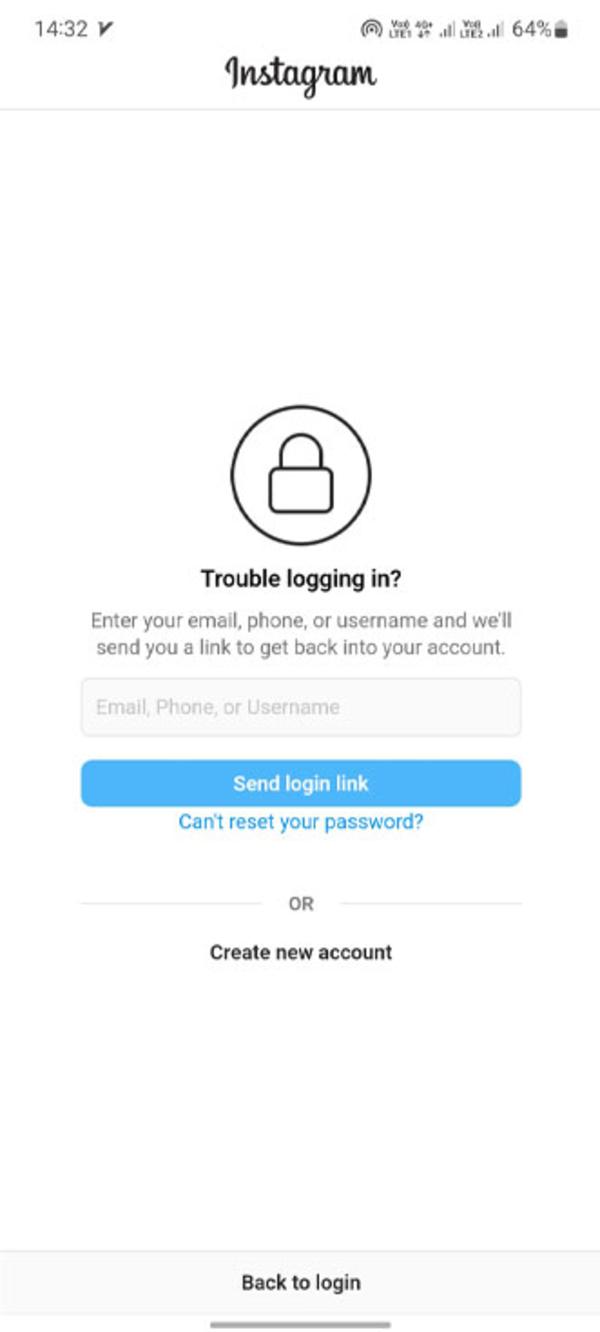
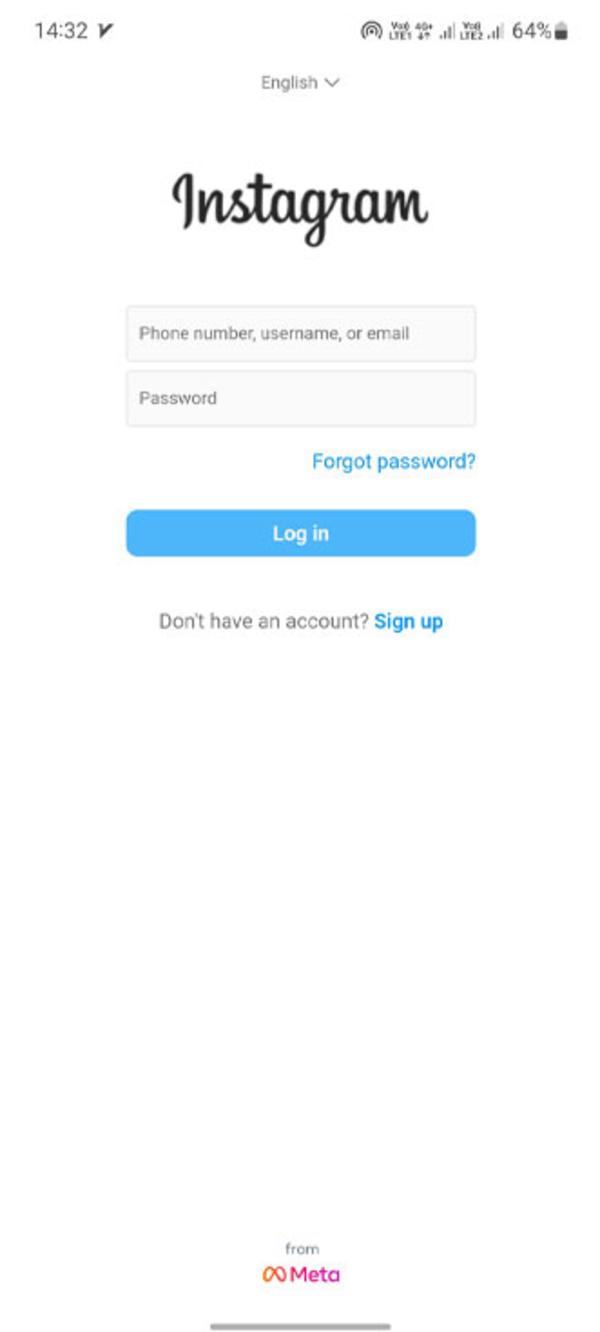
Open the corresponding SMS and tap on the link sent by Instagram.
After opening the link, select Reset your Password to be redirected to the password change page. Here you can set a new password for your Instagram account.
If you have forgotten your phone number and have not linked your Instagram and Facebook accounts, you can reset your email password to access your Instagram account. If you are unfamiliar with how to do this, the step-by-step tutorial on recovering a forgotten Gmail password will be a good guide.

