11 Best Call Recorder Apps for iPhone
Whether it’s a meaningful discussion with your colleagues or exchanging ideas with your business partner, you may want to record your conversations to refer back to them later. It should be noted that since call recording is illegal in many countries, Apple does not add a call recording program to its phones. However, if you need such a function, many apps in the App Store can help you record voice conversations on your iPhone. However, it can be challenging to choose the best one because most of these programs claim to do this job well. Don’t worry; we have compiled a list of the best call-recording apps you can use on your iPhone.
Note: Many call recording programs have similar names, so make sure you only download the programs from the provided links. Also, since conversation recording is illegal in many countries, please check your country’s laws before trying these apps.
The best iPhone call recording apps in 2023
If you are looking for a tremendous call-recording app for your iPhone, make your life easier with iCall Call Recorder. Incoming and outgoing calls are recorded with a few taps, and you can access conversations anywhere and anytime. In addition, your records can be shared with other devices and exported to other applications. The number of recorded conversations you can save is unlimited. Try this great app today!
While iOS allows you to record your iPhone screen from iOS 11 onwards, there is no way to record conversations natively. This is where these programs can come to your aid.
Note: All these apps work with the latest iOS version, i.e., iOS 15 and even older iOS versions, as well as with the latest iPhone 13 Pro, iPhone 13 Mini, iPhone 12 Pro, and iPhone 12, along with older phones, including iPhone X, are compatible
Please note that most iPhone conversation recording programs must be purchased for their premium version in this list for best performance.
1- Rev Call Recorder (full of points and free)
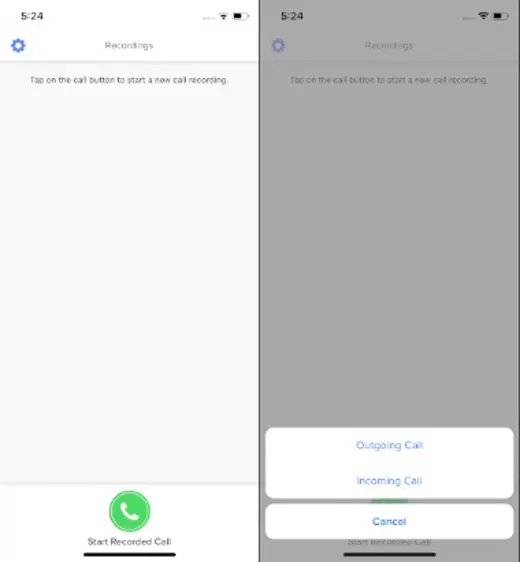
Rev Call Recorder is an excellent application for recording conversations that is entirely free. Yes, you read it right; this program costs nothing. This app only charges you when you want to transcribe your calls. This means the call recording service is free to use, which is excellent. The best thing about this app is that there are no in-app charges or ads, and you will have no limit on the duration of the recorded calls.
The recorded conversations are high quality, and you can record incoming and outgoing calls. You can even share and export your recorded conversations without paying a dime. It supports sharing via cloud storage services like Dropbox, email, SMS, etc. Rev Call Recorder works well, and it’s free, putting it at the top of our list.
2- TapeACall Pro (highly used)
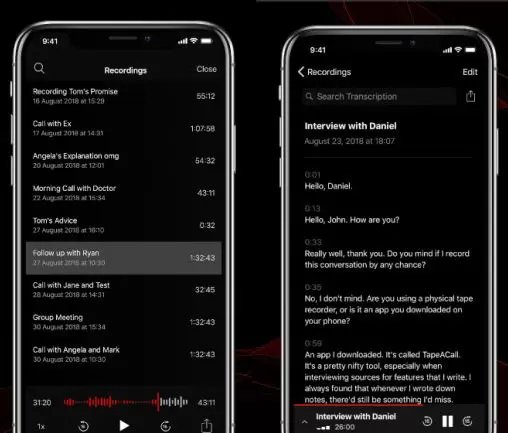
Appall Pro is probably the best call-recording app you can use now. This app makes recording any call very simple. When you are on a call, you need to tap the record button then the app will create a three-way conference call where the third line is used to record the conversation. In our experience, the app works without problems, and the recorded sound is evident on both sides. The app also lets you share the conversation via social media or email. You can even upload recorded conversations to Google Drive and Dropbox cloud storage.
The best thing about using TapeACall Pro is that the program charges you very little. You can record unlimited calls with no talk time limit for $3.99 per month or $19.99 per year. This is good news for those who like long phone conversations. The free version allows you to use the app for a 7-day trial period and then pay the necessary fees if you want to continue using it.
3- Automatic Call Recorder (ACR Call Recorder)
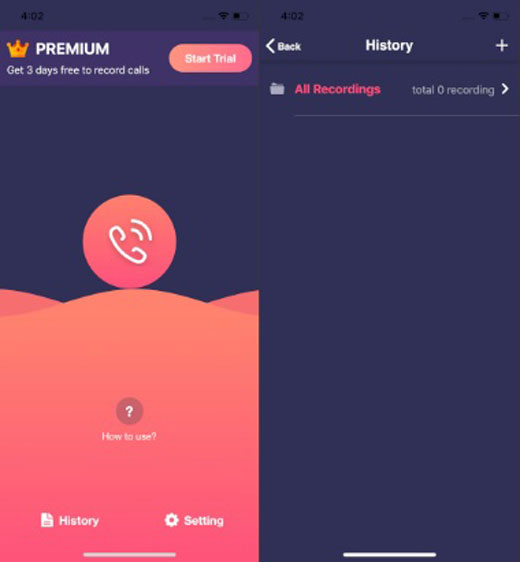
Automatic Call Recorder is one of the best iPhone call-recording apps in 2022. The most significant advantage of this app is its excellent user interface. The app is easy to use, and we love that fact. Since most call recording programs use a 3-way call system to record conversations, making it as easy as possible for users is essential. In this sense, programs that do this automatically They do, they win the competition. This program supports the recording of outgoing and incoming calls.
Other features of this program include a stable organizational structure for saving recorded calls, the ability to edit recorded audio, and support for various cloud services such as Dropbox, One Drive, and Google Drive. One of the unique features of this program is that you can use it to generate call transcripts. More than 50 languages are supported so that most users can use this feature. Overall, this call-recording app is one of the best on the market, and it is recommended that you try it.
4- Call Recorder iCal

iCall Call Recorder is one of our favorite iPhone call recorder apps. Because recording the conversation is much more accessible, to register a call, tap the record button in the app and then click the Merge call button. Call Recorder will also use a three-way call system to record your calls, but the process has made it more accessible. In our testing, it recorded conversations on both sides, and there was no audio interference.
Another thing worth mentioning about this app is that it doesn’t limit your recording time. After purchasing a subscription, you can record calls for as long as you want. The app can record incoming and outgoing calls, so there is no problem. The app also comes with a 3-day free trial, so you can run it and see how it works before buying it.
5- Call Recorder Lite
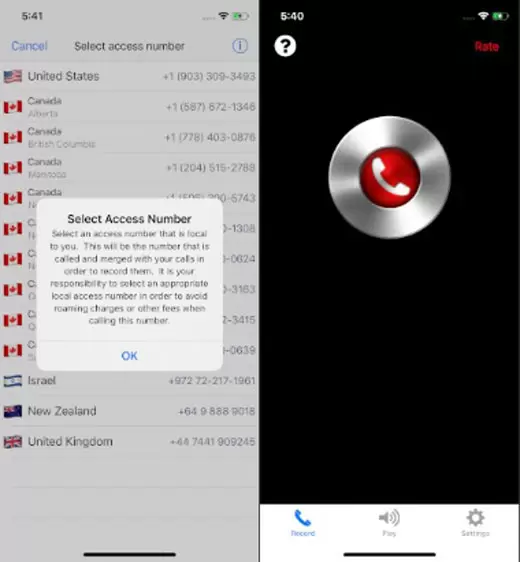
All Recorder Lite is a free app that allows you to record both incoming and outgoing calls. Also, just like the previous programs, it uses the three-way call integration system to record your conversations. To register an exchange, open the app and tap the call recording button. The program will dial the registered number; you can dial the number you want to call after connecting. As soon as both calls are merged, your call will start recording.
Other features of this program include uploading calls to Dropbox or Google Drive and sharing calls via email, iMessage, or Twitter. The free version allows you to record unlimited calls. However, you can only listen to the first 60 seconds. The app’s pro version retails for $9.99, giving you 300 minutes worth of credit. If you want more minutes, you need to purchase it in-app.
6- Call Recorder App
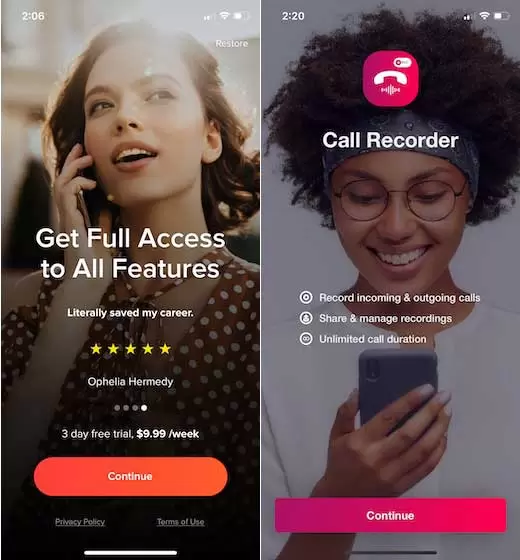
If you are looking for a free call recorder app for your iPhone, try Call Recorder App. This app offers a limited number of free recordings. You can increase the number of recorded conversations by inviting your friends to join the app. Call Recorder App allows you to record both incoming and outgoing calls and supports domestic and international calls. slow One of the good features of this app is that it does not store your calls on third party servers, thus keeping your calls private.
The VoIP feature is used to make a three-way call, so there is no limit on the duration of the conversation, and you will not incur additional costs from the telecommunications company. But the downside is that you need active internet to use the VoIP feature. However, there is also a significant advantage, and that is that you can use this program to record conversations even without a SIM card.
7- Call Recorder – Int Call

Call Recorder – Int Call is another excellent iPhone call-recording app. Like TapeACall Pro, this app worked well on all the devices we tested it on. But the similarity between the two ends at this one point. It handles call recording and pricing very differently than TapeACall Pro. For the app to record phone calls, you must dial the number using the app’s built-in dialer.
To record incoming calls, you have to open the app first and then follow the on-screen instructions, which makes recording incoming calls a bit more complicated. This app allows you to save recorded sounds on your phone or upload them to Google Drive or Dropbox. You can also email the recorded conversation to yourself if you wish. Regarding pricing, the app charges you 10 cents per minute for call recording; unfortunately, this fee varies by country. It also gives you 30 cents credit to get started.
8- Call Recording by NoNotes
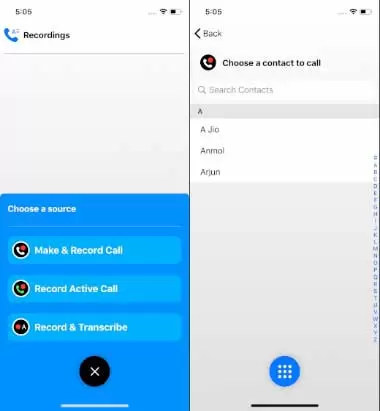
Call Recording by NoNotes takes the call recording process one step further and has the option to transcribe the recorded calls. This app allows you to record both incoming and outgoing calls. You also get all the usual features like saving recorded calls to the cloud, sharing via Facebook or email, etc. Additional features include a transcribe option and a QR code to stream.
You will have free call recording for 20 minutes per month, after which you must pay for the service. The call recording feature will cost you $10 per month ($8 if you pay annually), and the transcript will cost you between 75 cents per minute and $423 per 10 hours. This app is currently only available in North America and the United States.
9- Call Recorder App: RecMyCalls
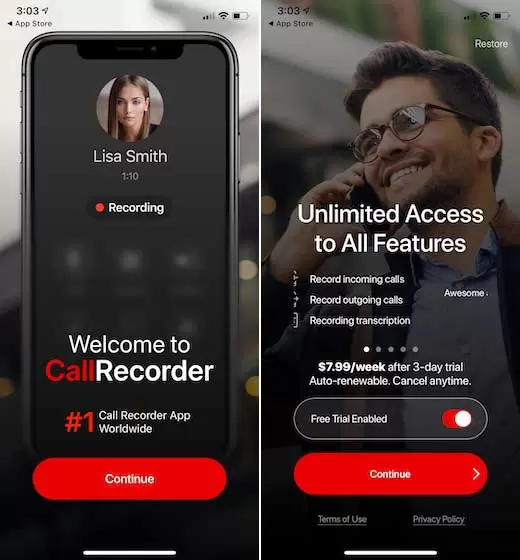
Call Recorder App: RecMyCalls is another iPhone call recorder app that works great in recording your incoming and outgoing calls. This program offers high-quality recordings with clear sound from both sides of the conversation. Like TapeACall Pro, this app uses a conference calling system to record conversations. However, you must contact someone from within the app to record conversations.
You must wait a few seconds for the call merge option to activate when you call someone using the app. After that, you need to tap the merge calls button, and the call will be recorded. This app gives you a clear visual indication of the recording time so you know the call is being recorded. However, you should note that it is a bit more expensive at $7.99 per month. However, if you decide to pay annually, it will only cost you $4.16 monthly.
10- CallRec Lite

Just as Call Recorder Unlimited is similar to TapeACall Pro, CallRec Lite is similar to Call Recorder Lite. Similar features include call recording via three-way integration, uploading calls to cloud storage, including Google Drive and Dropbox, and multiple sharing options like email and social media. However, what they have in common is the pricing strategy.
The free version of this app allows you to record unlimited calls, but you can only listen to the first 60 seconds of the recorded call. If you want to listen to the entire call, purchase the professional version. Although instead of paying $9.99 for the pro version, it will charge you $8.99. The pro version has no time limit, so once you pay, you can record as many calls as you want, making CallRec Lite the cheapest call-recording app on our list. It should be noted that this program only supports a few countries, including Argentina, Australia, Canada, the United States, Chile, Brazil, Israel, Mexico, Poland, etc.
11- Re: Call

The last item on our list is one of the best iPhone call recorder apps that, like the others on this list, is a freemium app. This app allows you to record outgoing and incoming calls efficiently. It also allows you to make cheap international calls using its services. Although we haven’t used this feature, the app also claims to offer a transcription service. If you pay annually, the service costs $9.99 per month.











