How to Upgrade Debian 10 to Debian 11?
We are here to provide training on updating Debian 10 to Debian 11. Stay with us.
Upgrading the system from Debian 10 to Debian 11 should not disrupt users’ use of the system, although a reboot is required to upgrade the kernel after the upgrade is complete.
Follow the steps below to upgrade Debian 10 to Debian 11:
Note: Direct upgrade to Debian 11 from versions older than Debian 10 (Buster) is not supported. Check your Debian version by running the following command:
cat /etc/debian_version
Step 1: Backup data (optional)
A full system backup is strongly recommended before upgrading. Rsync is a suitable tool for creating a backup.
If you don’t want to back up everything, the main system contents you should back up are:
/var/lib/dpkg
/var/lib/apt/extended_states
The output of dpkg –get-selections “*”
If you use Aptitude to manage packages /var/lib/aptitude/pkgstates
home directory and hidden files to prevent system settings from getting messed up.
Step 2: Update packages and repositories
Before updating the packages and repositories, ensure they are not running or in use, so there are no problems with the packages during the update.
List of all packages by running:
sudo apt-mark showhold | more
If the output does not contain packets, proceed to the next step. If you see packages in the output, close them with the following command.
sudo apt-mark unhold [package_name]
For [package_name], specify the exact name of the package as shown in the output.
Run the following command to update the system repository:
sudo apt update && sudo apt upgrade
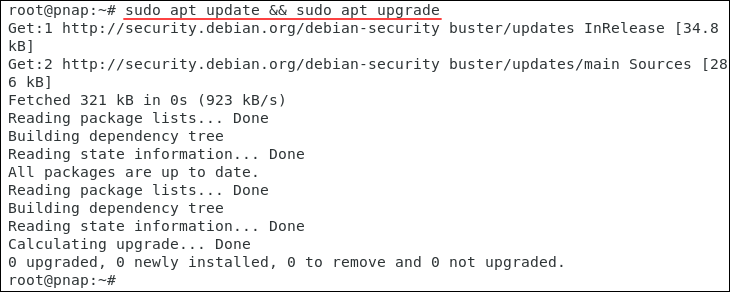
Wait for the process to complete..
Step 3: Install the gcc-8-base package.
The gcc-8-base package contains files common to all languages and libraries in the GNU Compiler Suite (GCC). Most systems come with the package already installed, but some users have reported that the installation fails if the package is not installed. Ensure that the gcc-8-base package is installed by running:
sudo apt install gcc-8-basev
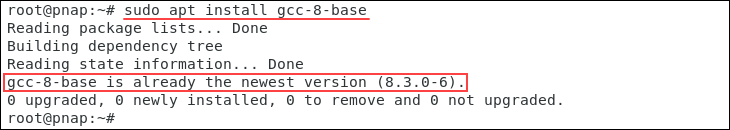
The command makes no changes if the package is already on the system.
Step 4: Update the Sources file with the Bullseye repositories.
The file etc/apt/sources.list is the main configuration file of apt sources. Edit the file as the root user, add the Bullseye repositories to the existing resources, and reconfigure the file.
Follow the steps below to update Debian 10:
Change the directory to etc/apt:
cd /etc/apt
Open the sources. List the file using your favorite text editor. We will use nano:
sudo nano sources.list
Delete existing resources (buster) or disable them by placing a hash sign (#) at the beginning of the line. Then paste the new resources into the file:
deb http://deb.debian.org/debian bullseye main contrib non-free deb http://deb.debian.org/debian bullseye-updates main contrib non-free deb http://security.debian.org/debian-security bullseye-security main deb http://ftp.debian.org/debian bullseye-backports main contrib non-free
The file should look like this:
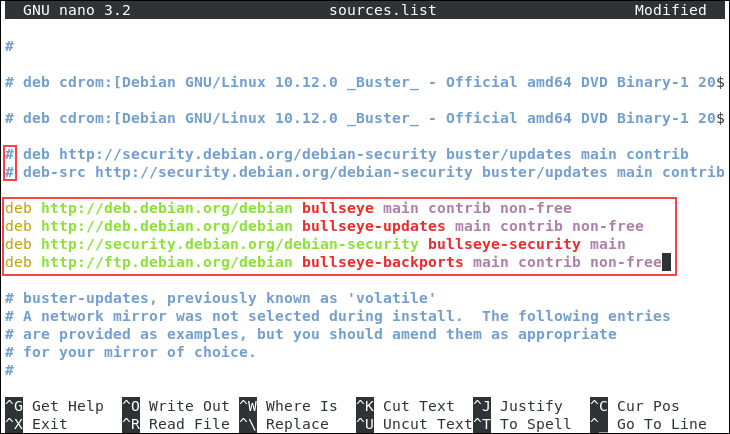
Save the changes and exit the text editor.
Step 5: Update the repository with new sources to update Debian 10
Run the following command to update the system repository with the available Bullseye packages:
sudo apt update
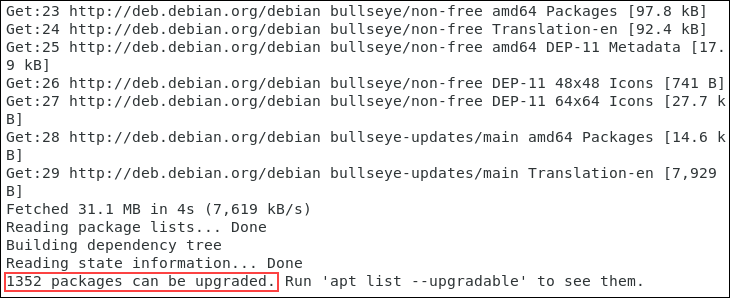
The output shows the number of packages that can be upgraded, including all Debian 11 packages. To upgrade the system, go to the next step.
Step 6: Upgrade the system to Debian 11
Run the following command to upgrade the system to Debian 11 (Bullseye):
sudo apt full-upgrade -y
When prompted to restart packages, use the arrow keys to select Yes and press Enter:
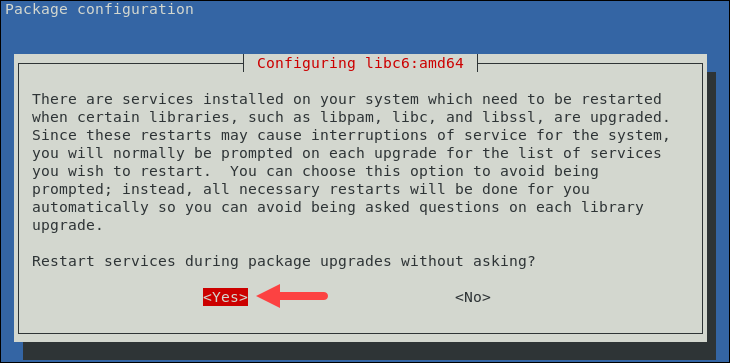
Wait for the upgrade process to complete. Depending on your network speed and device settings, it may take some time.
Step 7: Restart the system
To complete the Debian 10 update and kernel upgrade, restart the system and run:
systemctl reboot
The system will reboot. And the Debian 11 login screen appears:
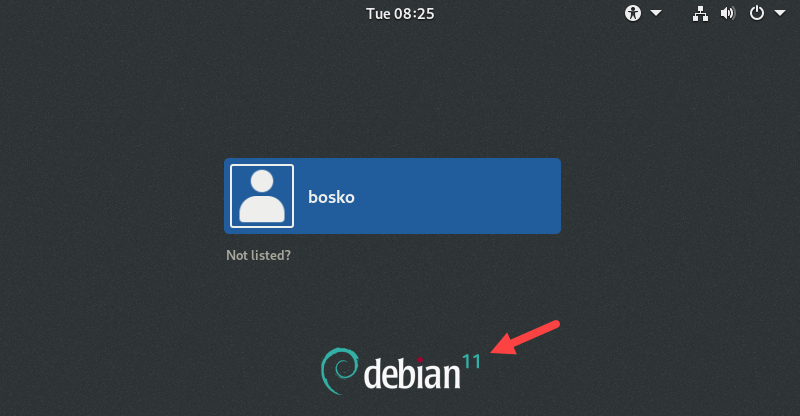
Step 8: Check the system version.
Check the Debian version after upgrade by running:
cat /etc/debian_version
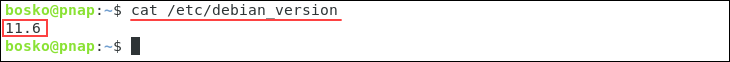
The output shows that the system has been upgraded to the latest version of Debian 11.6.
Debian 11 comes with over 11,000 new packages, for approximately 60,000 packages in the distribution. Most packages have been updated to the latest version, while some have been removed as they are no longer officially supported.
The official distribution supports the following architectures
- 32-bit (i386) and 64-bit (amd64) machines.
- 64-bit ARM (arm64)
- ARM EABI (armel)
- ARMv7 (EABI hard floating ABI, armhf)
- small MIPS (mipsel)
- 64-bit MIPS (mips64el)
- PowerPC 64-bit (ppc64el)
- IBM System z (s390x)
In terms of user interface, Debian 11 offers several applications and desktop environments, including:
- GNOME 3.38
- KDE Plasma 5.20
- LXDE 11
- LXQt 0.16
- MATE 1.24
- Xfce 4.16

