How to Solve Copyright Issues on YouTube
There are many videos and articles about fair use on YouTube, but none of them seem to answer the most common questions YouTubers have:
How can we use copyrighted content in our videos without getting a warning from YouTube?
Using shortcuts and hacks may seem like the easy way out, but they can actually get you into legal trouble or worse – like losing your YouTube channel.
You will receive a warning every time YouTube flags one of your videos for copyright infringement. Just like baseball, three copyright strikes equals dismissal!
In order to avoid copyright lawsuits, be sure to follow the fair use law.
YouTube uses the fair use rule to determine whether to remove a video from its platform.
That being said, fair use law is created by courts and lawyers, not YouTube. As a business, YouTube’s priority is to avoid lawsuits. So, even if you think you’re following the law, there’s always the chance that YouTube will remove your video just to protect itself.
Plus, to be fair, it’s free to post videos on YouTube, so they can do pretty much whatever it takes to avoid getting sued. So it is essential that we, as creators, follow the principles of fair use.
5 methods for copyrighted videos
To be more safe and stay away from copyright warnings on YouTube, be sure to follow these five tips when using other people’s content in your videos:
1. Keep the video short
There is no law about how long copyrighted content should be. However, we recommend that you keep these types of audio or video clips as short as possible.
A second or two is preferred, but if you have to use them for up to 30 seconds in your video, follow all the above tips to stay out of trouble.
2. Comment on the copyrighted work
YouTubers are notorious for using copyrighted videos or audio.
Consider the old example of YouTubers fighting on camera and cutting the iconic Taxi clip. Driver: “Are you talking to me?”
In this case, the YouTube user must engage with the clip and make it his own to avoid the copyright warning.
3. Remove it from the original purpose
Removing copyrighted content from its original purpose is an easy way to change content. Such a development will probably be enough to save from the copyright warning.
4. Modify the original version
It’s easy to take an artwork and create something completely new – whether it’s a mashup or a remix – and it can even enhance your videos! If you need proof that modifying an artwork can save you from copyright notices, look no further than Cariou vs. Check out Prince. When Richard Prince added blue dots to a photo originally taken by Patrick Carew, the court ultimately ruled that Prince had altered the image sufficiently to meet fair use guidelines.
Another well-known example of such transformations includes this mashup of Ed Sheeran and Disturbed titled “Shape of the Sickness”. Of course, manipulating photos, videos and sounds in a creative and transformative way takes a lot of work. However, if you want to avoid copyright notices on your channel, it is necessary to do so.
5. Attribution
Tip number five is super easy:
Be sure to credit the original creator of the video or audio clip you use. Attribution is as simple as citing the original source and, at worst, is a decent defense against YouTube’s copyright notice, especially regarding points 1-4.
In addition, you can easily insert the creator’s information in the video using the #MLA reference writing format: name. Title. The name of the website. Publisher, Publication Date, URL
5 ways to copyright music (or videos that use certain music)
If you want to avoid copyright infringement and produce good content, what music should you use on YouTube? Find royalty-free music from their own library and other sites, or from sites like Lickd.
1. Get music from royalty-free music sites
To help creators with the problem of copyright notices on YouTube, some music libraries have agreed to license music royalty-free. These services allow you to pay a fixed fee to use their music. You don’t have to worry about copyright infringement. You don’t need to share revenue if you monetize your YouTube video.
Royalty-free music from the YouTube audio library
YouTube has a library that allows you to use a huge database of royalty-free music. You just need to add music directly from the library to your videos. It is simple and most importantly free.
The only problem is that it’s not infinite and you’re not alone in using it, so you can only use a handful of music that everyone else can use.
Other royalty free music sites
The good news is that the YouTube audio library is not the only royalty-free music library available. Other music sites are listed below:
- Lickd – Free Music You won’t find anything generic on this site. But you need a low-cost monthly subscription and if your channel is making money, it’s free for the first few months!
- Pond5 If you want to spend some money, Pond5 is a great place to start. You can search a library of over 15,000 songs and spend anywhere from $20 to $60. This site is a great option for background music and sound effects for YouTube videos.
- PremiumBeat This site is owned by Shutterstock, who you’ve probably heard of if you’ve ever needed photos for anything. Here you will find a huge selection of music, but the pricing is not scalable. You have to pay 49 dollars for each song, which is very high.
The good news is that royalty-free music libraries can also give you access to songs from other platforms. You can easily find royalty-free music for Instagram or royalty-free songs for Facebook on these sites.
While traditional royalty-free music libraries can be useful, they often provide unknown background music. For example, PremiumBeat offers a wide variety of user-submitted music. However, it is unlikely that you will find a song by a famous artist. While stock music certainly serves a purpose, sometimes you want to set your videos apart with a hit song. Otherwise, your videos will look like other people’s videos.
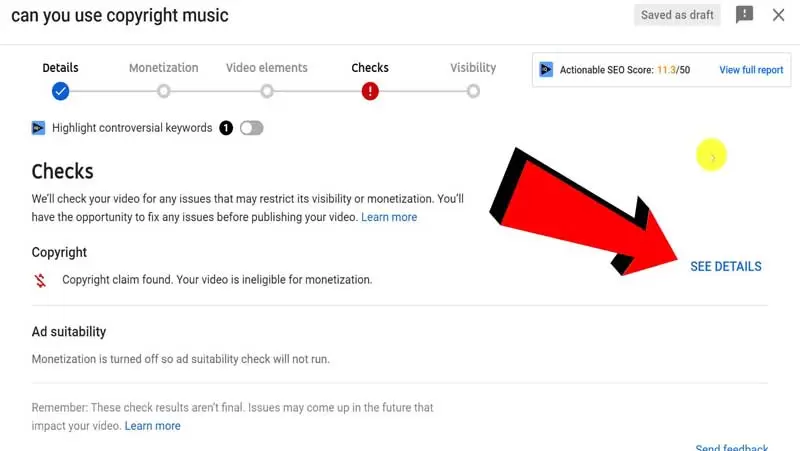
2. Only use content that you have created yourself
By far the surest way to avoid copyright infringement is to only use your own content on YouTube. If you’re only using music and videos you’ve created yourself, you won’t have to worry about copyright because you’ll own it and set the rules for your own content. This is the easiest thing you can do, but if you’ve already put a lot of effort into creating incredibly good content, you’ll probably want to tweak it with an iconic song.
3. Adhere to the “fair use” policy
You may have heard the term “fair use.” It may seem like this term is your free ticket to use any song you want in your content, but it’s not. Fair use might allow you to add a song and not get a warning, but it’s unlikely.
Generally, if you make money from the content, it is not considered fair use. Fair use might be fine if you’re making a completely non-profit video for educational purposes or similar, but as soon as you hit the monetization button, the fair use claim is violated.
It’s worth noting that each case of fair use is judged differently, so what may be fair use to one person may not be fair use to another.
4. Official music license
Official music licensing is the best way to safely add music to your content. When you pay for a copyrighted music license, you get access to some of the best songs from the biggest artists. Licensing copyrighted material helps you really stand out from the crowd in a way that a simple royalty-free library doesn’t.
For the official license of a song, you may need to contact the copyright owners directly, and this requires time and money, and there is no guarantee that they will respond. But if you license music through a site like Lickd, you’ll have access to copyrighted works, you won’t need to pay royalties, song licensing costs will be low, and you won’t need to contact the owners of the works.
Now you know how to avoid copyright warning on YouTube, you can use Lickd for top songs.
Lickd is a good place for popular music for content creators without worrying about copyright infringement on YouTube. Unlike standard music libraries, Lickd has popular music that people instantly recognize and will add more power to your video. Get copyrighted music from the biggest artists at affordable prices and avoid copyright infringement. You can search Lickd by artist, topic, genre, or even the type of video you produce. Visit Lickd.com to sign up and start creating high quality content without fear of copyright infringement and get 25% off your first music.













