How To Send Messages To People On Whatsapp Without Saving The Phone Number?
Whatsapp Has Always Added Many Features To Its Application With Various Updates. In Addition To These Updates, Additional Applications Have Come To The Aid Of Users To Make Working With This Application Faster And Easier.
WhatsApp, In the following, we will teach you how to send a message without saving the number in WhatsApp. And in general, we will answer this question: If you used third-party applications for social networks such as Instagram, WhatsApp, etc.
If you do not enter your account information in that application or do not log in to your account in that application, there is no security problem for using that side application.
Message others without saving the number in WhatsApp
If you want to send messages to others without saving the number in WhatsApp, you must first install the Click To Chat application.
- Click to download the Click To Chat application on Google Play.
- Click to download the Click To Chat app in the App Store.
Run the application after installing it
On the opened page, select your country
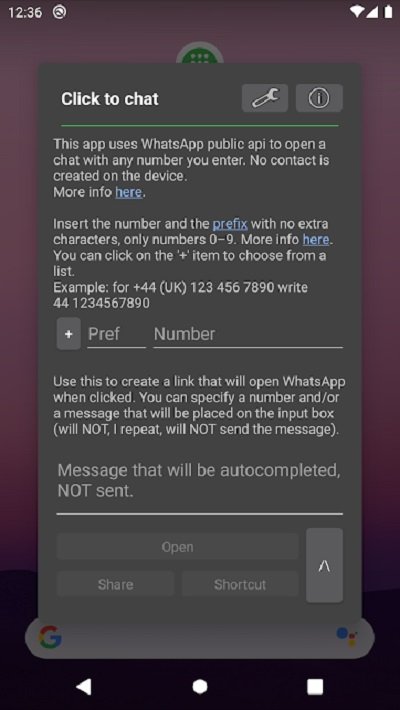
Then enter the number you want
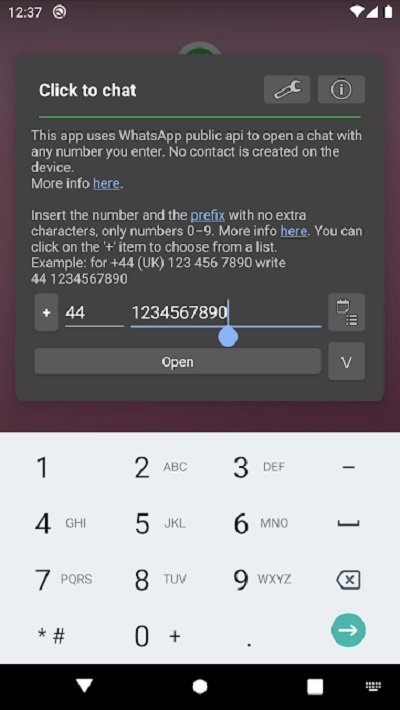
Click on open
Select WhatsApp Messenger
By following the above steps, you will enter WhatsApp, and you can send messages to different people without saving the number.
Three Ways To Send A Message Via Whatsapp Without Having To Save The Contact Number
WhatsApp Messenger is currently the most widely used messenger globally and has countless users worldwide. However, this messenger has limitations, one of which is that it is impossible to send a message without saving the contact number of the contacts.
In fact, this is not possible through the WhatsApp application; But there are ways to bypass these restrictions and send your message without saving your contact number. This article will examine three different methods, one of which is officially identified by WhatsApp. Stay with us.

Use the formal method.
If you look in the FAQ section of the official WhatsApp website, you will see that this messenger has provided a solution to this problem. According to the description in this section, if you want to send a message to the unsaved number + 12345678900, you must go to the link https://wa.me/ phone number and enter what you want instead of the phone number. It would help if you actually went to the website https://wa.me/12345678900.
Note that you do not need to use the + and 00 characters to type a phone number, and only the country prefix before the full number of the contact is sufficient. After entering the mentioned website, it is displayed with a QR code to scan your phone using WhatsApp Web. After scanning, you can send your message.
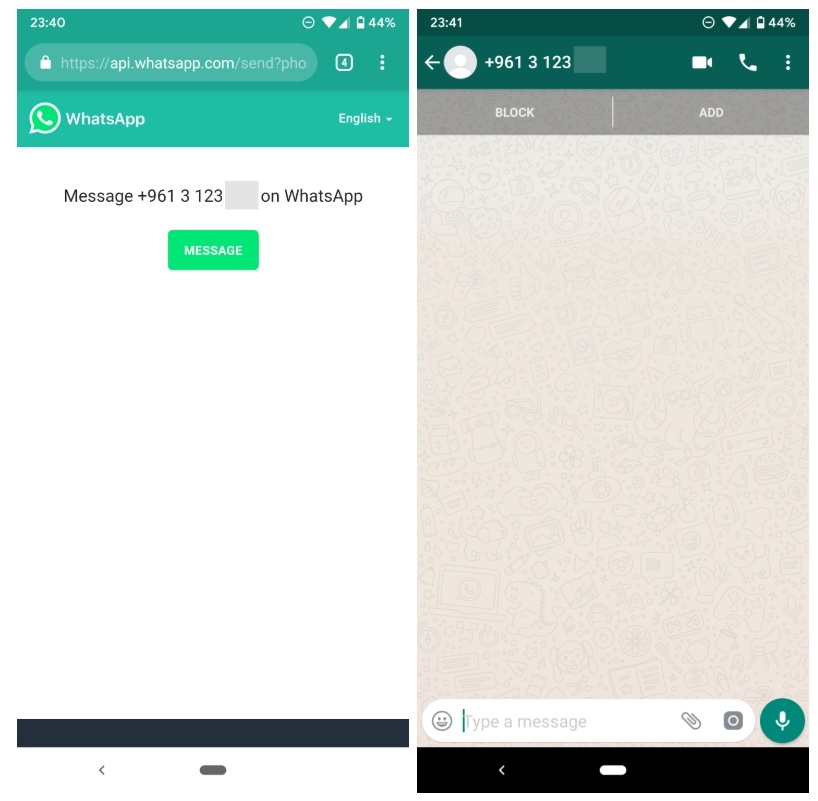
Use an application
If you find the previous method confusing and slow, you can use an app to send messages to people whose numbers you have not saved. To do this, there are several different Android applications that you can use to bypass this limitation, but they do not offer an interesting user interface.
One of the apps that work very well in this area is Click To Chat, which you can download from the Play Store. This small software is completely free, does not use any ads, and does not require any special access to run on the operating system.
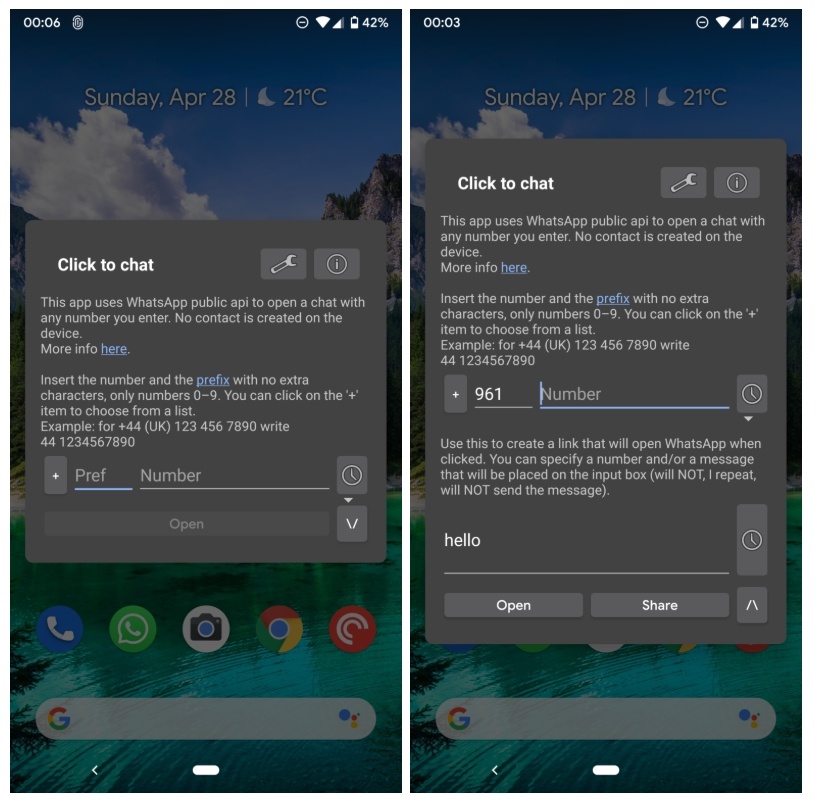
Using this application is very simple. After running it, enter your contact’s message and phone number and then click Open.
Use the text selection method
The third method is faster than both methods, but it may not work on all Android phones. In this method, all you have to do is type in your contact’s phone number somewhere and then select the fully typed number.
By doing this, the operating system will offer several different suggestions, the main ones of which are copying, cutting, inserting, and calling. But if you click on the icon with three horizontal circles in the same section, you will see several more options, one of which is sending a message in WhatsApp.
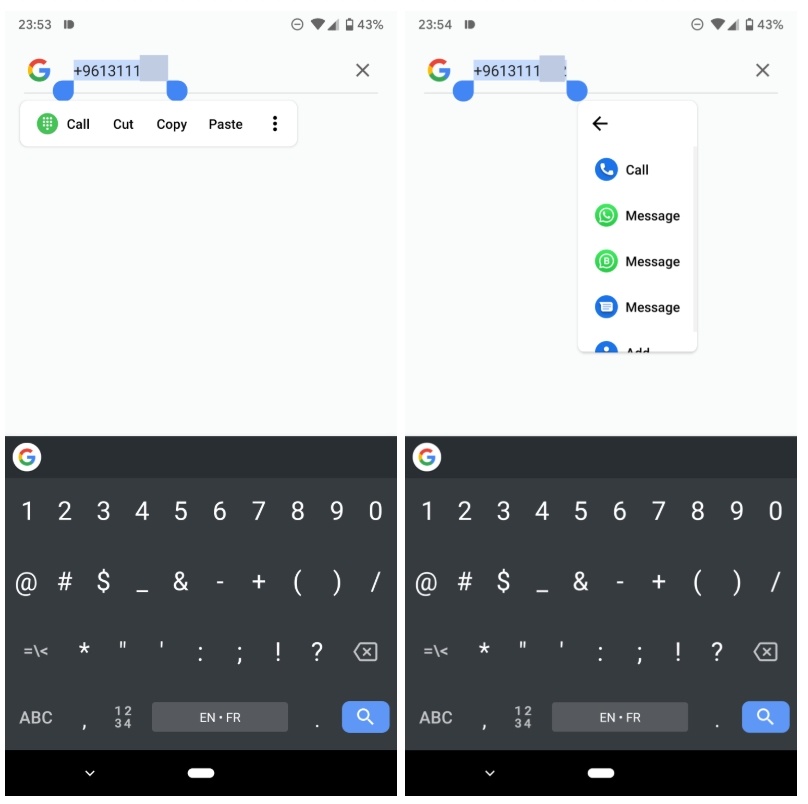
Of course, you should remember that this method has been tested on phones that use the main and raw Android operating system (such as Pixel series phones) and is 100% feasible (at least in versions 9 and Q). As mentioned in the Samsung OneUI operating system is not responsive.


