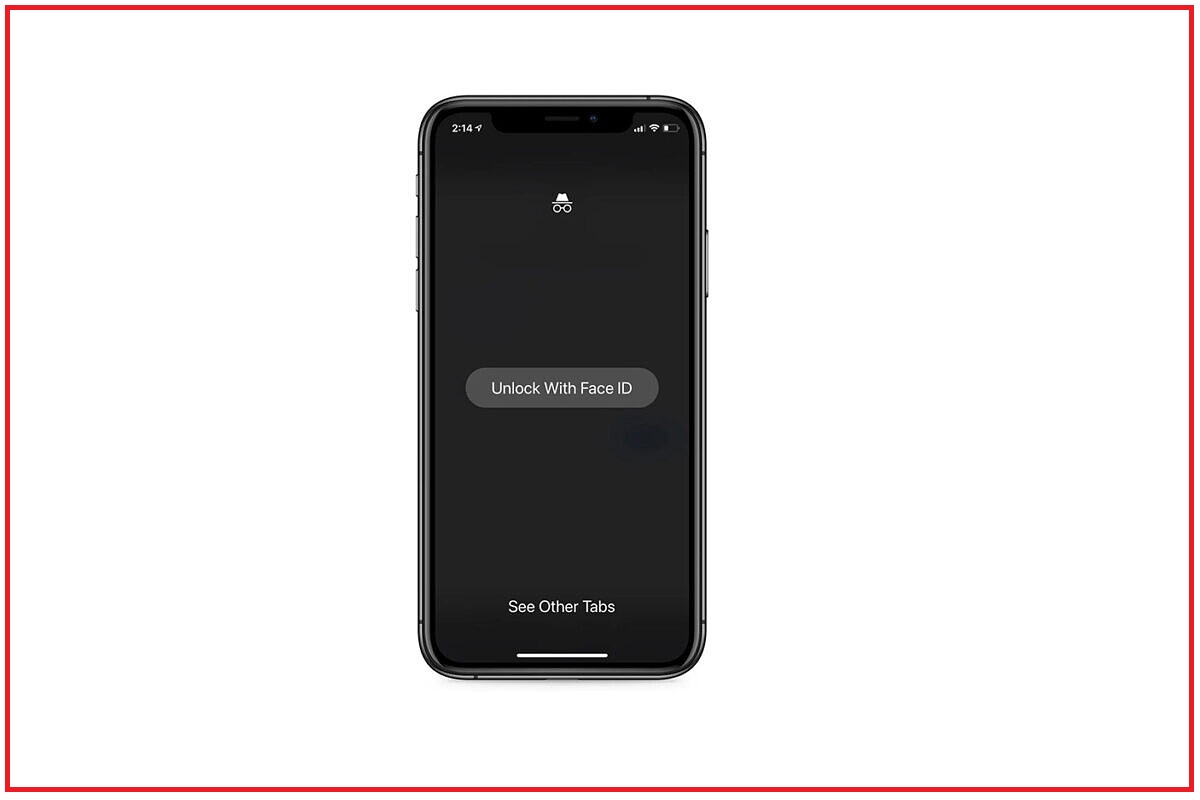How to lock Incognito Chrome tabs with Facebook ID on iPhone
Incognito Mode In Google Chrome Is Very Useful For Confidential Web Browsing; But What If You Release The iPhone Without Locking The Screen?
The new Chrome flag can lock Incognito tabs with Face ID.
The new Chrome feature for iPhone locks Incognito tabs with Face ID so that no one else can check the websites you visit. Using Face ID to open Incognito tabs is a test flag in Google Chrome 91 for iPhone.
Flags are available on almost every platform for Chrome, But this feature is only available for iPhones that support Face ID. These phones include the iPhone X and higher models.
Lock Incognito Chrome tabs with Face ID
Open Google Chrome browser on iPhone. In the search bar at the top of the page, enter chrome: // flags and press Enter.
This feature applies an extra layer of security to Incognito tabs, which requires them to be unlocked using Face ID and prevents anyone from accessing this part of your phone.
At the time of writing, this feature was introduced as a test flagship in Chrome 91. Maybe Google will eventually introduce this feature as a stable feature or remove it from the browser.
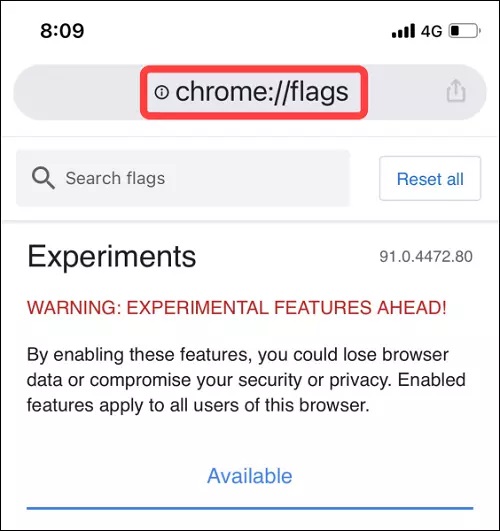
Enter Device Authentication for Incognito in the search bar at the top of the page. This option can be seen in the Experiments section; Because it is still being tested experimentally.
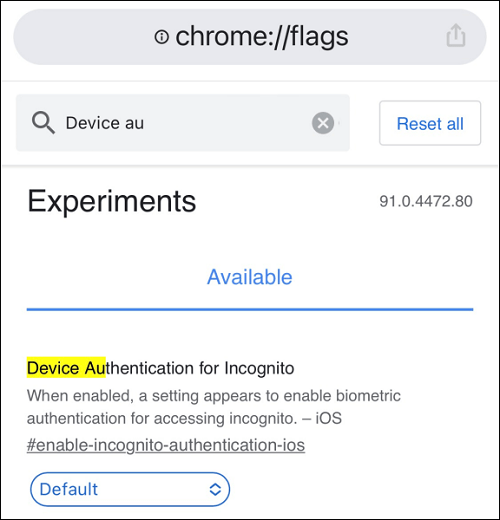
Open the drop-down menu under the Device Authentication for Incognito tab and tap Enabled.
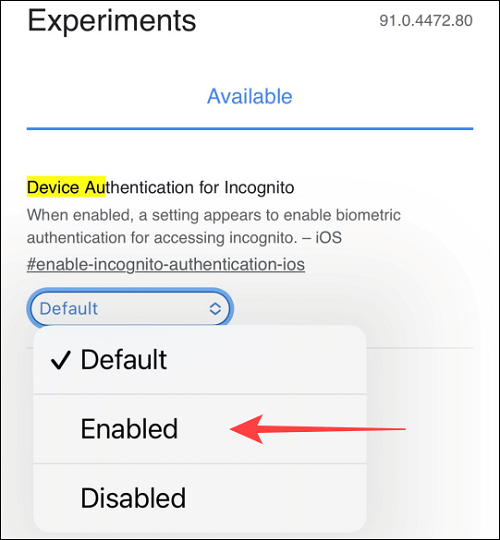
After activating this flag, you must close Chrome to apply the changes made to it.
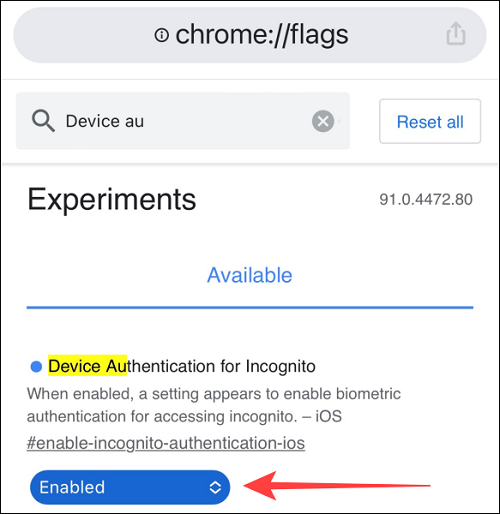
After you open Chrome again, tap the horizontal dot icon in the lower right corner and select Settings.
![]()
From this section, select the Privacy option.
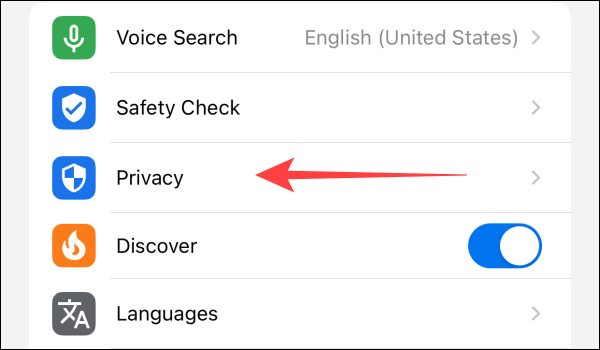
Options Locked Incognito Tabs When You Close Chrome enabled.
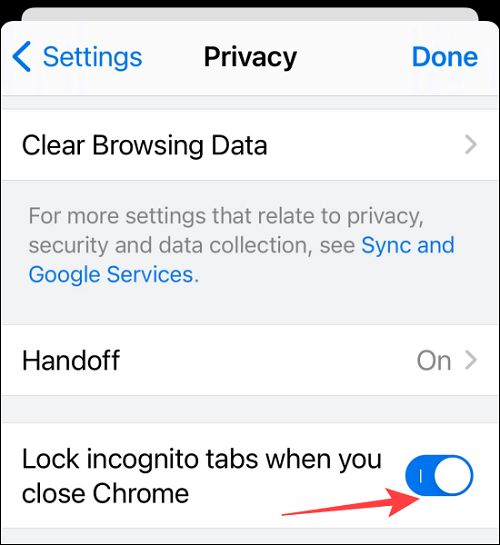
After enabling this feature, the next time you open Chrome to view Incognito tabs, Chrome will ask you to unlock them with Facebook ID.
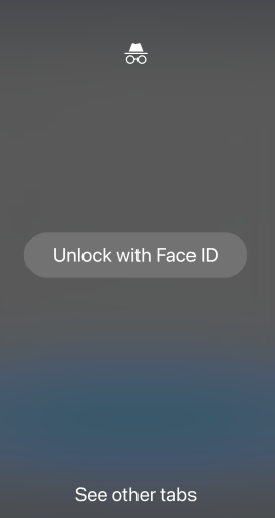
To disable page lock with Facebook ID, go to Settings and then Privacy to disable the Lock incognito tabs option when you close Chrome.
For added security and a relaxed web browsing experience, it is recommended to use Facebook page lock. Even if Google decides to remove this flag, it is not bad to use it.