How To Hide Your Online Status In Whatsapp
It may be difficult to look back and recall a time when the world was working with text messages. Services like WhatsApp make chatting with friends and family much easier.
However, this ease of communication also has unpleasant consequences. Now we expect to find out if the recipient is online and reading our message right away.
Unfortunately, we have all heard the message after sending a message, whether the messages were sent/received/seen, or read. If you want to have some privacy in your instant messenger, we tell you how to hide your online status in WhatsApp …
How to hide your online status in WhatsApp
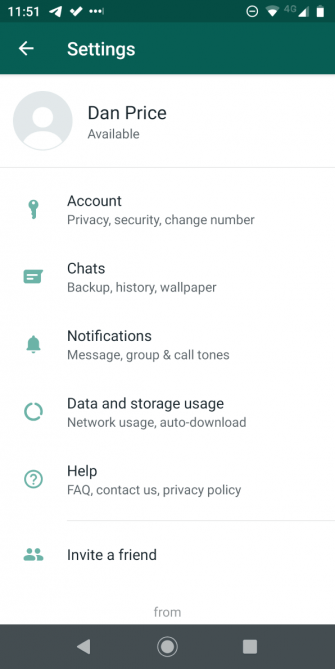
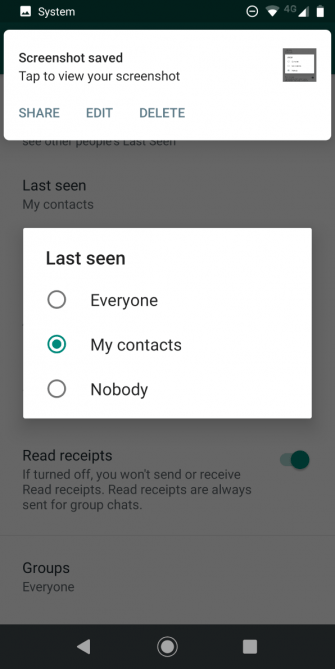
In WhatsApp, you can easily deactivate your online status, but there is an agreement that we will discuss later.
Follow these steps to hide your online status:
1- Open WhatsApp
- Click on the three vertical dots in the upper right corner.
- Tap Settings.
- From the settings menu, select Account.
- Then, tap Privacy.
- Select Last Seen from the list of options.
- In the pop-up window, select Nobody.
So what about the agreement we said? Disabling online status means you can no longer view other people’s online status. This makes it impossible for others to spy on the actions of others while hiding their status and actions.
Unfortunately, there is no way to adjust user-to-user status online. For example, your family and friends may be aware of your online status, but at the same time, it may not be hidden from your boss.
Other privacy options in WhatsApp that you can change
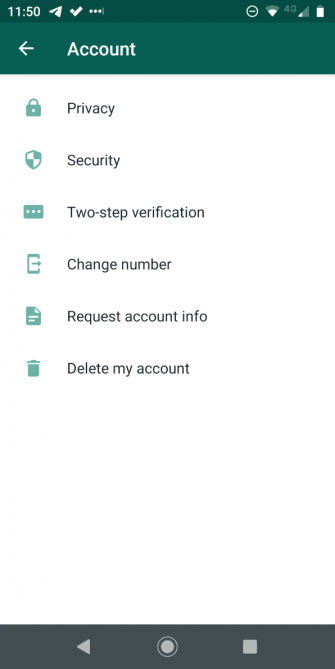
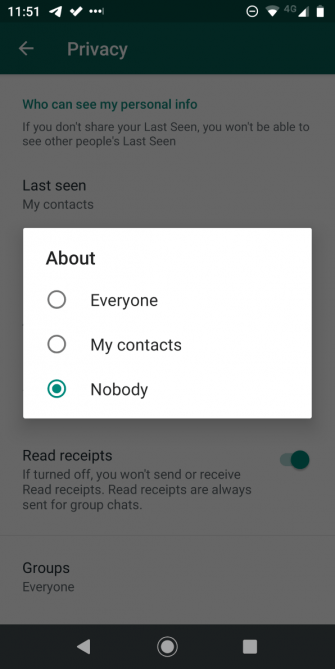
When you are in the Privacy menu, it is worthwhile to take a look at other privacy options in WhatsApp.
You can restrict your profile picture, page, and status. The final setting is to disable read receipts, the same two blue ticks that indicate your message has been received and read by the recipient. As with online status, disabling read receipts is a reciprocal transaction. This means that if you disable this feature in your messenger, you will not be able to see the read receipt status of others.
HOW TO HIDE YOUR ONLINE STATUS ON WHATSAPP?
The default setting in WhatsApp lets everyone view your online status or the last time you were active in the app, which can be changed in the settings.
If you use WhatsApp regularly, you may see the latest login status next to the names of some of your contacts.
WhatsApp allows users to see the last time their contacts were active on the operating system, as well as whether they are currently using the app.

While this feature makes communication more transparent, privacy is important.
If you do not want WhatsApp contacts to know about your online status in WhatsApp messaging app, you can easily hide your online status in WhatsApp through the app settings. Here’s how to do it.
How to hide online status on WhatsApp:
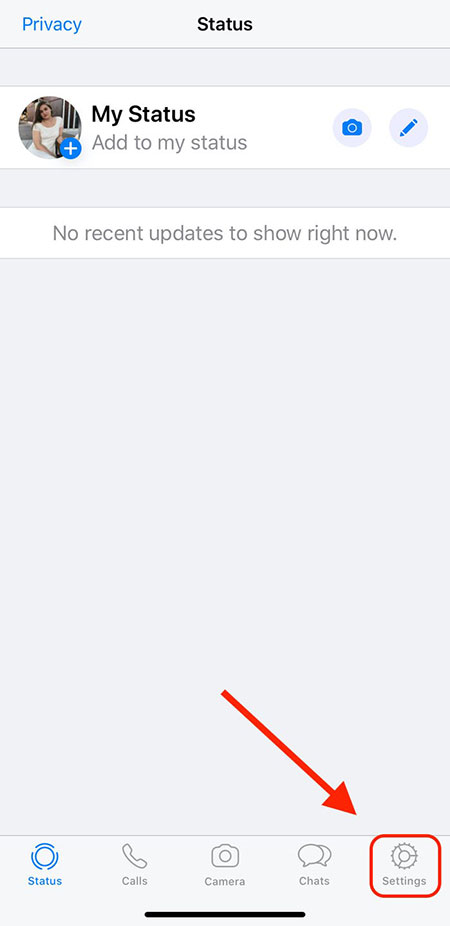
2. Select “Settings” from the menu at the bottom of the page.
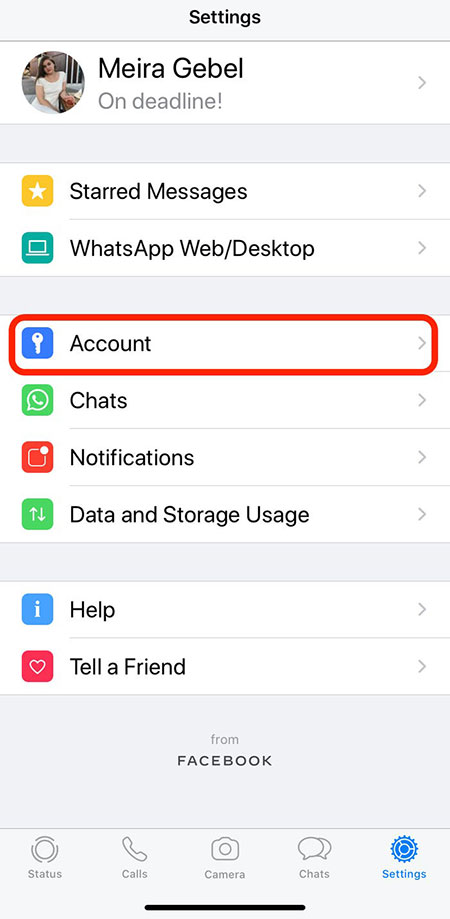
3. In Settings, select the “Account” option.
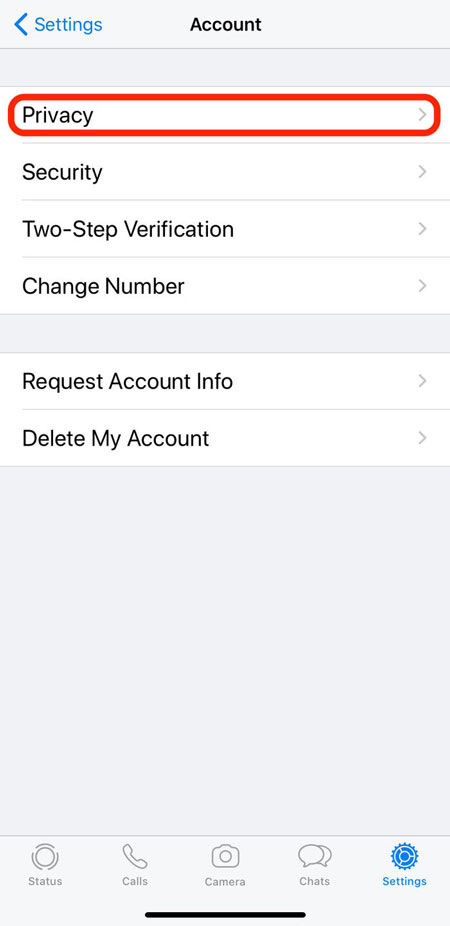
4. On the Account page, find and select “Privacy”.
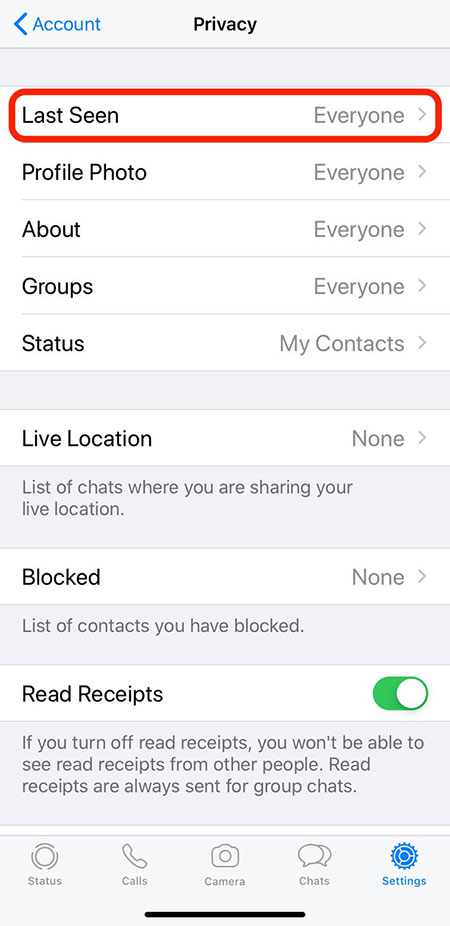
5. Tap “Last Seen” to select your online status.
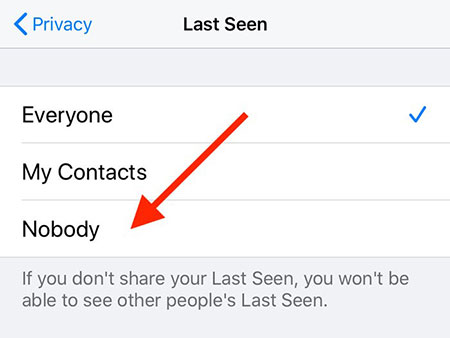
Detect being online in WhatsApp
6. You have two options to hide your online status or “Last Seen”. Limit your online status to just your contacts, or hide it from everyone.

7. Once selected, your online status or “Last Seen” will not be visible to contacts or anyone depending on your selection. Note that if you hide your “Last Seen” option from everyone, you will also not be able to see other users’ online status.

