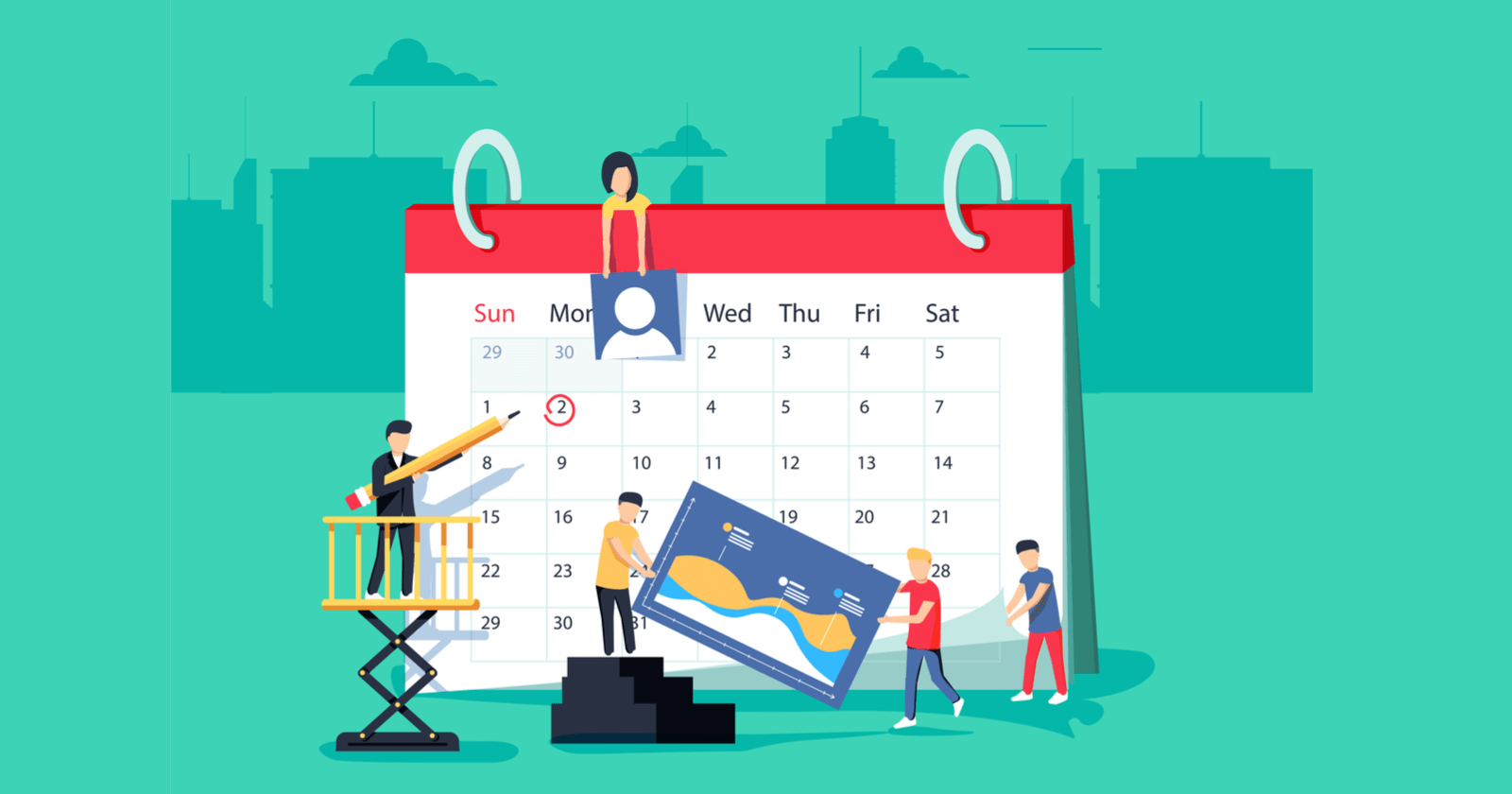Guide to creating a sample Instagram content calendar
Instagram is still one of the top social media platforms for marketing your business and connecting with your audience. As a marketing tool, you can do many things through content, and using the Instagram Content Calendar sample is a big help. In addition to creating brand awareness and increasing Instagram followers, you can attract people to your products and services by producing quality and consistent content easy to manage with your Instagram content calendar.
Create an Instagram strategy
Post uniformity is a big issue on Instagram that you have to determine first. What is the compatibility of your account? It is what you need to create when creating your Instagram strategy.
It is recommended that brands and businesses post at least once a day, and this is great if you can do it. Suppose you feel that once a day is not helpful to you, you may be able to reduce it to about three times a week or anything that seems manageable in terms of commitment.
Instagram Content Calendar
When you pre-create an Instagram content calendar, all your content is pre-programmed. It will give you a better idea of the type of content you are posting and when it will be published and organized. When posts are planned in bulk, you can use your full time and be active and involved on Instagram.
Why create an Instagram content calendar?
Instagram Content Calendar is a plan of all the content you will post at a certain time. You will have more control over your content strategy, and you will also be more prepared to submit relevant content.
With a content calendar, you will be able to organize your content in better ways to reflect your brand image. Also, avoid sending random content at will. If your Instagram content is thoughtfully and appropriately designed, you are more likely to succeed.
Content preparation
The Instagram content calendar saves you time through better content management. You can even set up auto-post, so you don’t have to spend much time preparing your content for publication.
With a content calendar, you will not have to lose your optimal submission time due to other obligations. For example, if you know that your Instagram audience is most active at noon but attend meetings, you can automatically bypass this contradiction and distribute your posts.
The Benefits of Having an Instagram Content Calendar
Another benefit of having an Instagram content calendar is that you have a better overview of the content that is being published and when it will be published and the opportunity to review everything before it is published.
After all, people do not want to see Instagram captions full of typographical errors or content that does not blend well. You can check your content before scheduling your content to submit automatically. This way, before you log in to your account, you make sure it looks correct and complete.
How to create an Instagram content calendar?
Although creating an Instagram content calendar may seem difficult, it is easier than you think. The first thing you need to do is decide how much you want to plan your Instagram calendar.
Content for the whole year
In this case, there are infinite options. Some brands prefer to plan their content for a week or a month. Even people like to set up a content program for the whole year and fill their Instagram posts over time.
Each option is fully valid when setting up an Instagram Content Calendar. Once you have decided on the interval when your Instagram Content Calendar covers you, you can set it up by following the next five steps.
1. Specify your media strategy for the content calendar
Before you can create your own Instagram content calendar, you need to understand your social media strategy. If you do not do this, you will feel confused when trying to collect it. You only have to do this once unless you actively change your Instagram strategy.
To fully understand and define your Instagram strategy, ask yourself the following six questions:
- What is the general purpose of my Instagram account?
- Who will be responsible for creating and scheduling posts for this account?
- How much do I want to post daily / weekly?
- What time of day is best for my time zone or location?
- Does my account have a theme or aesthetic, or does it follow?
- What kind of content do I want to post?
2. Run an Instagram audit
If you’ve already received live Instagram posts, you should audit your Instagram content before you start building your Instagram Content Calendar. Auditing your Instagram account will help you determine what good content and what settings you need to make.
Instagram auditing does not have to be difficult, and the information you can get from it will make your overall Instagram content strategy more effective. It also makes it easier to plan your Instagram content calendar.
3. Content storage
While this is not the first thing that comes to mind when thinking of an Instagram content calendar, creating a content storage process is important and useful.
Each IG account is different and has different operating strategies. Some users prefer to create their subtitles and hashtags and then produce content that matches the subtitles. Some of them take a bunch of photos and then select them. Then they make an explanation of this fact.
Content storage
You need to have an easy access point for all your content to avoid having to search too much when it’s time to publish. It makes things a lot easier, and you do not need to find a collection of content, especially if you did not get it all at the same time.
Regardless of your priority, you need to set up a content storage system accessible to all affiliates. If you’re the only one taking pictures with your iPhone or Android, it might be as simple as setting up an album.
4. Find a content calendar template for Instagram and plan your content
Now all you have to do is find the right Instagram content calendar template to have an easy and simple system for planning your Instagram content.
Once you have decided on the best Instagram content calendar template, you can set it up and get ready to plan your content. Make sure you add important holidays and days to your business or personal life (if needed) and think about your content and advertising program.
It will help you get ideas for your content and fill it all in your calendar. If you do not feel inspired, what helps is first deciding what kind of content you are posting: Is this an IG story? Post in the feed? Can posts be purchased? IGTV? Etc.
5. Use the Instagram schedule
Now that you are ready with your Instagram content calendar and content schedule, you can schedule posts to publish automatically. Isn’t it good to prepare all your Instagram content in advance instead of doing it one by one just before the live broadcast?
It is what you will get by planning Instagram because you can not set up posts to be published directly from within Instagram. There are several great third-party planning tools for Instagram that can help you.
The last word
Instagram Content Calendar is a planning document that lets you visualize your social media strategy. This calendar helps you organize all the content you are producing. It also helps you ensure that you constantly share high-quality content with your audience.