Effective Ways to Improve Speed of Linux and Windows Virtual Servers
In a world where speed comes first, a slow virtual server can be annoying. There are various reasons for the slowness of the virtual server, and there are various solutions to increase its speed.
We are always looking to buy the phone, system, car, etc. that we know has a higher speed. Even when we want to launch a site, we want our site to be the fastest.
Increasing the speed of the virtual server
In this section, we want to describe methods that allow you to increase the speed of your work with Remote Desktop. To answer the question of why the speed of the virtual server decreases and there is a delay in sending user commands, we must say that the first reason involved in this issue is the amount of distance between the user and the server.
The second reason is that the internet that the user uses to connect to the virtual server is of low quality.
The third reason is that the virtual servers do not have a graphics card; instead, the central processor processes all the graphic data. For this purpose, you can use higher-speed and better-quality internet.
Open fewer tabs in the server so that the amount of graphic data processing is reduced and the work speed does not decrease. Remove graphs and graphic data that are constantly changing and you don’t need them from web pages.
Try to use virtual servers with powerful processors and hardware so that the central processor can easily render graphic data and the absence of a graphics card is not noticeable. The virtual servers we offer have all the necessary factors for a high-speed server. If you want to own a high-speed virtual server without any particular hassle and in the shortest time, buy a Linux virtual server or a Windows virtual server from our site. So easy!

Factors that are effective in increasing the speed of the virtual server
Keep in mind the things we describe in this section so that you can easily increase the speed of your server.
Optimize your web server settings
The web server’s main function is to manage the server, which aims to increase its security and optimize it. Optimizing your web server is the first step you can take to increase the speed of your virtual server.
Your web server can be Apache or Nginx. If you don’t know about web servers,
Upgrade the core
The central core or kernel is another step to increase the speed of the virtual server. If your kernel version is old (versions 2.4 or older), be sure to upgrade it. Upgrading the kernel is not a difficult task and you can do this from the kernel site.
Choosing the right module (MPM): The right MPM choice can affect the performance of your virtual server. Use the httpd-7 command to find out what MPM your Apache web server is using.
After that, you can change your module to one of the worker-event-prefork values. One thing to keep in mind is that the type of MPM you have depends on your activity.
Update MYSQLs
Just update MySQL to experience the high speed of the virtual server. If you are using an old version of this program, update it. Some platforms do not support old versions, and the loading speed is low. Therefore, updating MySQL is one method that can help you increase the speed of the virtual server.

Server distance
When your server is far from you, its speed is natural. Sometimes, despite providing a virtual server with the best hardware (processor and RAM), the speed of the virtual server is low due to the long distance. Therefore, if you want to increase the speed of your work with the server, you can buy servers from closer locations.
Find the slowdown problem
In many cases, the reason for the server’s slowness is related to the programs related to the virtual server, which causes disruptions. Our advice is to check the performance of the programs once in a while so that you can fix any problems that have arisen. Hardware problems can be one factor aggravating the problems of slowing down the virtual server.
Try to check problems such as a lack of server space or problems related to bandwidth, etc., because a problem in this field can cause a lot of damage.
Adjust the speed of Windows as follows
In order to increase its speed from the virtual server itself, enter the remote desktop connection page and find the show options option and click on it. After that, in the Display tab, change the Display configuration section to the lowest possible amount.
After completing these steps, select the low-speed broadband (256kbps—2Mbps) option in the Experience tab, remove all active ticks, and click on the Connect option.
With this, you turn off graphics and some animations, which have nothing to do with the server.
Buy a high-speed virtual server!
Keep in mind that the server you buy must be high-speed and high-quality. It is also very important that the data center from which your hosting company provides the virtual server is of high quality. Another factor is the hardware of your virtual server.
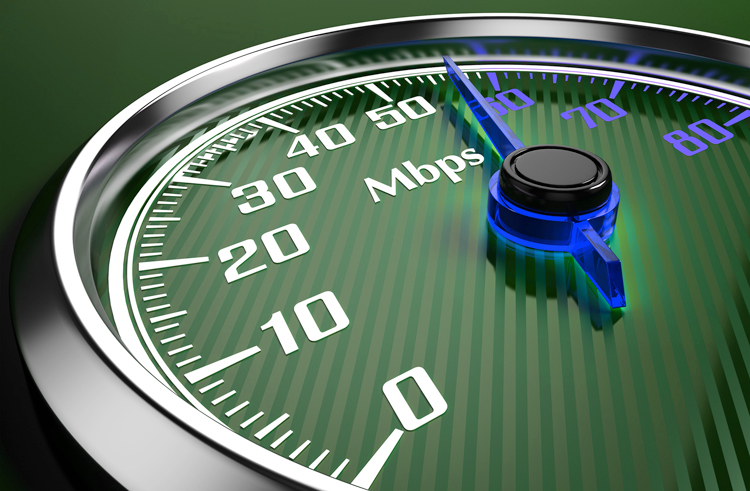
Conclusion
In this article, we discussed how to increase the speed of a virtual server and provided solutions. What other solutions have you used to increase the speed of your virtual server? Be sure to share your experience with us. If you have any questions, you can ask them in the comments section so that we can answer them as soon as possible.
FAQ
What boosts virtual server performance?
Optimizing CPU, RAM, storage, and network settings can significantly improve server speed.
Should I enable caching on my server?
Yes—caching reduces load times and speeds responses for frequent requests.
How often should I update a virtual server?
Regular updates keep software efficient and secure, improving overall performance.
