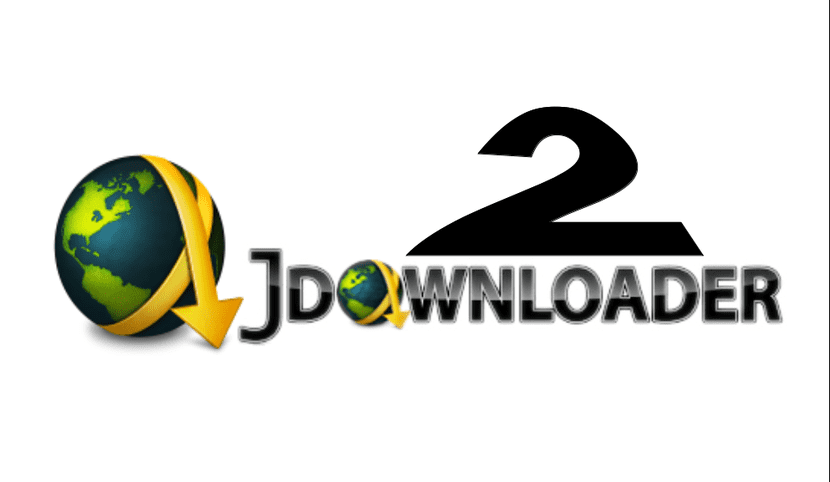Best Free Download Managers for 2025: Top Tools for Faster, Smarter Downloads
Downloading files efficiently is more important than ever in 2025, whether you’re grabbing large media files, software installers, or game updates. A good download manager can speed up the process, resume interrupted downloads, and organize your files seamlessly. Fortunately, you don’t need to spend a dime to get one. Here’s our roundup of the best free download managers available today, each tested for performance, ease of use, and reliability.
Why Use a Download Manager?
Unlike basic browser download tools, dedicated download managers offer advanced features like faster speeds through multi-threaded connections, scheduling, and support for various file types. They’re convenient for users with unstable internet connections or those managing bulk downloads. Below, we explore the top free options to suit different needs.
1. JDownloader
Best for Power Users and Automation
JDownloader remains a favorite among tech enthusiasts for its versatility and open-source nature. This tool excels at handling complex download tasks, from grabbing files off websites to managing links from cloud storage platforms like Google Drive or Mega.
Key Features:
Supports link extraction from websites, including video platforms.
Automatic CAPTCHA solving for certain services.
Plugin system for extended functionality.
Cross-platform: works on Windows, macOS, and Linux.
Pros:
Highly customizable with a robust community for support.
Handles bulk downloads effortlessly.
Free and open-source with no ads.
Cons:
The interface can feel overwhelming for beginners.
Installation may include optional bundled software (opt out during setup).
JDownloader is ideal for users who need a powerful, automated tool for frequent or complex downloads, but it may require a learning curve for casual users.
2. Free Download Manager (FDM)
Best All-Around Option
Free Download Manager (FDM) balances simplicity and advanced features, making it suitable for novices and experienced users. Its clean interface and broad compatibility make it a go-to choice in 2025.
Key Features:
Accelerates downloads by splitting files into multiple parts.
Supports BitTorrent for peer-to-peer downloads.
Built-in media preview for partially downloaded files.
Available on Windows, macOS, Linux, and Android.
Pros:
Intuitive, modern interface.
Excellent speed optimization for large files.
No premium upsells or intrusive ads.
Cons:
The mobile version is less feature-rich.
Occasional slowdowns with very high file counts.
FDM is reliable for anyone seeking a straightforward yet capable download manager that works across devices.
3. Xtreme Download Manager (XDM)
Best for Speed and Browser Integration
Xtreme Download Manager (XDM) is designed for users who prioritize speed and seamless integration with web browsers. It’s lightweight and optimized for grabbing files quickly, even on slower connections.
Key Features:
Up to 500% faster downloads via dynamic file segmentation.
Browser extensions for Chrome, Firefox, Edge, and others.
Video downloader for streaming sites (where legally permitted).
Cross-platform support with a focus on Linux compatibility.
Pros:
Minimal resource usage is significant for older PCs.
Excellent browser integration for one-click downloads.
Open-source and free.
Cons:
The interface feels dated compared to competitors.
Limited advanced features like automation.
XDM is perfect for users who want a fast, no-frills tool that integrates tightly with their browser for quick file grabs.
4. Ninja Download Manager
Best for Minimalists
Ninja Download Manager offers a sleek, user-friendly experience for those who prefer simplicity without sacrificing performance. It’s lightweight and focuses on core download functionality, making it an excellent choice for casual users.
Key Features:
Download acceleration for faster speeds.
Schedule downloads for off-peak hours.
Pause and resume support for interrupted downloads.
Available on Windows and macOS.
Pros:
Clean, beginner-friendly interface.
Low system resource usage.
No bloatware or ads.
Cons:
Fewer advanced features compared to JDownloader or FDM.
Limited platform support (no Linux version).
Ninja Download Manager is a solid pick for users who want a hassle-free tool for occasional downloads without complex settings.
5. EagleGet
Best for Lightweight Browser Downloads
EagleGet is a lesser-known but highly effective download manager focusing on simplicity and browser compatibility. It’s an excellent alternative for users who want a lightweight tool without overwhelming them with options.
Key Features:
Integrates with all significant browsers via extensions.
Batch download and queue management.
Windows-only but optimized for low-end systems.
Pros:
Extremely lightweight and fast.
Simple setup and intuitive controls.
Completely free with no premium version.
Cons:
Windows-only, limiting its audience.
Lacks advanced features like torrent support.
EagleGet is ideal for Windows users who need a quick, reliable download manager for everyday tasks.
How to Choose the Right Download Manager
With so many great options, your choice depends on your specific needs:
For automation and bulk downloads, JDownloader’s robust feature set is unmatched.
For a balanced experience, Free Download Manager offers versatility and ease of use.
For speed and browser integration, Xtreme Download Manager shines.
For simplicity, Ninja Download Manager or EagleGet keeps things straightforward.
Before installing, ensure you download from official websites to avoid bundled software. Most of these tools are open-source or community-driven, so check for updates regularly to stay secure.
Conclusion
In 2025, free download managers continue to outshine basic browser tools, offering speed, reliability, and organization for all your file-grabbing needs.
Whether downloading a single file or managing a queue of hundreds, tools like JDownloader, Free Download Manager, and Xtreme Download Manager have you covered. Pick the one that matches your workflow, and enjoy faster, more efficient downloads without spending a cent.
FAQ
Which download manager offers the best overall free experience?
Free Download Manager (FDM) is widely recommended for its speed optimization, torrent support, and cross-platform compatibility.
What is a good free option for advanced users?
JDownloader provides extensive plugin support, automatic CAPTCHA solving, and automation tools for complex download tasks.
Are there lightweight download managers too?
Yes, tools like Xtreme Download Manager (XDM) and EagleGet offer fast, simple download acceleration with browser integration and minimal overhead.