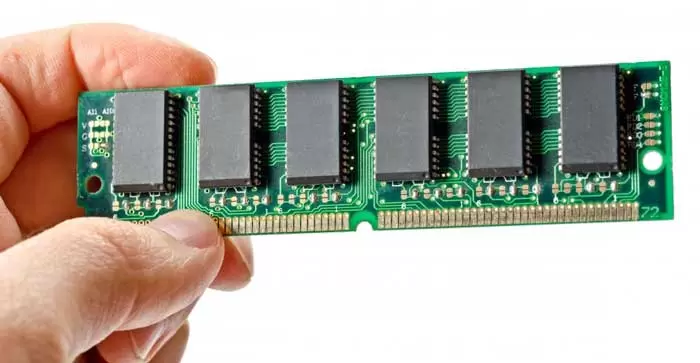What Is RAM, and How Much Memory Do You Need?
What Is RAM, and How Much Memory Do You Need?
If your computer cannot store and access data quickly, none of your programs and processes will work. This is where RAM comes in. Now what is this RAM, and what does it do? Stay with us until the end of this article to understand what RAM is, why it is essential for smooth and fast processing, and how we can optimize our computer’s RAM with specialized software.
What is computer RAM?
RAM stands for random access memory and means random access memory. RAM is the computer’s short-term memory, where the data processed by the CPU is stored. A computer accesses data in RAM much faster than data on a hard disk, SSD, or another long-term storage device. For this reason, RAM capacity is vital for the proper functioning of the system.
RAM is one of the most basic and essential computing elements. The computer stores the information for quick retrieval in this temporary memory bank. RAM makes this data readily available so the processor can use it quickly and efficiently to perform its tasks.
All processing devices, from desktop computers under Windows, macOS, or Linux to tablets, Android and iOS phones, or even Internet of Things processing devices such as smart TVs, have RAM. Although almost all computers have long-term memory, they need RAM to run instant processes.
What does RAM do?
RAM is a place for temporarily storing data that is deleted when the computer is turned off. The task of RAM is to quickly make data available to carry out processes and programs that the computer is actively working on—for example, the data needed to surf the Internet with a web browser.
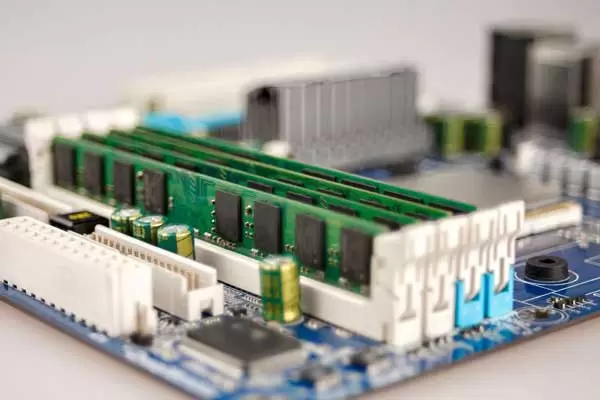
To get to know Rome better and more, let’s consider a table. Let’s assume that you are doing something at a desk, and your workspace is that desk. To have quick access to the things you use constantly, you put them on the table, so they are at your fingertips. This way, you don’t have to search the desk drawers to find the necessary things. Instead, you put everything you don’t often use, which will come in handy later in the desk drawers.
The RAM of the computer is the same as the space on the table; That is, where you keep all the things you need for quick access and store the data that you do not use often or that you want to save for later use on the hard disk or in the cloud.

RAM rules the space on your desk, where you keep the things you need that you use a lot.
In what cases is RAM used?
RAM is used for the primary storage and retrieval of data. Your computer’s RAM can retrieve data much faster than data on a hard drive. Depending on the hardware and performance you are doing, this speed can be twenty to a hundred times more quickly.
When you open a program such as Microsoft Word, your computer loads the program into RAM. If you open a document, you have already saved on the computer, the operating system will find the file from long-term storage and copy its information to RAM. Once data is in RAM, you can instantly access it because RAM works so fast.
When you save a document or any other file type, the data is copied to the hard disk or additional long-term storage, not to RAM. When you close a program, the computer’s operating system removes it from the RAM to free up the system’s short-term memory space and make room for your following projects. If you forget to save your file or document on the hard disk or the power goes out, all your work will be lost because this file or document was saved on RAM, and RAM is memory for temporary storage.
Another use of RAM is that it helps the computer load information you have accessed faster. For example, when you turn on the computer for the first time and want to open PowerPoint, it takes a while. But when you close a program and open it again the second time, it opens immediately because the data needed to load the program is stored on the RAM instead of the hard disk, which works faster. In short, RAM is used to do anything that requires fast access to computing resources.
How much RAM do we need for each task?
The more RAM you have, the faster your computer will run. If your device is old, you may need to upgrade RAM or other hardware. All open programs, like the pages you open in the browser, use RAM. When RAM is complete, the computer is forced to free up space on the hard drive by moving things around. This problem slows down the performance of the system.
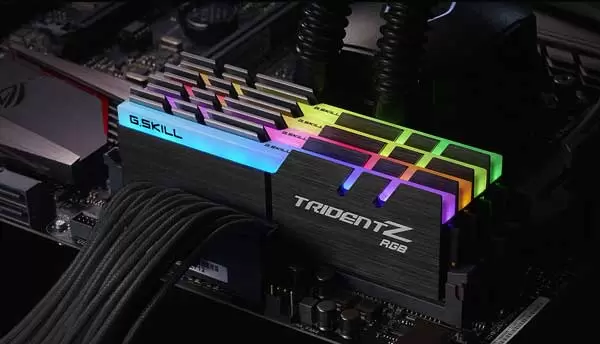
Remember that RAM is different from storage space. If you turn off your computer, the data in RAM will be lost, but the things you have stored in long-term memory will remain.
The amount of RAM you need depends on the programs you work with. Since everyone wants their computer to run fast, if you notice that your system is prolonged, check your RAM and ensure you are not using too much of your computer.
You usually need much less RAM than a hard disk. Think again about the example of the same table. The more space you have on your desk, the more papers you can spread here and there. But with all this, you also need a large filing cabinet to store everything you have collected.
Old computers only had 32 megabytes of RAM, but today’s computers have 16 gigabytes or more. At that time, this amount of RAM was enough to run Windows 95, work with the first versions of Microsoft Word and play simple games like Doom. But now, only a browser with several open tabs has more than 2.2 GB of RAM.
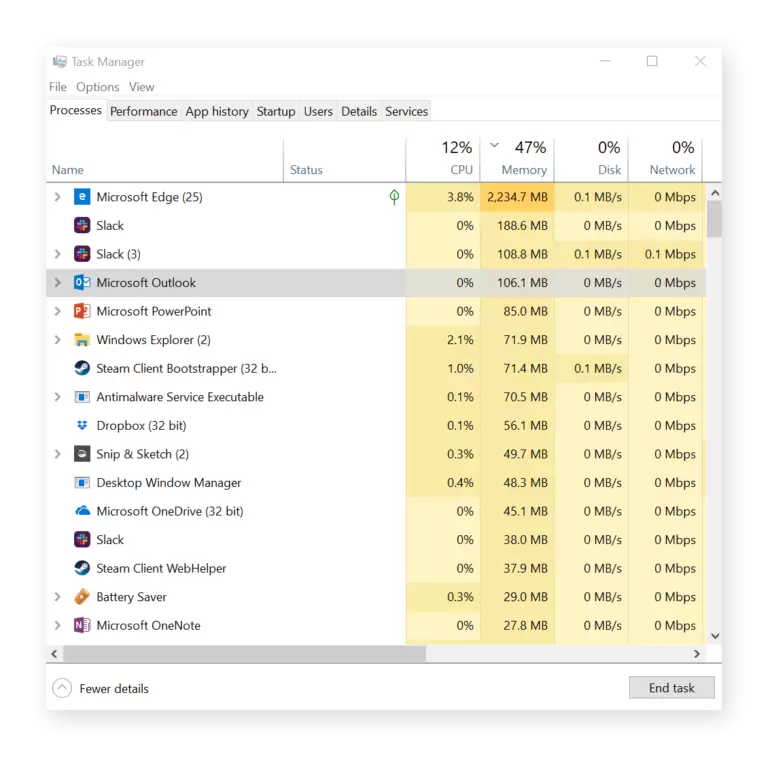
Current computers come with different RAM capacities of 4 GB, 8 GB, 16 GB, and even more (32 GB and 64 GB). If you use high-quality editing software or are a professional gamer, you will need a computer with a high RAM capacity. Keep in mind that the higher the RAM capacity of the computer, the higher the price.
You are comparing laptops with different RAM capacities and different price points.
Now the question is, how much RAM do we need for each task? The following tips will help you answer this question:
- 4 GB RAM: suitable for surfing the Internet, working with standard office programs, and light photo editing
- 8 GB RAM: suitable for light computer games and doing several heavy tasks at the same time
- RAM above 16 GB: suitable for intensive processing such as heavy games, video editing, programming, or simultaneous execution of several intensive tasks. If you are looking for a computer to do professional work without slowing down, you need 16+ GB of RAM.
What happens if we don’t have enough RAM? Where should we understand this issue?
When the processing tasks exceed the current memory capacity of your computer, the operating system is forced to choose one of the programs and move it to the hard disk. When you go to that program, its data must be restored before you can work with it. This is also called paging or swapping, which is time-consuming. This causes delays and slowness in computer performance.
Regularly clearing RAM garbage can make your computer perform faster and better. You can do this manually, but we recommend using Avast Cleanup software. This software disables unnecessary background programs and increases RAM space.
Different types of RAM
In the late 1990s and early 2000s, the main types of RAM included SRAM (static RAM), DRAM (dynamic RAM), and SDRAM (synchronous dynamic RAM). Currently, the most common type of DDR-SDRAM is dynamic synchronous RAM with twice the data rate. Other RAMs such as DDR2, DDR3, DDR4, and even DDR5 are still used.
DDR (double data rate) RAM allows for the simultaneous transfer of multiple files. The latest version of DDR5-RAM provides a data transfer speed of about 6.4 gigabytes per second, but the price of this type of RAM is very high.
The most common type of RAM is DDR4 memory, available in different styles and speeds. The speed of these memories is generally 2400 MHz or higher. You can buy 3200 MHz to 5000 MHz RAM if you are a gamer or overclocker. The more megahertz your RAM is, the faster it works.
VRAM, or Video Random Access Memory, is another type of RAM used to process graphics data while playing games, photo editing, or other graphics-heavy tasks on the graphics card. Video RAM is faster than standard RAM and is optimized for graphics rendering.
What is ROM?
ROM stands for read-only memory and means read-only memory, which the computer uses only for reading, not writing. ROM memory is mainly used to store and play music (CD) or movies (DVD). Unlike RAM, the computer cannot write new data to ROM; it can only read or play it.
How to increase computer RAM without upgrading the system?
If your computer is slowing down or you only have 4GB of RAM or less, the best way to speed it up without buying a new device is to free up the available RAM. There are two ways to increase RAM without upgrading RAM cartridges:
1- Close the active programs: all the tabs you open in the browser (especially in the Chrome browser) and the programs that are running use RAM. So if you don’t use the opened tabs or have nothing to do with running programs, close them and keep only the things you need open.
2- Use Sleep Mode: If you use Avast Cleanup to free up computer RAM, you can enable Sleep Mode to disable unnecessary programs.
What is DDR4?
There have been four generations of DDR memory. DDR4 is the latest and has a bandwidth of 32 GB/s. This memory is generally the fastest DDR memory available, with the best performance and the most memory. So naturally, the best RAMs use DDR4. Most modern PCs and motherboards require DDR4, but older systems may only support DDR3 or DDR2.
What is DDR5?
The race to produce DDR5 has begun, and vendors such as Cadence and Micro are planning production by the end of 2019. The density and performance of DDR5 are twice that of the first-generation DDR4.
Getting to know the names of RAM products
When you search for RAM product names, you will see the name of the vendor, the product’s branding, the type of RAM, and finally, a four-digit number. This four-digit number tells you how many MegaTransfers (1,000,000 data transfers) per second the RAM can handle; the higher, the better. For example, the 16 GB Super Talent Project X DDR4-3000 RAM can do 3000 mega transfers per second or 3,000 MT/sec.