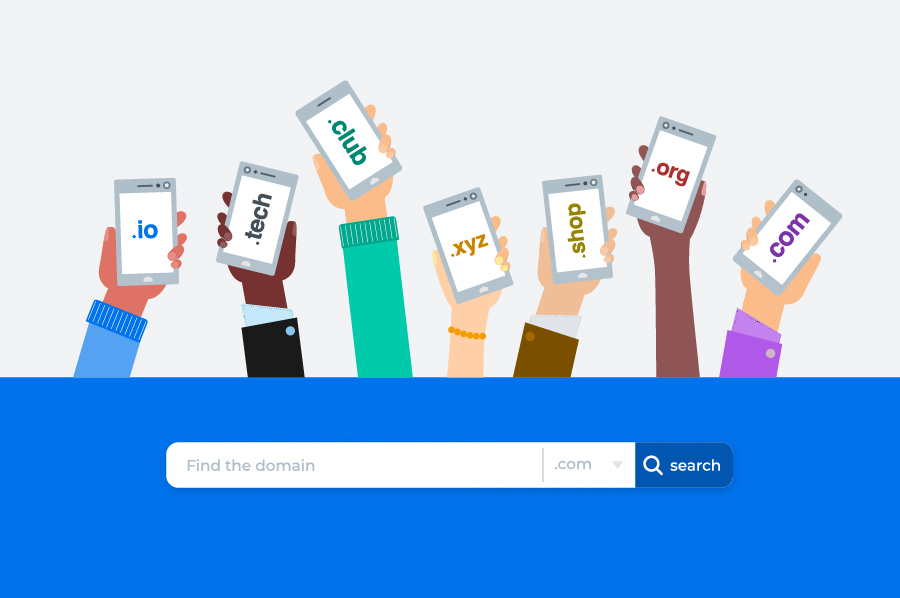What Is a Domain? Understanding the Different Types of Domains
Most beginners have questions about domain names and how domains work. You may have heard that you need a domain to create a website. However, some beginners confuse web hosting services or a website with a domain name, so if you are starting, all these different terms may seem too technical.
The domain is the address of your website that the user can access by typing your unique name in the URL bar and easily accessing your content and website. Each domain has unique and well-known extensions that suit the use of your site, and choosing the right domain name will significantly impact branding and your site’s name recognition.
This article explains domain names and how they work, to help you understand and choose the right domain name for your website.
Domain
The domain is your website address that people type in the browser’s URL bar to visit your website, and it also replaces the Internet Protocol (IP) address.
A web domain is an actual presence on the Internet, like a web page.
In other words, to better understand this issue, if we consider your business website as a shop or Organization, the web domain will be the address of your shop.
The Internet is a giant network of computers connected through a global network of cables. Any computer on this Network can communicate with other computers.
To identify them, each computer is assigned an IP address. IP addresses identify a specific and unique computer on the Internet. For example, an IP address is as follows:
66.249.66.1, which can be replaced with a domain name like www.facebook.com.
The translation from an IP address to a domain name is done through the Domain Name System (DNS). Now it is very difficult to remember an IP address like this. Suppose you have to use such numbers to visit your favorite websites.
That is why domain names were created to solve this problem.
Now, if you want to visit a website, you don’t need to enter a long string of numbers. Instead, you can visit it by typing an easy-to-remember domain name into your browser’s address bar.
When you type a domain name into your web browser, you first request a global server network comprising the Domain Name System (DNS); it sends.
These servers then look for name servers associated with the domain and forward the request to those name servers.
The domain generally consists of 2 parts: name and extension, which are created by your website address.
For example, WWW.GOOGLE.COM is an address.
The www prefix means the World Wide Web, which is used in two ways: with and without www in the address of websites.
Google is the main domain part of your brand name.
Com is the extension of the domain, which is also called a TLD.
Purpose of the domain name
The main purpose of a domain name is to help visitors find your website with minimal effort. Your web domain name is your identity on the Internet. It should be unique enough to set you apart from your competition, yet descriptive enough to convey important information about you or your Organization. In the web world, all existing websites are known and separated from each other by a series of unique numbers called IP addresses. Because of the difficulty in remembering these numbers, unique and memorable names for websites are chosen so that domain name searches will easily display your content and site.
In other words, a website with a quality domain name creates an image of what’s inside, similar to a business with special and stylish storefronts. Potential customers can get a glimpse of your website content by looking at your website (your domain). Another valuable tip is that you can include your domain name as part of multiple email addresses, allowing you to differentiate between departments and services.
What is the difference between domain names, websites, and hosting?
A website consists of files such as HTML pages, website builder software, images, and more.
If a domain name is the address of your website, then web hosting is the home where your website lives.
This is the actual computer where your website files are stored. Such computers are called servers and are provided as a service by hosting companies.
However, it’s important to remember that they are two different services, and you can purchase them from two companies.
Now you might wonder, how does that work if you buy them from two companies?
You need to edit your domain name settings and enter the name server information provided by your hosting company. Name server information determines where user requests for your domain name will be sent.
We recommend getting your domain name and hosting from a company. This allows you to manage them easily under one user account.
Different types of domain names
Domain names are available with different extensions. The most popular is com. There are many other options, such as org, .net, .tv, .info, .io, etc. However, we always recommend using the .com domain extension.
Let’s take a closer look at the different types of domains available.
Dedicated extension
This domain is only for businesses or people who operate exclusively under certain laws and frameworks. This domain type can be called biz, which stands for Business, for e-commerce businesses that do certain things, or the popular prodomain, which stands for Professional, which is used for professional activities with a license, such as a doctor.
General extension
A TLD (Top-Level Domain) is a generic domain extension listed at the highest level in the domain name system.
There are hundreds of TLDs, but the most popular are .com, .org, and .net. Other TLDs are less well-known, and we do not recommend using them, such as .biz, .club, .info, .agency, and many more.
The .com domain stands for Commercial, is suitable for commercial and economic institutions, and is the most used domain.
The org domain, short for Organization, is used for organizations.
CCTLD country code top-level domain
We also have international and country extensions called CCTLDS, which stands for country code top-level domains.
The suffix tr belongs to Turkey—UK for Britain, de for Germany, and in for India.
They are used by websites targeting an audience in a specific country.
Supported top-level domain sTLD
A sponsored top-level domain or TLD is a category of TLDs with a sponsor representing a specific community represented by the domain extension. For example:
- The gov domain stands for Government, representing the domain of the government and government institutions of a country
- The edu domain stands for Education, suitable for sites with educational purposes, such as universities
- The net domain stands for Network, which means Network, and is specific to companies that provide internet services and networks
- mil domain for the US military
How do you choose a suitable domain name for your website?
There are over 350 million registered domain names, and thousands more are registered daily.
This pressure new users to develop a domain idea for their website.
Here are some tips to help you choose your website’s domain name.
- Please get to the point: Finding a generic domain name that’s perfectly short will help future visitors remember it better.
- Choose simplicity: Choose a name that is easy to pronounce and spell.
- A domain name relevant to the topic of your website or blog will help users quickly understand the site’s content.
- Make sure you are recognizable: create your domain name like a trademark, choose the most natural solution, and use your company name as your website domain name.
- If you want to create a personal blog, your first or last name will most likely be available as a domain name (unless someone with the same name already has such an idea).
- Choose the .com domain name because it’s easy to promote and remember, and it’s the most popular extension.
- Pay attention to not using numbers and spaces in the domain name.
- Use domain name generators to come up with clever domain name ideas.
How to register a domain name?
To buy a domain name, after choosing a unique name, you must check on the domain purchase page that it is not already registered. It is enough to go to an online domain name registrar and select the domain name. You will buy, enter, and then pay for a subscription.
Check domain name availability.
This part is tricky: each domain name can only belong to one person at a time. Therefore, to buy a domain name, you need to find a name that is available (a name that is not owned by someone else) when you do your search. You can use a search engine like Google to enter your desired domain name to determine if a website is registered with that name. Alternatively, some tools help you find available domain names.
Commercial, legal domain names
Registering a domain name that includes the name of a well-known trademark is not the same as owning the trademark’s intellectual and industrial property rights. However, anyone can reserve a domain name containing a trademark if the company has not yet done so. This may cause conflicts between the company and the domain name holder, which the case law seeks to resolve, as the domain name does not have legal status.
Therefore, businesses are strongly recommended to reserve multiple domain names with different extensions (.com, .co, .uk, .net, etc.) that contain their company’s trademarks. This prevents misuse of the company’s brand identity, including by unfair competitors or cyber attackers.
FAQ
What is a domain?
A domain is the unique address of a website on the internet (like example.com) that allows users to access a site without needing to remember an IP address.
What are the main types of domains?
The main types include Top-Level Domains (TLDs) like .com, .org, .net; Country Code TLDs (ccTLDs) like .uk, .de; and Second-Level Domains which are directly below TLDs, usually chosen by businesses or individuals.
Why is understanding domain types important?
Knowing domain types helps in choosing the right one for branding, SEO, trust, and targeting specific audiences or regions effectively.