Reasons For The Phone To Slow Down + Training To Increase The Speed Of Android Phones
It Is Inevitable That Android Phones Slow Down Over Time. But In The Continuation Of This Tutorial, While Explaining The Most Important Reasons For Slowing Down Your Android Phone, We Will Tell You How To Increase The Speed Of Your Android Phone Using Practical Tricks. We Suggest That You Don’t Miss The Tutorial On How To Increase The Speed Of Android.
One of the reasons for the slowness of Android phones is the increase in the number of programs running in the background and the accumulation of redundant and unused files.
For this reason, some Android users factory reset their Android phones occasionally to improve their speed. However, this work comes with many problems, and it is not the best idea to do it.
The most important reasons for the slowness of the Android phone
It seems that our phones suddenly become heavy and slow, and many users are looking for the reason for the slowness of the Android phone. It doesn’t matter how long you have had this problem on your phone; there are specific reasons for it. Knowing these reasons can help to fix the problem and increase the speed of Android.
Background applications
You have probably heard this before as one of the reasons for the phone’s slowness, but we must say that the presence of many applications in the background environment can be the reason for the phone’s slowness. Many of these applications use resources in the background to update their information, connect to the Internet, or monitor other parts of the system, which can slow down your phone.

Memory overflow and fragmentation
The file transfer speed in the phone’s memory is directly related to its filling. The presence of multiple discrete sections in memory can make it long to access the information needed by an application. This point is also one of the reasons for the slowness of the Android phone. It can be caused by installing a large number of applications, storing a large number of photos and videos, and temporary files related to different applications.
battery life
Batteries also age. After two or three years of using batteries, their capacity decreases, and they may be unable to charge the gadget for a day. Old batteries usually waste a large part of the received charge and turn it into heat. In the worst case, a dying battery can lead to the phone restarting continuously.
Update operating system and applications.
Updating the operating system and applications is another thing that can cause the phone to slow down. Usually, new versions of applications have more features and put more pressure on the hardware parts of old gadgets.

Malware and virus infection of the phone
Installing malware and becoming infected can be one reason for slowing down an Android phone’s speed. This problem can increase the consumption of the Internet and battery of the phone and, on the other hand, reduce the mobile phone’s speed. To prevent this and increase Android’s speed, you should not install the program from unknown and unreliable sources.
Ways to increase the speed of the Android phone
In the following article, the slowness of the Android phone has been analyzed on how to fix the slowness of the Android phone. However, there are several tips to maintain the performance and increase the speed of the Android phone, which we will discuss below. It’s worth noting that these tips won’t suddenly turn your device into a flagship. But you can be sure the phone will perform like the first days.

Free up your internal storage space
One of the most critical points in increasing the speed of Android is freeing up internal storage space. Computers and smartphones need free space to perform better. If your phone’s memory is complete, it will have consequences such as slowing down and hanging.
Also, not having enough storage space can become a big problem in some apps like social media, and if you reach the limit, you won’t have enough space to receive messages, videos, and files.
First, go to Settings >> Storage and check the amount of free storage space. You must go to the “Device Care” section on a Samsung phone to check the storage space.
The goal is not to use about 80% of your internal storage and to delete or move as many unwanted files as possible to microSD cards. Alternatively, you can store some of your files in the cloud.
You can also use Android phone freeing software to free up storage space by deleting unused photos and videos. Sometimes the storage space fills up not because of the number of apps but because of the number of junk files.
For example, WhatsApp fills up a lot of device memory due to saving a lot of junk files like images and videos sent in groups. You can also release the cache memory of any software in the Settings menu.
As one of the best Android phone speed-up apps, Files by Google provides a quick shortcut to the above feature. It also removes duplicate images, large files, and unwanted media files.
Delete apps you don’t use
This method of preventing Android phones from slowing down may seem strange to some, but it is more common than we think. It is common for some users to install a specific program, use it once to meet their needs, and then install it on their phone for a long time without using it again.
One of the ways to increase the speed of the Android phone is to remove the programs you do not use. Because they still use your storage space and sometimes run in the background when not in use.
Running a program in the background drains the battery, occupies RAM, and creates an unnecessary cache. To remove the app, go to Settings >> Apps. In most Android versions, you can drag the desired app to the top of the screen to quickly remove it.
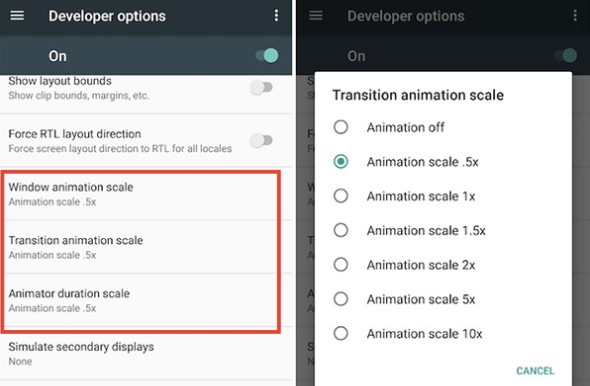
Increase Android CPU speed by changing system animation speed
Adjusting the animation speed as one of the ways to increase the speed of the Android phone makes the graphics processors finish their animation faster, increasing the speed of your Android phone.
This will speed up low-end smartphones that don’t handle these animations well. You can also turn animations off if you feel like your phone really can’t take the energy.
Restart your phone
It may not seem logical to speed up your Android OS, but sometimes restarting your device frees up RAM and resets apps.
Restarting the phone to fix a slow Android phone can clear unwanted resources and reduce memory leaks. This can be useful if you run many services on your Android device (incredibly meta-services).
Use the Lite version of the apps.
With the advent of Android Go, an ultra-cheap version of Android for smartphones with limited hardware, we’ve seen the launch of Lite apps. Google has many Lite or Go versions of its apps. Some Meta apps also have a Lite version.
Other developers like Twitter, Spotify, and Skype have joined the trend. These apps are helpful even on modern smartphones. The Lite version of the apps allows Android Go users to use these apps without sacrificing performance.
If you face a battery drain problem often due to Facebook or Instagram, you can use the Lite version. Note that the Lite version may not have all the features of the original version, but it takes up less storage space and RAM.
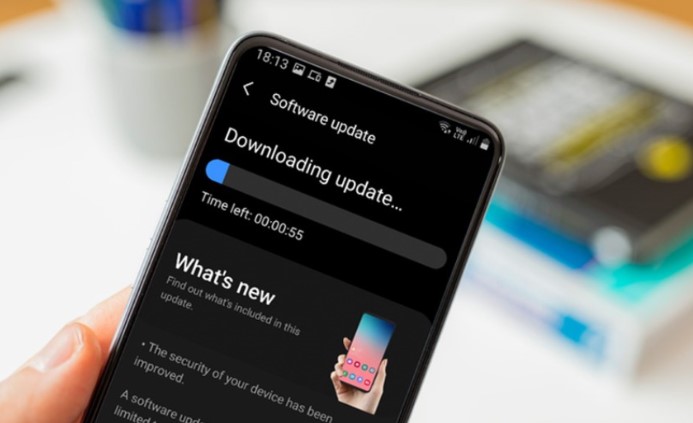
Update your Android phone.
Another way to increase the speed of an Android phone is to update the phone’s operating system to the latest version of Android. Sometimes, an update may have been released, but the user did not notice it.
It’s a good idea if your Android phone is running slow; check the software update settings and see if a new update is available for your smartphone. Sometimes, an update can improve some things without changing the Android version.
How to increase the speed of Android phones?
To increase the processing speed of the Android phone, it is better to watch this video yourself to learn the best ways to increase the speed of the Android phone and reduce its slowness of the Android phone.
In this video, you can see the best way to increase the speed of Android phones and fix slow Android phones:
The best software to increase the speed of Android phones
Many different factors can slow down your phone. Investigating the reasons for slowing down the phone and using methods to increase the speed of Android can waste users’ time. That is why various programs have been designed that can be used to improve the speed of your phone.
Clean Master program
The first and one of the most famous programs in this field is the Clean Master application, which has many fans. This program has been able to get a high score on Google Play; it provides you with facilities that you can use to increase your phone’s speed.
Using this program, you can delete extra files from your phone and delete cache files that usually occupy a large part of your phone’s internal memory. You can also quickly empty the device’s RAM and close the programs that run in the background.
SD Maid application to increase phone speed
The most common reason for the slowness of phones is the filling of their memory and the extra files that occupy the phone’s space. You can delete the system cache, application cache, volume, additional files, files with several of them in your phone, and the database of some programs. This program is specially made in this field so that you can identify extra and ineffective files and delete them quickly.

All-In-One Toolbox software: Cleaner
An excellent program to increase the speed of the Android phone provides you with different tools to increase the speed. In addition to fixing the Android phone’s slowness and increasing speed, you can also use the backup and pre-program features. With this program, you can close background programs, clear the memory and cache of programs, lower your CPU temperature, and delete useless and unused programs with a button.
Summary and answers to frequently asked questions
The performance of smartphones becomes weaker over time, and the primary source of this problem is the limited lifespan of the parts inside these gadgets. But by following simple tips and knowing the reason for the slowness of the Android phone discussed in this article, we can increase the useful life of these gadgets and use them safely for several years.
Why is my Android phone hanging?
Factors such as old hardware, poor user interface, installing and running several applications simultaneously, unnecessary programs, low RAM capacity, software not being updated, old hardware, and not updating the operating system can cause the mobile to hang. And become tablets.
How to increase the speed of the Android operating system?
You can quickly increase the speed of your Android operating system by using the methods of increasing Android speed discussed in this article.
What is the reason for the slowness of the phone after the update?
This statement is not always true, but in some devices, when the phone’s operating system is updated, new and heavier programs are usually installed on the phone, and this causes the phone to slow down after the update. Resetting the phone can increase the speed of the Android operating system.

