How can we find our favorite song with the help of Google?
Things in life bother us, like slow internet speed or a song stuck in our head! Just as you can solve the internet speed problem by installing a Wi-Fi 6 router in your home, there is a solution to finding your favorite song; Even if you don’t remember most of them. So the next time you have a song in mind and can’t remember it, or want to add a song to your playlist at a party, ask Google for help .
Google will find the songs for you
A song in your head can be so distracting that it can cause the “earworm” phenomenon. Earworm is a condition in which a song enters the brain and is repeated continuously in the head, completely unconsciously, long after it has been stopped. The best way to get rid of this is to play the song or melody over and over again until it’s out of your mind system. But to do that, you need to find the name of the song, and that’s where Google can be your savvy friend. Here are some ways to use Google to find the name of that song.
1- Use Now Playing on Google Pixel devices
With the launch of Pixel 2 and Pixel 2 XL, Google rolled out a feature called Now Playing. Now Playing matches the songs playing in the media with the offline song database downloaded to your phone and identifies them easily. This feature has been updated many times over the years.
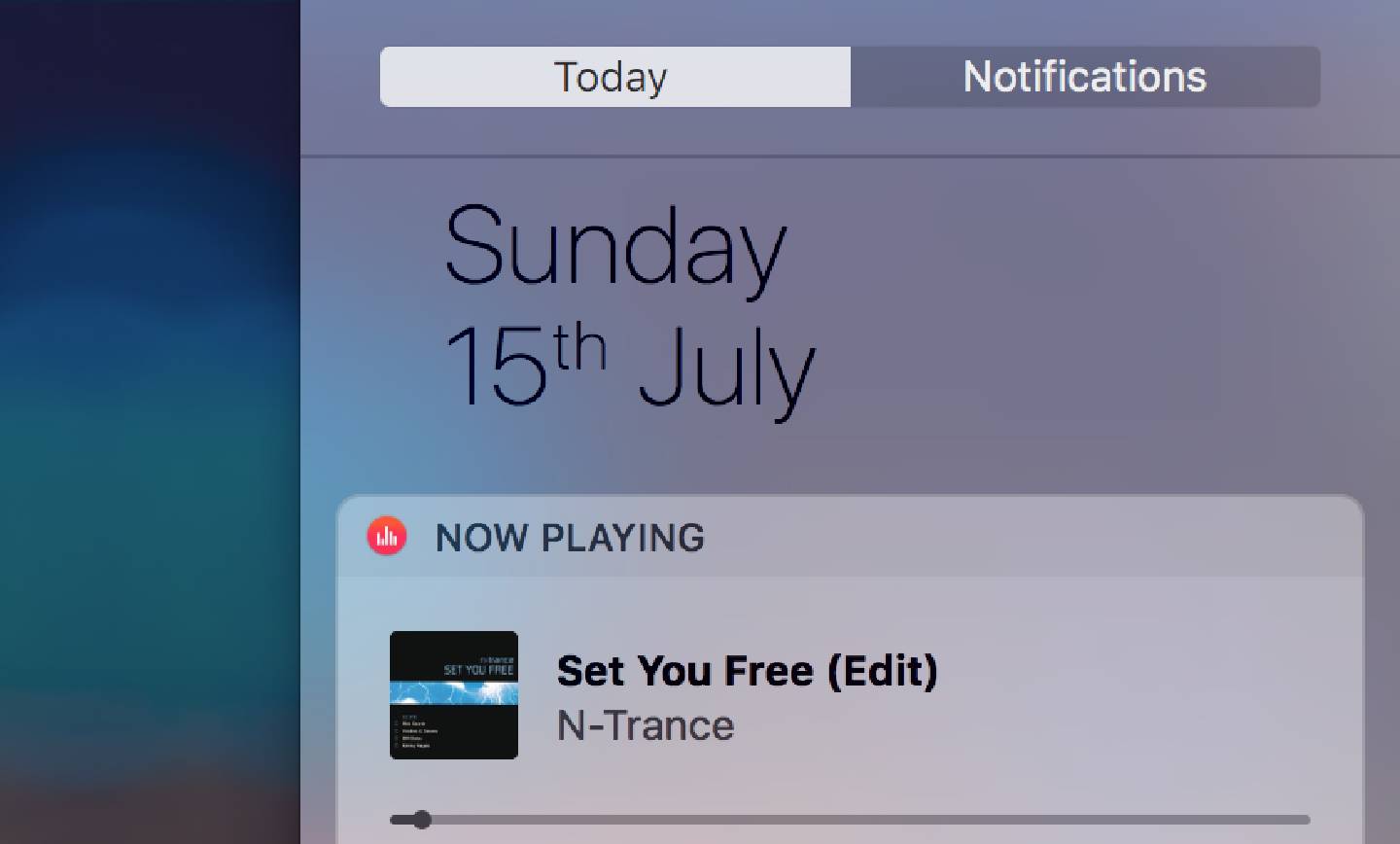
Now in a way that can detect almost any song being played. If this feature isn’t turned on by default on your Pixel device, you can enable it by following these steps:
- Go to Settings > Sounds & Vibration > Now Playing.
- Turn on Identify soon playing songs.
You’ll now see its name on your Pixel’s lock screen while a song is playing around you. Just tap the song name to learn more details. As you see more details, Google will automatically add the song to your Now Playing History list so you can listen to it when you’re ready.
2- Whisper, whistle or sing the melody of the song!
The best part about finding songs on Google is that you don’t have to play the song in the environment. To identify a piece of music, simply hum, whistle, or sing a part of the melody. When you hum or whistle a song, Google will suggest several responses that are most likely to match.

Google has become so powerful at identifying songs this way that we can’t remember the last time we didn’t find the song we were looking for! When you have a song that you can’t get out of your head, use the Google Assistant or the Google app’s song search feature. According to statistics, Google finds the right song 9 out of 10 times.
3- Use Google Assistant to find songs
One of the many uses of Google Assistant is that you can use it to identify songs. If you don’t have a Pixel phone, the easiest way to find the song playing around you is to use Google Assistant. Just say “Hey Google, what is this song?”; it will find the song for you; You can even hum, whistle or sing to the beat to find the song you’re looking for.
4- Use the Google app or widget to find the song you want
The next solution is to use the Google app or widget on your mobile. This app is already installed on your Android device. As a result, you do not need to install an additional program. Tap the microphone icon to find the song you’re looking for using Google and click the song search button to find songs playing near you. Of course, you can also try humming or whistling.

and finally…
It’s probably happened to you many times when you hear a song at a party, taxi or other place and don’t know the name! In such situations, the music is constantly playing in your head, removing your ability to focus on your work. In this article, we tried to present the best ways to find an unknown song with the help of Google.
Using these methods, you can identify a song that is constantly playing in your head. Now it’s time to choose one of the best music players for Android that will play songs over and over to blow your mind.

