7 Reasons Why You Should Not Migrate From Windows 10 To 11
Here We Will Examine Some Reasons For The Slow Migration Speed From Windows 10 To 11. If You Also Intend To Upgrade Your Windows To The Latest Version, It Is Not A Bad Idea To Read This Article.
Microsoft officially released the Windows 11 operating system in October 2021. However, the migration speed of users to this new version was relatively slow, and many people still preferred to use the previous version of this operating system.
In the surveys conducted in March 2023, Windows 11 had a 21% share of the Windows subscriber market, While the percentage of Windows 10 was about 71%!
Microsoft is expected to unveil the next generation of its desktop operating system, Windows 12, within the following year. Therefore, we can expect that Windows 11 will suffer the same fate as Windows 8 and will be unable to bring users.
Today, we will examine some main reasons why users do not want to migrate to Windows 11. If you plan to upgrade your Windows 10 operating system to 11 soon, staying with us until the end of this text is not bad.
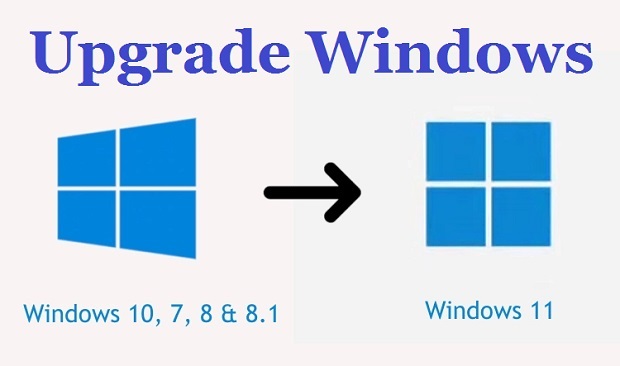
Why are users reluctant to migrate to Windows 11?
Windows 11 system requirements
One of the main reasons for not upgrading many users to Windows 11 has been its strict hardware requirements; many current devices that endow ten without problems are incompatible with Windows 11 and cannot access it.
The system requirements for Windows 11 are summarized as follows:
- Processor: 1 GHz, dual-core and 64-bit
- RAM: 4 GB
- Internal memory: 64 GB
- Graphics card: Compatible with DirectX 12
- TPM 2.0 support
Some of the hardware specifications required by Windows 11 are much higher than the previous generation.
For example, Windows 10 requires only 1GB of RAM to install, making it a good choice for older devices with 2GB of RAM.
On the other hand, Windows 11’s requirement for a 64-bit operating system made it practically impossible to upgrade 32-bit computers to this operating system.
At the same time, the most significant hardware obstacle in upgrading to Windows 11 is the need for this operating system to support TPM 2.0, which has prohibited many not-so-old systems from upgrading!
In particular, many current devices worldwide cannot support TPM 2.0. On the other hand, this feature is not enabled by default in some newer appliances. Therefore, many Windows 10 users have been unable to upgrade their operating systems due to this hardware requirement.
Of course, it should be noted that there are solutions to bypass TPM 2.0 and install the operating system without the need for this feature. However, users believe that Windows 11 is not worth suffering these hardships!
The complete hardware system required to install Windows 11 is shown in the following image:
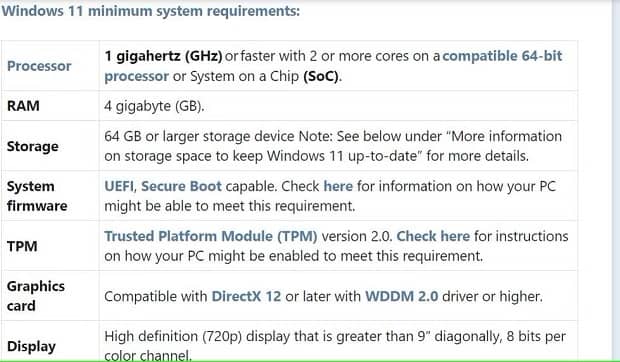
Poor performance in video games
Although Windows 11 provides users with several new features related to gaming, according to many gamers, the overall performance of this operating system in running video games is evaluated as weaker than Windows 10.
The most critical problems in various gaming forums are the significant decrease in the frame rate of games and consecutive lags while running PC games.
These problems were aggravated by the release of the 22H2 update of this operating system at the end of 2022; After the release, many users reported a significant drop in the quality of games on Windows 11.
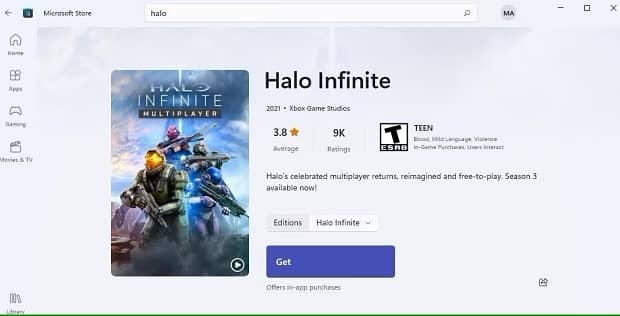
The severity of these complaints reached the point where Microsoft finally had to make an official statement.
This company listed the activation of the debug mode of the graphic processor by the 22H2 update as the main reason for this drop in frames and the quality of games in Windows 11.
At the same time, the most crucial general reason for the decline in gaming quality in Windows 11 is the increase in the security layers of this operating system, which has weakened the performance of some other parts, including gaming.
The weakness of Windows 11 in gaming has also been one of the main reasons why users have not migrated to Windows 11.
The pathetic design of Tskbar
Taskbar should be considered the most crucial feature of the Windows operating system after the start menu. Therefore, any severe changes in the design of this part of Windows should be done with a lot of thought.
This did not happen in Windows 11; Microsoft has removed many of its features by redesigning Taskbar in this operating system and, as a result, has limited its use!
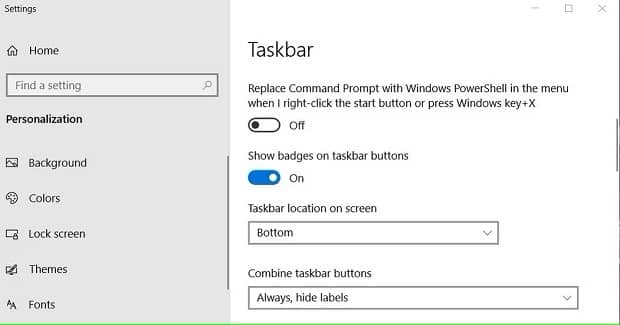
Many Windows 11 users have complained about the lack of some features in this version’s Taskbar in the past months. For example, many users have complained about removing the ability to change the size and move the Taskbar to different parts of the page; While some others have also requested the return of the “Taskbar key integration” option to this version.
Of course, Microsoft restored some of these features in the latest Windows 11 update and improved Taskbar’s performance to some extent. For example, the return of the Task Manager key and the ability to view the desktop through the Taskbar was among the old features of Windows that were not present in version 11 and were returned in the latest update.

At the same time, some removed taskbar features in Windows 11 will probably never return! Therefore, if you enjoy Taskbar and its classic performance, you should avoid Windows 11.
Remove the Timeline and 19 other functions of Windows 10
The Timeline feature should be considered one of the most essential features of Windows 10, which we have seen removed from Windows 11. This feature was part of the Task View section in Windows, which allowed viewing the files and applications opened in this operating system in chronological order.
This application was considered very important for people who used services such as Office 365, Microsoft Paint, and other Windows features, and its removal was considered a surprising action by Microsoft.
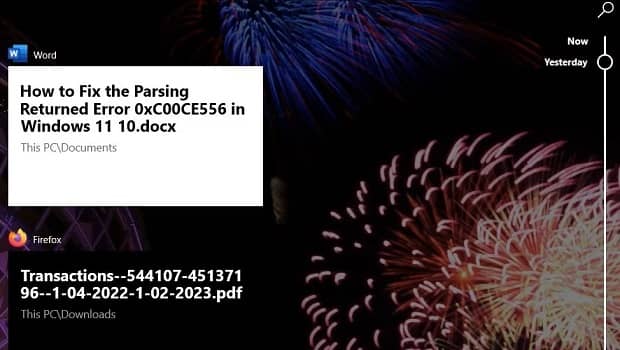
Abandoning the Timeline effectively rendered the Task View menu useless in Windows 11. So people who used Timeline often decided not to migrate to Windows 11 to avoid being deprived of it!
Of course, the timeline function is somehow present in Microsoft Edge. However, its performance is not very understandable!
It is not harmful to know that Timeline is only one of the twenty essential features of Windows 10 that we have seen removed in Windows 11.
The new design of the start menu is not attractive
Along with Taskbar, Redmonds also brought the Windows 11 start menu with extensive changes compared to before. This fresh start menu has many supporters and opponents, some of them like the simplicity of the new menu, but others are still fans of the Windows 10 start menu.
Among the essential features removed from the Windows 11 start menu, we can mention live tiles and their animations.
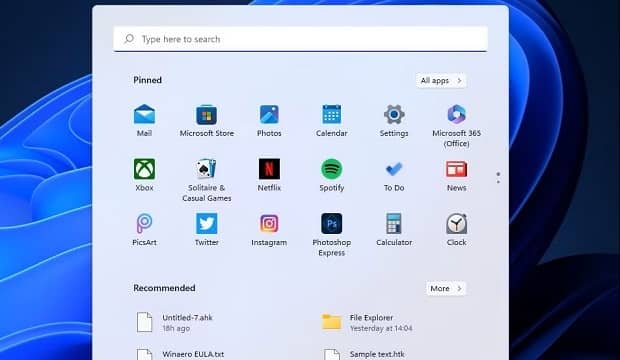
The new Windows version’s start menu is double-layered, and the shortcuts related to pinned and other applications are separated.
In addition, it is not possible to change the size of the shortcut tiles of different applications in Windows 11.
Due to these changes, the Windows 11 start menu, regardless of whether it is good or bad, has not been able to attract the overall satisfaction of the users of previous versions of Windows.
For this reason, people interested in the classic start menu of this operating system will probably still stay with Windows 10.
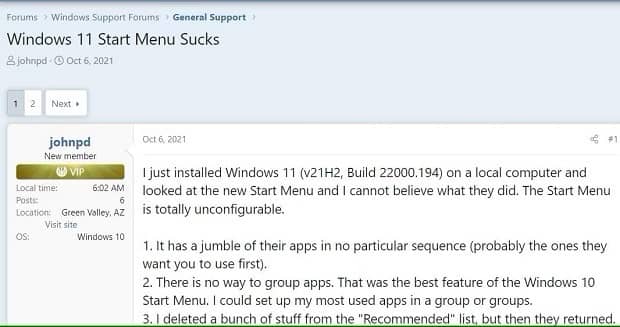
The lack of new features of Windows 11
The most important question we should ask ourselves while upgrading the operating system is whether or not the new version is worth upgrading.
Windows 11 is undoubtedly different from its predecessor in many ways.
First, this operating system’s context menu (right-click menu) has been changed, and the start menu, Taskbar, and icon arrangement have also changed.
The Redmonds have also improved the user interface of the File Explorer section of Windows 11 and presented the settings and control panel section with a new look to the users.
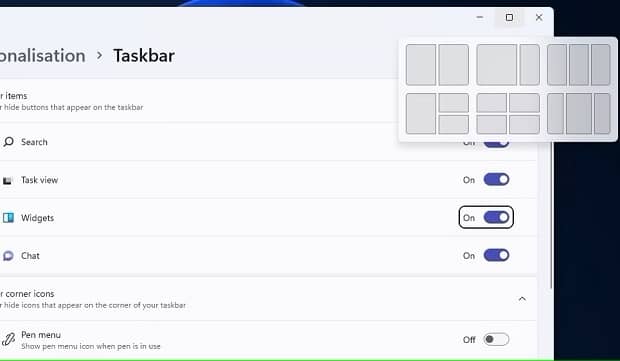
In the meantime, some pre-installed applications are also present in Windows 11 with slight changes in details.
Looking at the changes in Windows 11, you will notice that most of them are related to the appearance of this operating system, and its functional and functional modifications are much more limited.
In particular, support for widgets, Snap Layout, and the ability to run Android applications are the most important new features of Windows 11, which have been given many maneuvers.
Naturally, widgets cannot be considered new features; Because we have seen them in Windows 7 and Windows Vista.
On the other hand, running Android applications is an attractive feature for the new version of Windows; however, even in Windows 10, it is possible to download Android applications from the Google Play store and run them through emulators such as BlueStacks or Andy.
Of course, Microsoft has tried to add new features to this operating system with each new Windows update. For example, Windows Explorer tabs, Taskbar Overflow menu, etc., are among the features added to Windows 11 through multiple updates.
However, it still seems that the new features of Windows 11 are less than the previous generation.
Windows 10 support until 2025
Despite all the flaws of Windows 11, if Microsoft announced that it would stop supporting Windows 10 at the end of 2023, naturally, many users of this operating system would migrate to Windows 11.
However, Redmond recently announced that it will support Windows 10 until October 2025. In this way, Windows users can safely use this version for another two years and receive the latest updates and security updates.
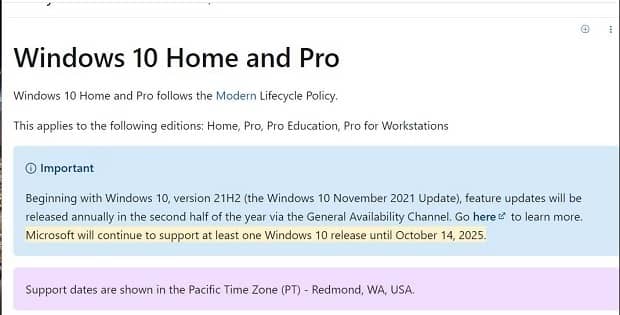
This is another reason many people have decided to stay with Windows 10.
The conclusion; Will you be migrating to Windows 11?
Windows 11 is not a big update for this company’s home operating systems.
This version is naturally the most advanced Microsoft desktop operating system to date. However, the flaws mentioned in this text made Windows 11 unable to meet expectations.
Nevertheless, we can expect that in the coming months, Microsoft will gradually fix the flaws and shortcomings of this operating system and make it a popular option for users once again.
How do you rate the Windows 11 operating system? Have you installed this operating system, or are you planning to upgrade it? Please share your opinion on this matter with us.

