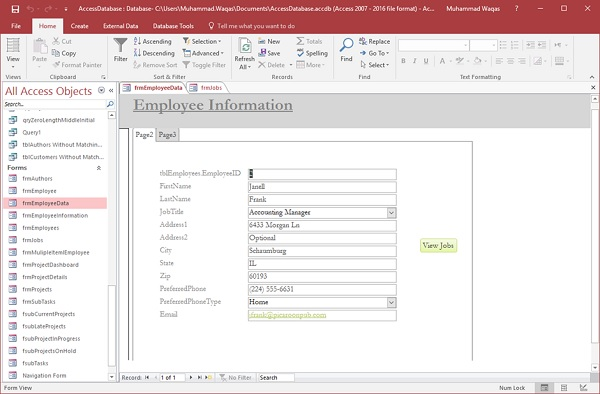Application of Microsoft Access: The capabilities of this powerful software
Access offers different features for different types of databases. You can use Access to develop a variety of applications:
- Personal applications
- Small business applications
- Office programs
- Extensive applications
- Front-end applications for client / server databases
- Web applications
1- Development platform for personal applications
At the introductory level, you can use Access to develop simple, personal database management systems. The point to be aware of is that accessing the device seems deceptively easy. Extra built-in access wizards make it a product that anyone can use. After going through a series of steps and questions in the wizard, the program is created and you can easily access different parts of the program, data entry pages, reports and backup tables.
In fact, when Microsoft first released Access, many people thought that the work of a programmer or computer trainer was considered insignificant because it seemed that anyone could write a database program using Access. Although the simplest access programs can be produced without any design ideas and very simple, most programs require at least a little design and modification to customize.
If you are not an end user and do not want to spend a lot of time learning the intricacies of access then using access wizards to generate personal applications will satisfy you. You can change some parts made with the wizard and there is no problem. This is when you want to customize a personal application without having the right basic knowledge.
2- Development platform for small business applications
Access is a great platform for building and developing an application that runs a small business. With its wizards, you can quickly and easily build the foundation of the program.
The ability to build macros and code modules allows users and professional developers to build a library of reusable codes, and the ability to add code to forms and reports allows them to submit forms and reports. Build more powerful custom apps.
Time and cost During the development process, the main limitation of using Access to develop a small and custom business plan. Many people use Access Wizards to start the development process, but then realize that they can not customize their applications on their own. Small business owners often experience this problem even more than personal users.
The demand for a small business plan is usually much higher than for personal plans. Many physicians, lawyers, and other professionals seek professional help after they reach a dead end in the development process.
They are always worried about the cost of converting their application into a usable application. For example, a doctor who has created a series of forms and reports for his office automation. Everything is fine as long as the patient’s bill is prepared, payments are received and reports are received.
Although these processes may seem simple at first glance, in further research the physician finds that reports and forms made with the wizard do not have the necessary complexity in the billing process.
Unfortunately, the doctor did not have the time or programming skills to add the necessary features. Therefore, in using Access as a tool for developing small business applications, one should be realistic about the cost and time of the development process, even if they are among the simplest applications.
3- Development platform for administrative programs
Access is great for developing applications for different sectors in large companies. Most departments in large companies allocate funds to produce well-designed programs.
Most departments usually have a computer expert to help design the forms and reports. This makes each section have a unique program. If you need a sophisticated form of reporting or programming, large companies usually have the resources and internal backers who can help. If there is no support, the work is outsourced to outside professionals.
4- Development platform for large-scale applications
In addition to being the best choice for office applications, Access is also useful for producing large-scale, global applications. Success rate depends on the company.
There are limitations; For example, limiting the number of users who can run the program simultaneously while maintaining performance, or limiting the number of input records to a table without a significant drop in performance. The number and extent of these restrictions depend on different factors; As:
- What is the volume of traffic in the network?
- What is the amount of RAM and how many processors does the server have?
- How to use the server? For example, are programs like Microsoft Office downloaded from the server or from clients?
- What kind of work do app users do? For example, do they search? Import data? Execute reports? …
- Where do Access and Access programs run? (Server or user system)
- What is a network operating system?
Experience has shown that Access applications that are not based on client / server networks and have more than 10 to 15 simultaneous users and more than 100,000 records will perform poorly. Remember that these numbers depend on the factors mentioned and acceptable performance from you and the users.
If these restrictions are in the back-end (server side), you should consider the access as the front-end (client side) in the client / server database, that is, you can use the access to create forms and tables in While storing in tables and queries are done on the server side of the database.
5-Front-end for client / server applications
A client / server database, such as SQL Server or Oracle, processes queries on the server side and returns the results to the user system. The server software cannot display the data to the user and this is where access is using. Access as a user side section can display data returned from the server in reports, Excel pages or forms. If the user changes the data in the access form, the user system sends these changes to the database on the server side. Finally, you can either connect to a database where data is accessible to you and users through tables, or use techniques to access client / server data directly.
6. A tool for web development programs
You can use Access to build web applications, applications that run in the browser. Web Access capabilities have been greatly develop since Access 2013.