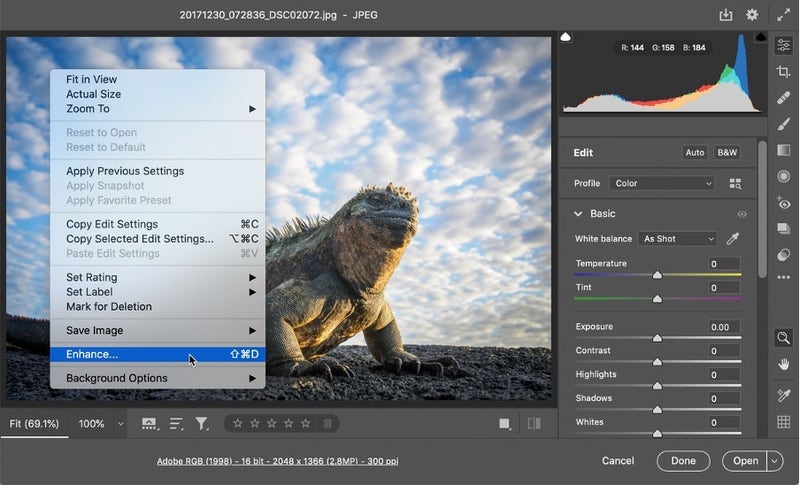Adobe Photoshop’s New Super Resolution Enhancement Feature Has Taken Everyone By Surprise!
Adobe has just released a new update that features a new feature called Super Resolution . Technology and photography sites are excited and have rated this feature highly, even in the history of photo editing software.
With this new feature, the user can even multiply the size of the photos, without compromising the resolution of the photo, and this is done with the help of artificial intelligence.
This new feature is actually based on the technology that Adobe started 2 years ago and is called Enhance Details. This feature uses machine learning to edit raw or RAW images without creating high-resolution artifacts. In this way, there will be no more fading of photos and dull margins in photos.
The reputable petapixel site analyst is also one of the admirers of this new feature.
To take a photo, he took a wavelength one taken a decade ago with the Nikon D700’s 12-megapixel camera, and with the new Super Resolution tool, he got a new 48.2-megapixel photo that got bigger. Larger equals smaller image in resolution. (If not, it looks higher resolution!) As if this photo was taken with a Nikon D850 camera!
So it is even possible to print this photo, which previously did not have a good resolution for printing! This means that people who now have a 24-megapixel camera or lower can also think about printing their photos. Just like old photos can be revived and enjoy seeing them in larger size without losing sharpness!
Note that this new feature is not limited to raw images and also includes common formats including TIFF and JPEG.
To use this feature, simply right-click on the photo after opening it with Photoshop or Adobe Bridge and select Enhance.
A box will open that selects a preview of the resolution and you can choose according to your needs.
Of course, tools like Topaz Gigapixel AI have been introduced for this before, but none of them have the quality of this new feature of Adobe Photoshop.
Now consider that instead of a low or medium resolution photo, let’s eat a 102 megapixel photo taken with, for example, Fujifilm GFX 100 or GFX 100S!
The product you will be given will be a 400 megapixel image.
Well, if you, like me, did not have Photoshop installed on your system, you would surely find it easy to install Photoshop after reading these lines!




Not satisfied ?!