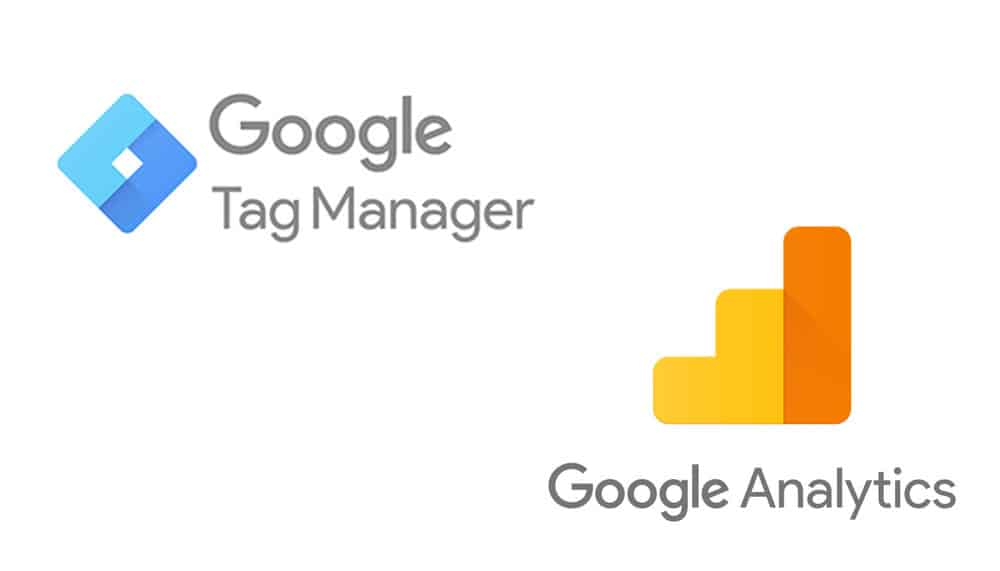A look at the importance and how to connect Google Analytics and Tag Manager
Connecting Google Analytics and Tag Manager is one of the most practical things you should do for your site. In this article, we will express the importance and application of this topic. Stay with us to learn how to connect Google Analytics and Tag Manager.
Connect your site to Tag Manager.
Despite their great importance and application, connecting Google Analytics and Tag Manager is not difficult. First, you should ensure your site is linked to Google Tag Manager. If it is not, follow the steps below to connect.
Connecting Google Analytics and Tag Manager: the first step is connecting the site to Tag Manager.
First, enter the name of your website in the Account Name field.
In the Country section, you must select the name of the country.
Activate the Share checkbox so that Google is allowed to use and share your site information.
Enter the full address of the site in the Container name section.
Select the first option in the Target platform section if you intend to use Tag Manager on your website.
Pressing the CREATE button almost completes the work. Of course, after pressing this button, the page related to tag manager rules will be displayed. You have to check the box and click the YES button at the top of the page. Then, you enter the page containing the codes, where two types of codes are displayed.
These two codes are for your site’s HEAD section and BODY section. It is better to copy the code of the HEAD section and load it in the specified section. If the codes page is not displayed, click on the ID link (GTM…) at the top to open the page. Entering the HEAD section code will connect your site to the tag manager. Following the many training videos to make more detailed settings is better.
How to connect Google Analytics and Tag Manager?
Connecting Google Analytics and Tag Manager is not that difficult. Carefully follow the steps we mention here. After ensuring your site is connected to Tag Manager, click on the tag option and create a tag with a new name to connect to Google Analytics and Tag Manager.
This name should be descriptive and expressive so you do not get confused in future references. After creating this tag, click the Tag Configuration box and select Google Analytics: Universal Analytics. This option is related to connecting Google Analytics and Tag Manager. To connect other tools, choose the appropriate option for each one.
Connect Tag Manager to Analytics step-by-step.
There are other steps to connect Google Analytics and Tag Manager. In the next step, select the Page View option in the Track Type section. Then, you must click on the new variable and create the Google Analytics variable. In the next step, you need the Tracking ID. In this section, you must copy the required ID from your Google Analytics account and place it in the specified field. You must click on the save option.
Connecting Google Analytics and Tag Manager continues. Next, you should go to the Trigger section in the bottom box of the part where you created the tag and specify when and where the tag and variable will be executed. It is better to select the All Page option here so that the site data can be monitored on all pages.
We have briefly and usefully explained the connection between Google Analytics and Tag Manager. You can do this completely with these explanations. However, to understand this training more tangibly, you can use educational videos that visually explain and teach these steps.
What are the benefits of connecting Google Analytics and Tag Manager?
Connecting Google Analytics and Tag Manager has many benefits. Because these two tools complement each other, connecting them can significantly increase efficiency. For example, this connection can solve Google Analytics’s weakness in tracking site events.
Because Google Analytics alone cannot track all the events and activities of users on the site, it cannot understand where each user clicked, where they became a member, and issues like this. But the tag manager covers this weakness.
On the other hand, connecting Google Analytics and Tag Manager leads to more accurate reports because the Tag Manager can extract real information and provide it to analytics. At the same time, analytics analyses are often based on predetermined assumptions.
Connecting Google Analytics and Tag Manager will make site management much easier for you because all user behavior on the site is sent to Google Analytics without needing heavy coding and is carefully evaluated. This detailed evaluation of strategies and detailed information about the situation market and improve customer acquisition. More importantly, it significantly improves the speed of opening and loading pages.
Connecting Google Analytics and Tag Manager doesn’t require countless codes. Site speed is one of the most important factors in improving site SEO. If you want your site to be as efficient as possible, the best course of action is to learn how to connect the two.