Review of the best motion graphics software
What is the best motion graphics software? This question must be formed in the minds of designers who have just entered the field of motion graphics. Access to excellent and functional software is one of the most important elements for creating ideal and standard motion graphics. Many software is designed for making and producing motion graphics. Each of these software has different uses and benefits.
By examining the working conditions and considering the capabilities of each software, a designer can determine which software is more suitable for doing the job. In this article, we intend to introduce you, dear audience, to motion graphics software and describe the features of each of them. So if you want to increase your knowledge in this field, staying with us until the end of the article is better.
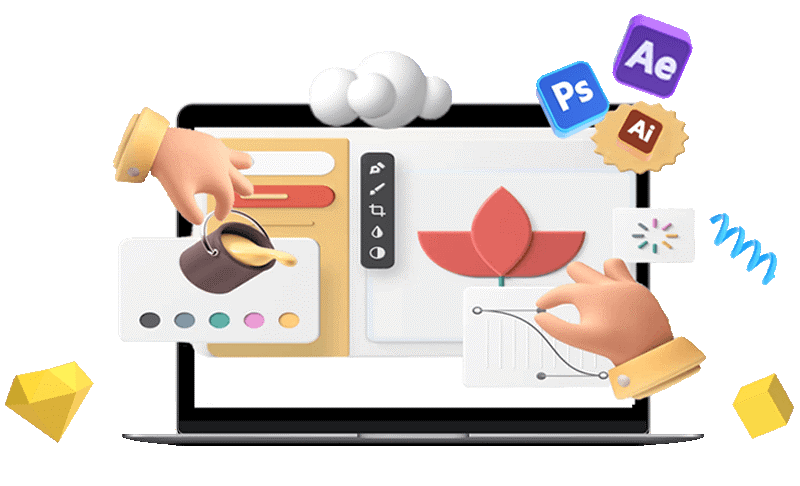
What software do animators use?
In this part of the content, we intend to introduce you to the best motion graphics software in different fields, dear ones. Motion graphics creation programs are generally divided into paid and free categories. Of course, there is always a program that gets more attention than other software. Many animators and designers use Adobe Animate to create motion graphics.
If you ask the opinion of many successful designers and animators in the world about the best motion graphics software, they will surely introduce Adobe Animate software to you. This program is a wonderful platform for creating motion graphics through websites, TV shows, video games, etc. Of course, there are more accurate and professional programs that can make 3D animations more accurately, but this program is more economical and practical than theirs. In fact, by using this software, you can design fantastic animations while paying a very low fee.
Selection criteria for the animation maker program
There are various criteria for choosing animation software. To choose the best motion graphics software, you must consider various criteria. One of the most important criteria is whether the program is paid or free. You may be unable to use paid programs to create motion graphics for various reasons. For this reason, it will be useful for you to know the free programs. The following are the most important criteria for choosing the right application.
System specification
To choose the best motion graphics software, you should pay attention to your system’s specifications. Attention to the graphics cards, RAM, processors, hard disks, etc., plays a special role in choosing software.
System features
Another important criterion for choosing the best motion graphics software is to pay close attention to system features. In general, 2D animations require fewer facilities than 3D animations. By paying attention to these items and the type of animation, you can choose the right software for you.
The budget
As we said, one of the most important components for choosing the best motion graphics software is the amount of budget you have. You can choose a suitable program for you by carefully considering the budget and cost required for each software.
Review of the best animation programs
What are the best animation programs? There are different programs for making animations. We can mention After Effects and Premiere Pro among the best and most common programs for creating motion graphics. These programs are useful and suitable for many designers due to their extraordinary capabilities. To learn how to create motion graphics in After Effects and how to create motion graphics in Premiere Pro, you can refer to the website and the articles section. Other programs are also effective and practical in this field, which we will introduce later.
Adobe animates
This program is the best motion graphics software for beginners and novice designers. This program has many tools and is also offered to you at a very reasonable price. Working with Adobe Animate is very simple and convenient. Of course, you need to know that this software is unsuitable for making 3D animations.
Canva animator
This application is free and very easy to use. Therefore, novice and amateur designers are considered serious fans of this program. You can use this program on your laptop, mobile, tablet, etc. One of this program’s most important features is adding text and graphic elements, sound effects, etc. You can also design designs and templates for social networks using this application.
Cinema 4D
Undoubtedly, Cinema 4D can be considered the best motion graphics software. Of course, since the cost of working with this application is a bit high, many designers cannot use it. One of the most important features of this program is the creation of complex animations, excellent shortcut keys, etc.
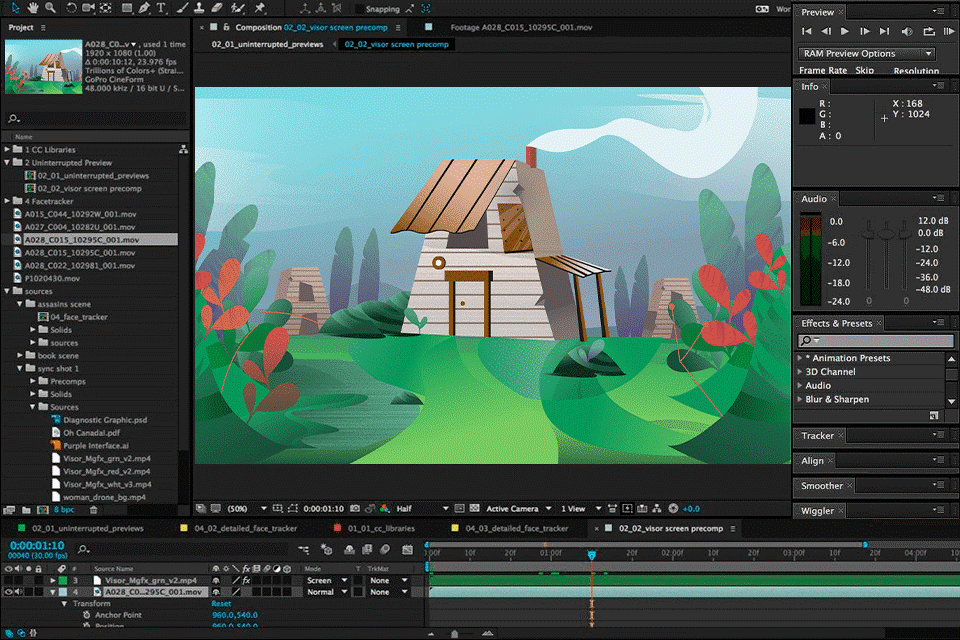
What are the factors of an ideal animator?
An ideal animator should have features and characteristics. Careful selection of the template is very important in this work. It would help if you chose professional templates suitable for your work. Choosing the right tools and software will also be very suitable for the success of your work. In addition, you must be very careful in editing the work. Editing work can be an important factor in your growth and development. By carefully following these points, you can design an ideal animated graphic.
Frequently Asked Questions
1. What is the best animation software?
According to polls, the best motion graphics software is ADOBE ANIMATE.
2. What is the best free software for producing motion graphics?
The best program for designing 2D and 3D animations is BLENDER software.
3. What is the meaning of skeleton in animation?
In the best motion graphics software, there is a skeleton. This skeleton allows animators to design and draft a humanoid character.
What is the difference between motion graphics and animation, and what is the use of each?
What is the difference between motion graphics and animation? At first glance, you may think that these two graphic contents have no difference from each other, but this idea is completely wrong. If you have not been active in this field, you are probably not familiar with the differences between animation and motion graphics. Beginner and novice designers may not be familiar with the differences between these two contents. This article will explain the difference between motion graphics and animation. We try to explain the use of each content and examine their differences and similarities. So by accompanying us to the end of the article, increase your knowledge.
An explanation of motion graphics
In examining the difference between motion graphics and animation, it is better to examine each concept separately. Let’s talk about motion graphics first. Motion graphics are visual content comprising moving graphic images, effects, music, sound, text, typography, etc. Of course, there is no particular difference with animation up to this point. You need to know motion graphics is an operation in which graphic images are placed in a dynamic and active scene. Motion graphics includes two vital elements, data, and graphic design.
In making motion graphics, graphic images are first designed statically. Then they move according to the story or scenario that is intended for them. We also have different people to create motion graphic content, such as typewriters, painters, scenario writers, etc.
A brief description of the animation
In continuing to examine the difference between motion graphics and animation, we must explain the animation concept to you. You have probably watched various cartoons. These cartoons are a clear example of animation. Any method used to distinguish images and play them successively is called animation. Animation production is usually done using a computer. For this purpose, different frames of the same image are designed and shown quickly and successively according to the story. This will create an illusion of movement in the images. To produce animations, we usually need experts in scenario writing, design, lighting, computer literacy, etc.
What is the difference between animation and motion graphics?
After examining the concept of both options, it is time to find the difference between motion graphics and animation. Motion graphics and animation are very similar arts that many people struggle to distinguish between. In some cases, even novice designers cannot distinguish these two contents. What are the ways to distinguish between motion graphics and animation? How can you, dear designers, distinguish these two arts from each other? If you are looking for answers to these questions, stay with us.
Applications
In the first difference between motion graphics and animation, we must examine them in terms of application. As mentioned, animations are mostly used to create narratives, make cartoons, etc. That is, they have a fun application. Meanwhile, motion graphics make promotional teasers, introduce services, etc.
Time
The second difference between motion graphics and animation is the duration set for it. Please pay attention that the motion graphics contents are designed in a limited and short time according to their application. This is even though animations are produced for longer times due to the expression of the story and narrative mode. So, the story’s duration is one of the best indicators to distinguish between motion graphics and animation.
Scientific field
You might be interested to know that the scientific branch of motion graphics and animation differs. Motion graphics are under the graphic design branch. Animation can also be placed under the visualization sub-category.
Purpose of content production
The purpose of producing motion graphics content is to advertise and increase visits to the collection on social networks. At the same time, animations are mostly made with the purpose of entertainment and culture building in society.
Customers
The last difference between motion graphics and animation is their customers. Motion graphics customers are generally business and industry owners who intend to advertise and introduce their businesses to society. This is even though animations are usually made on the order of directors, producers, etc.
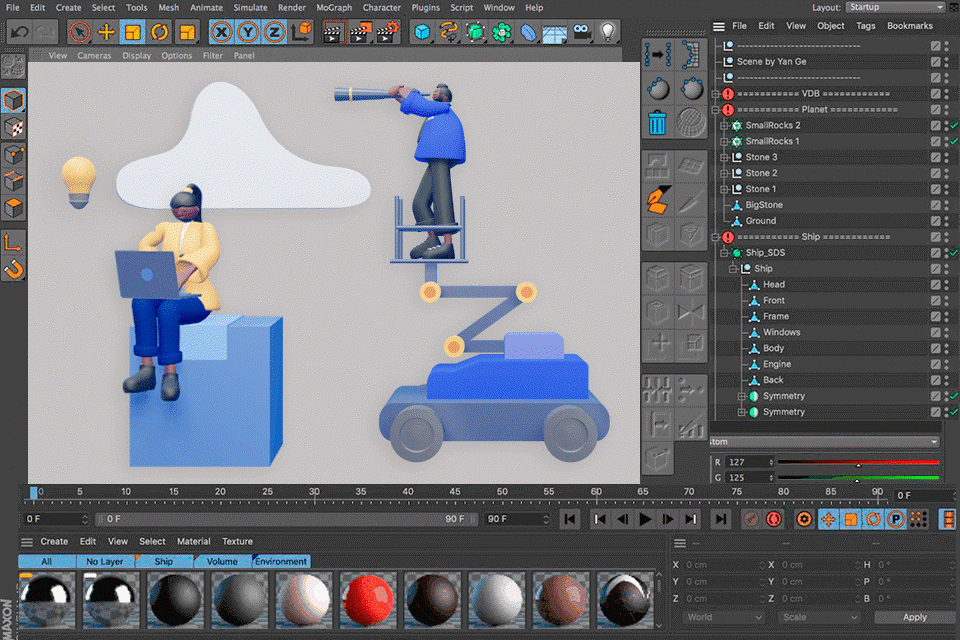
Examining the applications of animation and motion graphics
In the previous section, where we examined the difference between motion graphics and animation, one of the examined options was the use of content. As mentioned in that section, these two graphic contents differ in application. Motion graphics content is mostly used in social networks and the Internet. You can introduce your business, services, or products to the customer using these contents. On the other hand, animations have different uses. These graphic contents entertain people, convey concepts, build culture, etc.
Final word
This article first explained the best motion graphics software for novice designers. We checked the different applications of this software and tried to introduce you to the right criteria for choosing the software. In the following, we introduced some of the most important software in the world for creating animation and explained their features.
We also tried to show you the ways to become an ideal animator. To learn more about graphic design and income generation from this field, you can read the articles on the site. One of the most important articles on this site is about the difference between motion graphics and animation. If you have talent in making motion graphics, you can also participate in the motion graphic designer employment test.

