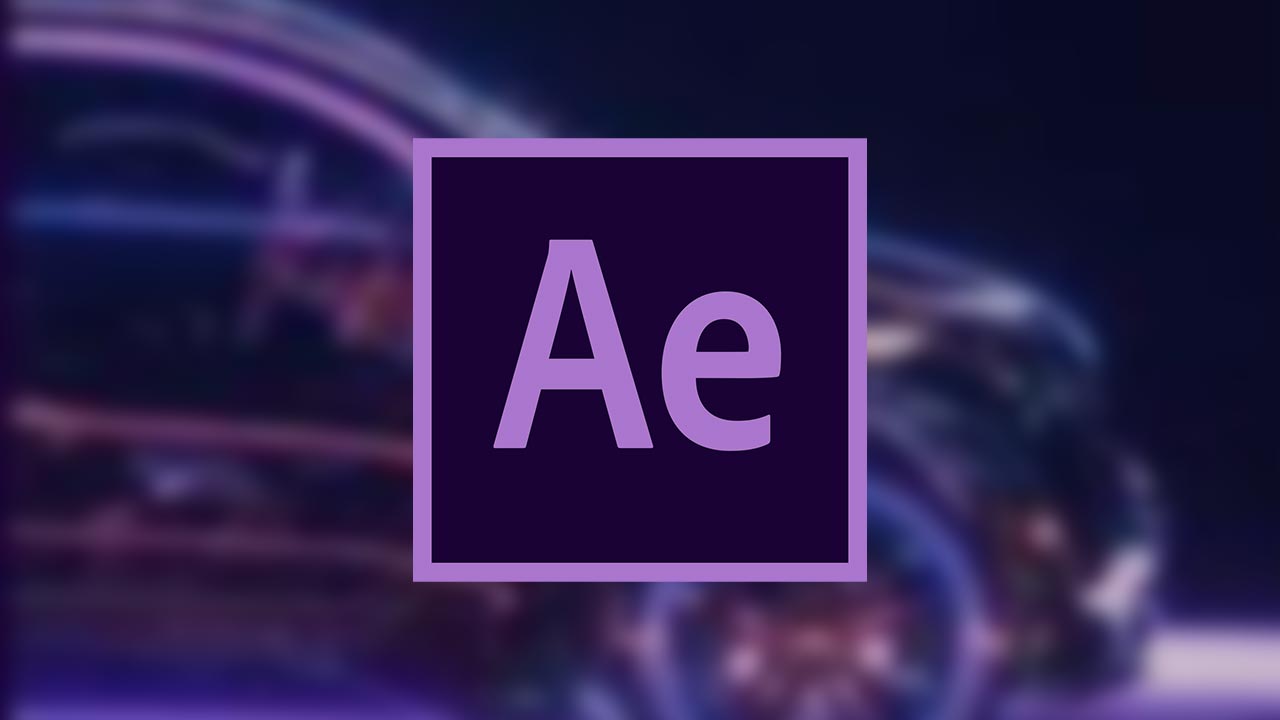What is After Effects?
After Effects software is one of the most powerful tools of Adobe that is used to create visual and graphic effects. Today we are going to examine this magical software and its features, so stay tuned for the rest of the article.
What is After Effects software?
After Effects is a 2.5-dimensional software for creating animation, visual effects, and combining animated images in film, television projects, and video content for the web. Of course, using the word 2.5D for this software does not mean that After Effects is not capable of creating 3D projects.
Many 3D design features, including camera movement in 3D, 3D imaging, and 3D rotation of objects in this software are provided. There are also installable plug-ins for working on 3D projects for this software on the market, which provides additional features for users in this field.
But since today, highly professional and specialized software has gone the market to create 3D or even 4D movie and animation products, other After Effects is a 2.5-dimensional software to the right of the possibilities.
The next thing about this software is that After Effects is in the category of layer-based software or the so-called Layer Base. This means that each object is placed in a separate layer and each layer has its settings and features.
Adobe software
As mentioned, Adobe software is one of the products of Adobe company, and since it is a member of the software group of CC group of this company. It can easily cooperate with other software of the CC series. For example, you can easily import a project designed in software such as Photoshop or Illustrator as an open layer PSD or Ai file into the After Effects program.
You can also ask the program to display projects with the same layering as in Photoshop and Illustrator. Each object of the project is to be in the same layers as in other programs.
What is amazing and endless about After Effects is the breadth of plugins that can be on it as additional features. The endless world of plugins for After Effects software, like new software, can require hours of training and learning.
Simple, static images created in programs such as Photoshop, Illustrator, or other vector or pixel design software can be in After Effects.
After Effects History
After Effects software was released in 1993 and has seen many changes since then. The main developer of the software, CoSA, designed two versions of it, which provided users with limited features such as composite image layers and converting different properties of a layer. It is worth noting that the first version of After Effects software could only be run on Apple Macs.
The program was acquired by Aldus a year after production, and the company added amazing features such as Multi-Machine rendering and Motion Blur to After Effects software. However, at the end of 1994, Adobe acquired the After Effects software franchise and now owns it. The company has so far launched more than 50 different versions of After Effects with new features.
in 2019, it won the award for best software from the Academy of Motion Picture Arts and Sciences, which shows the incredible coherence and capability of this software.
After Effects applications
After Effects can be used for almost any type of project that requires motion. Items such as:
- Types of advertising teasers that can be run on the web, television, and cinema
- Motion graphics
- live-action
- All kinds of animations and cartoons
- Special effects and imaginary and unreal parts available in movies or series
- Motion logos
- Graphic opening and closing captions for different teasers and videos
- Stop motion
- Chromakey imaging
- Many other things that are not possible in the real world and can not be recorded in the real world with a video camera
- When filming a specific location or subject is limited
- And thousands of other cases are all cases where After Effects can be used to create and manifest them.
Introducing some projects created with After Effects
It may be interesting to know in which famous movie or series this software has been for which scenes. After Effects software is so popular because of its variety of functions that its footprint can be seen in large projects. For example, it has been used in the following projects:
- The Walking Dead TV series
- Star Trek
- Enders Game movie
- Action Movie Kid
- Google Store interface
- CNN Network Color Dose Collection
- Nike Company
- The Cowboys & Freddie program
What films can be used to produce After Effects?
Most real-life movies are shot with the help of real actors. There are scenes in which the content shown is inconsistent with human reason. For example, a flying dog, a fighting man standing on a moving train, and shooting. A little girl riding a real bird in the sky. Two cars colliding terribly with each other. And many people were injured in the accident. A person throwing himself from a tall tower. Scenes of demonstrations or speeches of people who play an important role in the film. A large crowd in these Scenes is present.
None of these scenes happened. Leaving aside the flight of dogs and humans and the like, which are in no way compatible with the real world. It should be that about other cases that in fact. No movie can ever afford to collect millions of people to film Provide a location for a national demonstration or speech. It is possible to design and create satisfactory and visible outputs for the audience without the help of any additional software and only by using After Effect software.
After Effects Features
To learn more about the features and capabilities of this software, we will explain some of the issues that were previously only discussed as an option.
1- Making animation:
You can create live artwork by moving objects or adding motion to them, as well as using the settings for each layer.
it provides you with very useful digital tools through which you can edit or manipulate various features. There are many ways to create animation in this software so that users can create amazing animations by combining this software and other tools.
If you enter an illustration image into the After Effects program and add motions or gestures to each object in it separately, the same illustration image that was a digital painting until a few hours ago will come to life and become a motion graphic.
Now, if you insert several illustrated images whose content is compatible with each other in the same way and create a motion graphic from each of them, you can, in the end, somehow distribute their story series serially and one after the other.
If these sequential motion graphics have specific content and scenarios, and the gestures you add are such that they follow a scenario or story, you have created an animation.
In general, you can create the following types of animations using After Effects:
2D Vector Animation Vector
Basic 3D animation
Character animation
Kinetic Typography
UI / UX Mock-Up animation (UI / UX Mock-Up)
Visual special effects
2- Visual special effects
The comprehensive examples previously mentioned in creating unrealistic and imaginative images were all initiatives that the software can implement in creating special effects. So, as you have probably seen in many actions and fantasy movies, and as the examples explained, this software provides users with countless visual effects.
Users have used this software for many years to edit videos and movies. With the help of green curtain technology, known in the industry as chromakey, users can add special effects such as fire, smoke, explosion, scene tracking, and background image replacement to their videos.
For example, you can add lighting or smoke effects to your video. In addition, you can use After Effects along with other tools. Using the Compositing feature of this software, you can import 3D effects into your video files.
What After Effects is not capable of doing?
This software, with all the features it provides to users, is not a good option to do some of the tasks mentioned in this section.
1- 3D programs
Not that is not able to design and produce 3D outputs. To put this on the list of things that is not good at doing is to make it more inadequate to get a professional 3D project the way we see it in the media today.
Of course, since 3D and 4D motion design today are separate branches in the industry. They also have their professional tools and software in the market.
2- Work on sound projects
To work on audio files, add them to videos, various sound effects, merge multiple sounds, change audio, and access settings related to audio files in a professional way, you can use tools and software. Used software like Adobe Premiere.
Although this software can add audio files to images and can edit audio to a good extent, this case, like the case of 3D design is a separate branch of the industry that professional and specialized software for Has its own in the market.
In general, if you are looking to edit video and filmmaking professionally and in the way, you see in the media today. You should use After Effects software as a complementary program. Because it integrates with software Other software provides extremely flawless and spectacular output for contacts.
Familiarity with complementary tools for After Effects
There are many ways to improve the performance of internal and external capabilities, for example. You can enhance existing features by adding other peripherals to this software. The use of complementary tools also automates some parts of the project.
Scripts and plugins
Using scripts and extensions automates After Effects capabilities. Keep in mind that such tools can only automate the capabilities and do not provide you with new features. Although scripts and plugins are different in terms of the user interface, scripts are usually simpler and use only the user interface elements in themselves.
Although plugins use HTML5, CSS, and JavaScript code to build higher-level user interfaces. They still run a script within the software. With the exception that they are better off in terms of aesthetics and user-friendliness.
Learn more about After Effects plugins
So far, we know that these are kinds of additional tools and features that can be for the software. But to get more familiar with plugins, it should be that plugins are small software modules that add new features and capabilities to an application.
The effects are as plugins by the manufacturer (Adobe) on After Effects, while some of them only work with files with a specific format. In general, it can be that plugins are for third parties and the main software developers have no involvement in it.
In addition, Adobe has made it possible for developers to use their tools in After Effects. There are countless plugins on the market right now. Most of them are in the form of simple scripts that speed up project work. You can use them too.
Learn After Effects software and gain skills in using it
Given what has been said about Adobe’s software, it is obvious that learning this software and reaching an acceptable level of skill and expertise in it. It requires spending a considerable amount of time training and then spending time practicing, And gaining experience.
Therefore, the category of learning this software can not be the amount of time and effort that software such as Photoshop needs to learn. Given the extremely professional and flawless output that we have been receiving through various media for years. Learning this software is more difficult than other Adobe software.
In addition, the world of plugins, features, and complexity of software projects is growing more and more every day. Learning this software and acquiring this skill. Although it requires considerable effort and time but has an amazing, practical, and satisfying result.
The environment is like a tidy and organized office. Therefore, attending it for a long time and working on various projects will never bore and confuse users. Despite the numerous features, tools, plugins, and settings that are available in this software. All items are in a completely neat way and have created a completely transparent and neat environment for this software.
The workspace or Adobe After Effects software can be as you wish and any part, tools, settings bar, and the like can be in the desired position.
The minimum system required to use Adobe After Effects software
Learning this software and also benefiting from its numerous features. After personal efforts and spending the time required for the amount of information available about this software, to the technical specifications of the system on which you intend to use this software.
The higher the power of the system you use in terms of the graphics card, RAM, and memory. Software with this breadth and volume of information will be able to use you with more speed and more desirable features. Also, installing additional plug-ins, each of which adds to the size of the program, is a limitation of the ability of the system you are using.
The minimum system required for After Effects is a 64-bit processor (CPU) and 8 GB of RAM. (Of course, Adobe considers the minimum value for 16 GB of RAM.)
The difference between After effects and premiere
You may be wondering what is the difference between After Effects and Premiere software. In answer to this question, it should be that Premier is software that has been for managing and editing videos. You can use it to edit videos and output them in any format.
For example, if you only want to edit or crop a video, After Effects software may not be a good option, and you should use Premiere. In addition, you can edit the audio part of the videos and cut them in the Premier software.
In general, After Effects software is professional and advanced software for creating visual effects and producing professional animations. It is better to use Premier software to edit and edit videos.